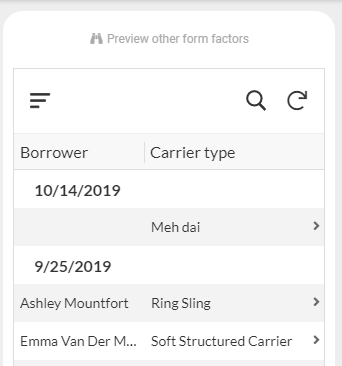- AppSheet
- AppSheet Forum
- AppSheet Q&A
- Re: Combining columns
- Subscribe to RSS Feed
- Mark Topic as New
- Mark Topic as Read
- Float this Topic for Current User
- Bookmark
- Subscribe
- Mute
- Printer Friendly Page
- Mark as New
- Bookmark
- Subscribe
- Mute
- Subscribe to RSS Feed
- Permalink
- Report Inappropriate Content
- Mark as New
- Bookmark
- Subscribe
- Mute
- Subscribe to RSS Feed
- Permalink
- Report Inappropriate Content
I’m trying to combine the information in two spreadsheet columns into a third column, which will be a reference to another table. Only one of the first two columns will have information in it at a time.
The expression I’m currently using is IF(ISNOTBLANK([Inactive Member]), [Inactive Member], [Active Member]), and it works fine in testing but returns blanks in the app itself, where the information is coming from the [Inactive Member] column. Where the information is coming from the [Active member] column it works fine.
Help?
- Labels:
-
Expressions
- Mark as New
- Bookmark
- Subscribe
- Mute
- Subscribe to RSS Feed
- Permalink
- Report Inappropriate Content
- Mark as New
- Bookmark
- Subscribe
- Mute
- Subscribe to RSS Feed
- Permalink
- Report Inappropriate Content
You could try this and handle the case of both being blank as an ERROR:
IF(ISBLANK([Inactive Member]), IF(ISBLANK([Active Member]), "ERROR", [Active Member]))
- Mark as New
- Bookmark
- Subscribe
- Mute
- Subscribe to RSS Feed
- Permalink
- Report Inappropriate Content
- Mark as New
- Bookmark
- Subscribe
- Mute
- Subscribe to RSS Feed
- Permalink
- Report Inappropriate Content
I don’t think that would solve the problem I’m having, where the expression is not correctly populating the third field when the original information is stored in the [Inactive member] column.
There will never be a situation where both the first two columns are blank.
I hope this clarifies things
- Mark as New
- Bookmark
- Subscribe
- Mute
- Subscribe to RSS Feed
- Permalink
- Report Inappropriate Content
- Mark as New
- Bookmark
- Subscribe
- Mute
- Subscribe to RSS Feed
- Permalink
- Report Inappropriate Content
Please provide screenshots showing:
-
The column configuration for the Active Member column.
-
The column configuration for the Inactive Member column.
-
The expression as entered in the app editor.
-
A successful test.
-
A blank return “where the information is coming from the [Inactive Member] column”.
- Mark as New
- Bookmark
- Subscribe
- Mute
- Subscribe to RSS Feed
- Permalink
- Report Inappropriate Content
- Mark as New
- Bookmark
- Subscribe
- Mute
- Subscribe to RSS Feed
- Permalink
- Report Inappropriate Content
Sorry for my late reply, I’ve been away from my computer over the weekend. I’ll do the screenshots in separate posts, as there’s quite a few.
Active member column
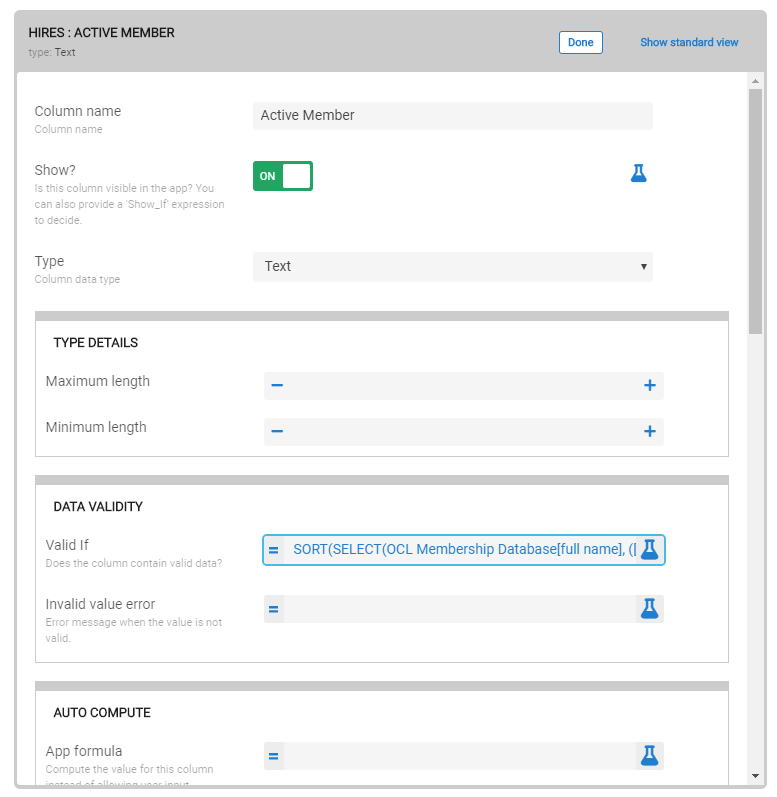
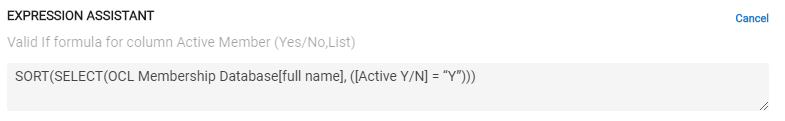
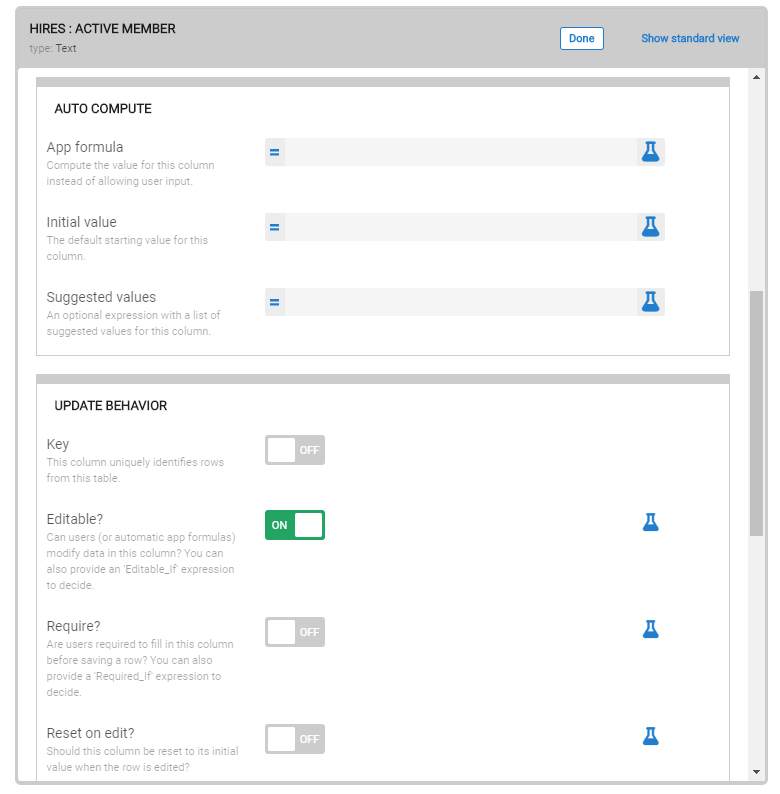
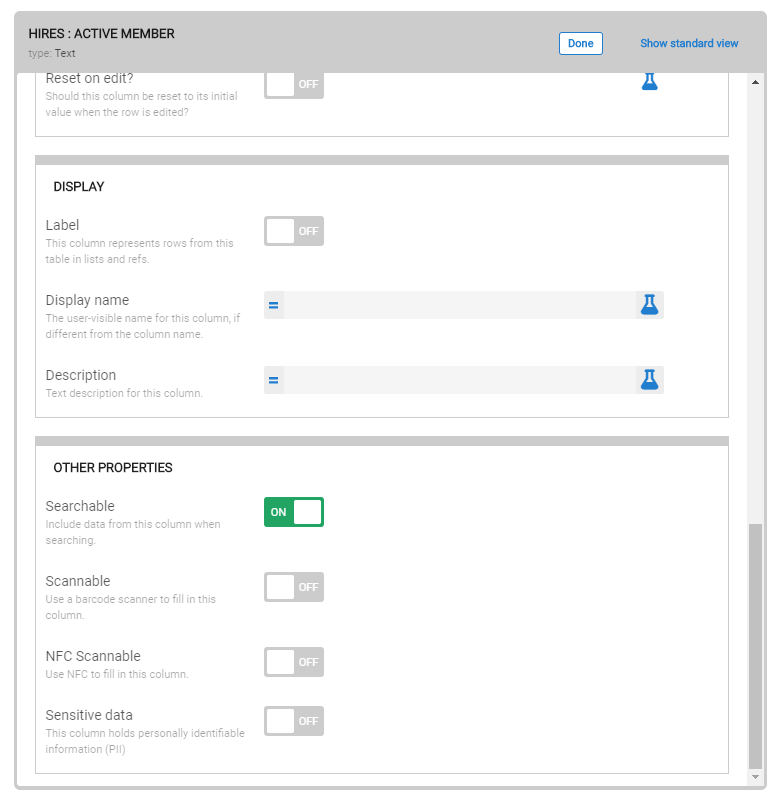
- Mark as New
- Bookmark
- Subscribe
- Mute
- Subscribe to RSS Feed
- Permalink
- Report Inappropriate Content
- Mark as New
- Bookmark
- Subscribe
- Mute
- Subscribe to RSS Feed
- Permalink
- Report Inappropriate Content
Inactive member
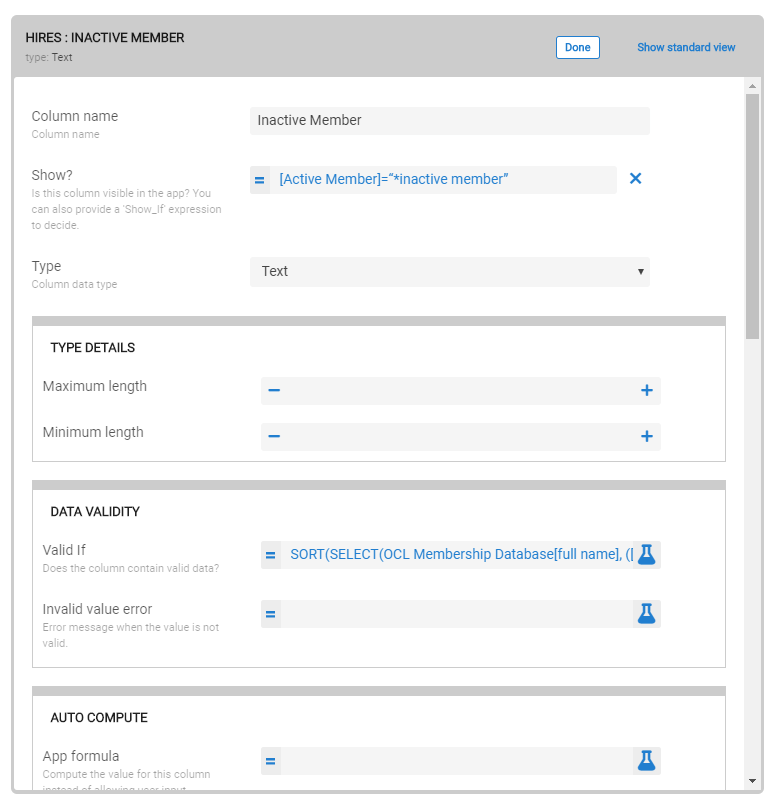
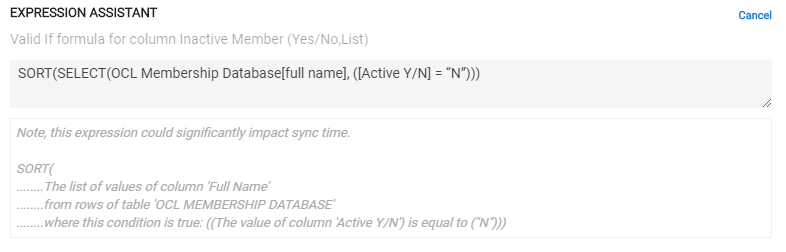
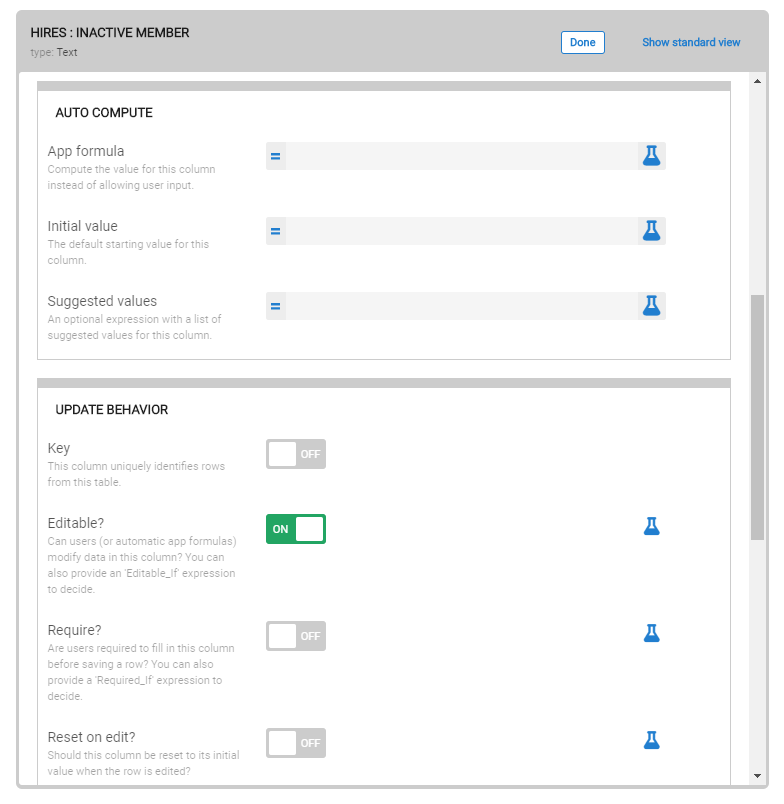
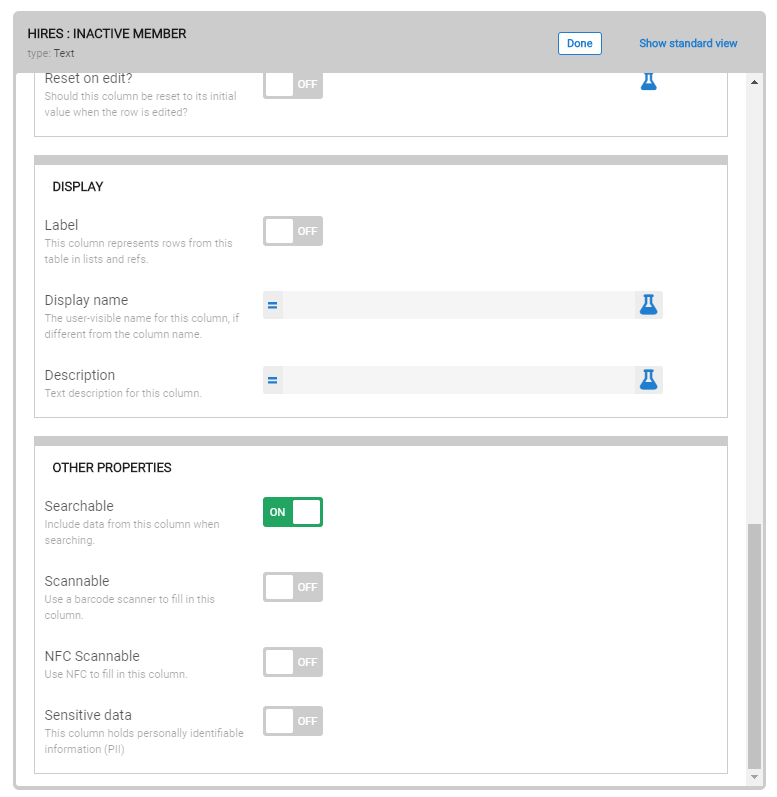
- Mark as New
- Bookmark
- Subscribe
- Mute
- Subscribe to RSS Feed
- Permalink
- Report Inappropriate Content
- Mark as New
- Bookmark
- Subscribe
- Mute
- Subscribe to RSS Feed
- Permalink
- Report Inappropriate Content
Borrower column, showing the expression as entered into the app editor
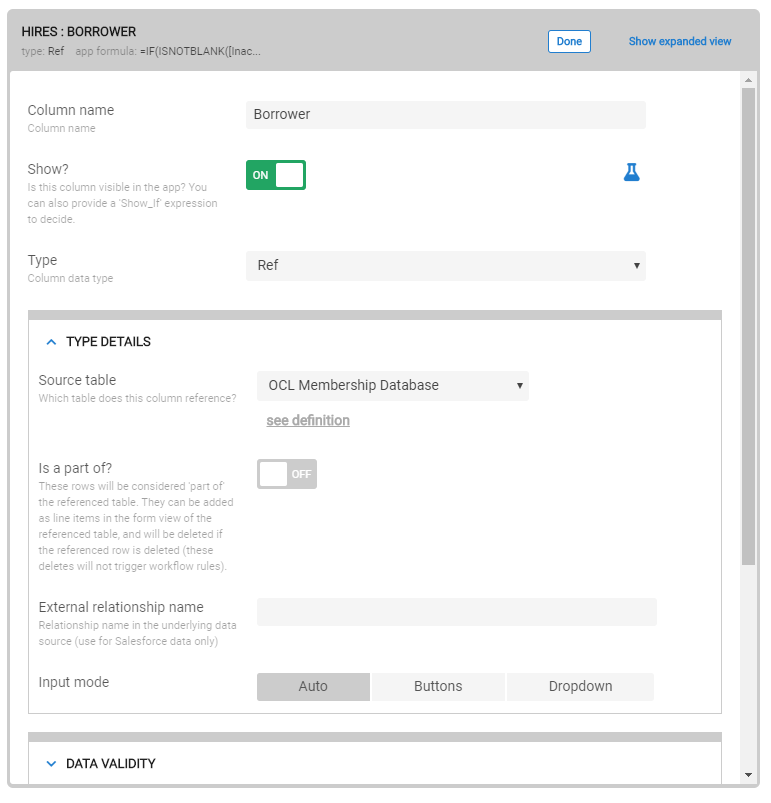
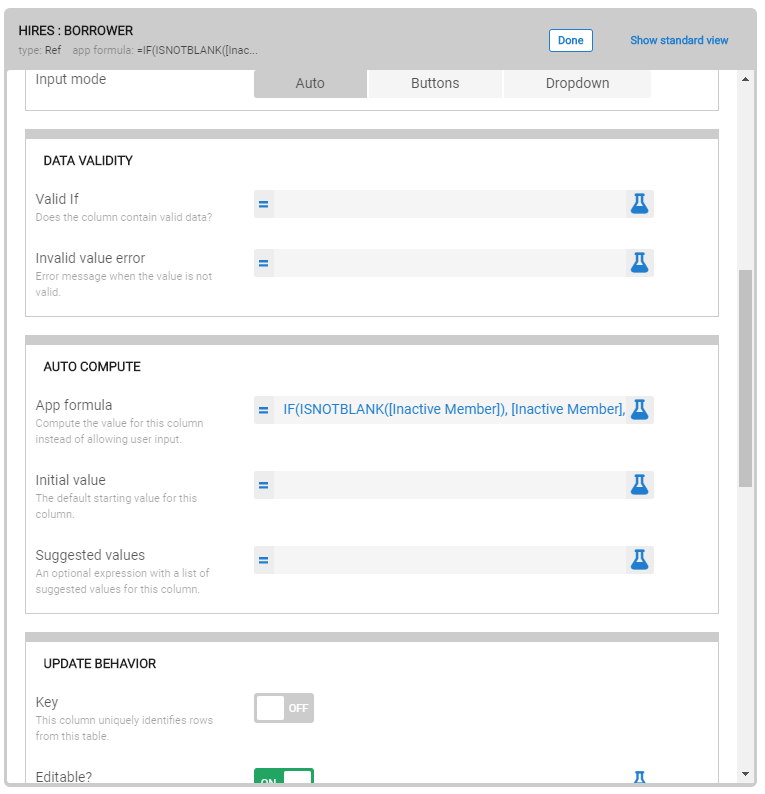
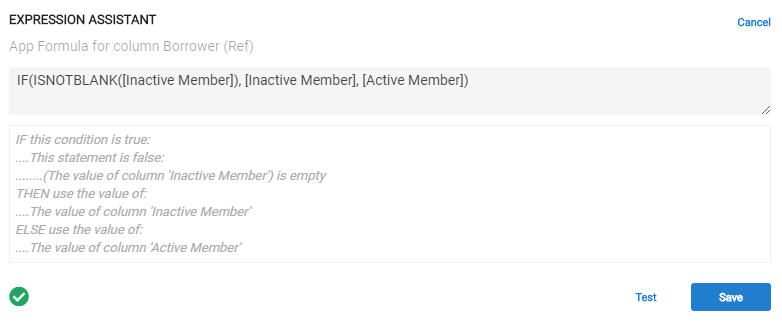
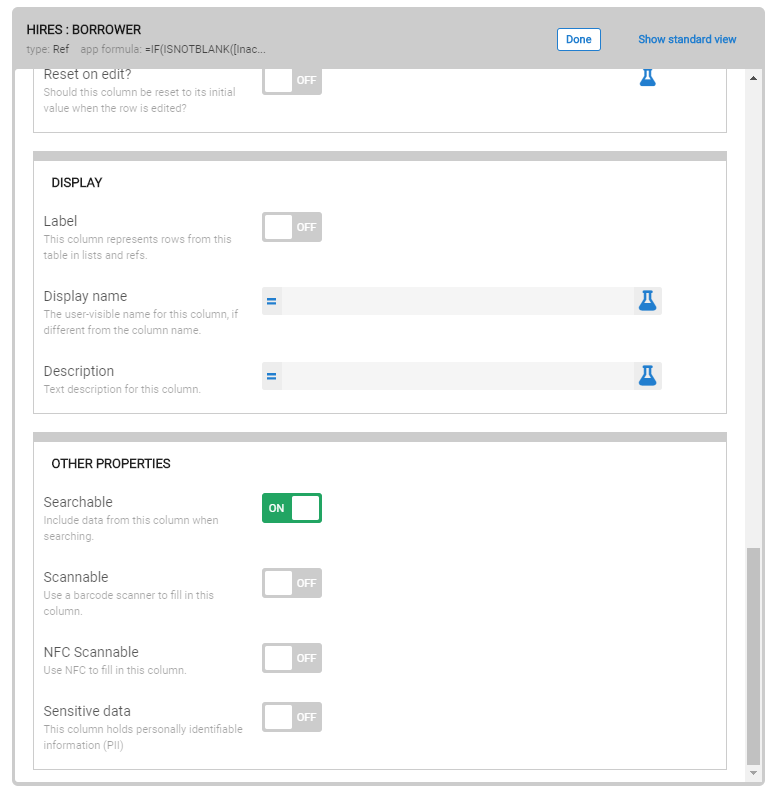
- Mark as New
- Bookmark
- Subscribe
- Mute
- Subscribe to RSS Feed
- Permalink
- Report Inappropriate Content
- Mark as New
- Bookmark
- Subscribe
- Mute
- Subscribe to RSS Feed
- Permalink
- Report Inappropriate Content
Passed test (Rachael Nicoll is the inactive user)
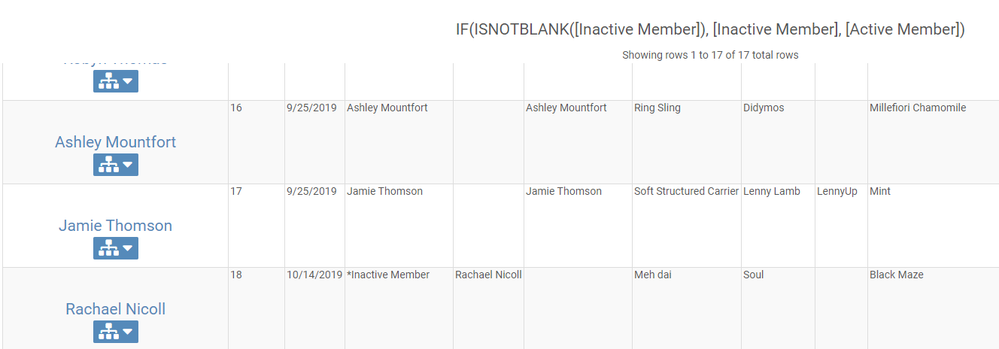
Failed execution, returning blank for borrower column
- Mark as New
- Bookmark
- Subscribe
- Mute
- Subscribe to RSS Feed
- Permalink
- Report Inappropriate Content
- Mark as New
- Bookmark
- Subscribe
- Mute
- Subscribe to RSS Feed
- Permalink
- Report Inappropriate Content
Wow! Thanks for the outstandingly-complete collection of screenshots!!! Unfortunately, everything you posted looks fine to me, so we have to consider additional angles.
My first though is that the Active Y/N column in the OCL Membership Database contains blank values in some rows (e.g., for Meh dai). Because of the peculiar behavior of the is-equal-to (=) operator in AppSheet, ([Active Y/N] = "Y") would be TRUE if the Active Y/N column value is blank. Both the is-equal-to (=) and is-not-equal-to (<>) operators will return TRUE if the left operand is blank, regardless of the right operand. The easiest fix is to put the operand that will always be non-blank on the left side: ("Y" = [Active Y/N]).
- Mark as New
- Bookmark
- Subscribe
- Mute
- Subscribe to RSS Feed
- Permalink
- Report Inappropriate Content
- Mark as New
- Bookmark
- Subscribe
- Mute
- Subscribe to RSS Feed
- Permalink
- Report Inappropriate Content
Ok, so what I think you are saying is that rotating the expression will make it return the correct false result where Active Y/N is blank. Therefore this would carry through to the Borrower column preventing blank results there?
The expression for Active Y/N is
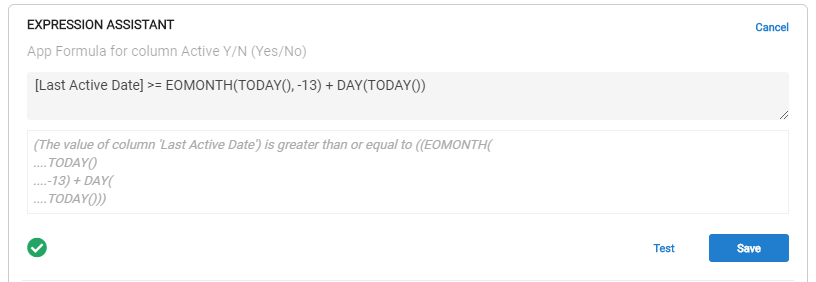
So it shouldn’t be returning blanks, and doesn’t appear to be, in testing. Every column is either Y or N
Nevertheless I tried rotating the expression, and I didn’t get any results at all (you can see the expression in the top right)
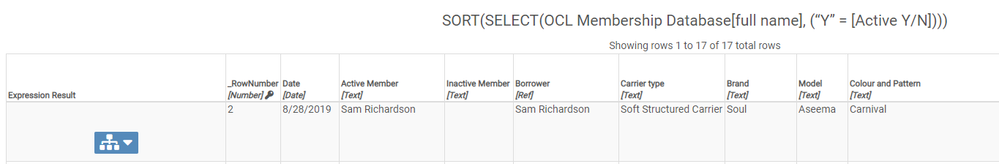
Previously in testing it was returning the list of active members
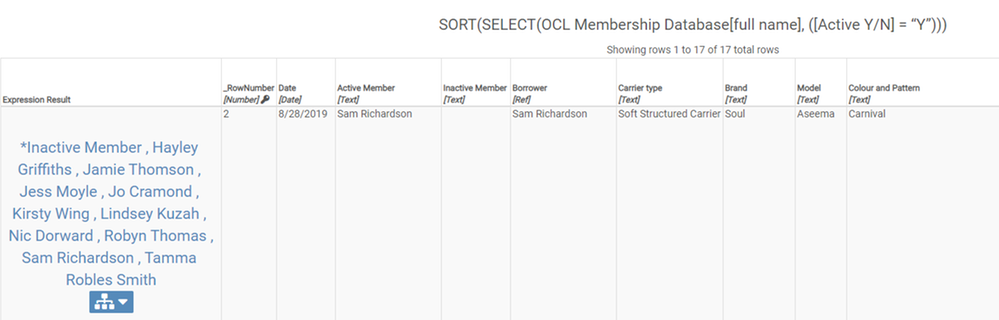
Is it worth rolling it out and seeing if it works differently in practice?
- Mark as New
- Bookmark
- Subscribe
- Mute
- Subscribe to RSS Feed
- Permalink
- Report Inappropriate Content
- Mark as New
- Bookmark
- Subscribe
- Mute
- Subscribe to RSS Feed
- Permalink
- Report Inappropriate Content
Correct.
Theoretically, yes. If blank Active Y/N column values are the problem.
I agree, so my suggestion won’t fix anything.
That’s very odd!
*Inactive Member is an active member?
Nope. We need to look elsewhere.
- Mark as New
- Bookmark
- Subscribe
- Mute
- Subscribe to RSS Feed
- Permalink
- Report Inappropriate Content
- Mark as New
- Bookmark
- Subscribe
- Mute
- Subscribe to RSS Feed
- Permalink
- Report Inappropriate Content
What are each of these columns? Specifically the first 3 after the date.
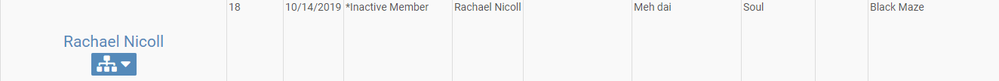
EDIT: Nevermind, I figured it out from a different screenshot.
- Mark as New
- Bookmark
- Subscribe
- Mute
- Subscribe to RSS Feed
- Permalink
- Report Inappropriate Content
- Mark as New
- Bookmark
- Subscribe
- Mute
- Subscribe to RSS Feed
- Permalink
- Report Inappropriate Content
Just for silliness, what (if anything) happens if you were to change the expression for Borrower to:
IF(ISBLANK([Inactive Member]), [Active Member], [Inactive Member])
- Mark as New
- Bookmark
- Subscribe
- Mute
- Subscribe to RSS Feed
- Permalink
- Report Inappropriate Content
- Mark as New
- Bookmark
- Subscribe
- Mute
- Subscribe to RSS Feed
- Permalink
- Report Inappropriate Content
That works!! I have no idea why but it works!! Thank you so much
- Mark as New
- Bookmark
- Subscribe
- Mute
- Subscribe to RSS Feed
- Permalink
- Report Inappropriate Content
- Mark as New
- Bookmark
- Subscribe
- Mute
- Subscribe to RSS Feed
- Permalink
- Report Inappropriate Content
…
…
…
I am literally stunned. I did not expect it to work. Maybe a bug in the backend?
- Mark as New
- Bookmark
- Subscribe
- Mute
- Subscribe to RSS Feed
- Permalink
- Report Inappropriate Content
- Mark as New
- Bookmark
- Subscribe
- Mute
- Subscribe to RSS Feed
- Permalink
- Report Inappropriate Content
Yeah, I’d call that a bug.
-
!
1 -
Account
1,679 -
App Management
3,108 -
AppSheet
1 -
Automation
10,328 -
Bug
984 -
Data
9,680 -
Errors
5,737 -
Expressions
11,793 -
General Miscellaneous
1 -
Google Cloud Deploy
1 -
image and text
1 -
Integrations
1,612 -
Intelligence
578 -
Introductions
85 -
Other
2,909 -
Photos
1 -
Resources
539 -
Security
828 -
Templates
1,309 -
Users
1,559 -
UX
9,119
- « Previous
- Next »
| User | Count |
|---|---|
| 42 | |
| 33 | |
| 24 | |
| 23 | |
| 14 |

 Twitter
Twitter