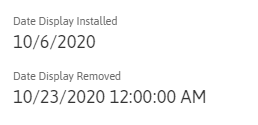- AppSheet
- AppSheet Forum
- AppSheet Q&A
- Re: Convert Timestamp (DateTime) to Date only in a...
- Subscribe to RSS Feed
- Mark Topic as New
- Mark Topic as Read
- Float this Topic for Current User
- Bookmark
- Subscribe
- Mute
- Printer Friendly Page
- Mark as New
- Bookmark
- Subscribe
- Mute
- Subscribe to RSS Feed
- Permalink
- Report Inappropriate Content
- Mark as New
- Bookmark
- Subscribe
- Mute
- Subscribe to RSS Feed
- Permalink
- Report Inappropriate Content
I have a virtual column that i need to give me the date (date only) for the date the form was completed. If I use Today() it will always be the current date correct? So what is the correct way to do this?
I have a timestamp column (DateTime). Is it possible to make the virtual column equal the timestamp column but converted to date only?
Solved! Go to Solution.
- Mark as New
- Bookmark
- Subscribe
- Mute
- Subscribe to RSS Feed
- Permalink
- Report Inappropriate Content
- Mark as New
- Bookmark
- Subscribe
- Mute
- Subscribe to RSS Feed
- Permalink
- Report Inappropriate Content
DATE([TimestampColumn])
- Mark as New
- Bookmark
- Subscribe
- Mute
- Subscribe to RSS Feed
- Permalink
- Report Inappropriate Content
- Mark as New
- Bookmark
- Subscribe
- Mute
- Subscribe to RSS Feed
- Permalink
- Report Inappropriate Content
DATE([TimestampColumn])
- Mark as New
- Bookmark
- Subscribe
- Mute
- Subscribe to RSS Feed
- Permalink
- Report Inappropriate Content
- Mark as New
- Bookmark
- Subscribe
- Mute
- Subscribe to RSS Feed
- Permalink
- Report Inappropriate Content
Works perfectly. Thank you very much!
- Mark as New
- Bookmark
- Subscribe
- Mute
- Subscribe to RSS Feed
- Permalink
- Report Inappropriate Content
- Mark as New
- Bookmark
- Subscribe
- Mute
- Subscribe to RSS Feed
- Permalink
- Report Inappropriate Content
Is there way i timestamp can return a date only without needing a virtual column?
- Mark as New
- Bookmark
- Subscribe
- Mute
- Subscribe to RSS Feed
- Permalink
- Report Inappropriate Content
- Mark as New
- Bookmark
- Subscribe
- Mute
- Subscribe to RSS Feed
- Permalink
- Report Inappropriate Content
I’m not sure I understand your question.
To generate a DateTime timestamp, use NOW().
To generate a Date timestamp, use TODAY().
To generate a Time timestamp, use TIMENOW().
To convert a DateTime value to a Date, use DATE().
See also:
- Mark as New
- Bookmark
- Subscribe
- Mute
- Subscribe to RSS Feed
- Permalink
- Report Inappropriate Content
- Mark as New
- Bookmark
- Subscribe
- Mute
- Subscribe to RSS Feed
- Permalink
- Report Inappropriate Content
Appologies for being a bit unclear.
I am using a ChangeTimestamp column type for column [Task Complete Date] where [Task Status] = “Task Complete”
I was hoping to only return date format and not datetime format without using another virtual column to do so.
- Mark as New
- Bookmark
- Subscribe
- Mute
- Subscribe to RSS Feed
- Permalink
- Report Inappropriate Content
- Mark as New
- Bookmark
- Subscribe
- Mute
- Subscribe to RSS Feed
- Permalink
- Report Inappropriate Content
I don’t believe that’s possible.
- Mark as New
- Bookmark
- Subscribe
- Mute
- Subscribe to RSS Feed
- Permalink
- Report Inappropriate Content
- Mark as New
- Bookmark
- Subscribe
- Mute
- Subscribe to RSS Feed
- Permalink
- Report Inappropriate Content
Added a virtual column: “Date Display Removed”, in the formula I put if(ISBLANK([Display Removed]),“Active”,DATE([Display Removed])). I’ve designated the type of my VC to be Text, because if I use Date, it won’t show it.
Display Removed column is type Date, however it contains “Active” by default until the user adds the date using an Action.
The VC is still showing the time even though the Display Removed column is of Type Date and the actual value in the cell is just a date mm/dd/yyyy format.
- Mark as New
- Bookmark
- Subscribe
- Mute
- Subscribe to RSS Feed
- Permalink
- Report Inappropriate Content
- Mark as New
- Bookmark
- Subscribe
- Mute
- Subscribe to RSS Feed
- Permalink
- Report Inappropriate Content
In the expression above, the column name is [Display Removed] In the picture shared, there are columns by name [Date Display Installed] and [Date Display Removed]
Could you please mention, if [Display Removed] a third column or same as [Date Display Removed]
- Mark as New
- Bookmark
- Subscribe
- Mute
- Subscribe to RSS Feed
- Permalink
- Report Inappropriate Content
- Mark as New
- Bookmark
- Subscribe
- Mute
- Subscribe to RSS Feed
- Permalink
- Report Inappropriate Content
“Display Removed” column is the real column in the table. The value in the column is either “Active” by default or a date that is updated using an action. It’s type is Date.
“Date Display Removed” is a virtual column I’ve added trying to show just the date of the “Display Removed” column using the formula above.
If I don’t need the VC to just show the Date of the “Display Removed” column, I’m good with that. But because it has “Active” as a value and is type Date, it won’t display correctly.
- Mark as New
- Bookmark
- Subscribe
- Mute
- Subscribe to RSS Feed
- Permalink
- Report Inappropriate Content
- Mark as New
- Bookmark
- Subscribe
- Mute
- Subscribe to RSS Feed
- Permalink
- Report Inappropriate Content
I believe the column type be text rather than date because the word"Active" is text type. So IF() has one argument of TEXT type and another DATE() type.
You could make the VC of text type and try the following expression
IF(ISBLANK([Display Removed]),“Active”, TEXT([Display Removed], “MM/DD/YYYY”))
Or even below expression
IF(ISBLANK([Display Removed]), “Active”, TEXT([Display Removed]))
If you are using that VC in date calculations again, you could type cast it with date again such as DATE([Date Display Removed])
-
!
1 -
Account
1,686 -
App Management
3,137 -
AppSheet
1 -
Automation
10,378 -
Bug
996 -
Data
9,723 -
Errors
5,770 -
Expressions
11,844 -
General Miscellaneous
1 -
Google Cloud Deploy
1 -
image and text
1 -
Integrations
1,624 -
Intelligence
581 -
Introductions
86 -
Other
2,932 -
Photos
1 -
Resources
543 -
Security
833 -
Templates
1,317 -
Users
1,565 -
UX
9,139
- « Previous
- Next »
| User | Count |
|---|---|
| 35 | |
| 31 | |
| 28 | |
| 23 | |
| 18 |

 Twitter
Twitter