- AppSheet
- AppSheet Forum
- AppSheet Q&A
- Creating multiple jobs to dispatch from a single f...
- Subscribe to RSS Feed
- Mark Topic as New
- Mark Topic as Read
- Float this Topic for Current User
- Bookmark
- Subscribe
- Mute
- Printer Friendly Page
- Mark as New
- Bookmark
- Subscribe
- Mute
- Subscribe to RSS Feed
- Permalink
- Report Inappropriate Content
- Mark as New
- Bookmark
- Subscribe
- Mute
- Subscribe to RSS Feed
- Permalink
- Report Inappropriate Content
Hi,
Relatively new to AppSheet and still learning. I’ll try to keep my question concise.
I’m creating a dispatch app to manage companies I subcontract work to for snow removal. I have three tables. One for subcontractors, one for Properties, and one to store jobs generated. At this point I’m able to generate jobs, add them to a route, ect.
My problem is I have dozens of sites per subcontractor, and about 20-30 subcontractors that I would have to add individual jobs for every time there is a snow event. This would potentially equal a couple hundred individual entries per event that I would have to do the night of dispatch.
Is there a way to automate the generation of the jobs, where I would basically select the company, the service they are performing, and then have jobs generated for any sites that have those services? If so what are some resources that I can use to learn how to go about achieving that?
Solved! Go to Solution.
- Mark as New
- Bookmark
- Subscribe
- Mute
- Subscribe to RSS Feed
- Permalink
- Report Inappropriate Content
- Mark as New
- Bookmark
- Subscribe
- Mute
- Subscribe to RSS Feed
- Permalink
- Report Inappropriate Content
Hi @Jared_89
Could you provide screen shots of what you have. .
The trick to get it to work, besides the Actions, is creating the List of Values column, in your case list of subcontractors.
List of SubContrators =
select(SubContractorTable[ID],"Some Filter Criteria")
Then the CREATED column. This column formula is based on a RELATED column.
Created Subcontractors=
[Related Assigned Jobs Table][SubContractorID]
And then final column, which is the Remaining Values virtual column
Remaining SubContractors =
[List of SubContractors]
-
[Created]
Hope that helps.
- Mark as New
- Bookmark
- Subscribe
- Mute
- Subscribe to RSS Feed
- Permalink
- Report Inappropriate Content
- Mark as New
- Bookmark
- Subscribe
- Mute
- Subscribe to RSS Feed
- Permalink
- Report Inappropriate Content
Hi @Jared_89,
Welcome to the community.
What you would need to do is build a list of Subcontractors and have a loop action that adds the jobs for each.
Look at this post. From @MultiTech_Visions
Or this one from @Steve
There are more resources in the community you can search for:
https://community.appsheet.com/search?q=looping
- Mark as New
- Bookmark
- Subscribe
- Mute
- Subscribe to RSS Feed
- Permalink
- Report Inappropriate Content
- Mark as New
- Bookmark
- Subscribe
- Mute
- Subscribe to RSS Feed
- Permalink
- Report Inappropriate Content
Great thank you!
- Mark as New
- Bookmark
- Subscribe
- Mute
- Subscribe to RSS Feed
- Permalink
- Report Inappropriate Content
- Mark as New
- Bookmark
- Subscribe
- Mute
- Subscribe to RSS Feed
- Permalink
- Report Inappropriate Content
Alot of great info in those posts! I’ve successfully replicated the looping actions, and also noticed your comment on the link from Steve. Were you able to successfully push out your tasks to multiple employees? It sounds like we have similar goals as I want to be able to do the same thing. I ran into some trouble when I started adding the company name of my subcontractor into the order details generation loop.
- Mark as New
- Bookmark
- Subscribe
- Mute
- Subscribe to RSS Feed
- Permalink
- Report Inappropriate Content
- Mark as New
- Bookmark
- Subscribe
- Mute
- Subscribe to RSS Feed
- Permalink
- Report Inappropriate Content
Hi @Jared_89
Could you provide screen shots of what you have. .
The trick to get it to work, besides the Actions, is creating the List of Values column, in your case list of subcontractors.
List of SubContrators =
select(SubContractorTable[ID],"Some Filter Criteria")
Then the CREATED column. This column formula is based on a RELATED column.
Created Subcontractors=
[Related Assigned Jobs Table][SubContractorID]
And then final column, which is the Remaining Values virtual column
Remaining SubContractors =
[List of SubContractors]
-
[Created]
Hope that helps.
- Mark as New
- Bookmark
- Subscribe
- Mute
- Subscribe to RSS Feed
- Permalink
- Report Inappropriate Content
- Mark as New
- Bookmark
- Subscribe
- Mute
- Subscribe to RSS Feed
- Permalink
- Report Inappropriate Content
Sure! I actually think I’ve worked out the auto generation part and the Subcontractor name stuff and that is all working. My only issue now is that on my Service List page, which is my table that the generated jobs are being sent to, is not showing the Name of the property that is assigned, it only has a button to review the reference. This will be used in a dispatch dashboard view where I’ll need to see the property name along with data entered by the subcontractor in the field. Any ideas on how to switch that to the Property name instead of the view reference button while still using a table view?
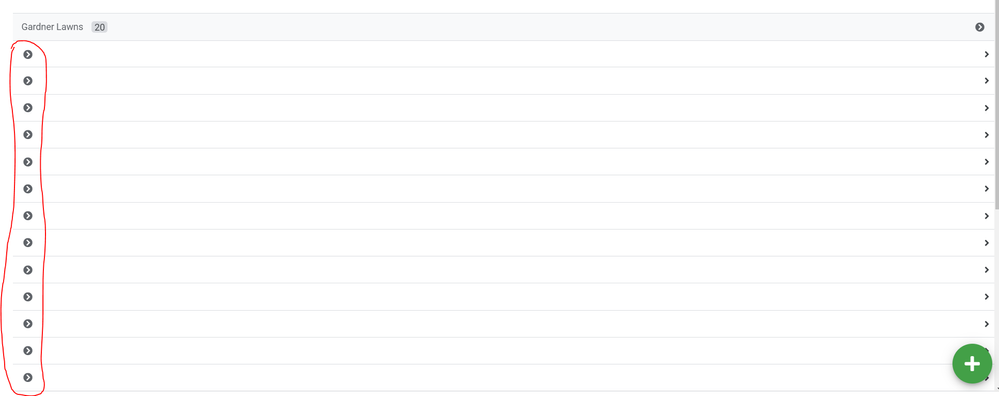
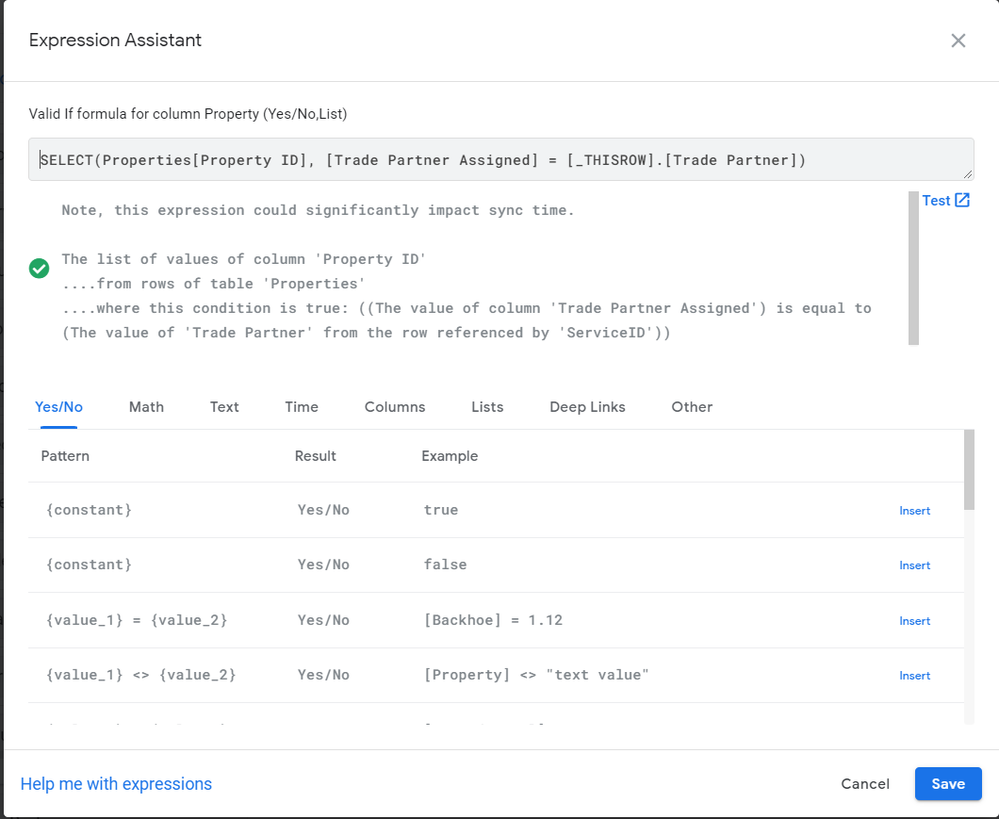
- Mark as New
- Bookmark
- Subscribe
- Mute
- Subscribe to RSS Feed
- Permalink
- Report Inappropriate Content
- Mark as New
- Bookmark
- Subscribe
- Mute
- Subscribe to RSS Feed
- Permalink
- Report Inappropriate Content
Oops! Never mind I’m an idiot. I just created another column to reference the name off of the Property reference in my table ![]()
- Mark as New
- Bookmark
- Subscribe
- Mute
- Subscribe to RSS Feed
- Permalink
- Report Inappropriate Content
- Mark as New
- Bookmark
- Subscribe
- Mute
- Subscribe to RSS Feed
- Permalink
- Report Inappropriate Content
Great you got to figure it out. ![]()
-
Account
1,677 -
App Management
3,100 -
AppSheet
1 -
Automation
10,325 -
Bug
983 -
Data
9,676 -
Errors
5,733 -
Expressions
11,781 -
General Miscellaneous
1 -
Google Cloud Deploy
1 -
image and text
1 -
Integrations
1,610 -
Intelligence
578 -
Introductions
85 -
Other
2,905 -
Photos
1 -
Resources
538 -
Security
828 -
Templates
1,309 -
Users
1,559 -
UX
9,111
- « Previous
- Next »
| User | Count |
|---|---|
| 43 | |
| 28 | |
| 24 | |
| 21 | |
| 13 |

 Twitter
Twitter