- AppSheet
- AppSheet Forum
- AppSheet Q&A
- Re: Data Change Tasks (calling an Action to create...
- Subscribe to RSS Feed
- Mark Topic as New
- Mark Topic as Read
- Float this Topic for Current User
- Bookmark
- Subscribe
- Mute
- Printer Friendly Page
- Mark as New
- Bookmark
- Subscribe
- Mute
- Subscribe to RSS Feed
- Permalink
- Report Inappropriate Content
- Mark as New
- Bookmark
- Subscribe
- Mute
- Subscribe to RSS Feed
- Permalink
- Report Inappropriate Content
If I’ve got a table with a Key column that’s utilizing UNIQUEID() for it’s initial value:
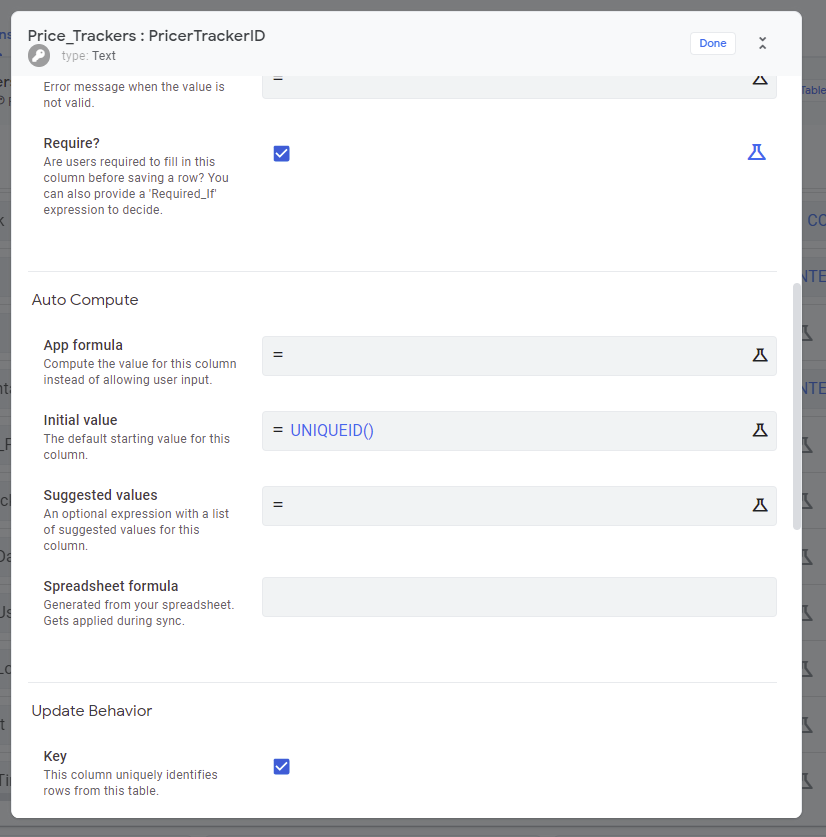
When I create an action to create a row in that table, no errors are thrown…
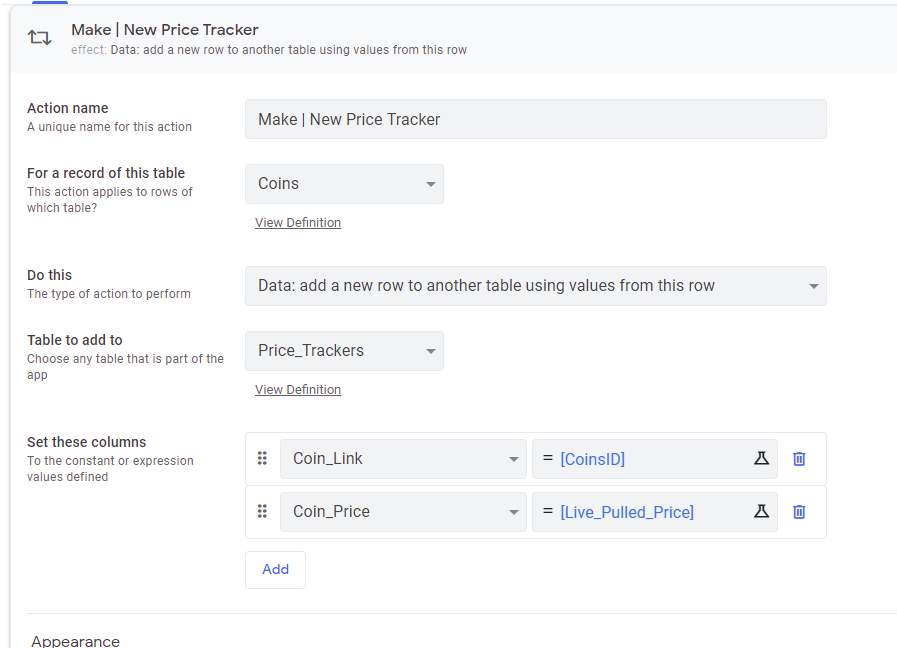
In the image above, you can see I’ve set only two columns’ values - I did not include the (KEY) column
But when I try and use that same action inside a Task - the initial value formula is not being “seen” or “understood” or what-have-you by the system and it’s requiring me to enter something for the value to be set to.
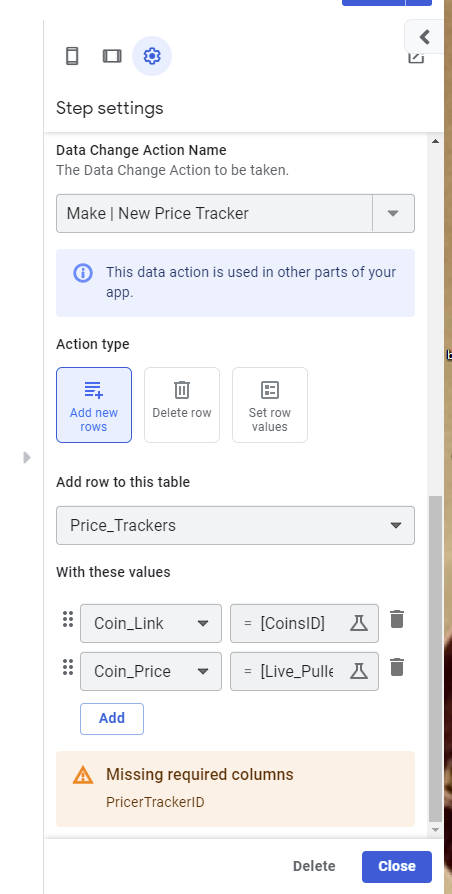
- Labels:
-
Automation
-
Errors
- Mark as New
- Bookmark
- Subscribe
- Mute
- Subscribe to RSS Feed
- Permalink
- Report Inappropriate Content
- Mark as New
- Bookmark
- Subscribe
- Mute
- Subscribe to RSS Feed
- Permalink
- Report Inappropriate Content
Thanks for bringing this up and the very detailed report. This seems to be a bug and we will fix it.
- Mark as New
- Bookmark
- Subscribe
- Mute
- Subscribe to RSS Feed
- Permalink
- Report Inappropriate Content
- Mark as New
- Bookmark
- Subscribe
- Mute
- Subscribe to RSS Feed
- Permalink
- Report Inappropriate Content
I’m going to begin a serious digest of these new elements in preparation for some videos, I’m sure I’ll come up with tons of other things.
@Dan_Bahir Would you like them reported here (in the community), or directly to support@appsheet.com?
- Mark as New
- Bookmark
- Subscribe
- Mute
- Subscribe to RSS Feed
- Permalink
- Report Inappropriate Content
- Mark as New
- Bookmark
- Subscribe
- Mute
- Subscribe to RSS Feed
- Permalink
- Report Inappropriate Content
We’ve released a fix for this.
- Mark as New
- Bookmark
- Subscribe
- Mute
- Subscribe to RSS Feed
- Permalink
- Report Inappropriate Content
- Mark as New
- Bookmark
- Subscribe
- Mute
- Subscribe to RSS Feed
- Permalink
- Report Inappropriate Content
I am still experiencing this issue: Automation Actions fail on Required columns relying on an Initial Value to fill them
It actually works fine with the row’s Key (set using UNIQUEID() as above) but not other columns with Initial Value set. It works fine if I call the Action directly, or if I define the values for the columns directly inside the action.
-
!
1 -
Account
1,679 -
App Management
3,116 -
AppSheet
1 -
Automation
10,339 -
Bug
986 -
Data
9,695 -
Errors
5,745 -
Expressions
11,811 -
General Miscellaneous
1 -
Google Cloud Deploy
1 -
image and text
1 -
Integrations
1,615 -
Intelligence
578 -
Introductions
85 -
Other
2,916 -
Photos
1 -
Resources
541 -
Security
830 -
Templates
1,309 -
Users
1,562 -
UX
9,126
- « Previous
- Next »
| User | Count |
|---|---|
| 44 | |
| 34 | |
| 27 | |
| 23 | |
| 15 |

 Twitter
Twitter