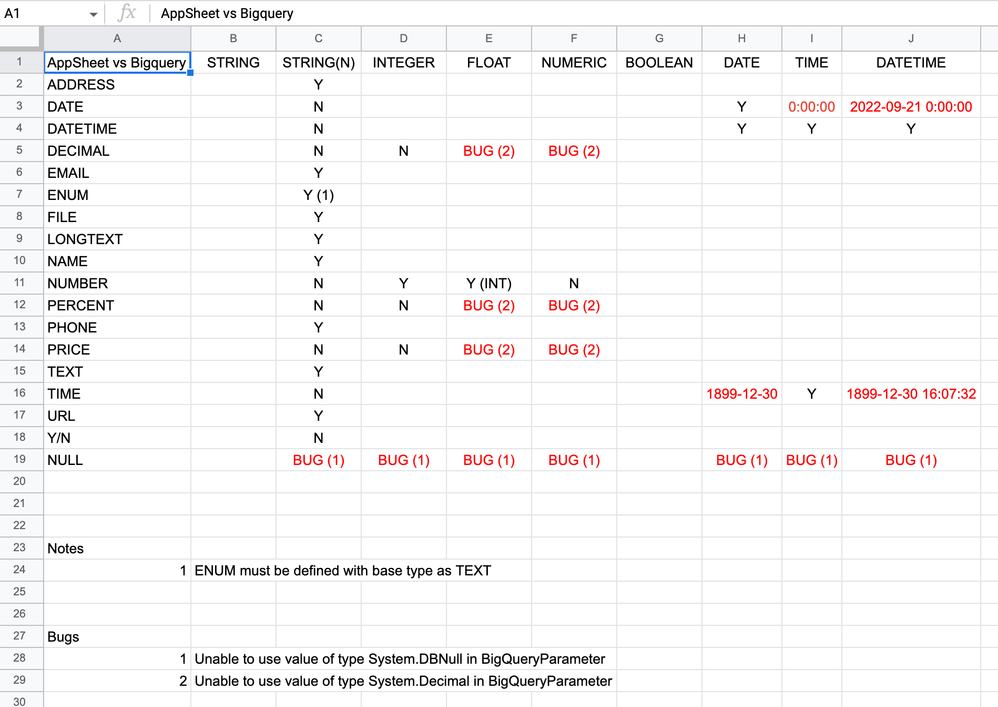- AppSheet
- AppSheet Forum
- AppSheet Q&A
- Re: Data Types for Decimals/Currency Appsheet > Bi...
- Subscribe to RSS Feed
- Mark Topic as New
- Mark Topic as Read
- Float this Topic for Current User
- Bookmark
- Subscribe
- Mute
- Printer Friendly Page
- Mark as New
- Bookmark
- Subscribe
- Mute
- Subscribe to RSS Feed
- Permalink
- Report Inappropriate Content
- Mark as New
- Bookmark
- Subscribe
- Mute
- Subscribe to RSS Feed
- Permalink
- Report Inappropriate Content
I am a little stumped trying to use BigQuery as a data source.
One table has a field for price/currency. The table in BigQuery has a data type of FLOAT, initially I had Appsheet set to Price but I get a error that reads:
Cannot create parameter HEADER_TOTALr0 of type Float64 with value 4.35 of type System.Decimal
I tried to test other data type configs on both sides but regardless of what I have set for datatype on Appsheet or BigQuery.
Has anyone come across this?
I've been using a small CloudSQL instance with the same app for quite some time without issue.
- Labels:
-
Errors
- Mark as New
- Bookmark
- Subscribe
- Mute
- Subscribe to RSS Feed
- Permalink
- Report Inappropriate Content
- Mark as New
- Bookmark
- Subscribe
- Mute
- Subscribe to RSS Feed
- Permalink
- Report Inappropriate Content
Please contact AppSheet Support for help with this.
- Mark as New
- Bookmark
- Subscribe
- Mute
- Subscribe to RSS Feed
- Permalink
- Report Inappropriate Content
- Mark as New
- Bookmark
- Subscribe
- Mute
- Subscribe to RSS Feed
- Permalink
- Report Inappropriate Content
Hi Steve,
Thanks for all the great replies.
I'm busy setting up my BigQuery db, is there a guide for which data types in BigQuery works best for which data types in AppSheet? Or should I just make all String as in a spreadsheet?
Thanks
- Mark as New
- Bookmark
- Subscribe
- Mute
- Subscribe to RSS Feed
- Permalink
- Report Inappropriate Content
- Mark as New
- Bookmark
- Subscribe
- Mute
- Subscribe to RSS Feed
- Permalink
- Report Inappropriate Content
above @Steve
- Mark as New
- Bookmark
- Subscribe
- Mute
- Subscribe to RSS Feed
- Permalink
- Report Inappropriate Content
- Mark as New
- Bookmark
- Subscribe
- Mute
- Subscribe to RSS Feed
- Permalink
- Report Inappropriate Content
This may help to make some decisions.
- Mark as New
- Bookmark
- Subscribe
- Mute
- Subscribe to RSS Feed
- Permalink
- Report Inappropriate Content
- Mark as New
- Bookmark
- Subscribe
- Mute
- Subscribe to RSS Feed
- Permalink
- Report Inappropriate Content
I've never used BigQuery, nor am I familiar with the available documentation for its use an AppSheet.
- Mark as New
- Bookmark
- Subscribe
- Mute
- Subscribe to RSS Feed
- Permalink
- Report Inappropriate Content
- Mark as New
- Bookmark
- Subscribe
- Mute
- Subscribe to RSS Feed
- Permalink
- Report Inappropriate Content
So... Has there been any update to the support for BQ FLOAT columns?
There are still errors being produced for the simplest cases, which is AppSheet Decimal type mapping to BigQuery Float columns.
Unable to update row in table 'table3'. → Failed to update rows (big_query): Unable to use value of type System.Decimal in BigQueryParameter
@jstreit wrote:I am a little stumped trying to use BigQuery as a data source.
One table has a field for price/currency. The table in BigQuery has a data type of FLOAT, initially I had Appsheet set to Price but I get a error that reads:
Cannot create parameter HEADER_TOTALr0 of type Float64 with value 4.35 of type System.Decimal
I tried to test other data type configs on both sides but regardless of what I have set for datatype on Appsheet or BigQuery.
Has anyone come across this?I've been using a small CloudSQL instance with the same app for quite some time without issue.
- Mark as New
- Bookmark
- Subscribe
- Mute
- Subscribe to RSS Feed
- Permalink
- Report Inappropriate Content
- Mark as New
- Bookmark
- Subscribe
- Mute
- Subscribe to RSS Feed
- Permalink
- Report Inappropriate Content
I am unaware of any changes. Please contact AppSheet Support for help with this.
- Mark as New
- Bookmark
- Subscribe
- Mute
- Subscribe to RSS Feed
- Permalink
- Report Inappropriate Content
- Mark as New
- Bookmark
- Subscribe
- Mute
- Subscribe to RSS Feed
- Permalink
- Report Inappropriate Content
This is a HUGE BUG. There is no way to enter data into BQ tables that contain FLOAT columns, or NUMERIC columns. This includes the AppSheet data types DECIMAL, PERCENT, and PRICE. The data types cannot be saved to BQ tables.
- Mark as New
- Bookmark
- Subscribe
- Mute
- Subscribe to RSS Feed
- Permalink
- Report Inappropriate Content
- Mark as New
- Bookmark
- Subscribe
- Mute
- Subscribe to RSS Feed
- Permalink
- Report Inappropriate Content
Yeah I had the same issue still. I was testing it for a small personal project so I just left everything in cloud SQL but BigQuery doesn't seem like a fully viable data source right now.
- Mark as New
- Bookmark
- Subscribe
- Mute
- Subscribe to RSS Feed
- Permalink
- Report Inappropriate Content
- Mark as New
- Bookmark
- Subscribe
- Mute
- Subscribe to RSS Feed
- Permalink
- Report Inappropriate Content
There's ANOTHER MAJOR BUG as well. Null values cannot be entered period. All data types are affected. Not possible! Incredible!
- Mark as New
- Bookmark
- Subscribe
- Mute
- Subscribe to RSS Feed
- Permalink
- Report Inappropriate Content
- Mark as New
- Bookmark
- Subscribe
- Mute
- Subscribe to RSS Feed
- Permalink
- Report Inappropriate Content
These BUGS are very easy to reproduce.
Go to BigQuery in Google Cloud Console
- Create a new table
- Add a new column, FLOAT
Go to AppSheet
- Create a new application
- Choose the BigQuery data source
- Choose the table created above
- Wait for the new application to be created
- Now try to enter some data into the table
You should see an error that says "Unable to use value of type System.Decimal in BigQueryParameter"
- Mark as New
- Bookmark
- Subscribe
- Mute
- Subscribe to RSS Feed
- Permalink
- Report Inappropriate Content
- Mark as New
- Bookmark
- Subscribe
- Mute
- Subscribe to RSS Feed
- Permalink
- Report Inappropriate Content
FYI, AppSheet Support has been contacted. But of course, this may awhile for any kind of resolution.
If anyone is hitting these bugs then please add a comment or two here. A larger crowd always gets more notice.
- Mark as New
- Bookmark
- Subscribe
- Mute
- Subscribe to RSS Feed
- Permalink
- Report Inappropriate Content
- Mark as New
- Bookmark
- Subscribe
- Mute
- Subscribe to RSS Feed
- Permalink
- Report Inappropriate Content
For a MAJOR BUG like this, you'd think that someone from the AppSheet team would be piping, and asking for more details. 😩
- Mark as New
- Bookmark
- Subscribe
- Mute
- Subscribe to RSS Feed
- Permalink
- Report Inappropriate Content
- Mark as New
- Bookmark
- Subscribe
- Mute
- Subscribe to RSS Feed
- Permalink
- Report Inappropriate Content
@jstreit Can you add "[BUG]" to the title? Maybe that will get some attention.
- Mark as New
- Bookmark
- Subscribe
- Mute
- Subscribe to RSS Feed
- Permalink
- Report Inappropriate Content
- Mark as New
- Bookmark
- Subscribe
- Mute
- Subscribe to RSS Feed
- Permalink
- Report Inappropriate Content
Received this from AppSheet support...
Hello ...,
Thanks for your patience on this.
I'll need to consult the AppSheet engineering team regarding your issue.
We're attempting to reproduce this locally, so please allow us some time to review your request and investigate your issue.
AppSheet engineering may contact you directly through this channel If they need additional information.
- Mark as New
- Bookmark
- Subscribe
- Mute
- Subscribe to RSS Feed
- Permalink
- Report Inappropriate Content
- Mark as New
- Bookmark
- Subscribe
- Mute
- Subscribe to RSS Feed
- Permalink
- Report Inappropriate Content
Still waiting for a reply from AppSheet support / engineering... If only there was someway to post a bug to AppSheet. ☹️
- Mark as New
- Bookmark
- Subscribe
- Mute
- Subscribe to RSS Feed
- Permalink
- Report Inappropriate Content
- Mark as New
- Bookmark
- Subscribe
- Mute
- Subscribe to RSS Feed
- Permalink
- Report Inappropriate Content
Hello JAG,
We reached out earlier today via ticket to clarify some questions. Just wanted to give you a heads up in case you haven't seen the message.
Also, thanks for notifying us of this issue via support. We do take bugs like this seriously. I apologize for the delay but we are working on reproducing the issue and working with our engineering team.
Thanks!
- Mark as New
- Bookmark
- Subscribe
- Mute
- Subscribe to RSS Feed
- Permalink
- Report Inappropriate Content
- Mark as New
- Bookmark
- Subscribe
- Mute
- Subscribe to RSS Feed
- Permalink
- Report Inappropriate Content
Hey all,
We have been talking with some of the other engineers internally and were able to come up with a fix. Here we have just verified that we are able to add rows from Appsheet (Price and Decimal) to BQ type FLOAT. We are in the process of rolling this fix out to all users. The issue should be resolved once the release goes through today. Let us know if you have any other questions or concerns here.
Best,
Julian
- Mark as New
- Bookmark
- Subscribe
- Mute
- Subscribe to RSS Feed
- Permalink
- Report Inappropriate Content
- Mark as New
- Bookmark
- Subscribe
- Mute
- Subscribe to RSS Feed
- Permalink
- Report Inappropriate Content
Hey, it looks this turnaround no longer works and I saw a comment it was fixed, but seems like the problem is there again, im having exactly the same issue
- Mark as New
- Bookmark
- Subscribe
- Mute
- Subscribe to RSS Feed
- Permalink
- Report Inappropriate Content
- Mark as New
- Bookmark
- Subscribe
- Mute
- Subscribe to RSS Feed
- Permalink
- Report Inappropriate Content
I sure hope the release contains fixes for both BUGS.
- Mark as New
- Bookmark
- Subscribe
- Mute
- Subscribe to RSS Feed
- Permalink
- Report Inappropriate Content
- Mark as New
- Bookmark
- Subscribe
- Mute
- Subscribe to RSS Feed
- Permalink
- Report Inappropriate Content
October 3rd Release... 😲
Bug fixes
None 😩
- Mark as New
- Bookmark
- Subscribe
- Mute
- Subscribe to RSS Feed
- Permalink
- Report Inappropriate Content
- Mark as New
- Bookmark
- Subscribe
- Mute
- Subscribe to RSS Feed
- Permalink
- Report Inappropriate Content
I would say (unfortunately) the integation between AppSheet and BigQuery is well before the GA, as there are bunch of bugs. Not sure why GA is declared.
For us, it is before the preview release status, or maybe far more before.
- Mark as New
- Bookmark
- Subscribe
- Mute
- Subscribe to RSS Feed
- Permalink
- Report Inappropriate Content
- Mark as New
- Bookmark
- Subscribe
- Mute
- Subscribe to RSS Feed
- Permalink
- Report Inappropriate Content
Agreed. The announcement was way before being ready for prime time.
Hopefully, Google will spend some resources to fix this interface.
- Mark as New
- Bookmark
- Subscribe
- Mute
- Subscribe to RSS Feed
- Permalink
- Report Inappropriate Content
- Mark as New
- Bookmark
- Subscribe
- Mute
- Subscribe to RSS Feed
- Permalink
- Report Inappropriate Content
@lizlynch ^^
- Mark as New
- Bookmark
- Subscribe
- Mute
- Subscribe to RSS Feed
- Permalink
- Report Inappropriate Content
- Mark as New
- Bookmark
- Subscribe
- Mute
- Subscribe to RSS Feed
- Permalink
- Report Inappropriate Content
Hi all,
As the fix was pushed on Friday it did take time to actually rollout to production. We can see as of today this should be fully rolled out and functional to everyone. On the days leading up to today if this was attempted you were likely tested on the un-updated version. This is my fault apologies for that misinformation, if you attempt this now though it should be ACTUALLY fixed. Again thanks everyone for your patience, and sorry for that confusion.
Best,
Julian
- Mark as New
- Bookmark
- Subscribe
- Mute
- Subscribe to RSS Feed
- Permalink
- Report Inappropriate Content
- Mark as New
- Bookmark
- Subscribe
- Mute
- Subscribe to RSS Feed
- Permalink
- Report Inappropriate Content
@julianjones Thanks for the update.
I was following the release notes, but did not see any mention of the bug fix. It certainly would have been nice to see the mention.
- Mark as New
- Bookmark
- Subscribe
- Mute
- Subscribe to RSS Feed
- Permalink
- Report Inappropriate Content
- Mark as New
- Bookmark
- Subscribe
- Mute
- Subscribe to RSS Feed
- Permalink
- Report Inappropriate Content
@julianjones Thanks for the fixes.
I ran a few simple tests of all data types, and confirmed that values are being inserted into BQ tables correctly. I also confirmed that NULL values can also be inserted.
🎉🎉🎉🎉
-
!
1 -
Account
1,679 -
App Management
3,110 -
AppSheet
1 -
Automation
10,330 -
Bug
984 -
Data
9,684 -
Errors
5,739 -
Expressions
11,796 -
General Miscellaneous
1 -
Google Cloud Deploy
1 -
image and text
1 -
Integrations
1,612 -
Intelligence
578 -
Introductions
85 -
Other
2,910 -
Photos
1 -
Resources
539 -
Security
828 -
Templates
1,309 -
Users
1,559 -
UX
9,120
- « Previous
- Next »
| User | Count |
|---|---|
| 43 | |
| 34 | |
| 24 | |
| 23 | |
| 15 |

 Twitter
Twitter