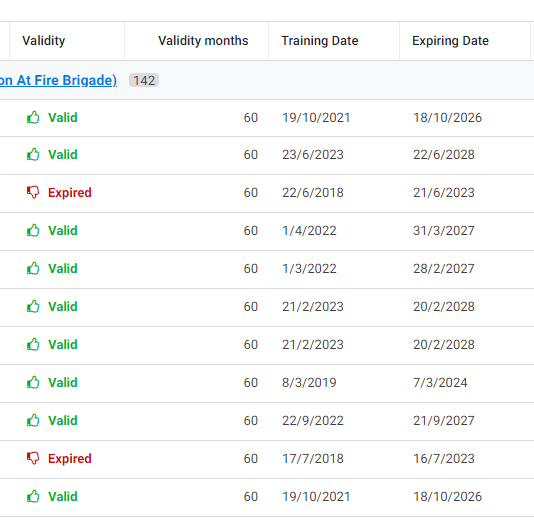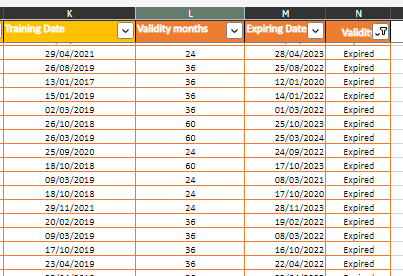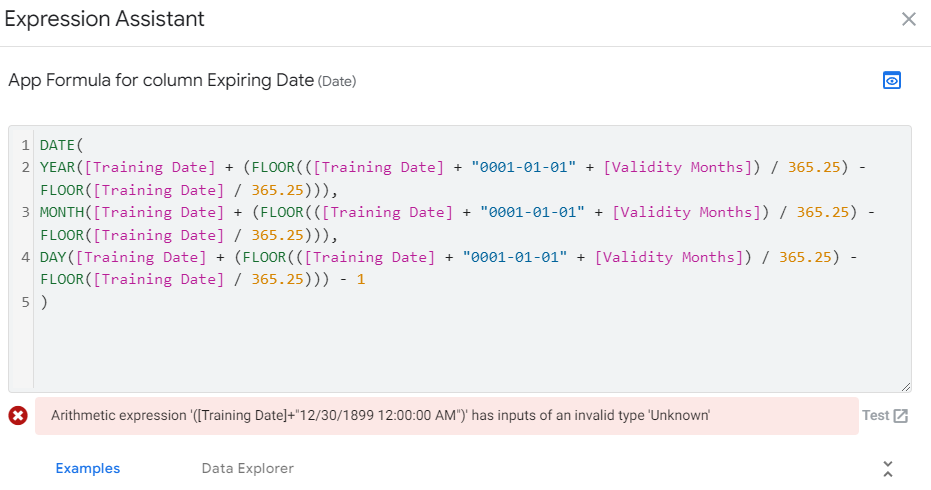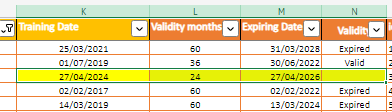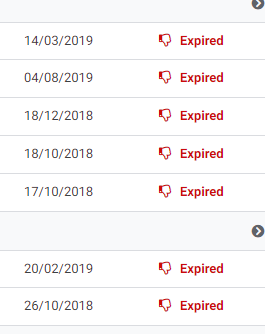- AppSheet
- AppSheet Forum
- AppSheet Q&A
- Enter the data automatically which makes the diffe...
- Subscribe to RSS Feed
- Mark Topic as New
- Mark Topic as Read
- Float this Topic for Current User
- Bookmark
- Subscribe
- Mute
- Printer Friendly Page
- Mark as New
- Bookmark
- Subscribe
- Mute
- Subscribe to RSS Feed
- Permalink
- Report Inappropriate Content
- Mark as New
- Bookmark
- Subscribe
- Mute
- Subscribe to RSS Feed
- Permalink
- Report Inappropriate Content
Hi everyone, I'm looking for help solving the following. In the "Training" table, in the "Training date" column, I manually entered the date of the course. Also in the "Training" table I have another column "Training categories" which is linked as a reference to the "Courses" table. basically when I enter the date of the course it automatically fills in the duration of the course in months, for example course 1 will last "24 months". in practice I would like to be able, if possible, by entering the date of the course to automatically fill in the "Expiring date" column with a date. If the value of the date is within the number of months, enter valid, otherwise 1 day before the deadline write expired. I don't know if it's possible in Excel I can do it with formulas, but I don't want to burden the application. Thank you all
Solved! Go to Solution.
- Mark as New
- Bookmark
- Subscribe
- Mute
- Subscribe to RSS Feed
- Permalink
- Report Inappropriate Content
- Mark as New
- Bookmark
- Subscribe
- Mute
- Subscribe to RSS Feed
- Permalink
- Report Inappropriate Content
These were for the excel spreadsheet since you said "I don't know if it's possible in Excel I can do it with formulas, but I don't want to burden the application." I thought you wanted to avoid more calculation within AppSheet. Do you want to do this within AppSheet?
- Mark as New
- Bookmark
- Subscribe
- Mute
- Subscribe to RSS Feed
- Permalink
- Report Inappropriate Content
- Mark as New
- Bookmark
- Subscribe
- Mute
- Subscribe to RSS Feed
- Permalink
- Report Inappropriate Content
In AppSheet, try using the following as an App formula for [Expiring Date]:
- DATE(
YEAR([Training Date] + (FLOOR(([Training Date] + "0001-01-01" + [Validity Months]) / 365.25) - FLOOR([Training Date] / 365.25))),
MONTH([Training Date] + (FLOOR(([Training Date] + "0001-01-01" + [Validity Months]) / 365.25) - FLOOR([Training Date] / 365.25))),
DAY([Training Date] + (FLOOR(([Training Date] + "0001-01-01" + [Validity Months]) / 365.25) - FLOOR([Training Date] / 365.25))) - 1
)
- Mark as New
- Bookmark
- Subscribe
- Mute
- Subscribe to RSS Feed
- Permalink
- Report Inappropriate Content
- Mark as New
- Bookmark
- Subscribe
- Mute
- Subscribe to RSS Feed
- Permalink
- Report Inappropriate Content
Hi, thanks again for your support, the second formula seems to work, I realized that the first formula has an error, in the example Expired date should be 5 years (60 months) so it should return the date 0101/2025🙄
- Mark as New
- Bookmark
- Subscribe
- Mute
- Subscribe to RSS Feed
- Permalink
- Report Inappropriate Content
- Mark as New
- Bookmark
- Subscribe
- Mute
- Subscribe to RSS Feed
- Permalink
- Report Inappropriate Content
Oops some misplaced ( )... should be:
- EOMONTH([Training Date], ([Validity Date]-1)) + DAY([Training Date])
Not
- EOMONTH([Training Date], ([Validity Months] - 1) + DAY([Training Date]))
Sorry! Hope that works now
- Mark as New
- Bookmark
- Subscribe
- Mute
- Subscribe to RSS Feed
- Permalink
- Report Inappropriate Content
- Mark as New
- Bookmark
- Subscribe
- Mute
- Subscribe to RSS Feed
- Permalink
- Report Inappropriate Content
To get the value in column M, you can use:
- =edate(K2,L2)-1
Then for column N you can use:
- If(TODAY()<M2, "Valid","Expired")
- Mark as New
- Bookmark
- Subscribe
- Mute
- Subscribe to RSS Feed
- Permalink
- Report Inappropriate Content
- Mark as New
- Bookmark
- Subscribe
- Mute
- Subscribe to RSS Feed
- Permalink
- Report Inappropriate Content
Hi, thank you for your interest, I don't quite understand whether I have to insert the formulas you wrote to me in the appsheet or in the excel sheet
- Mark as New
- Bookmark
- Subscribe
- Mute
- Subscribe to RSS Feed
- Permalink
- Report Inappropriate Content
- Mark as New
- Bookmark
- Subscribe
- Mute
- Subscribe to RSS Feed
- Permalink
- Report Inappropriate Content
These were for the excel spreadsheet since you said "I don't know if it's possible in Excel I can do it with formulas, but I don't want to burden the application." I thought you wanted to avoid more calculation within AppSheet. Do you want to do this within AppSheet?
- Mark as New
- Bookmark
- Subscribe
- Mute
- Subscribe to RSS Feed
- Permalink
- Report Inappropriate Content
- Mark as New
- Bookmark
- Subscribe
- Mute
- Subscribe to RSS Feed
- Permalink
- Report Inappropriate Content
hi sorry I expressed myself as male!! yes basically I would like to do it in the application, can you give me a hand? do you need more information? Thank you
- Mark as New
- Bookmark
- Subscribe
- Mute
- Subscribe to RSS Feed
- Permalink
- Report Inappropriate Content
- Mark as New
- Bookmark
- Subscribe
- Mute
- Subscribe to RSS Feed
- Permalink
- Report Inappropriate Content
In AppSheet, try using the following as an App formula for [Expiring Date]:
- DATE(
YEAR([Training Date] + (FLOOR(([Training Date] + "0001-01-01" + [Validity Months]) / 365.25) - FLOOR([Training Date] / 365.25))),
MONTH([Training Date] + (FLOOR(([Training Date] + "0001-01-01" + [Validity Months]) / 365.25) - FLOOR([Training Date] / 365.25))),
DAY([Training Date] + (FLOOR(([Training Date] + "0001-01-01" + [Validity Months]) / 365.25) - FLOOR([Training Date] / 365.25))) - 1
)
- Mark as New
- Bookmark
- Subscribe
- Mute
- Subscribe to RSS Feed
- Permalink
- Report Inappropriate Content
- Mark as New
- Bookmark
- Subscribe
- Mute
- Subscribe to RSS Feed
- Permalink
- Report Inappropriate Content
Hi, thank you for your help, but I'm getting this error
- Mark as New
- Bookmark
- Subscribe
- Mute
- Subscribe to RSS Feed
- Permalink
- Report Inappropriate Content
- Mark as New
- Bookmark
- Subscribe
- Mute
- Subscribe to RSS Feed
- Permalink
- Report Inappropriate Content
Doing some looking, maybe this is the proper approach:
- EOMONTH([Training Date], ([Validity Months] - 1) + DAY([Training Date]))
I am not too familiar with EOMONTH, but I hope this works
- Mark as New
- Bookmark
- Subscribe
- Mute
- Subscribe to RSS Feed
- Permalink
- Report Inappropriate Content
- Mark as New
- Bookmark
- Subscribe
- Mute
- Subscribe to RSS Feed
- Permalink
- Report Inappropriate Content
HI
Thank you, your formula works very well!!! Do you happen to have a suggestion on how to insert the value (Valid) (expired) (expiring) in the "Validity" column?
(expiring) should change the value in the "Validity" Column 3 months before, I don't know if it's possible.Maybe I should do this in the formatting rule?
- Mark as New
- Bookmark
- Subscribe
- Mute
- Subscribe to RSS Feed
- Permalink
- Report Inappropriate Content
- Mark as New
- Bookmark
- Subscribe
- Mute
- Subscribe to RSS Feed
- Permalink
- Report Inappropriate Content
Something like this should work:
IF(TODAY()>[Expiring Date],"Expired",IF(TODAY()>=[Expiring Date]-90,"Expiring",IF(TODAY()<[Expiring Date]-90,"Valid","")))
- Mark as New
- Bookmark
- Subscribe
- Mute
- Subscribe to RSS Feed
- Permalink
- Report Inappropriate Content
- Mark as New
- Bookmark
- Subscribe
- Mute
- Subscribe to RSS Feed
- Permalink
- Report Inappropriate Content
Hi, thanks again for your support, the second formula seems to work, I realized that the first formula has an error, in the example Expired date should be 5 years (60 months) so it should return the date 0101/2025🙄
- Mark as New
- Bookmark
- Subscribe
- Mute
- Subscribe to RSS Feed
- Permalink
- Report Inappropriate Content
- Mark as New
- Bookmark
- Subscribe
- Mute
- Subscribe to RSS Feed
- Permalink
- Report Inappropriate Content
Oops some misplaced ( )... should be:
- EOMONTH([Training Date], ([Validity Date]-1)) + DAY([Training Date])
Not
- EOMONTH([Training Date], ([Validity Months] - 1) + DAY([Training Date]))
Sorry! Hope that works now
- Mark as New
- Bookmark
- Subscribe
- Mute
- Subscribe to RSS Feed
- Permalink
- Report Inappropriate Content
- Mark as New
- Bookmark
- Subscribe
- Mute
- Subscribe to RSS Feed
- Permalink
- Report Inappropriate Content
Hi thanks now it works perfectly!! I just have other problems😫
-
Account
1,677 -
App Management
3,099 -
AppSheet
1 -
Automation
10,325 -
Bug
983 -
Data
9,676 -
Errors
5,733 -
Expressions
11,781 -
General Miscellaneous
1 -
Google Cloud Deploy
1 -
image and text
1 -
Integrations
1,610 -
Intelligence
578 -
Introductions
85 -
Other
2,905 -
Photos
1 -
Resources
538 -
Security
828 -
Templates
1,309 -
Users
1,559 -
UX
9,110
- « Previous
- Next »
| User | Count |
|---|---|
| 43 | |
| 28 | |
| 24 | |
| 21 | |
| 13 |

 Twitter
Twitter