- AppSheet
- AppSheet Forum
- AppSheet Q&A
- Re: Expression has stopped working unexpectedly
- Subscribe to RSS Feed
- Mark Topic as New
- Mark Topic as Read
- Float this Topic for Current User
- Bookmark
- Subscribe
- Mute
- Printer Friendly Page
- Mark as New
- Bookmark
- Subscribe
- Mute
- Subscribe to RSS Feed
- Permalink
- Report Inappropriate Content
- Mark as New
- Bookmark
- Subscribe
- Mute
- Subscribe to RSS Feed
- Permalink
- Report Inappropriate Content
I was using this expression for an edit_target action to pull up an existing row:
IF( IN([Barcode], Inventory[FNSKU]), LINKTOROW(SELECT(Inventory[MSKU],[Barcode]=[FNSKU]), "Box_Content"), LINKTOFORM("Box_Content", "FNSKU", [Barcode]) )
It is no longer working. What is the reason an expression would work and then stop working?
- Labels:
-
Automation
-
Expressions
- Mark as New
- Bookmark
- Subscribe
- Mute
- Subscribe to RSS Feed
- Permalink
- Report Inappropriate Content
- Mark as New
- Bookmark
- Subscribe
- Mute
- Subscribe to RSS Feed
- Permalink
- Report Inappropriate Content
Hi,
Is there a “special error message” or just typical “invalid expression error”?
- Mark as New
- Bookmark
- Subscribe
- Mute
- Subscribe to RSS Feed
- Permalink
- Report Inappropriate Content
- Mark as New
- Bookmark
- Subscribe
- Mute
- Subscribe to RSS Feed
- Permalink
- Report Inappropriate Content
Nothing. It was working yesterday and previously to pull up existing rows containing the scanned barcode and now it’s only pulling up blank rows, even though the data exists.
- Mark as New
- Bookmark
- Subscribe
- Mute
- Subscribe to RSS Feed
- Permalink
- Report Inappropriate Content
- Mark as New
- Bookmark
- Subscribe
- Mute
- Subscribe to RSS Feed
- Permalink
- Report Inappropriate Content
So to understand clearly:
- your expression is valid but it doesn’t work as you wish right?
-
Maybe [Barcode] should be exual to [_THISROW].[FNSKU] or [_THISROW].[Barcode] = [FNSKU]?
-
Provide some more informations, please to let me understand what exactly you need to achieve. Maybe I could help

- Mark as New
- Bookmark
- Subscribe
- Mute
- Subscribe to RSS Feed
- Permalink
- Report Inappropriate Content
- Mark as New
- Bookmark
- Subscribe
- Mute
- Subscribe to RSS Feed
- Permalink
- Report Inappropriate Content
So the way it worked before was I set up a table for scans and one with the information. I set up an edit_target action and a handle_target grouped action. Handle_target is attached to the form view for the scans table. When a barcode is scanned, if it already exists in the information table, then it pulls up the form view of that row to edit the existing data. If it doesn’t exist, it pulls up a new row. Given we input the information before we scan it, empty rows should be extremely rare. This process has been working for about 6 months at this point. Today when I was showing someone, it was only pulling up blank rows, even though the data already exists. I haven’t made any changes to these tables or actions for some time, so I’m not sure why it stopped working all of a sudden.
- Mark as New
- Bookmark
- Subscribe
- Mute
- Subscribe to RSS Feed
- Permalink
- Report Inappropriate Content
- Mark as New
- Bookmark
- Subscribe
- Mute
- Subscribe to RSS Feed
- Permalink
- Report Inappropriate Content
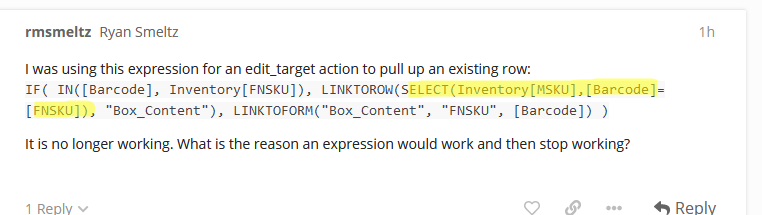
If there is ever more than one record in the Inventory Table, with the same matching [Barcode], then your expression is breaking right here, because the first argument of LINKTOROW expects a single key value, but SELECT returns a List. Perhaps you just need to wrap it with ANY()?
- Mark as New
- Bookmark
- Subscribe
- Mute
- Subscribe to RSS Feed
- Permalink
- Report Inappropriate Content
- Mark as New
- Bookmark
- Subscribe
- Mute
- Subscribe to RSS Feed
- Permalink
- Report Inappropriate Content
@Marc_Dillon that was it. Now I need to go prevent duplicate entries on that table. ![]()
Thank you all for the help!
-
!
1 -
Account
1,681 -
App Management
3,119 -
AppSheet
1 -
Automation
10,345 -
Bug
989 -
Data
9,702 -
Errors
5,753 -
Expressions
11,818 -
General Miscellaneous
1 -
Google Cloud Deploy
1 -
image and text
1 -
Integrations
1,615 -
Intelligence
579 -
Introductions
85 -
Other
2,921 -
Photos
1 -
Resources
541 -
Security
830 -
Templates
1,311 -
Users
1,562 -
UX
9,128
- « Previous
- Next »
| User | Count |
|---|---|
| 40 | |
| 36 | |
| 32 | |
| 23 | |
| 16 |

 Twitter
Twitter