- AppSheet
- AppSheet Forum
- AppSheet Q&A
- Re: Expression to avoid entering of the barcode no...
- Subscribe to RSS Feed
- Mark Topic as New
- Mark Topic as Read
- Float this Topic for Current User
- Bookmark
- Subscribe
- Mute
- Printer Friendly Page
- Mark as New
- Bookmark
- Subscribe
- Mute
- Subscribe to RSS Feed
- Permalink
- Report Inappropriate Content
- Mark as New
- Bookmark
- Subscribe
- Mute
- Subscribe to RSS Feed
- Permalink
- Report Inappropriate Content
Hi, I have a field for barcode scanning (I use a usb scanner). I need to prevent a user from entering a barcode which is not in the list (column Barcode, Table ‘Items’). I tried Data Validity (Valid if=), but it gives me a drop-down list in the field for barcode scanner.
Could you show me the direction, please?
Solved! Go to Solution.
- Mark as New
- Bookmark
- Subscribe
- Mute
- Subscribe to RSS Feed
- Permalink
- Report Inappropriate Content
- Mark as New
- Bookmark
- Subscribe
- Mute
- Subscribe to RSS Feed
- Permalink
- Report Inappropriate Content
- Mark as New
- Bookmark
- Subscribe
- Mute
- Subscribe to RSS Feed
- Permalink
- Report Inappropriate Content
- Mark as New
- Bookmark
- Subscribe
- Mute
- Subscribe to RSS Feed
- Permalink
- Report Inappropriate Content
Could you try a valid_if condition something like
IN([_THIS], Items[Barcode])
- Mark as New
- Bookmark
- Subscribe
- Mute
- Subscribe to RSS Feed
- Permalink
- Report Inappropriate Content
- Mark as New
- Bookmark
- Subscribe
- Mute
- Subscribe to RSS Feed
- Permalink
- Report Inappropriate Content
Thank you for your answer. I tried to use your advice, but I get a dropdown list in that field with all the barcodes I have. And I use this field to scan barcodes with a usb barcode scanner.
Is there any other option to forbid entering of the barcodes which are not in the list?
- Mark as New
- Bookmark
- Subscribe
- Mute
- Subscribe to RSS Feed
- Permalink
- Report Inappropriate Content
- Mark as New
- Bookmark
- Subscribe
- Mute
- Subscribe to RSS Feed
- Permalink
- Report Inappropriate Content
Please share the screenshot of that column’s settings
- Mark as New
- Bookmark
- Subscribe
- Mute
- Subscribe to RSS Feed
- Permalink
- Report Inappropriate Content
- Mark as New
- Bookmark
- Subscribe
- Mute
- Subscribe to RSS Feed
- Permalink
- Report Inappropriate Content
Here are the settings of the column for barcode scanner:
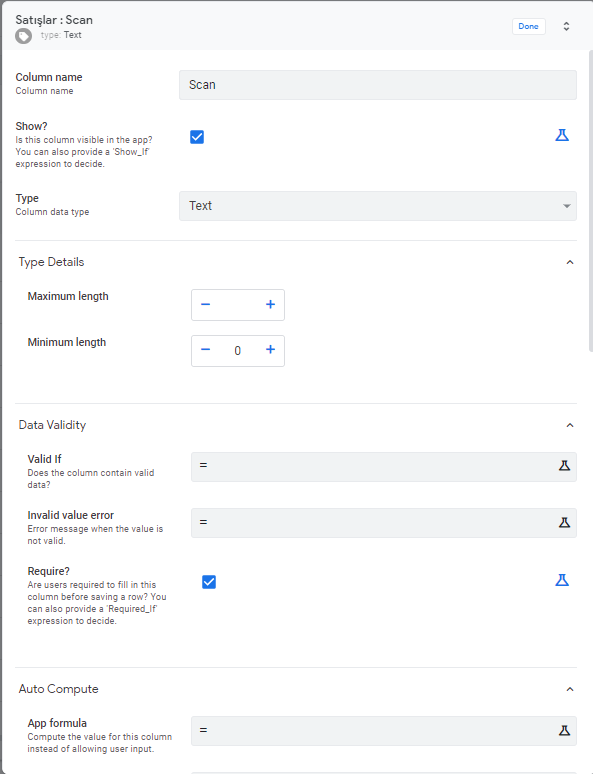
and
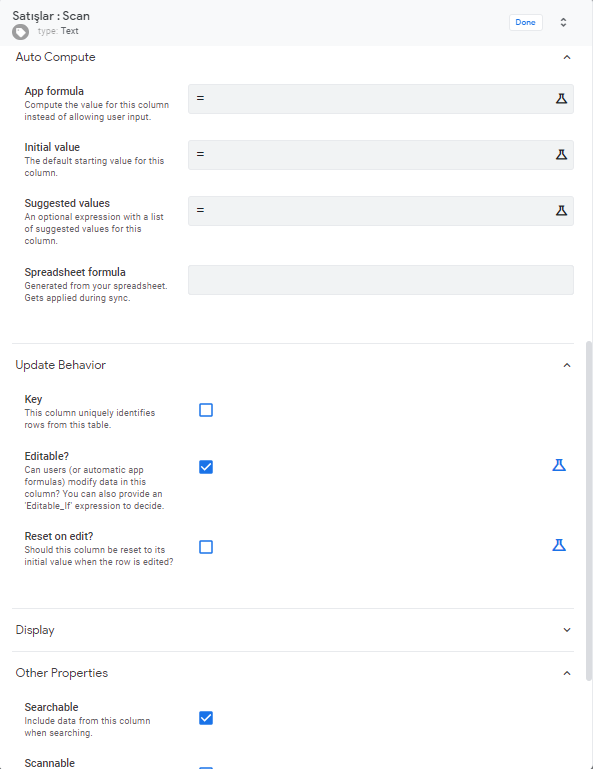
I hope this is the wight way to show the column’s settings…
- Mark as New
- Bookmark
- Subscribe
- Mute
- Subscribe to RSS Feed
- Permalink
- Report Inappropriate Content
- Mark as New
- Bookmark
- Subscribe
- Mute
- Subscribe to RSS Feed
- Permalink
- Report Inappropriate Content
Thank you. In the shared images by you, there is no valid_if setting. Basically, we wanted to know how you have entered the valid_if formula since the query is related to Valid_if.
The use of valid_if in bar code scanning is common. Even though in your case , I am unsure how the USB connected scanner will behave and if it has any specific additional settings etc.
Please refer to the post below wherein a barcode scanner Valid_if is used. The valid_if expression is different but just wanted to share that valid_if setting is common for barcodes. If it is meant to return YES/ No result, it should not display a list. The expression I requested, results into a YES/No result.
- Mark as New
- Bookmark
- Subscribe
- Mute
- Subscribe to RSS Feed
- Permalink
- Report Inappropriate Content
- Mark as New
- Bookmark
- Subscribe
- Mute
- Subscribe to RSS Feed
- Permalink
- Report Inappropriate Content
Thank you for your answer. I examined the Valid_If Column Constraint article and the use of the function IN(). Unfortunately, I couldn’t find another example for my problem. And again when I use the valid_if condition IN([_THIS], Items[Barcode]) I still get a dropdown list. Here are the screenshots. The valid_if condition is set only for the first field BARKOD 1:
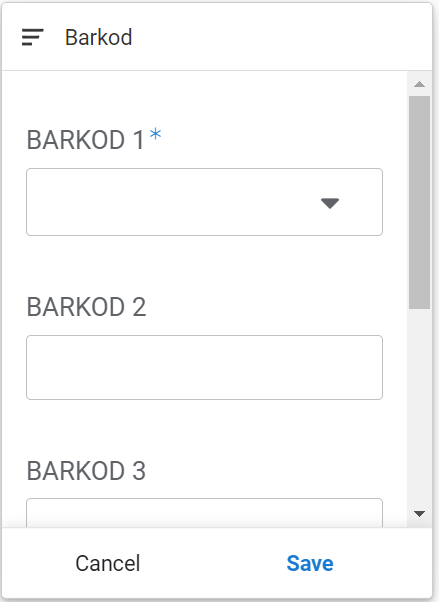
And here are the column’s settings with the valid_in condition:
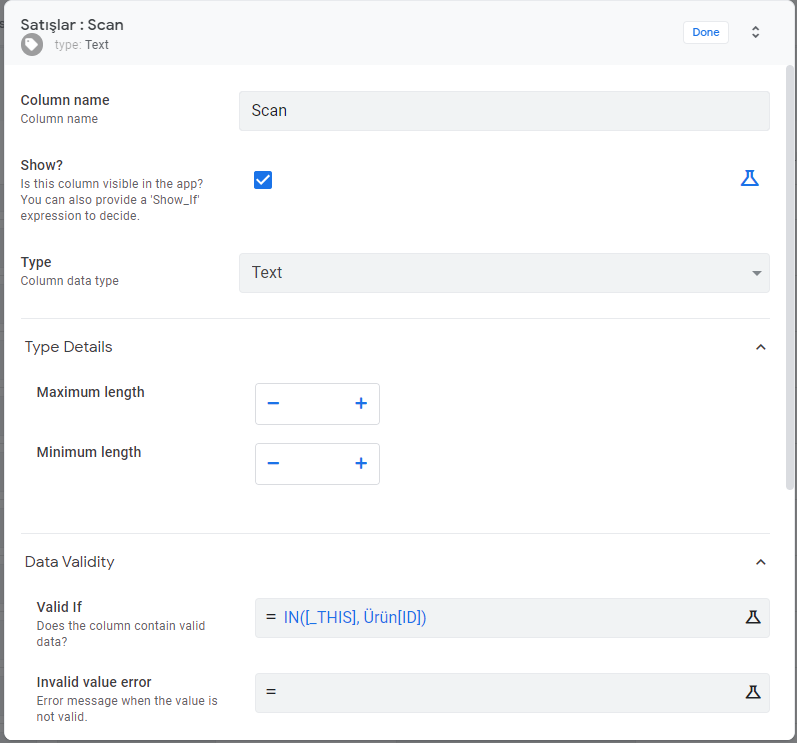
- Mark as New
- Bookmark
- Subscribe
- Mute
- Subscribe to RSS Feed
- Permalink
- Report Inappropriate Content
- Mark as New
- Bookmark
- Subscribe
- Mute
- Subscribe to RSS Feed
- Permalink
- Report Inappropriate Content
- Mark as New
- Bookmark
- Subscribe
- Mute
- Subscribe to RSS Feed
- Permalink
- Report Inappropriate Content
- Mark as New
- Bookmark
- Subscribe
- Mute
- Subscribe to RSS Feed
- Permalink
- Report Inappropriate Content
Yes! Thank you very much for this link to the similar question. The adding of AND() is a solution of “valid_if” without a dropdown list.
AND(IN([_THIS], Items[Barcode]), TRUE)
-
Account
1,679 -
App Management
3,104 -
AppSheet
1 -
Automation
10,328 -
Bug
984 -
Data
9,679 -
Errors
5,735 -
Expressions
11,790 -
General Miscellaneous
1 -
Google Cloud Deploy
1 -
image and text
1 -
Integrations
1,611 -
Intelligence
578 -
Introductions
85 -
Other
2,909 -
Photos
1 -
Resources
538 -
Security
828 -
Templates
1,309 -
Users
1,559 -
UX
9,117
- « Previous
- Next »
| User | Count |
|---|---|
| 43 | |
| 30 | |
| 25 | |
| 23 | |
| 13 |

 Twitter
Twitter