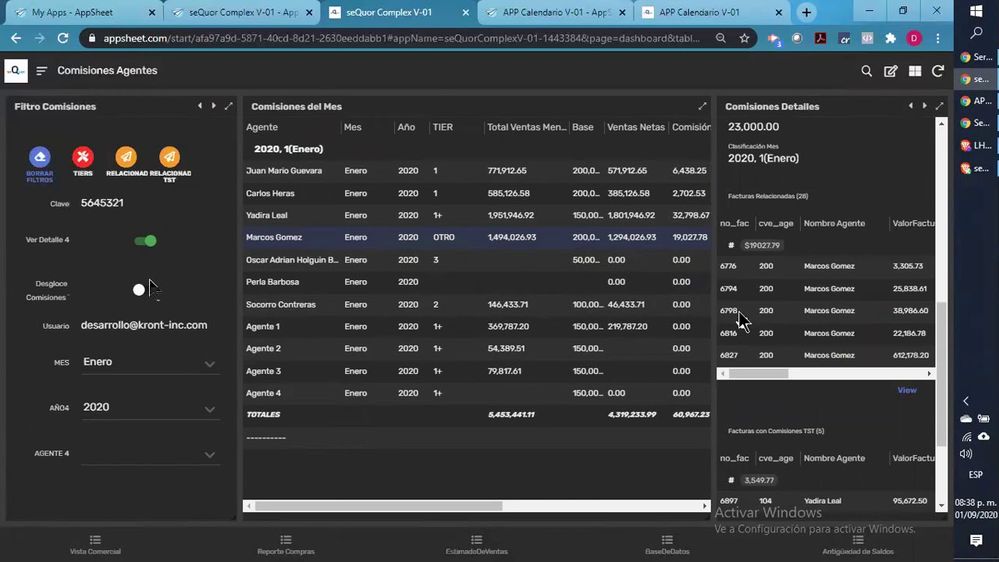- AppSheet
- :
- AppSheet Forum
- :
- AppSheet Q&A
- :
- Re: Filter at Dashboard
- Subscribe to RSS Feed
- Mark Topic as New
- Mark Topic as Read
- Float this Topic for Current User
- Bookmark
- Subscribe
- Mute
- Printer Friendly Page
- Mark as New
- Bookmark
- Subscribe
- Mute
- Subscribe to RSS Feed
- Permalink
- Report Inappropriate Content
- Mark as New
- Bookmark
- Subscribe
- Mute
- Subscribe to RSS Feed
- Permalink
- Report Inappropriate Content
Hi guy’s
I need to do one filter at dashboard, but i cant do it to work.
I need to put some dropdowns to filter what i want to show like this:
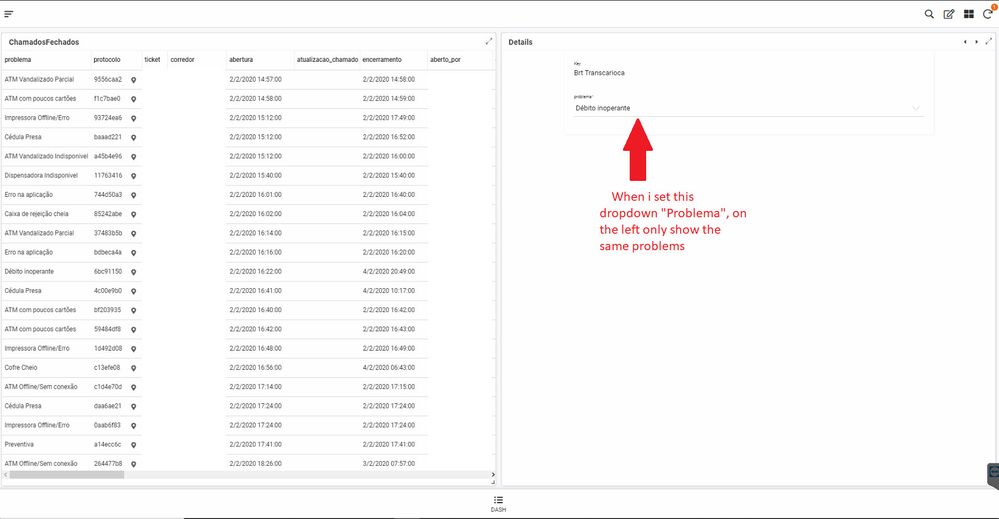
The main table is “Fechados”
and i create another table “Problemas”
At table problemas i create one column with name “Problema” there is the same column at main table.
and i set this column as ref.
What i doing wrong.
Solved! Go to Solution.
- Mark as New
- Bookmark
- Subscribe
- Mute
- Subscribe to RSS Feed
- Permalink
- Report Inappropriate Content
- Mark as New
- Bookmark
- Subscribe
- Mute
- Subscribe to RSS Feed
- Permalink
- Report Inappropriate Content
Try…
ANY(Filter[problemas])
But you still need to solve the per user situation…
How many people will be using this?
- Mark as New
- Bookmark
- Subscribe
- Mute
- Subscribe to RSS Feed
- Permalink
- Report Inappropriate Content
- Mark as New
- Bookmark
- Subscribe
- Mute
- Subscribe to RSS Feed
- Permalink
- Report Inappropriate Content
Try setting the view for problema to a table. And turning on there interactive dashboard.
- Mark as New
- Bookmark
- Subscribe
- Mute
- Subscribe to RSS Feed
- Permalink
- Report Inappropriate Content
- Mark as New
- Bookmark
- Subscribe
- Mute
- Subscribe to RSS Feed
- Permalink
- Report Inappropriate Content
I already did it,but not work. nothing change
- Mark as New
- Bookmark
- Subscribe
- Mute
- Subscribe to RSS Feed
- Permalink
- Report Inappropriate Content
- Mark as New
- Bookmark
- Subscribe
- Mute
- Subscribe to RSS Feed
- Permalink
- Report Inappropriate Content
That view in the right isn’t a list. It looks like a detail view with quick edit?
- Mark as New
- Bookmark
- Subscribe
- Mute
- Subscribe to RSS Feed
- Permalink
- Report Inappropriate Content
- Mark as New
- Bookmark
- Subscribe
- Mute
- Subscribe to RSS Feed
- Permalink
- Report Inappropriate Content
yes.
What i have:
2 tables - Fechados and Problemas
In table problemas i put all possible values from column Problema at table fechados
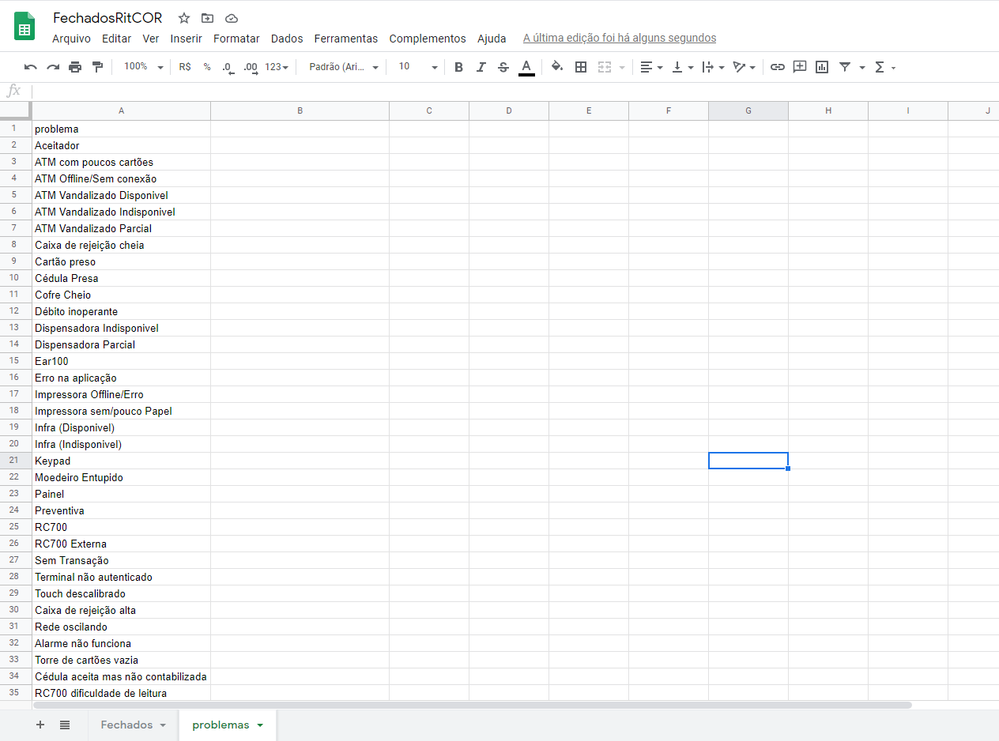
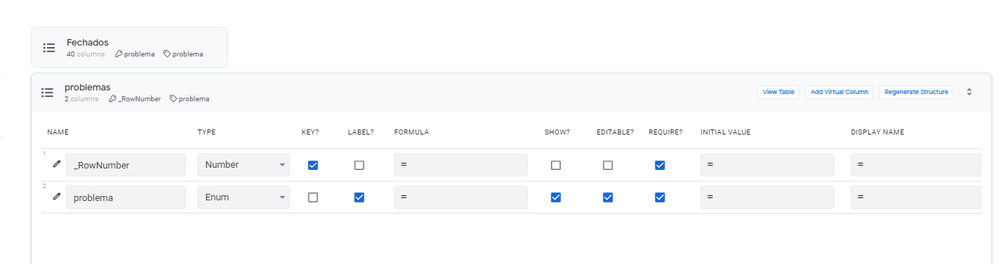
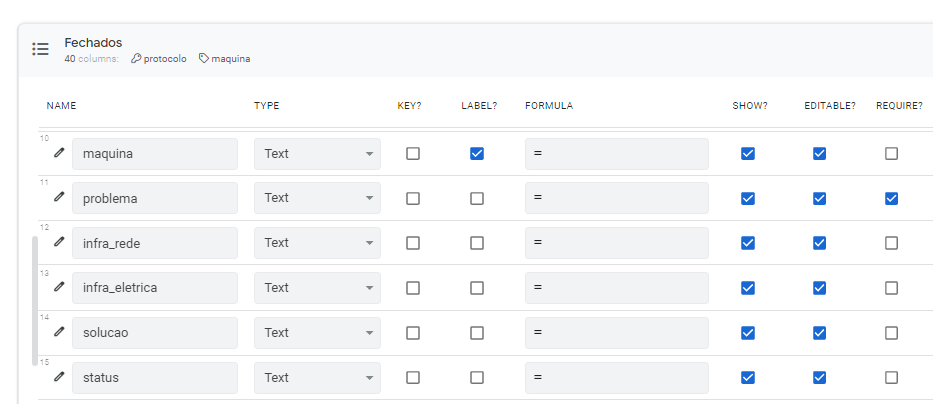
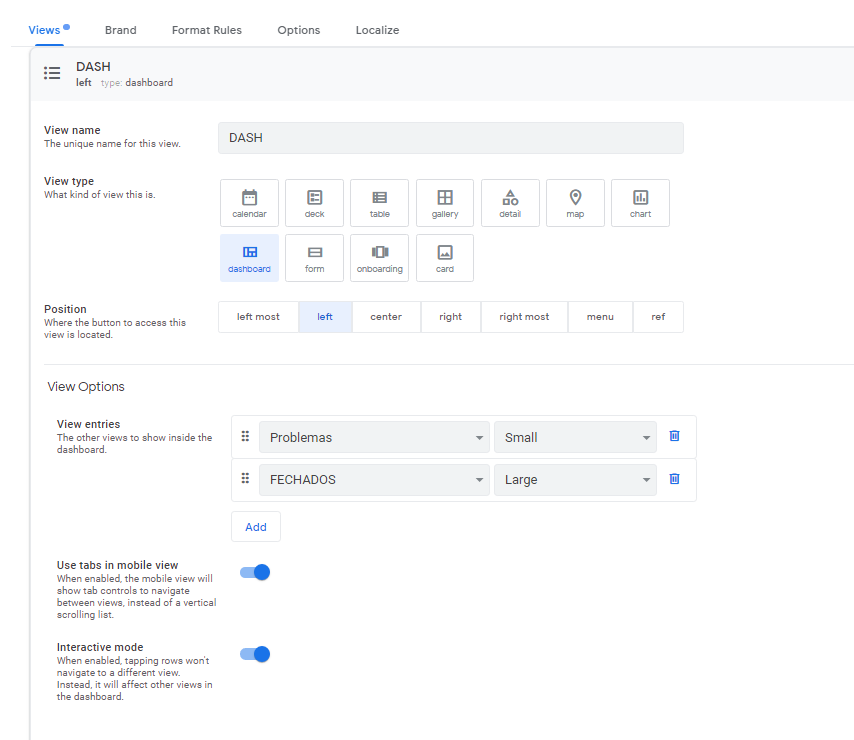
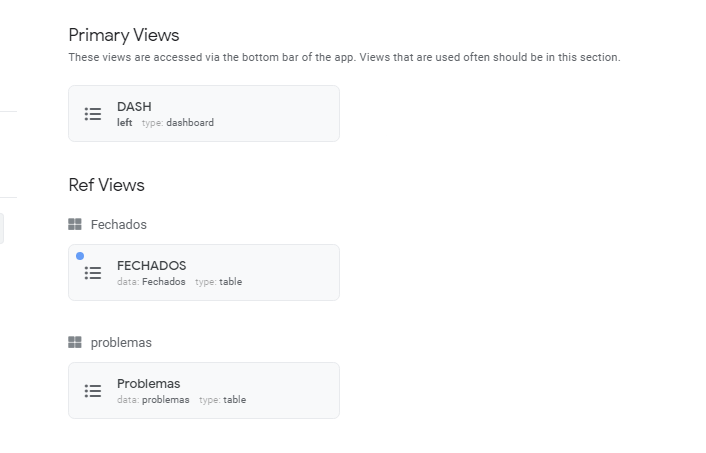
- Mark as New
- Bookmark
- Subscribe
- Mute
- Subscribe to RSS Feed
- Permalink
- Report Inappropriate Content
- Mark as New
- Bookmark
- Subscribe
- Mute
- Subscribe to RSS Feed
- Permalink
- Report Inappropriate Content
I think i see the issue.
Mark problema as the key and the label.
(I’m hoping you don’t have any duplicates)
- Mark as New
- Bookmark
- Subscribe
- Mute
- Subscribe to RSS Feed
- Permalink
- Report Inappropriate Content
- Mark as New
- Bookmark
- Subscribe
- Mute
- Subscribe to RSS Feed
- Permalink
- Report Inappropriate Content
But whe i put problema as key, i cant create a detail view with this column with quick edit, to select what i want.
- Mark as New
- Bookmark
- Subscribe
- Mute
- Subscribe to RSS Feed
- Permalink
- Report Inappropriate Content
- Mark as New
- Bookmark
- Subscribe
- Mute
- Subscribe to RSS Feed
- Permalink
- Report Inappropriate Content
I don’t understand what your trying to do?
What is your end goal, how do your users interact with this data?
Your data currently appears to be a list of Fechados, with a complete duplication of the problemas into another table… the problema field in fechados is simply a text field, not an enum… I quite literally can not make sense of your end goal.
If you try what I said you will end up with an interactive dashboard, which I think you may find neat.
If you want a detail view with a dropdown, then each user would need their own detail view, so now you will need to create a user table, with “problema” as an option. Then use a security filter to only show the users their single user record in which they can choose from a drop down the problema. That dropdown would need to have a list built in the valid_if section of the available problemas… Then you would need to create a slice of the Fechados table with expressions looking toward the single user record. (It’s an awful lot of work, I do it often. But without understanding exactly what you’re trying to do, and the way your users would interact with this I was hesitant to recommend this approach.)
- Mark as New
- Bookmark
- Subscribe
- Mute
- Subscribe to RSS Feed
- Permalink
- Report Inappropriate Content
- Mark as New
- Bookmark
- Subscribe
- Mute
- Subscribe to RSS Feed
- Permalink
- Report Inappropriate Content
I tried to explain in this image:
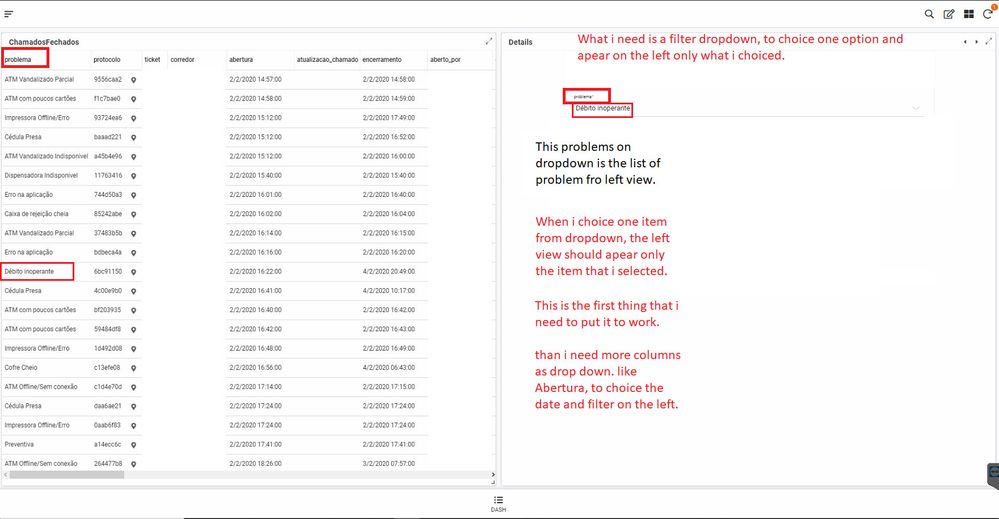
- Mark as New
- Bookmark
- Subscribe
- Mute
- Subscribe to RSS Feed
- Permalink
- Report Inappropriate Content
- Mark as New
- Bookmark
- Subscribe
- Mute
- Subscribe to RSS Feed
- Permalink
- Report Inappropriate Content
The view on the left should be atop a slice. The slice should have a row filter that uses the column values of the row being updated by the view on the right.
- Mark as New
- Bookmark
- Subscribe
- Mute
- Subscribe to RSS Feed
- Permalink
- Report Inappropriate Content
- Mark as New
- Bookmark
- Subscribe
- Mute
- Subscribe to RSS Feed
- Permalink
- Report Inappropriate Content
- Mark as New
- Bookmark
- Subscribe
- Mute
- Subscribe to RSS Feed
- Permalink
- Report Inappropriate Content
- Mark as New
- Bookmark
- Subscribe
- Mute
- Subscribe to RSS Feed
- Permalink
- Report Inappropriate Content
Yes.
- Mark as New
- Bookmark
- Subscribe
- Mute
- Subscribe to RSS Feed
- Permalink
- Report Inappropriate Content
- Mark as New
- Bookmark
- Subscribe
- Mute
- Subscribe to RSS Feed
- Permalink
- Report Inappropriate Content
I changed the second table name to Filtro instead Problemas.
i Create an slice from first table Fechados and add this formula condition:
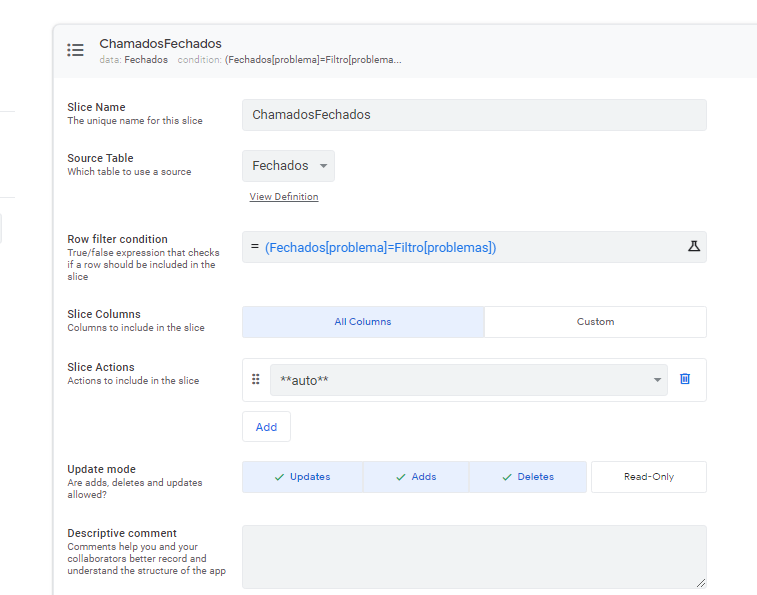
But nothing change when i use dropdown
- Mark as New
- Bookmark
- Subscribe
- Mute
- Subscribe to RSS Feed
- Permalink
- Report Inappropriate Content
- Mark as New
- Bookmark
- Subscribe
- Mute
- Subscribe to RSS Feed
- Permalink
- Report Inappropriate Content
Try…
ANY(Filter[problemas])
But you still need to solve the per user situation…
How many people will be using this?
- Mark as New
- Bookmark
- Subscribe
- Mute
- Subscribe to RSS Feed
- Permalink
- Report Inappropriate Content
- Mark as New
- Bookmark
- Subscribe
- Mute
- Subscribe to RSS Feed
- Permalink
- Report Inappropriate Content
Ty Grant!!!
its work.
4 users will use it.
Now i need to create another column with useremail to separate them, right?
- Mark as New
- Bookmark
- Subscribe
- Mute
- Subscribe to RSS Feed
- Permalink
- Report Inappropriate Content
- Mark as New
- Bookmark
- Subscribe
- Mute
- Subscribe to RSS Feed
- Permalink
- Report Inappropriate Content
Yes.
Then you can use a security filter.
[Id]= USEREMAIL()
and you shouldn’t even have to do much else.
- Mark as New
- Bookmark
- Subscribe
- Mute
- Subscribe to RSS Feed
- Permalink
- Report Inappropriate Content
- Mark as New
- Bookmark
- Subscribe
- Mute
- Subscribe to RSS Feed
- Permalink
- Report Inappropriate Content
One more thing… In Fechados the problema column needs to be marked as a REF back to the problema table.
- Mark as New
- Bookmark
- Subscribe
- Mute
- Subscribe to RSS Feed
- Permalink
- Report Inappropriate Content
- Mark as New
- Bookmark
- Subscribe
- Mute
- Subscribe to RSS Feed
- Permalink
- Report Inappropriate Content
Then you should have a list/table view of problema… And a list view of Fechados… When you select a problema the Fechados list should filter down for you.
- Mark as New
- Bookmark
- Subscribe
- Mute
- Subscribe to RSS Feed
- Permalink
- Report Inappropriate Content
- Mark as New
- Bookmark
- Subscribe
- Mute
- Subscribe to RSS Feed
- Permalink
- Report Inappropriate Content
Hi guys, i have one more problem with this filter:
Now it’s working with this Row filter condition:
AND([problema]=ANY(Filtro[problemas]), [corredor]=ANY(Filtro[corredor]), [estacao]=ANY(Filtro[estacao]) )
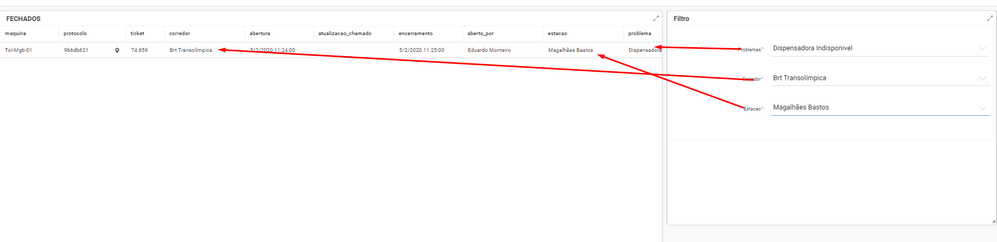
But if i set only one filter condition, it’s not work.
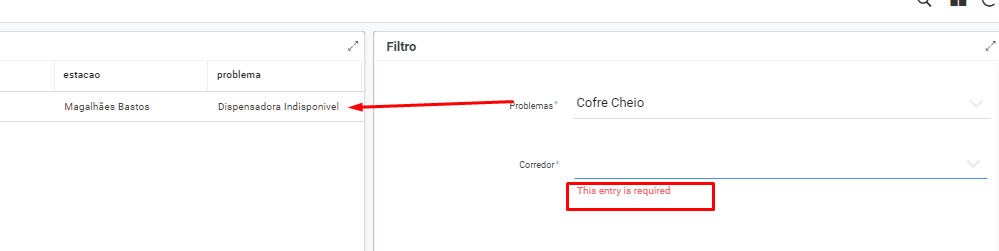
and i need to work if i set only one too.
Its possible to do it?
i tried to change the condition “AND” to “OR” but doen’t worked.
-
!
1 -
Account
1,688 -
App Management
3,153 -
AppSheet
1 -
Automation
10,398 -
Bug
1,011 -
Data
9,742 -
Errors
5,782 -
Expressions
11,873 -
General Miscellaneous
1 -
Google Cloud Deploy
1 -
image and text
1 -
Integrations
1,631 -
Intelligence
588 -
Introductions
87 -
Other
2,941 -
Photos
1 -
Resources
546 -
Security
837 -
Templates
1,322 -
Users
1,566 -
UX
9,145
- « Previous
- Next »
| User | Count |
|---|---|
| 36 | |
| 31 | |
| 30 | |
| 20 | |
| 18 |

 Twitter
Twitter