- AppSheet
- AppSheet Forum
- AppSheet Q&A
- Re: Filter ref
- Subscribe to RSS Feed
- Mark Topic as New
- Mark Topic as Read
- Float this Topic for Current User
- Bookmark
- Subscribe
- Mute
- Printer Friendly Page
- Mark as New
- Bookmark
- Subscribe
- Mute
- Subscribe to RSS Feed
- Permalink
- Report Inappropriate Content
- Mark as New
- Bookmark
- Subscribe
- Mute
- Subscribe to RSS Feed
- Permalink
- Report Inappropriate Content
Hi everyone
I have a “MAINTENANCE” table with a column named “N.S” that refers to a “GSE” table.
In the table “GSE” .- (column “N.S” numbers), (column “STATE” inoperative).
In the “MAINTENANCE” table, how can I display only the numbers in the “N.S” column that are inoperative
In the “GSE” table?
thank you
Solved! Go to Solution.
- Mark as New
- Bookmark
- Subscribe
- Mute
- Subscribe to RSS Feed
- Permalink
- Report Inappropriate Content
- Mark as New
- Bookmark
- Subscribe
- Mute
- Subscribe to RSS Feed
- Permalink
- Report Inappropriate Content
For the Valid If expression for the N.S column of the MAINTENANCE table, try:
SORT(
SELECT(
GSE[N.S],
AND(
ISNOTBLANK([STATE]),
([STATE] = "inoperative")
),
TRUE
)
)
- Mark as New
- Bookmark
- Subscribe
- Mute
- Subscribe to RSS Feed
- Permalink
- Report Inappropriate Content
- Mark as New
- Bookmark
- Subscribe
- Mute
- Subscribe to RSS Feed
- Permalink
- Report Inappropriate Content
It might be helpful to create a slice of “Inoperative” records from the GSE table.
I would make a slice to hold the Inoperative records, then use the slice to restrict the options for your reference by using a Valid If formula like this:
Inoperative_GSE_Slice[Tables_Key]
You can read more about slices here:
- Mark as New
- Bookmark
- Subscribe
- Mute
- Subscribe to RSS Feed
- Permalink
- Report Inappropriate Content
- Mark as New
- Bookmark
- Subscribe
- Mute
- Subscribe to RSS Feed
- Permalink
- Report Inappropriate Content
Hello
thanks but I have already created an inoperative slice.
in the maintenace form screen when I have to assign in the N.S column all the operative ones also appear
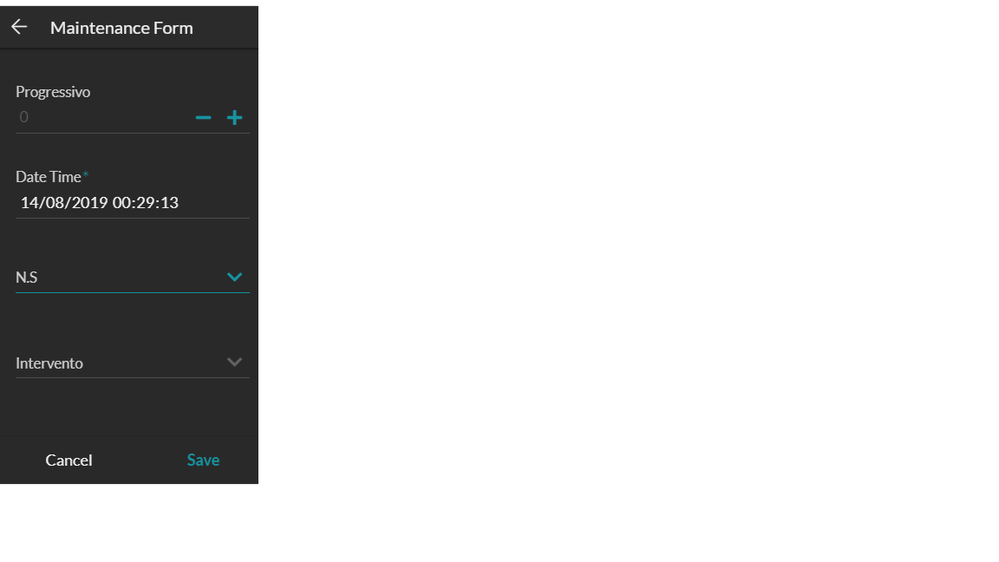
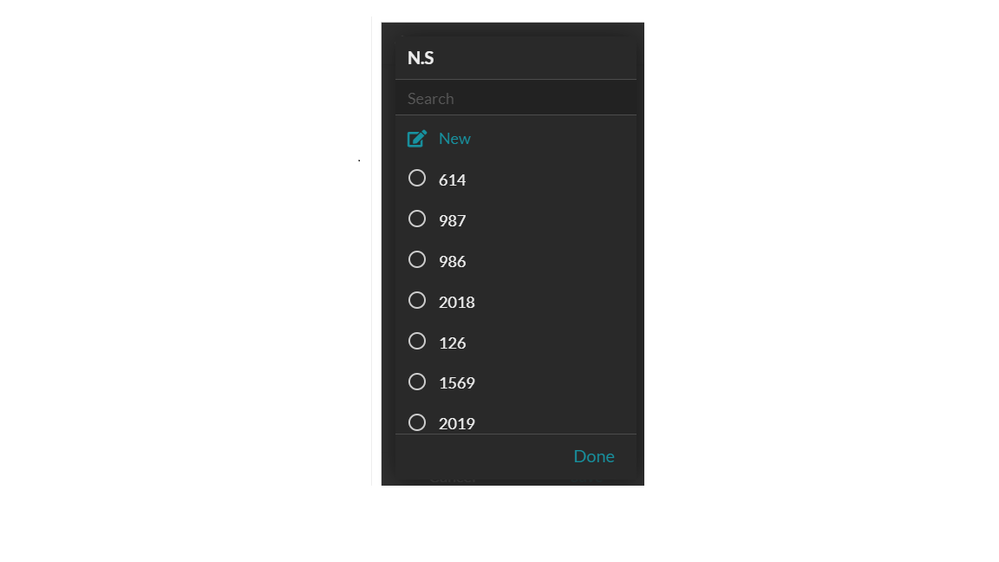
- Mark as New
- Bookmark
- Subscribe
- Mute
- Subscribe to RSS Feed
- Permalink
- Report Inappropriate Content
- Mark as New
- Bookmark
- Subscribe
- Mute
- Subscribe to RSS Feed
- Permalink
- Report Inappropriate Content
For the Valid If expression for the N.S column of the MAINTENANCE table, try:
SORT(
SELECT(
GSE[N.S],
AND(
ISNOTBLANK([STATE]),
([STATE] = "inoperative")
),
TRUE
)
)
- Mark as New
- Bookmark
- Subscribe
- Mute
- Subscribe to RSS Feed
- Permalink
- Report Inappropriate Content
- Mark as New
- Bookmark
- Subscribe
- Mute
- Subscribe to RSS Feed
- Permalink
- Report Inappropriate Content
Perfect!!!
thanks a lot!!!
-
!
1 -
Account
1,680 -
App Management
3,117 -
AppSheet
1 -
Automation
10,341 -
Bug
986 -
Data
9,696 -
Errors
5,746 -
Expressions
11,814 -
General Miscellaneous
1 -
Google Cloud Deploy
1 -
image and text
1 -
Integrations
1,615 -
Intelligence
578 -
Introductions
85 -
Other
2,917 -
Photos
1 -
Resources
541 -
Security
830 -
Templates
1,309 -
Users
1,562 -
UX
9,126
- « Previous
- Next »
| User | Count |
|---|---|
| 42 | |
| 34 | |
| 27 | |
| 23 | |
| 16 |

 Twitter
Twitter