- AppSheet
- AppSheet Forum
- AppSheet Q&A
- Re: Having issue while Creating Dropdown
- Subscribe to RSS Feed
- Mark Topic as New
- Mark Topic as Read
- Float this Topic for Current User
- Bookmark
- Subscribe
- Mute
- Printer Friendly Page
- Mark as New
- Bookmark
- Subscribe
- Mute
- Subscribe to RSS Feed
- Permalink
- Report Inappropriate Content
- Mark as New
- Bookmark
- Subscribe
- Mute
- Subscribe to RSS Feed
- Permalink
- Report Inappropriate Content
Hi Everyone,
I’m new to AppSheet trying to learn and create. I’m having difficulty for after saving each time system keep changing to default value.
Error Message : “Column Name ‘Vendor 1’ in Schema ‘SunSet Deli_Schema’ of Column Type ‘Enum’ should have a list of allowed values or allow the user to add other values.”
While configuring the setting for ENUM type details section keep changing back to base type to “Text” and auto selecting “Allow other value” and “Auto complete other values”
Also attached the screenshot along with error message.
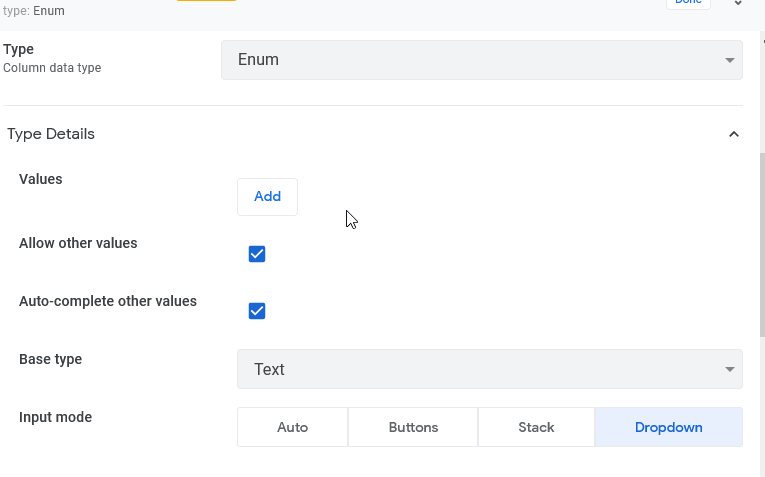
Thank you for help in advance.
- Labels:
-
Data
-
Expressions
-
UX
- Mark as New
- Bookmark
- Subscribe
- Mute
- Subscribe to RSS Feed
- Permalink
- Report Inappropriate Content
- Mark as New
- Bookmark
- Subscribe
- Mute
- Subscribe to RSS Feed
- Permalink
- Report Inappropriate Content
An ENUM column shall have a base type. Provided you do not explicitly specify a base type, during save, AppSheet Editor defaults it to base type of text, that’s a normal behavior.
Regarding the ENUM values;
- Provided you are not hardcoding those values thru the ADD button but specifying them thru a Valid_If expression, then you need to set the Allow other values parameter to TRUE.
- Provided you are using Suggested Values property with Input mode as Dropdown then you need to set the Auto-complete other values parameter to TRUE because with Suggested Values, you give the user a flexibility of adding missing items to the dropdown
These are all normal behaviors, not a bug in the system.
- Mark as New
- Bookmark
- Subscribe
- Mute
- Subscribe to RSS Feed
- Permalink
- Report Inappropriate Content
- Mark as New
- Bookmark
- Subscribe
- Mute
- Subscribe to RSS Feed
- Permalink
- Report Inappropriate Content
I have a similar issue (but with ENUM LIST) using the 2nd option of suggested values. I am doing exactly as you suggested but still can't add custom values
- Mark as New
- Bookmark
- Subscribe
- Mute
- Subscribe to RSS Feed
- Permalink
- Report Inappropriate Content
- Mark as New
- Bookmark
- Subscribe
- Mute
- Subscribe to RSS Feed
- Permalink
- Report Inappropriate Content
Please start a new topic for help with this.
-
!
1 -
Account
1,681 -
App Management
3,118 -
AppSheet
1 -
Automation
10,345 -
Bug
988 -
Data
9,701 -
Errors
5,752 -
Expressions
11,817 -
General Miscellaneous
1 -
Google Cloud Deploy
1 -
image and text
1 -
Integrations
1,615 -
Intelligence
579 -
Introductions
85 -
Other
2,920 -
Photos
1 -
Resources
541 -
Security
830 -
Templates
1,310 -
Users
1,562 -
UX
9,127
- « Previous
- Next »
| User | Count |
|---|---|
| 41 | |
| 36 | |
| 30 | |
| 23 | |
| 16 |

 Twitter
Twitter