- AppSheet
- AppSheet Forum
- AppSheet Q&A
- Re: Hi, how to auto capture gps in already saved f...
- Subscribe to RSS Feed
- Mark Topic as New
- Mark Topic as Read
- Float this Topic for Current User
- Bookmark
- Subscribe
- Mute
- Printer Friendly Page
- Mark as New
- Bookmark
- Subscribe
- Mute
- Subscribe to RSS Feed
- Permalink
- Report Inappropriate Content
- Mark as New
- Bookmark
- Subscribe
- Mute
- Subscribe to RSS Feed
- Permalink
- Report Inappropriate Content
i have attached 1 excel sheet to 2 views ( created new table with same sheet). i have two columns of gps capture, each per table.
1 st view is - can create,update.
2nd view- can update ( no creation)
so i am getting the gps capture while creating the new record using here()
in 2nd view, here() is not capturing gps and is available to capture manually.
how to capture gps in another view in update mode with empty cell.
sorry for my bad english.
- Mark as New
- Bookmark
- Subscribe
- Mute
- Subscribe to RSS Feed
- Permalink
- Report Inappropriate Content
- Mark as New
- Bookmark
- Subscribe
- Mute
- Subscribe to RSS Feed
- Permalink
- Report Inappropriate Content
You can move HERE() to App Formula instead of Initial Value, but know that it will update every time the record is updated. Or you can turn Reset On Edit? on.
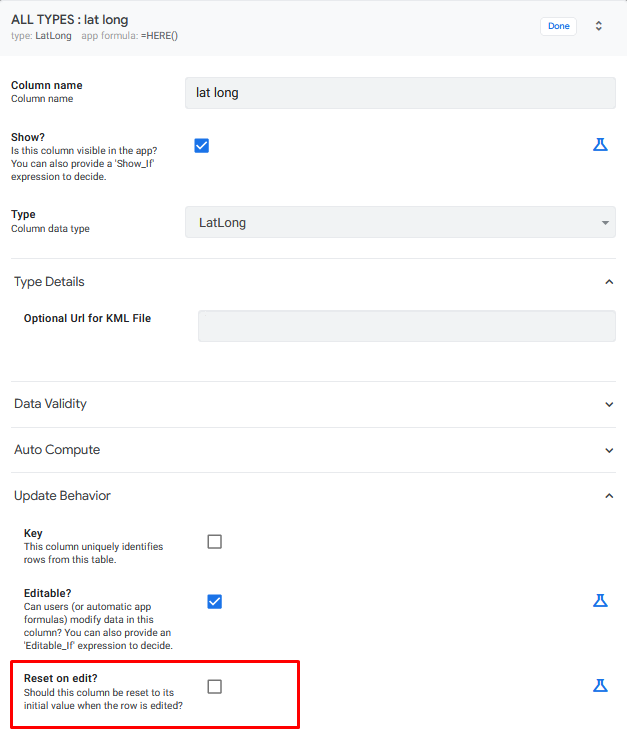
Either way though, you probably will have to put other limits in place to make sure you’re only capturing it when you want/need to capture it.
- Mark as New
- Bookmark
- Subscribe
- Mute
- Subscribe to RSS Feed
- Permalink
- Report Inappropriate Content
- Mark as New
- Bookmark
- Subscribe
- Mute
- Subscribe to RSS Feed
- Permalink
- Report Inappropriate Content
Perfect, thanks for the help, its working.
- Mark as New
- Bookmark
- Subscribe
- Mute
- Subscribe to RSS Feed
- Permalink
- Report Inappropriate Content
- Mark as New
- Bookmark
- Subscribe
- Mute
- Subscribe to RSS Feed
- Permalink
- Report Inappropriate Content
Thanks Marc and Steve,
I’m going to explain in Spanish, and if you can translate for me better if not I will try to translate. thanks
En mi tabla A hay un dato que arrastra LOCATION, cln HERE() automáticamente, pero cuando entro en APPSHEET para cambiar un parámetro me arrastra mi ubicación y no quiero que esto suceda.
Tengo indicado que si está en blanco la casilla del usuario, se complete sólo.
¿cómo puedo indicar que suceda sin arrastrar mi ubicación? Gracias
- Mark as New
- Bookmark
- Subscribe
- Mute
- Subscribe to RSS Feed
- Permalink
- Report Inappropriate Content
- Mark as New
- Bookmark
- Subscribe
- Mute
- Subscribe to RSS Feed
- Permalink
- Report Inappropriate Content
Google Translation:
Unfortunately I cannot understand what you’re trying to say or ask from that translation. Maybe try to explain it a different way?
Lamentablemente, no puedo entender lo que estás tratando de decir o pedir de esa traducción. ¿Quizás tratar de explicarlo de otra manera?
- Mark as New
- Bookmark
- Subscribe
- Mute
- Subscribe to RSS Feed
- Permalink
- Report Inappropriate Content
- Mark as New
- Bookmark
- Subscribe
- Mute
- Subscribe to RSS Feed
- Permalink
- Report Inappropriate Content
Ok, sorry Marc, let me try.
I have one sheet “A”, one of the data is LOCATION, where I indicate HERE().
If I entry to modify data it takes my ubication, not the user ones.
How can I do to happen without dragging my location?
Can you understand now??
thanks Sara
- Mark as New
- Bookmark
- Subscribe
- Mute
- Subscribe to RSS Feed
- Permalink
- Report Inappropriate Content
- Mark as New
- Bookmark
- Subscribe
- Mute
- Subscribe to RSS Feed
- Permalink
- Report Inappropriate Content
I understand this as
“I have a table “A”, one of the fields/columns is [LOCATION], where I have the HERE() function”
If that’s correct, please tell us if it’s AppFormula or Initial Value.
I think you should have it as Initial Value and Reset on Edit but inside an IF()
Something like this:
IF(
USEREMAIL()="YOUR@EMAIL.HERE",
[_THISROW_BEFORE].[LOCATION],
HERE()
)
I don’t work with location but it seems that this expression should work and update the location with the actual one just if the user editing the record is anyone but yourself
- Mark as New
- Bookmark
- Subscribe
- Mute
- Subscribe to RSS Feed
- Permalink
- Report Inappropriate Content
- Mark as New
- Bookmark
- Subscribe
- Mute
- Subscribe to RSS Feed
- Permalink
- Report Inappropriate Content
It is still not very clear what you are wanting to achieve. But perhaps your problem is, as Oscar mentions, the case of a new HERE() value, overwriting the original value. If that is the case, you should probably use Initial Value, instead of App Formula.
- Mark as New
- Bookmark
- Subscribe
- Mute
- Subscribe to RSS Feed
- Permalink
- Report Inappropriate Content
- Mark as New
- Bookmark
- Subscribe
- Mute
- Subscribe to RSS Feed
- Permalink
- Report Inappropriate Content
For reference:
- Mark as New
- Bookmark
- Subscribe
- Mute
- Subscribe to RSS Feed
- Permalink
- Report Inappropriate Content
- Mark as New
- Bookmark
- Subscribe
- Mute
- Subscribe to RSS Feed
- Permalink
- Report Inappropriate Content
Thanks, I’m going to try and reply again.
And if the APPSHEET has the data jet with my location, can I erase to empty now??
-
Account
1,677 -
App Management
3,099 -
AppSheet
1 -
Automation
10,323 -
Bug
983 -
Data
9,676 -
Errors
5,733 -
Expressions
11,780 -
General Miscellaneous
1 -
Google Cloud Deploy
1 -
image and text
1 -
Integrations
1,610 -
Intelligence
578 -
Introductions
85 -
Other
2,904 -
Photos
1 -
Resources
538 -
Security
828 -
Templates
1,309 -
Users
1,559 -
UX
9,110
- « Previous
- Next »
| User | Count |
|---|---|
| 43 | |
| 28 | |
| 24 | |
| 24 | |
| 13 |

 Twitter
Twitter