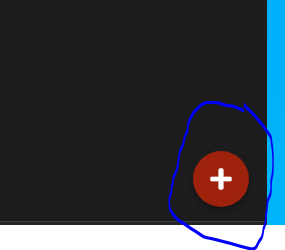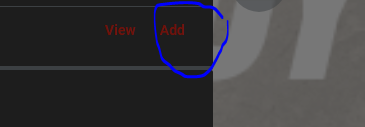- AppSheet
- AppSheet Forum
- AppSheet Q&A
- Re: Hide add action on the parent table
- Subscribe to RSS Feed
- Mark Topic as New
- Mark Topic as Read
- Float this Topic for Current User
- Bookmark
- Subscribe
- Mute
- Printer Friendly Page
- Mark as New
- Bookmark
- Subscribe
- Mute
- Subscribe to RSS Feed
- Permalink
- Report Inappropriate Content
- Mark as New
- Bookmark
- Subscribe
- Mute
- Subscribe to RSS Feed
- Permalink
- Report Inappropriate Content
Hi,
I got two tables parent and child:
My goal is to hide add action on parent table after the user press add(just today but show up next day) ,but the add action on child table is unhide.
Please advise.
Thanks
- Labels:
-
Automation
- Mark as New
- Bookmark
- Subscribe
- Mute
- Subscribe to RSS Feed
- Permalink
- Report Inappropriate Content
- Mark as New
- Bookmark
- Subscribe
- Mute
- Subscribe to RSS Feed
- Permalink
- Report Inappropriate Content
I made a sample app, you may want to have a look to it.
- Mark as New
- Bookmark
- Subscribe
- Mute
- Subscribe to RSS Feed
- Permalink
- Report Inappropriate Content
- Mark as New
- Bookmark
- Subscribe
- Mute
- Subscribe to RSS Feed
- Permalink
- Report Inappropriate Content
Thank you for your reply, but my question was how to hide add action after the user press add for today(one time) but show up next day.
please advise if you have any idea
- Mark as New
- Bookmark
- Subscribe
- Mute
- Subscribe to RSS Feed
- Permalink
- Report Inappropriate Content
- Mark as New
- Bookmark
- Subscribe
- Mute
- Subscribe to RSS Feed
- Permalink
- Report Inappropriate Content
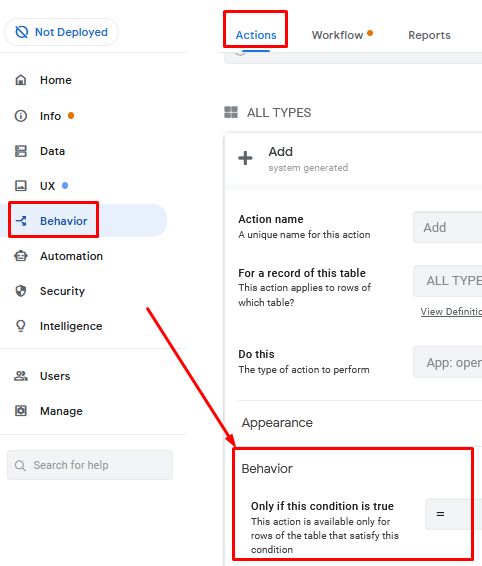
- Mark as New
- Bookmark
- Subscribe
- Mute
- Subscribe to RSS Feed
- Permalink
- Report Inappropriate Content
- Mark as New
- Bookmark
- Subscribe
- Mute
- Subscribe to RSS Feed
- Permalink
- Report Inappropriate Content
Thank you for your reply my request is the expression to make the add action on parent table hide when the user press add for today and it shows up next day.
Please advise
- Mark as New
- Bookmark
- Subscribe
- Mute
- Subscribe to RSS Feed
- Permalink
- Report Inappropriate Content
- Mark as New
- Bookmark
- Subscribe
- Mute
- Subscribe to RSS Feed
- Permalink
- Report Inappropriate Content
Something is unclear to me.
If you talk about parent and children table, then this is not the action button you show in your capture.
This one is a “normal” add button.
Anyway, you may want to have a look there:
Assuming the children table you talk about have a [TimeStamp] column, then you may want to get this one, then check if it’s today or not.
When I say “you may want to get this one”, relatively to the post above, that would be:
“get the last TimeStamp value from the table, entered by the currrent user” or something similar.
Please see also:
- Mark as New
- Bookmark
- Subscribe
- Mute
- Subscribe to RSS Feed
- Permalink
- Report Inappropriate Content
- Mark as New
- Bookmark
- Subscribe
- Mute
- Subscribe to RSS Feed
- Permalink
- Report Inappropriate Content
The only way to accomplish what you want:
-
Create a read-only slice of the child table. All other settings of the slice should be left at their defaults.
-
Add a new virtual column to the parent table with an App formula expression of
[Related childs], replacingRelated childswith the name of the existing Related … column that refers to the child table. -
Set the Show? expression for this new virtual column to something like:
ISNOTBLANK( SELECT( [Related childs][_ROWNUMBER], (TODAY() = [date]) ) )Replace
Related childsanddatewith the appropriate column names. -
Set the Show? expression for the existing
Related childsvirtual column to something like:ISBLANK( SELECT( [Related childs][_ROWNUMBER], (TODAY() = [date]) ) )Replace
Related childsanddatewith the appropriate column names. Note that is expression uses ISBLANK() where the one in (3) uses ISNOTBLANK()
The idea here is to create two identical lists, one of which allows Add and one that doesn’t, display only the one that allows Add only when appropriate, and display only the one that doesn’t otherwise.
- Mark as New
- Bookmark
- Subscribe
- Mute
- Subscribe to RSS Feed
- Permalink
- Report Inappropriate Content
- Mark as New
- Bookmark
- Subscribe
- Mute
- Subscribe to RSS Feed
- Permalink
- Report Inappropriate Content
Thanks @Steve for explaining step by step the “how to” ![]()
- Mark as New
- Bookmark
- Subscribe
- Mute
- Subscribe to RSS Feed
- Permalink
- Report Inappropriate Content
- Mark as New
- Bookmark
- Subscribe
- Mute
- Subscribe to RSS Feed
- Permalink
- Report Inappropriate Content
Please excuse my question.
Is this method no longer possible?
I get a duplicate columns named error because the name of the new VC and the existing columns are duplicates.
- Mark as New
- Bookmark
- Subscribe
- Mute
- Subscribe to RSS Feed
- Permalink
- Report Inappropriate Content
- Mark as New
- Bookmark
- Subscribe
- Mute
- Subscribe to RSS Feed
- Permalink
- Report Inappropriate Content
Thank you for your replay .
The idea is the use add just one list a day for that I want hide the add action when the user press it today.
But the add on list keep it unhide.
Thanks
- Mark as New
- Bookmark
- Subscribe
- Mute
- Subscribe to RSS Feed
- Permalink
- Report Inappropriate Content
- Mark as New
- Bookmark
- Subscribe
- Mute
- Subscribe to RSS Feed
- Permalink
- Report Inappropriate Content
Ok, so you are really talking about an inline Add button then ![]()
You have to keep in mind that you can’t just make a show_if condition on an action button of a children table and expect it to disappear in the inline, as it is not a row-level action button.
The best way to get rid of it is with the mechanism illustrated in the sample app.
You will need to change the condition on the Show_If of the “related children” columns, to show or hide the “Add” button, because these inline actions are attached to the list of references displayed.
So:
- the first list will reference a slice which is an exact copy of your children table, but with update mode “read-only”.
- the other one refers to your usual children table (this is the one naturally generated by AppSheet)
This is tricky and counter-intuitive, but I had this exact need a few months ago and the Support Team helped me into dealing with that.
I hope this helps, let us know if not.
- Mark as New
- Bookmark
- Subscribe
- Mute
- Subscribe to RSS Feed
- Permalink
- Report Inappropriate Content
- Mark as New
- Bookmark
- Subscribe
- Mute
- Subscribe to RSS Feed
- Permalink
- Report Inappropriate Content
I don’t think he is actually asking about how to hide the inline child add button. I think he is just asking his question very poorly.
ISBLANK( FILTER(
parent-table ,
[date] = TODAY()
) )
- Mark as New
- Bookmark
- Subscribe
- Mute
- Subscribe to RSS Feed
- Permalink
- Report Inappropriate Content
- Mark as New
- Bookmark
- Subscribe
- Mute
- Subscribe to RSS Feed
- Permalink
- Report Inappropriate Content
Thank you Aurelien and Steve for yours helpful explanation
-
!
1 -
Account
1,679 -
App Management
3,112 -
AppSheet
1 -
Automation
10,332 -
Bug
984 -
Data
9,688 -
Errors
5,739 -
Expressions
11,801 -
General Miscellaneous
1 -
Google Cloud Deploy
1 -
image and text
1 -
Integrations
1,614 -
Intelligence
578 -
Introductions
85 -
Other
2,913 -
Photos
1 -
Resources
541 -
Security
830 -
Templates
1,309 -
Users
1,561 -
UX
9,123
- « Previous
- Next »
| User | Count |
|---|---|
| 44 | |
| 35 | |
| 24 | |
| 23 | |
| 15 |

 Twitter
Twitter