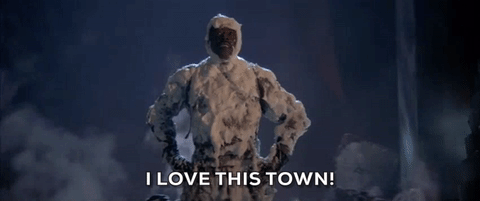- AppSheet
- AppSheet Forum
- AppSheet Q&A
- Re: Hide items related to ref_rows
- Subscribe to RSS Feed
- Mark Topic as New
- Mark Topic as Read
- Float this Topic for Current User
- Bookmark
- Subscribe
- Mute
- Printer Friendly Page
- Mark as New
- Bookmark
- Subscribe
- Mute
- Subscribe to RSS Feed
- Permalink
- Report Inappropriate Content
- Mark as New
- Bookmark
- Subscribe
- Mute
- Subscribe to RSS Feed
- Permalink
- Report Inappropriate Content
Good afternoon,
When I create a ref_row between two tables, within the UX I do not want to see related items in the dropdown, just the new button. How can I achieve this?
Solved! Go to Solution.
- Mark as New
- Bookmark
- Subscribe
- Mute
- Subscribe to RSS Feed
- Permalink
- Report Inappropriate Content
- Mark as New
- Bookmark
- Subscribe
- Mute
- Subscribe to RSS Feed
- Permalink
- Report Inappropriate Content
I think I see what you’re asking @Antwain_Jordan1
You want the “New” button inside the form (for related records that have the Is a part of turned on), but you don’t want to see any of the records - just the new button right?
That full-sized button only appears when the associated inline view is empty - so as soon as records are recorded it becomes the inline view you want to get rid of.
I think - THINK - you might be able to do something like this:
Create a slice of the table that allows adds, but excludes any records, using a condition formula like this:
[RecordID] = “Nothing”
Since having a record key of “nothing” is very unlikely, this slice will hold NO records but still allow additions.
Then if you copy the Ref_Rows virtual column that already exists, and change the first element of the formula from the name of the root table to the name of the slice you just created… you might get the functionality you’re wanting.
I’ve not tested this; this is just what I’m thinking might work for this.
- Mark as New
- Bookmark
- Subscribe
- Mute
- Subscribe to RSS Feed
- Permalink
- Report Inappropriate Content
- Mark as New
- Bookmark
- Subscribe
- Mute
- Subscribe to RSS Feed
- Permalink
- Report Inappropriate Content
You need to establish a reverse ref with setting isPartOf parameter to ON
- Mark as New
- Bookmark
- Subscribe
- Mute
- Subscribe to RSS Feed
- Permalink
- Report Inappropriate Content
- Mark as New
- Bookmark
- Subscribe
- Mute
- Subscribe to RSS Feed
- Permalink
- Report Inappropriate Content
When I do this, the dropdown still shows options other than New. I feel like I should be using A valid_if statement, but can’t figure out how.
- Mark as New
- Bookmark
- Subscribe
- Mute
- Subscribe to RSS Feed
- Permalink
- Report Inappropriate Content
- Mark as New
- Bookmark
- Subscribe
- Mute
- Subscribe to RSS Feed
- Permalink
- Report Inappropriate Content
I’m not aware of a way to do what you want. If you use Valid If to produce an empty list, AppSheet will hide the input column entirely, as the empty list is taken to mean, “there are no valid inputs”.
- Mark as New
- Bookmark
- Subscribe
- Mute
- Subscribe to RSS Feed
- Permalink
- Report Inappropriate Content
- Mark as New
- Bookmark
- Subscribe
- Mute
- Subscribe to RSS Feed
- Permalink
- Report Inappropriate Content
I think I see what you’re asking @Antwain_Jordan1
You want the “New” button inside the form (for related records that have the Is a part of turned on), but you don’t want to see any of the records - just the new button right?
That full-sized button only appears when the associated inline view is empty - so as soon as records are recorded it becomes the inline view you want to get rid of.
I think - THINK - you might be able to do something like this:
Create a slice of the table that allows adds, but excludes any records, using a condition formula like this:
[RecordID] = “Nothing”
Since having a record key of “nothing” is very unlikely, this slice will hold NO records but still allow additions.
Then if you copy the Ref_Rows virtual column that already exists, and change the first element of the formula from the name of the root table to the name of the slice you just created… you might get the functionality you’re wanting.
I’ve not tested this; this is just what I’m thinking might work for this.
- Mark as New
- Bookmark
- Subscribe
- Mute
- Subscribe to RSS Feed
- Permalink
- Report Inappropriate Content
- Mark as New
- Bookmark
- Subscribe
- Mute
- Subscribe to RSS Feed
- Permalink
- Report Inappropriate Content
That’s exactly what I needed. Thank you!
- Mark as New
- Bookmark
- Subscribe
- Mute
- Subscribe to RSS Feed
- Permalink
- Report Inappropriate Content
- Mark as New
- Bookmark
- Subscribe
- Mute
- Subscribe to RSS Feed
- Permalink
- Report Inappropriate Content
@Antwain_Jordan1 Did that work?
I would make use of the CONTEXT() formula to only show one in the form and the other (the one showing the records) outside the form.
CONTEXT(“ViewType”) = “Form”
- Mark as New
- Bookmark
- Subscribe
- Mute
- Subscribe to RSS Feed
- Permalink
- Report Inappropriate Content
- Mark as New
- Bookmark
- Subscribe
- Mute
- Subscribe to RSS Feed
- Permalink
- Report Inappropriate Content
Yes, it did work. I’ve marked it as the solution.
Thanks,
- Mark as New
- Bookmark
- Subscribe
- Mute
- Subscribe to RSS Feed
- Permalink
- Report Inappropriate Content
- Mark as New
- Bookmark
- Subscribe
- Mute
- Subscribe to RSS Feed
- Permalink
- Report Inappropriate Content
I’m actually more amazed that it actually worked. ![]() I love this platform!
I love this platform!
-
!
1 -
Account
1,690 -
App Management
3,163 -
AppSheet
1 -
Automation
10,412 -
Bug
1,015 -
Data
9,754 -
Errors
5,788 -
Expressions
11,889 -
General Miscellaneous
1 -
Google Cloud Deploy
1 -
image and text
1 -
Integrations
1,635 -
Intelligence
590 -
Introductions
88 -
Other
2,950 -
Panel
1 -
Photos
1 -
Resources
548 -
Security
837 -
Templates
1,327 -
Users
1,569 -
UX
9,148
- « Previous
- Next »
| User | Count |
|---|---|
| 43 | |
| 30 | |
| 26 | |
| 14 | |
| 14 |

 Twitter
Twitter