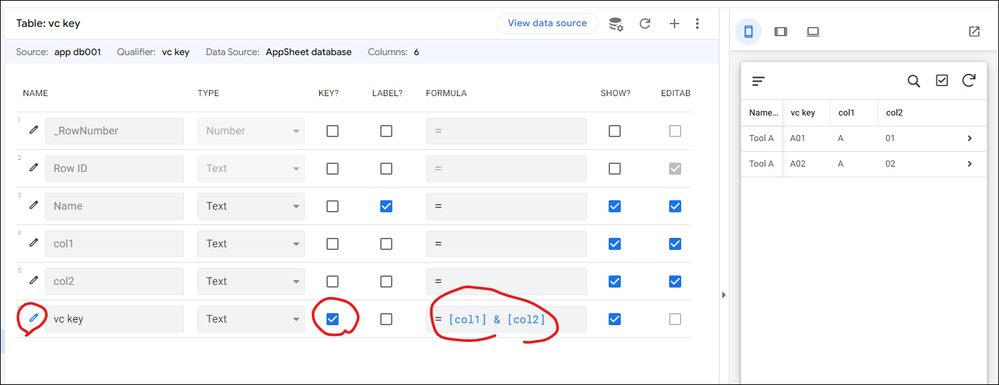- AppSheet
- AppSheet Forum
- AppSheet Q&A
- Re: How to add multiple similar items in inventory...
- Subscribe to RSS Feed
- Mark Topic as New
- Mark Topic as Read
- Float this Topic for Current User
- Bookmark
- Subscribe
- Mute
- Printer Friendly Page
- Mark as New
- Bookmark
- Subscribe
- Mute
- Subscribe to RSS Feed
- Permalink
- Report Inappropriate Content
- Mark as New
- Bookmark
- Subscribe
- Mute
- Subscribe to RSS Feed
- Permalink
- Report Inappropriate Content
Hi, I'm currently trying to build an Inventory App with 7000+ items
These tools are tagged uniquely by a barcode, however there will be similar items with different barcodes.
For instance, I have 6 teams. All 6 teams will have 5 hammers each. So there will be 30 unique lines in the Excel Sheet.
My question is, in the future, when we buy new items or tools, how can I add from the AppSheet in multiple entries without opening the Excel?
For instace, my department has recently bought 40 new hammers, how can I add these hammers inside the AppSheet while generating unique individual barcodes for each.
Thank you.
- Labels:
-
App Management
- Mark as New
- Bookmark
- Subscribe
- Mute
- Subscribe to RSS Feed
- Permalink
- Report Inappropriate Content
- Mark as New
- Bookmark
- Subscribe
- Mute
- Subscribe to RSS Feed
- Permalink
- Report Inappropriate Content
You can use UNIQUEID() in the Initial Value to generate a unique id.
Then create a barcode based on the generated value using whatever barcode creation tool you are using.
- Mark as New
- Bookmark
- Subscribe
- Mute
- Subscribe to RSS Feed
- Permalink
- Report Inappropriate Content
- Mark as New
- Bookmark
- Subscribe
- Mute
- Subscribe to RSS Feed
- Permalink
- Report Inappropriate Content
Hi, I cant create unique barcodes cause we have to identify them in the real world.
For instance
I have 4 columns to make up the whole barcode by concatenating them in another column.
This column is the barcode.
So im facing difficulties whereby i cant make this barcode column as my ID. so i have to remove the concatenate formulas in order to achieve this. I think i may have shot myself in the foot for this.
Is there a work around on this? Tq
- Mark as New
- Bookmark
- Subscribe
- Mute
- Subscribe to RSS Feed
- Permalink
- Report Inappropriate Content
- Mark as New
- Bookmark
- Subscribe
- Mute
- Subscribe to RSS Feed
- Permalink
- Report Inappropriate Content
@finkployd wrote:
i cant make this barcode column as my ID
I still do not understand your problem.
You can make a vc the key of a table. You edit the three columns and have your concatenated vc as the key.
-
!
1 -
Account
1,679 -
App Management
3,116 -
AppSheet
1 -
Automation
10,333 -
Bug
984 -
Data
9,689 -
Errors
5,741 -
Expressions
11,804 -
General Miscellaneous
1 -
Google Cloud Deploy
1 -
image and text
1 -
Integrations
1,615 -
Intelligence
578 -
Introductions
85 -
Other
2,914 -
Photos
1 -
Resources
541 -
Security
830 -
Templates
1,309 -
Users
1,561 -
UX
9,123
- « Previous
- Next »
| User | Count |
|---|---|
| 44 | |
| 35 | |
| 25 | |
| 24 | |
| 15 |

 Twitter
Twitter