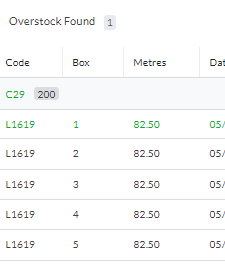- AppSheet
- AppSheet Forum
- AppSheet Q&A
- Re: Inline Table from FILTER not what expected
- Subscribe to RSS Feed
- Mark Topic as New
- Mark Topic as Read
- Float this Topic for Current User
- Bookmark
- Subscribe
- Mute
- Printer Friendly Page
- Mark as New
- Bookmark
- Subscribe
- Mute
- Subscribe to RSS Feed
- Permalink
- Report Inappropriate Content
- Mark as New
- Bookmark
- Subscribe
- Mute
- Subscribe to RSS Feed
- Permalink
- Report Inappropriate Content
I have 2 lists from FILTERS to create inline tables using different slices from the same table:
Overstock Found - FILTER("MOULDING OVERSTOCK Found Today",([Code]=[_THISROW].[Product]))
Moulding Overstock - FILTER("MOULDING OVERSTOCK Slice",([Code]=[_THISROW].[Product]))
I've created a table View for each slice
When inline In the Detail view both tables are using the same View, the Moulding Overstock Slice view.
And the Overstock Found table shows the correct count next to the row name, but shows all the rows from the table
How do I get the correct table view inline?
Solved! Go to Solution.
- Mark as New
- Bookmark
- Subscribe
- Mute
- Subscribe to RSS Feed
- Permalink
- Report Inappropriate Content
- Mark as New
- Bookmark
- Subscribe
- Mute
- Subscribe to RSS Feed
- Permalink
- Report Inappropriate Content
If you would like to increase the efficiency of your system:
- Instead of using FILTER to do what you want - which is a form of brute force, same as SELECT() - switch to using REF_ROWS() instead
- Copy the REF_ROWS() from the [Related Whatever] column generated by the system
- Change out the first parameter, which is the name of the table the records come from, and change it to the name of the slice that corresponds to the filter you want to use.
This changes the mechanics of how your lists are being generated, greatly increasing the efficiency of your app. 👍
--------------------------------------------------------------------------------------------------------
Why are they using the same view????
- Check and make sure, inside the column settings, that the correct slice is selected for the table on each of your lists
- Sometimes they'll default to one, and I'll forget to go and change it to the one I ACTUALLY want it to use
- When you save an app formula, AppSheet tries to be helpful and reinterprets your formula; it then sets the column type to what it thinks you're looking for
- You have to make sure to change this if it's wrong
- And there is no way to NOT have the system do this (I've begged for this to go away)
- Mark as New
- Bookmark
- Subscribe
- Mute
- Subscribe to RSS Feed
- Permalink
- Report Inappropriate Content
- Mark as New
- Bookmark
- Subscribe
- Mute
- Subscribe to RSS Feed
- Permalink
- Report Inappropriate Content
If you would like to increase the efficiency of your system:
- Instead of using FILTER to do what you want - which is a form of brute force, same as SELECT() - switch to using REF_ROWS() instead
- Copy the REF_ROWS() from the [Related Whatever] column generated by the system
- Change out the first parameter, which is the name of the table the records come from, and change it to the name of the slice that corresponds to the filter you want to use.
This changes the mechanics of how your lists are being generated, greatly increasing the efficiency of your app. 👍
--------------------------------------------------------------------------------------------------------
Why are they using the same view????
- Check and make sure, inside the column settings, that the correct slice is selected for the table on each of your lists
- Sometimes they'll default to one, and I'll forget to go and change it to the one I ACTUALLY want it to use
- When you save an app formula, AppSheet tries to be helpful and reinterprets your formula; it then sets the column type to what it thinks you're looking for
- You have to make sure to change this if it's wrong
- And there is no way to NOT have the system do this (I've begged for this to go away)
- Mark as New
- Bookmark
- Subscribe
- Mute
- Subscribe to RSS Feed
- Permalink
- Report Inappropriate Content
- Mark as New
- Bookmark
- Subscribe
- Mute
- Subscribe to RSS Feed
- Permalink
- Report Inappropriate Content
I can't change it to REF_ROWS because the key in the this table isn't in the other table.
@MultiTech wrote:Check and make sure, inside the column settings, that the correct slice is selected for the table on each of your lists
That was the problem. Thanks for your help.
-
Account
1,677 -
App Management
3,100 -
AppSheet
1 -
Automation
10,325 -
Bug
984 -
Data
9,677 -
Errors
5,734 -
Expressions
11,782 -
General Miscellaneous
1 -
Google Cloud Deploy
1 -
image and text
1 -
Integrations
1,610 -
Intelligence
578 -
Introductions
85 -
Other
2,906 -
Photos
1 -
Resources
538 -
Security
828 -
Templates
1,309 -
Users
1,559 -
UX
9,113
- « Previous
- Next »
| User | Count |
|---|---|
| 43 | |
| 30 | |
| 24 | |
| 23 | |
| 13 |

 Twitter
Twitter