- AppSheet
- AppSheet Forum
- AppSheet Q&A
- List of Editors
- Subscribe to RSS Feed
- Mark Topic as New
- Mark Topic as Read
- Float this Topic for Current User
- Bookmark
- Subscribe
- Mute
- Printer Friendly Page
- Mark as New
- Bookmark
- Subscribe
- Mute
- Subscribe to RSS Feed
- Permalink
- Report Inappropriate Content
- Mark as New
- Bookmark
- Subscribe
- Mute
- Subscribe to RSS Feed
- Permalink
- Report Inappropriate Content
Hello,
I would like to create the table with list of approved editors for my app, and than on the base on user email to let the user edit or just read only. My idea is to create “Editors” table just with “Mail” column and to use code to check if user email is on Editors table and than add proper access.
The code :
SWITCH(USEREMAIL(),
LOOKUP( “USEREMAIL()” , “Editors” , “Mail” , “Mail” ), “UPDATES_ONLY”,
“READ_ONLY”)
Still not working ![]() but do you thing it is a good idea or is it better to do it other way?
but do you thing it is a good idea or is it better to do it other way?
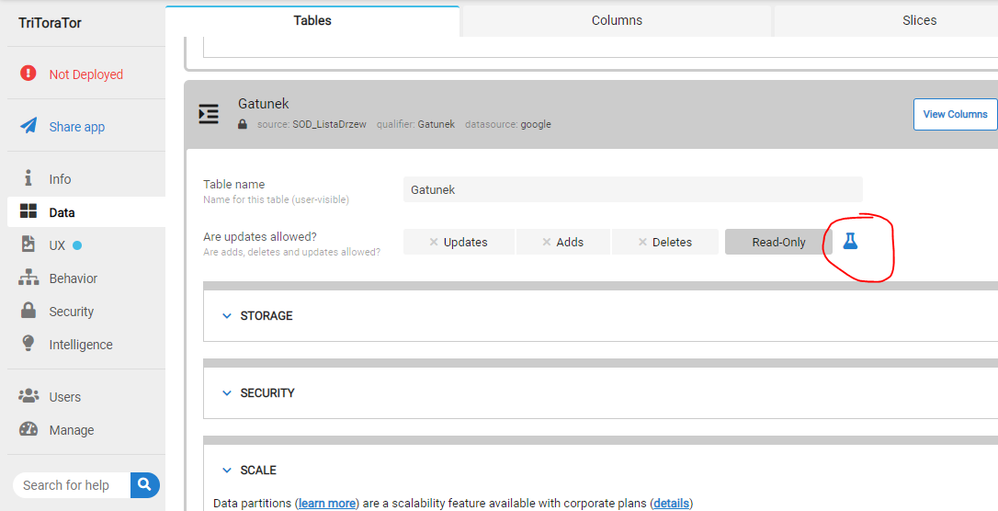
- Labels:
-
UX
- Mark as New
- Bookmark
- Subscribe
- Mute
- Subscribe to RSS Feed
- Permalink
- Report Inappropriate Content
- Mark as New
- Bookmark
- Subscribe
- Mute
- Subscribe to RSS Feed
- Permalink
- Report Inappropriate Content
Try something like…
IF(
IN(USEREMAIL(),Editors[Mail]),
“UPDATES_ONLY”,
“READ_ONLY”
)
- Mark as New
- Bookmark
- Subscribe
- Mute
- Subscribe to RSS Feed
- Permalink
- Report Inappropriate Content
- Mark as New
- Bookmark
- Subscribe
- Mute
- Subscribe to RSS Feed
- Permalink
- Report Inappropriate Content
@Aleksi’s suggestion is a good one.
The reason your expression didn’t work is because you enclosed USEREMAIL() within quotes in your LOOKUP() expression:
LOOKUP( “USEREMAIL()” , “Editors” , “Mail” , “Mail” )
As a result, LOOKUP() was looking for the literal text, USEREMAIL(), rather than for the current user’s email. Had you instead used:
LOOKUP( USEREMAIL() , “Editors” , “Mail” , “Mail” )
without the quotes around USEREMAIL(), it likely would have worked fine.
- Mark as New
- Bookmark
- Subscribe
- Mute
- Subscribe to RSS Feed
- Permalink
- Report Inappropriate Content
- Mark as New
- Bookmark
- Subscribe
- Mute
- Subscribe to RSS Feed
- Permalink
- Report Inappropriate Content
- Mark as New
- Bookmark
- Subscribe
- Mute
- Subscribe to RSS Feed
- Permalink
- Report Inappropriate Content
- Mark as New
- Bookmark
- Subscribe
- Mute
- Subscribe to RSS Feed
- Permalink
- Report Inappropriate Content
Hello another step… can I nest IFs in this expression? I tried sth like this, and it does not work:
IF: (IN(USEREMAIL(),Experts[ExpertMail]),
“ALL_CHANGES”,
IF(IN(USEREMAIL(),Editors[EditorMail]),
“ADDS_ONLY”,
“READ_ONLY”)
,“READ_ONLY”)
- Mark as New
- Bookmark
- Subscribe
- Mute
- Subscribe to RSS Feed
- Permalink
- Report Inappropriate Content
- Mark as New
- Bookmark
- Subscribe
- Mute
- Subscribe to RSS Feed
- Permalink
- Report Inappropriate Content
Try this instead:
IF(
IN(USEREMAIL(), Experts[ExpertMail]),
“ALL_CHANGES”,
IF(
IN(USEREMAIL(), Editors[EditorMail]),
“ADDS_ONLY”,
“READ_ONLY”
)
)
Or this:
IFS(
IN(USEREMAIL(), Experts[ExpertMail]),
“ALL_CHANGES”,
IN(USEREMAIL(), Editors[EditorMail]),
“ADDS_ONLY”,
TRUE,
“READ_ONLY”
)
See also:
- Mark as New
- Bookmark
- Subscribe
- Mute
- Subscribe to RSS Feed
- Permalink
- Report Inappropriate Content
- Mark as New
- Bookmark
- Subscribe
- Mute
- Subscribe to RSS Feed
- Permalink
- Report Inappropriate Content
Thanks a lot, worked perfectly as usual!
I have read above but somehow got lost in nesting - my experience in coding is close to zero ![]()
-
Account
1,677 -
App Management
3,099 -
AppSheet
1 -
Automation
10,325 -
Bug
983 -
Data
9,676 -
Errors
5,733 -
Expressions
11,781 -
General Miscellaneous
1 -
Google Cloud Deploy
1 -
image and text
1 -
Integrations
1,610 -
Intelligence
578 -
Introductions
85 -
Other
2,905 -
Photos
1 -
Resources
538 -
Security
828 -
Templates
1,309 -
Users
1,559 -
UX
9,110
- « Previous
- Next »
| User | Count |
|---|---|
| 42 | |
| 28 | |
| 24 | |
| 22 | |
| 13 |

 Twitter
Twitter