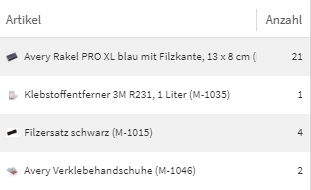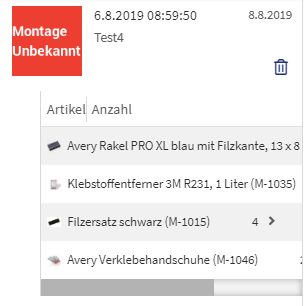- AppSheet
- AppSheet Forum
- AppSheet Q&A
- New Bug Encountered: Deck with Nested table column
- Subscribe to RSS Feed
- Mark Topic as New
- Mark Topic as Read
- Float this Topic for Current User
- Bookmark
- Subscribe
- Mute
- Printer Friendly Page
- Mark as New
- Bookmark
- Subscribe
- Mute
- Subscribe to RSS Feed
- Permalink
- Report Inappropriate Content
- Mark as New
- Bookmark
- Subscribe
- Mute
- Subscribe to RSS Feed
- Permalink
- Report Inappropriate Content
In a Deck View with Nested table column I’ve set Row Selected to **auto**.
In the Table Inline View I’ve set Row Selected to Edit.
When I click on the Deck, it opens the Detail view. --> Pefect.
When I click on an item in the Inline Table View, it opens the Parent’s Detail View AND the Child’s Form View. --> Should only open the Child’s Form View.
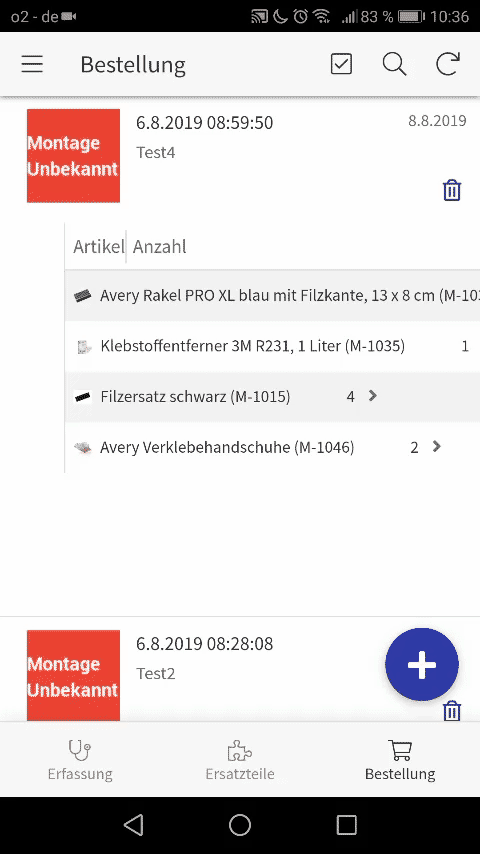
The column width of the Table Inline View is not consistent.
It should look like in the Parent’s Detail View:
But it looks like this:
- Labels:
-
Automation
-
Errors
- Mark as New
- Bookmark
- Subscribe
- Mute
- Subscribe to RSS Feed
- Permalink
- Report Inappropriate Content
- Mark as New
- Bookmark
- Subscribe
- Mute
- Subscribe to RSS Feed
- Permalink
- Report Inappropriate Content
- Mark as New
- Bookmark
- Subscribe
- Mute
- Subscribe to RSS Feed
- Permalink
- Report Inappropriate Content
- Mark as New
- Bookmark
- Subscribe
- Mute
- Subscribe to RSS Feed
- Permalink
- Report Inappropriate Content
@morgan @Billy_Sheng
These Bugs are still not fixed.
- Mark as New
- Bookmark
- Subscribe
- Mute
- Subscribe to RSS Feed
- Permalink
- Report Inappropriate Content
- Mark as New
- Bookmark
- Subscribe
- Mute
- Subscribe to RSS Feed
- Permalink
- Report Inappropriate Content
I was just going to post the same issue. I will definitely not be using a nested table in a deck view if this is not fixed (to avoid user confusion), so I’d call it a pretty serious bug.
When clicking a record from the Nested Table, one expects to be forwarded to the detail view of that record. That is not quite the case. One is initially forwarded to the detail view of the parent record. And then to add further confusion, upon clicking the back button, one is forwarded to the detail view of the child record that was clicked on in the first place. ![]()
- Mark as New
- Bookmark
- Subscribe
- Mute
- Subscribe to RSS Feed
- Permalink
- Report Inappropriate Content
- Mark as New
- Bookmark
- Subscribe
- Mute
- Subscribe to RSS Feed
- Permalink
- Report Inappropriate Content
Workaround when using a Deck View for the Nested table column. (Deck View for the child rows):
Set the Row Swiped Left and/or the Row Swiped Right to an Action that will open the Child’s Detail view.
- Mark as New
- Bookmark
- Subscribe
- Mute
- Subscribe to RSS Feed
- Permalink
- Report Inappropriate Content
- Mark as New
- Bookmark
- Subscribe
- Mute
- Subscribe to RSS Feed
- Permalink
- Report Inappropriate Content
any suggestions for nested gallery workaround?
- Mark as New
- Bookmark
- Subscribe
- Mute
- Subscribe to RSS Feed
- Permalink
- Report Inappropriate Content
- Mark as New
- Bookmark
- Subscribe
- Mute
- Subscribe to RSS Feed
- Permalink
- Report Inappropriate Content
Nested views are essentially unsupported. I strongly recommend not using them.
- Mark as New
- Bookmark
- Subscribe
- Mute
- Subscribe to RSS Feed
- Permalink
- Report Inappropriate Content
- Mark as New
- Bookmark
- Subscribe
- Mute
- Subscribe to RSS Feed
- Permalink
- Report Inappropriate Content
Hi,
I am facing similar issues with nested gallery in deck view
clicking on nested items result with parent detail view rather than the desired child detail view -
thoughts or workarround anyone?
- Mark as New
- Bookmark
- Subscribe
- Mute
- Subscribe to RSS Feed
- Permalink
- Report Inappropriate Content
- Mark as New
- Bookmark
- Subscribe
- Mute
- Subscribe to RSS Feed
- Permalink
- Report Inappropriate Content
@DG2B In fact this should work. Clicking on the nested item should open the child detail view. What is your exact setup?
What still is confusing: Clicking on the nested item opens the child detail view. If you click BACK it will open the parent detail view (not the origin deck view). I tried solving this with a LINKTOROW() action instead of *auto* but this didn't change the behavior.
https://www.googlecloudcommunity.com/gc/Tips-Tricks/Row-Selected-Action-LINKTOROW-vs-auto/m-p/461335
-
!
1 -
Account
1,679 -
App Management
3,108 -
AppSheet
1 -
Automation
10,328 -
Bug
984 -
Data
9,680 -
Errors
5,737 -
Expressions
11,793 -
General Miscellaneous
1 -
Google Cloud Deploy
1 -
image and text
1 -
Integrations
1,612 -
Intelligence
578 -
Introductions
85 -
Other
2,909 -
Photos
1 -
Resources
539 -
Security
828 -
Templates
1,309 -
Users
1,559 -
UX
9,119
- « Previous
- Next »
| User | Count |
|---|---|
| 42 | |
| 33 | |
| 24 | |
| 23 | |
| 14 |

 Twitter
Twitter