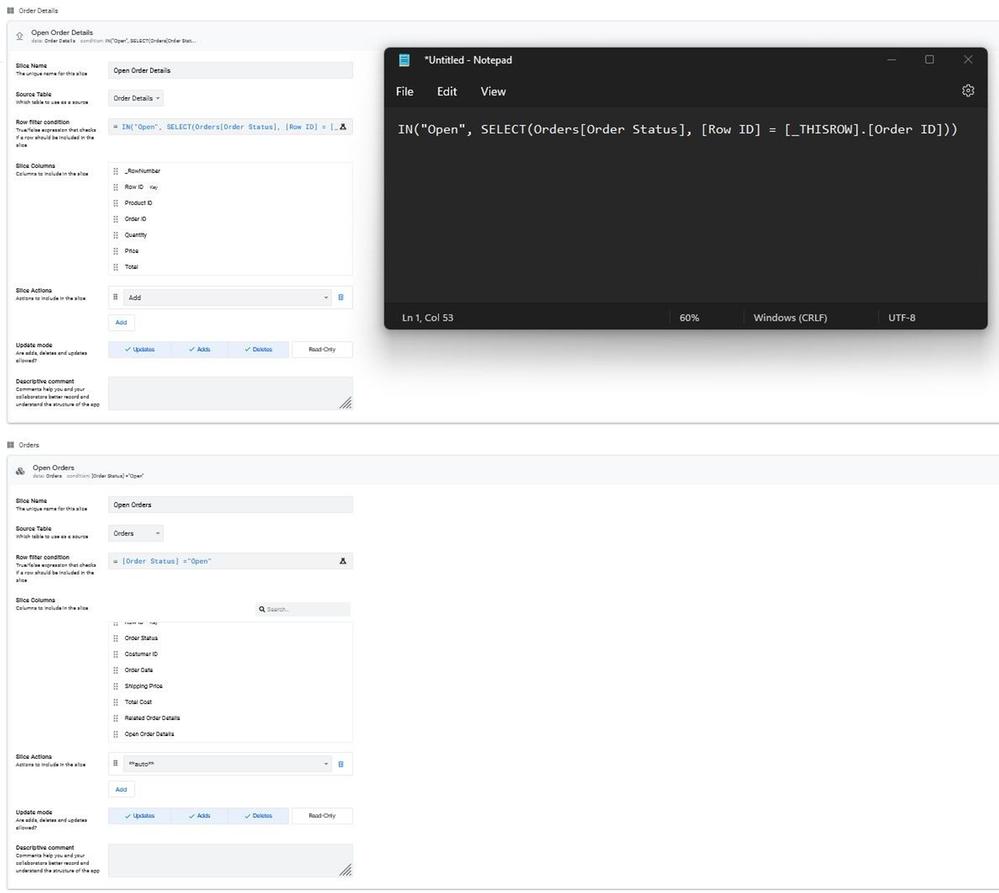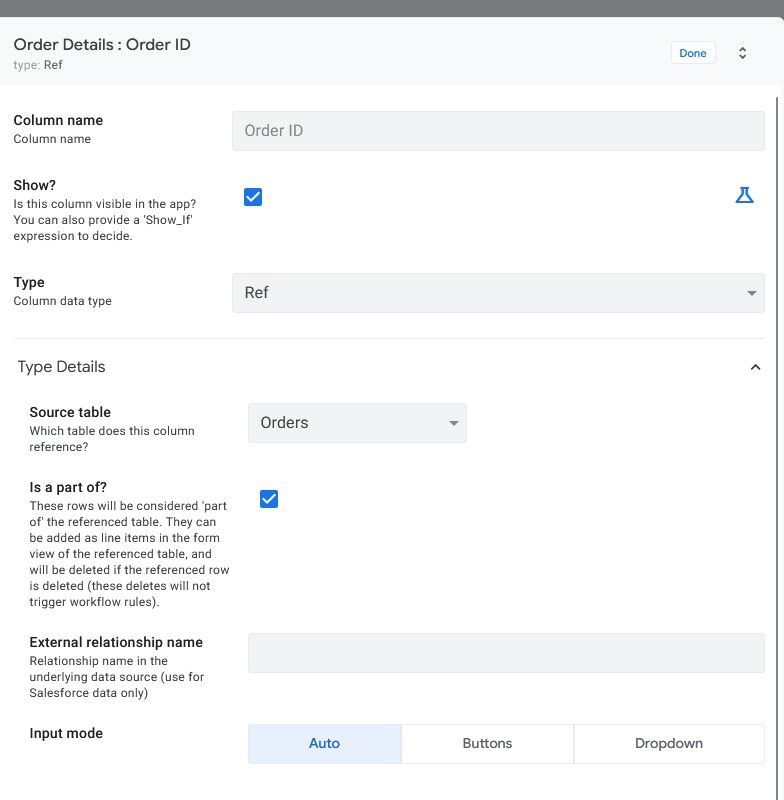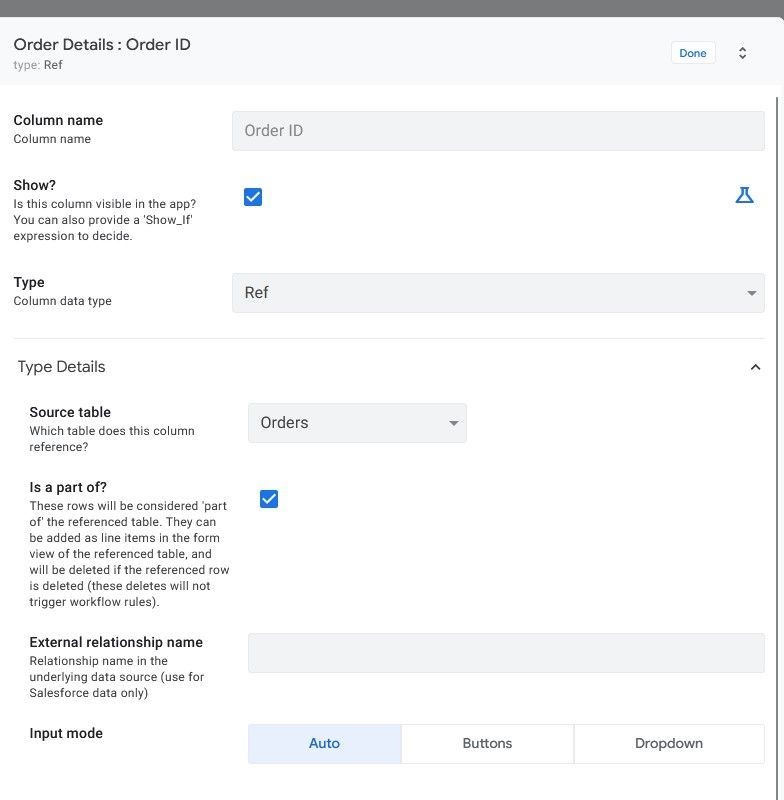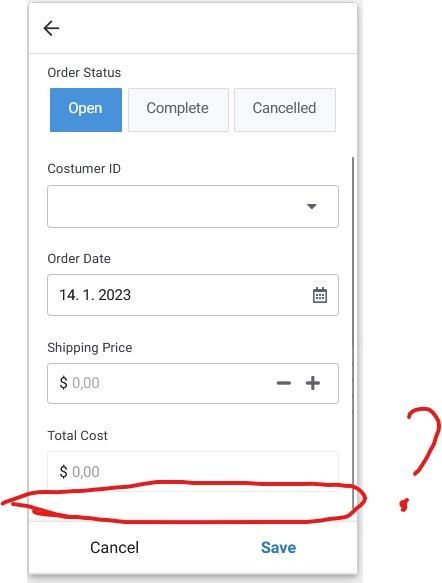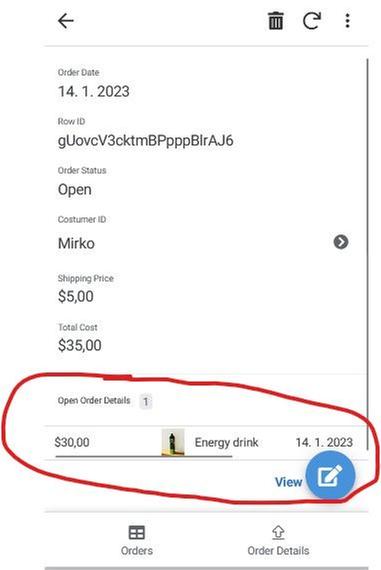- AppSheet
- AppSheet Forum
- AppSheet Q&A
- Re: Order Capture Order Details
- Subscribe to RSS Feed
- Mark Topic as New
- Mark Topic as Read
- Float this Topic for Current User
- Bookmark
- Subscribe
- Mute
- Printer Friendly Page
- Mark as New
- Bookmark
- Subscribe
- Mute
- Subscribe to RSS Feed
- Permalink
- Report Inappropriate Content
- Mark as New
- Bookmark
- Subscribe
- Mute
- Subscribe to RSS Feed
- Permalink
- Report Inappropriate Content
Hi Guys!
In the app that I am building I am implementing an Order Capture, so what I did I copied all tables and settings for each column on the Order Capture sample app on Appsheet. Although I have looked into almost all details it seems I am missing one which I am asking your help to understand how to accomplish.
the ADD button to insert records on the Order Details table. (see attached pic)
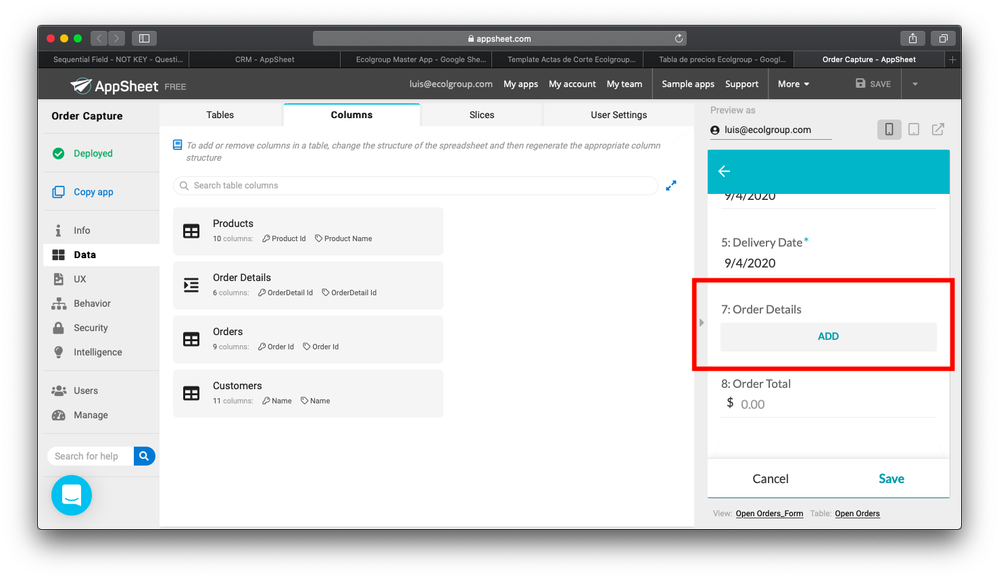
Can someone please point me in the right direction
Solved! Go to Solution.
- Mark as New
- Bookmark
- Subscribe
- Mute
- Subscribe to RSS Feed
- Permalink
- Report Inappropriate Content
- Mark as New
- Bookmark
- Subscribe
- Mute
- Subscribe to RSS Feed
- Permalink
- Report Inappropriate Content
Hi Luis,
Glad that helped!
You can change the label for the “New” button by going to UX > Localize.
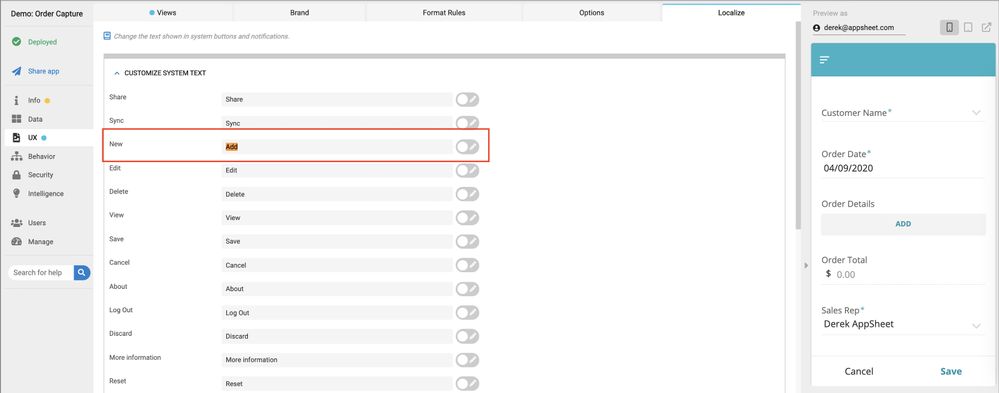
A common way to modify the sequence of columns in a form is by using slices. The sample app is already setup with a slice. You can find it by going to Data > Slices > Open Orders. In this case, the field you are interested in is called “Order Details.” You can drag this field up or down in the “Slice Columns” section. The sequence of fields in the form will match the sequence of columns in the slice.
- Mark as New
- Bookmark
- Subscribe
- Mute
- Subscribe to RSS Feed
- Permalink
- Report Inappropriate Content
- Mark as New
- Bookmark
- Subscribe
- Mute
- Subscribe to RSS Feed
- Permalink
- Report Inappropriate Content
Do you want to remove it?
Inside the reference settings for the child table (the table with the reference column - aka “Order Details”) there will be a setting: Is A Part Of - turn that off and that “in-form” way of adding records will go away.
- Mark as New
- Bookmark
- Subscribe
- Mute
- Subscribe to RSS Feed
- Permalink
- Report Inappropriate Content
- Mark as New
- Bookmark
- Subscribe
- Mute
- Subscribe to RSS Feed
- Permalink
- Report Inappropriate Content
I have searched for this
“Inside the reference settings for the child table (the table with the reference column - aka “Order Details”) there will be a setting: Is A Part Of - turn that off and that “in-form””
and can’t find it… please help
- Mark as New
- Bookmark
- Subscribe
- Mute
- Subscribe to RSS Feed
- Permalink
- Report Inappropriate Content
- Mark as New
- Bookmark
- Subscribe
- Mute
- Subscribe to RSS Feed
- Permalink
- Report Inappropriate Content
I don’t want to remove it… I want to recreate this action on the app that I am building which somehow I am not managing to make this button show up
- Mark as New
- Bookmark
- Subscribe
- Mute
- Subscribe to RSS Feed
- Permalink
- Report Inappropriate Content
- Mark as New
- Bookmark
- Subscribe
- Mute
- Subscribe to RSS Feed
- Permalink
- Report Inappropriate Content
Hi Luis,
You can find this setting by going to Data > Columns > Order Details > Order Id.
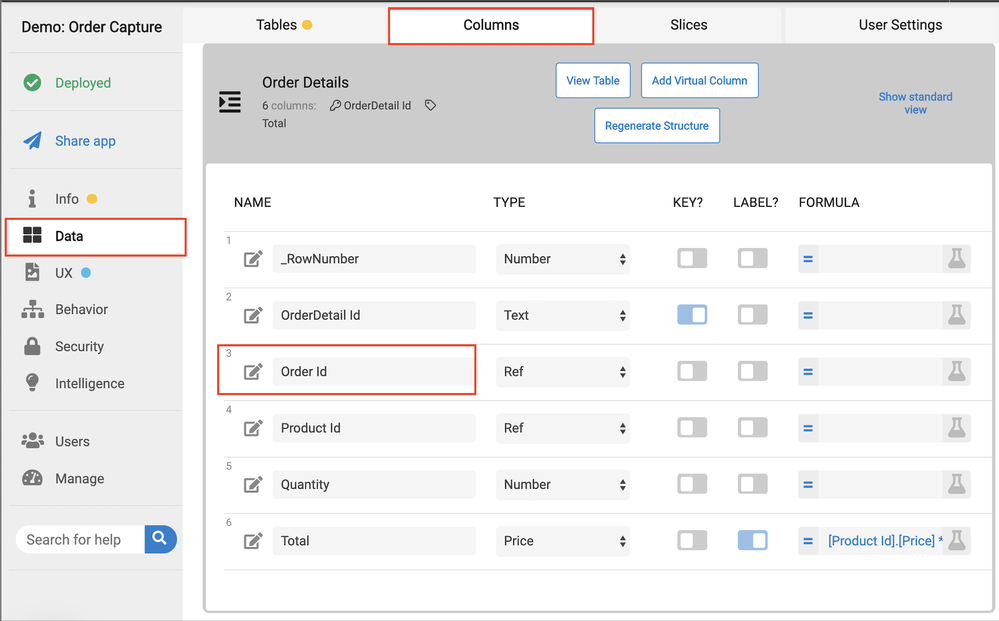
Click the edit icon next to the Order Id column to open the settings for the Order Id column. This is where you’ll find the setting Matt refered to.
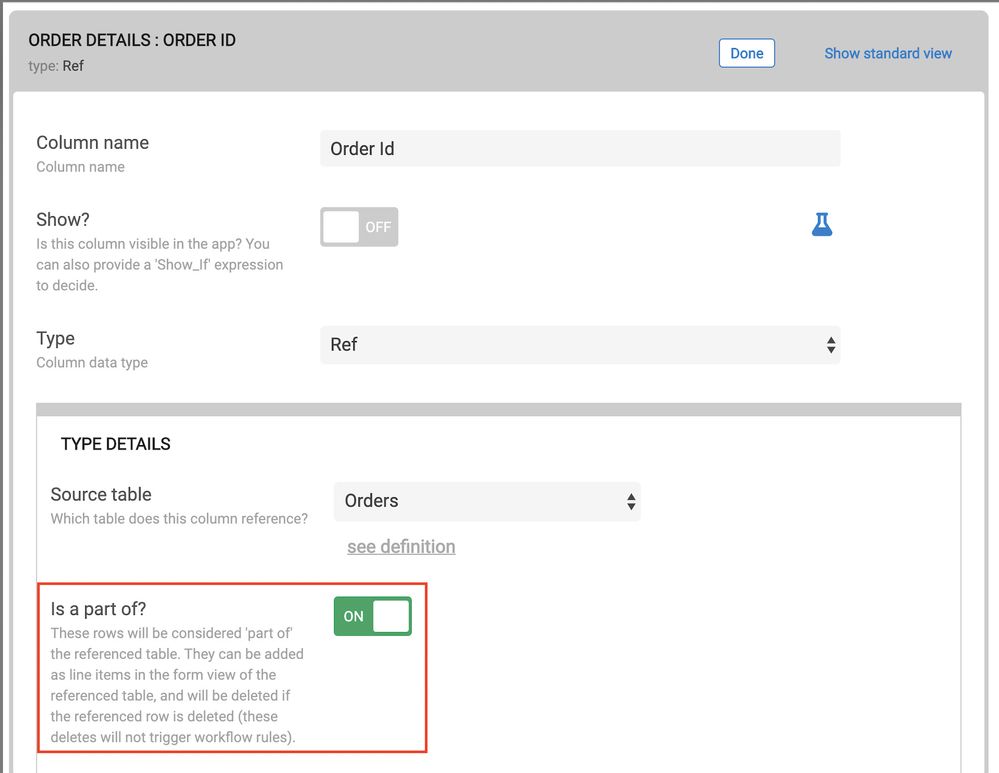
The “Is a part of” setting lives in the column of the child table that is referencing the parent table. In this case, the “Is a part of” setting lives in the “Order Id” column of the “Order Details” table (child) and references the “Order” table (parent). By toggling this on, it allows you to create new records in the child table from the form that is associated with the parent table. Just like the sample app!
- Mark as New
- Bookmark
- Subscribe
- Mute
- Subscribe to RSS Feed
- Permalink
- Report Inappropriate Content
- Mark as New
- Bookmark
- Subscribe
- Mute
- Subscribe to RSS Feed
- Permalink
- Report Inappropriate Content
Hi Derek,
I can’t thank you enough…
I have 2 additional questions:
I can now see the button but the button says “new”, how can I change it to “add”
And, this button now shows at bottom of the form how can I move it in the order I desire on the “Order”'s form?
thank again
- Mark as New
- Bookmark
- Subscribe
- Mute
- Subscribe to RSS Feed
- Permalink
- Report Inappropriate Content
- Mark as New
- Bookmark
- Subscribe
- Mute
- Subscribe to RSS Feed
- Permalink
- Report Inappropriate Content
Hi Luis,
Glad that helped!
You can change the label for the “New” button by going to UX > Localize.
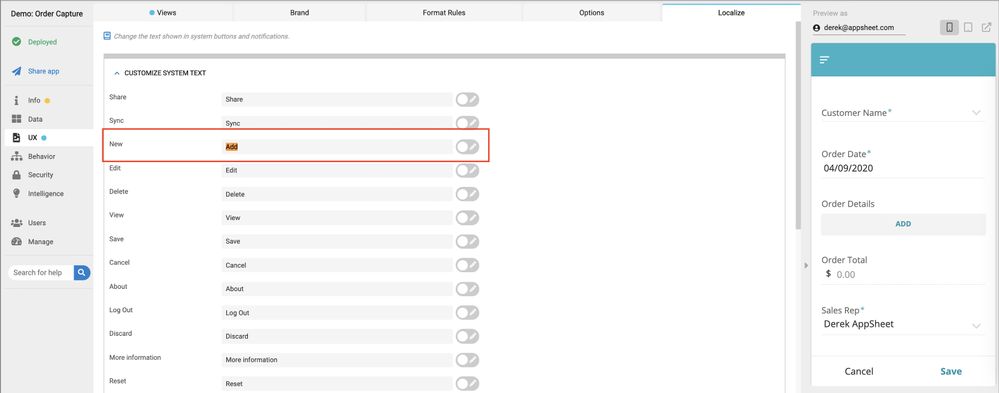
A common way to modify the sequence of columns in a form is by using slices. The sample app is already setup with a slice. You can find it by going to Data > Slices > Open Orders. In this case, the field you are interested in is called “Order Details.” You can drag this field up or down in the “Slice Columns” section. The sequence of fields in the form will match the sequence of columns in the slice.
- Mark as New
- Bookmark
- Subscribe
- Mute
- Subscribe to RSS Feed
- Permalink
- Report Inappropriate Content
- Mark as New
- Bookmark
- Subscribe
- Mute
- Subscribe to RSS Feed
- Permalink
- Report Inappropriate Content
Thank a Lot!!!
- Mark as New
- Bookmark
- Subscribe
- Mute
- Subscribe to RSS Feed
- Permalink
- Report Inappropriate Content
- Mark as New
- Bookmark
- Subscribe
- Mute
- Subscribe to RSS Feed
- Permalink
- Report Inappropriate Content
Hi,
I cannot find Open order Detail
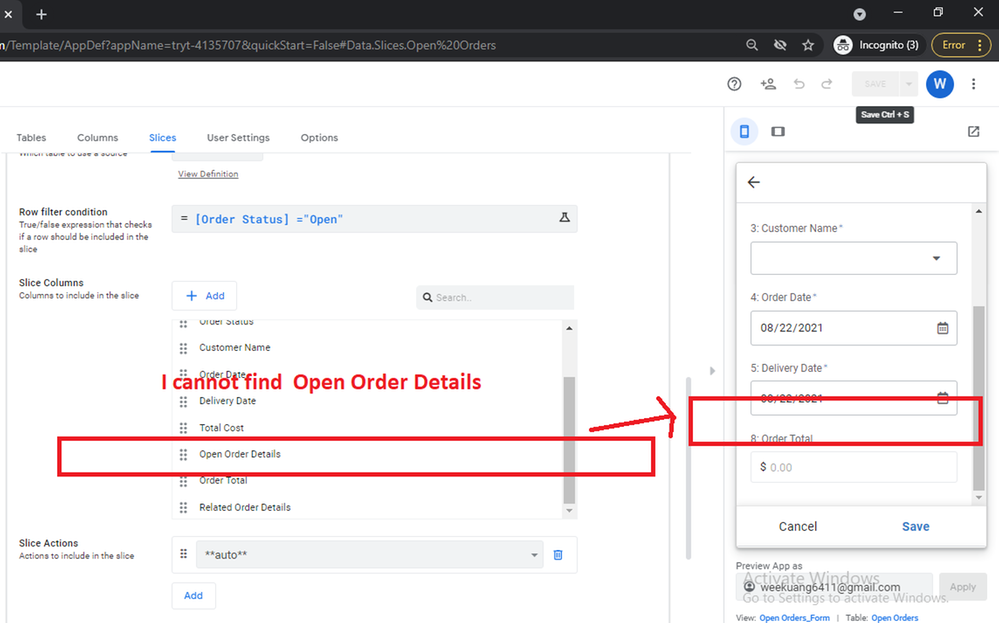
https://www.appsheet.com/start/bc34331a-3402-46da-9b22-6677c69d7d30
- Mark as New
- Bookmark
- Subscribe
- Mute
- Subscribe to RSS Feed
- Permalink
- Report Inappropriate Content
- Mark as New
- Bookmark
- Subscribe
- Mute
- Subscribe to RSS Feed
- Permalink
- Report Inappropriate Content
Hi @Tan_Wee_Kuang
You have to go to Data and then Columns. See into the Column Open Order details and check if there is not anything unchecked.
I’ll let you 2 pictures just in case and hope you fix it.
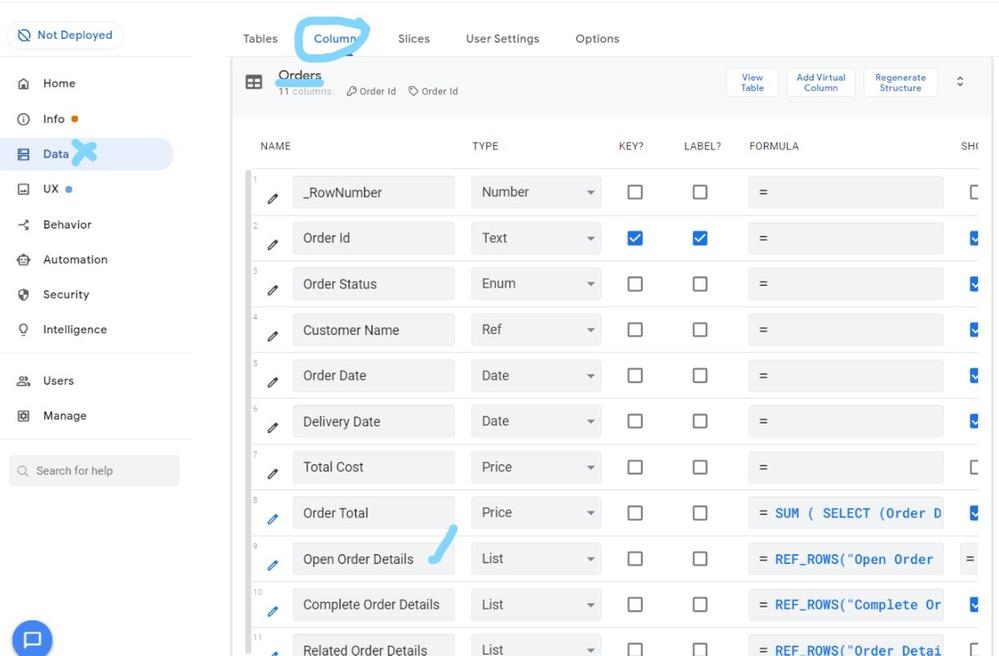
And also check the column Order Detail and make sure is part of is checked.
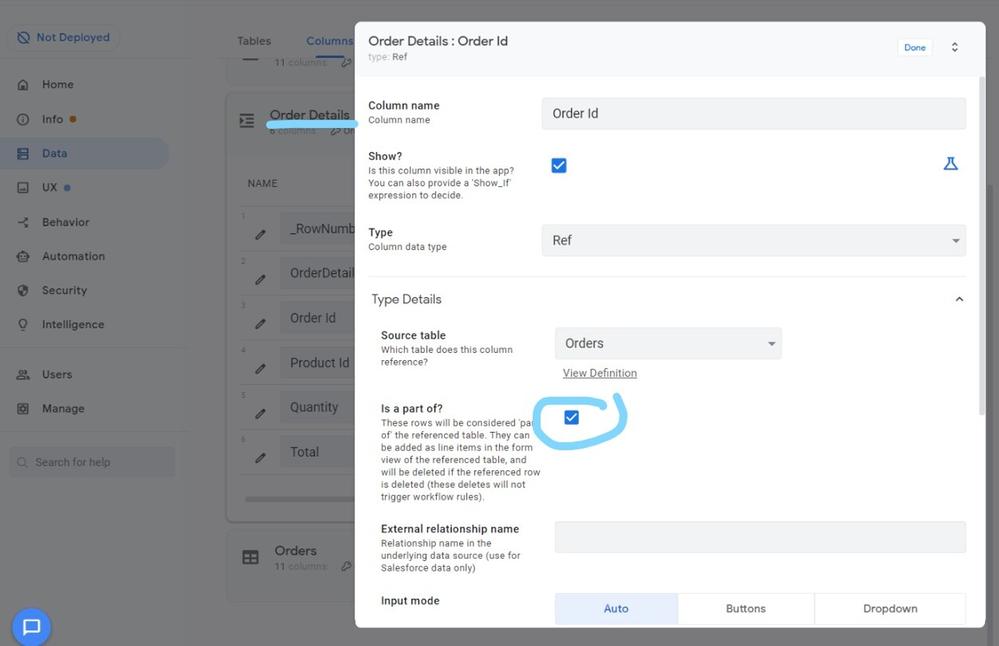
- Mark as New
- Bookmark
- Subscribe
- Mute
- Subscribe to RSS Feed
- Permalink
- Report Inappropriate Content
- Mark as New
- Bookmark
- Subscribe
- Mute
- Subscribe to RSS Feed
- Permalink
- Report Inappropriate Content
thank. But it is still same problem .
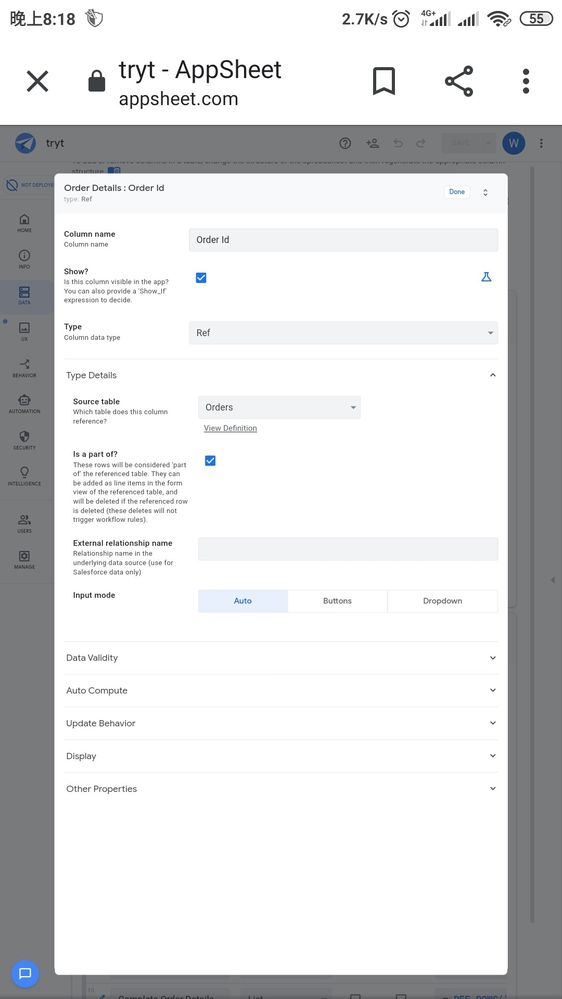
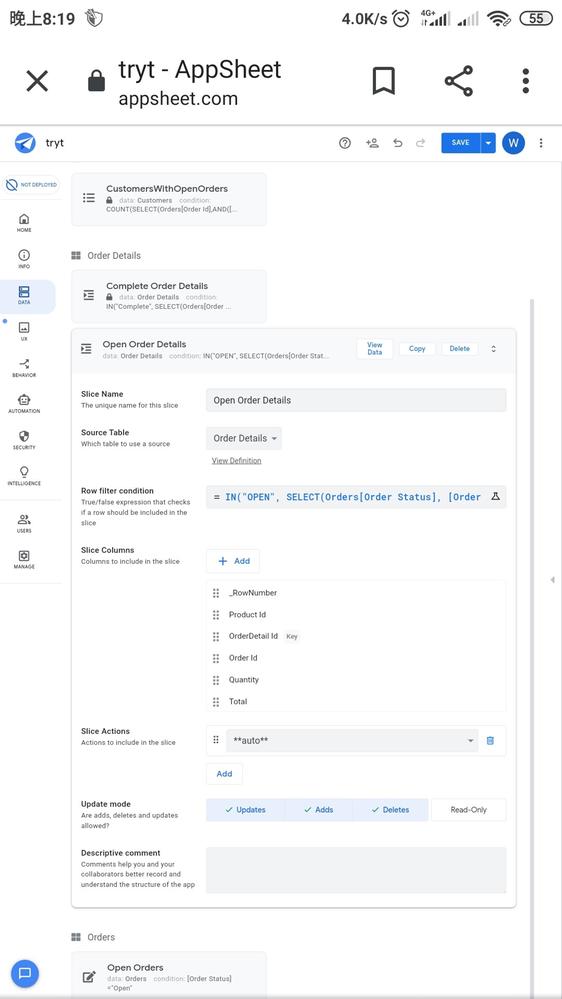
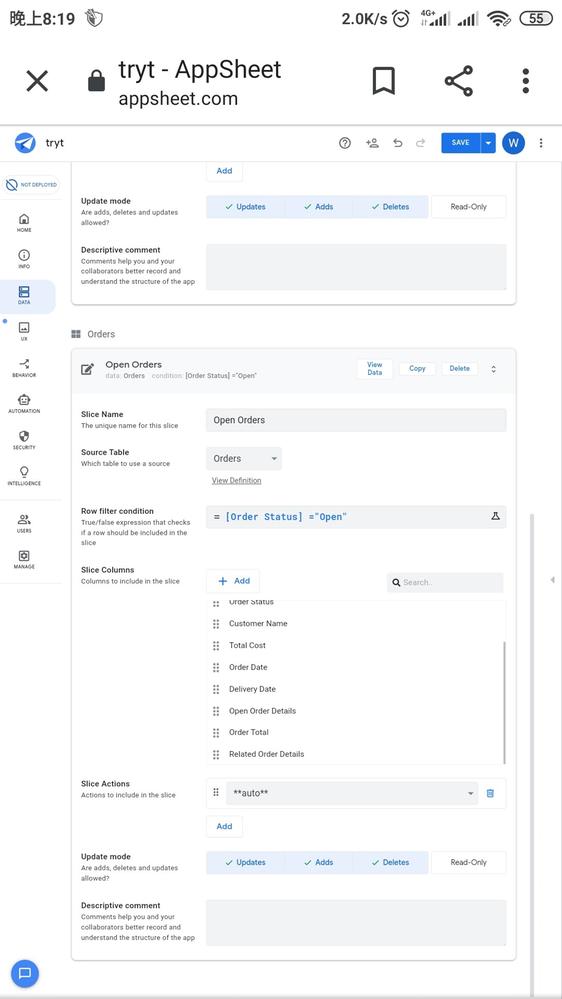
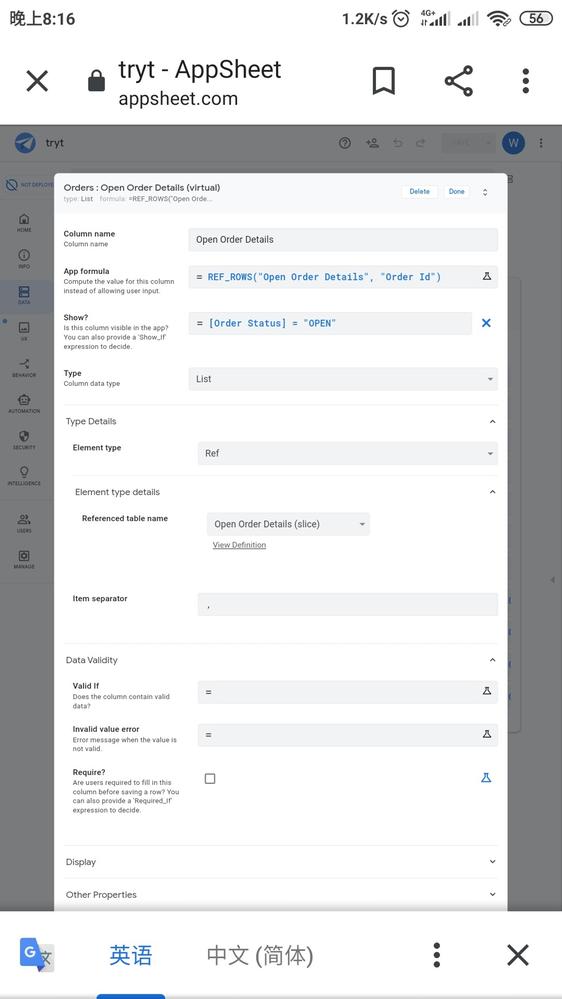
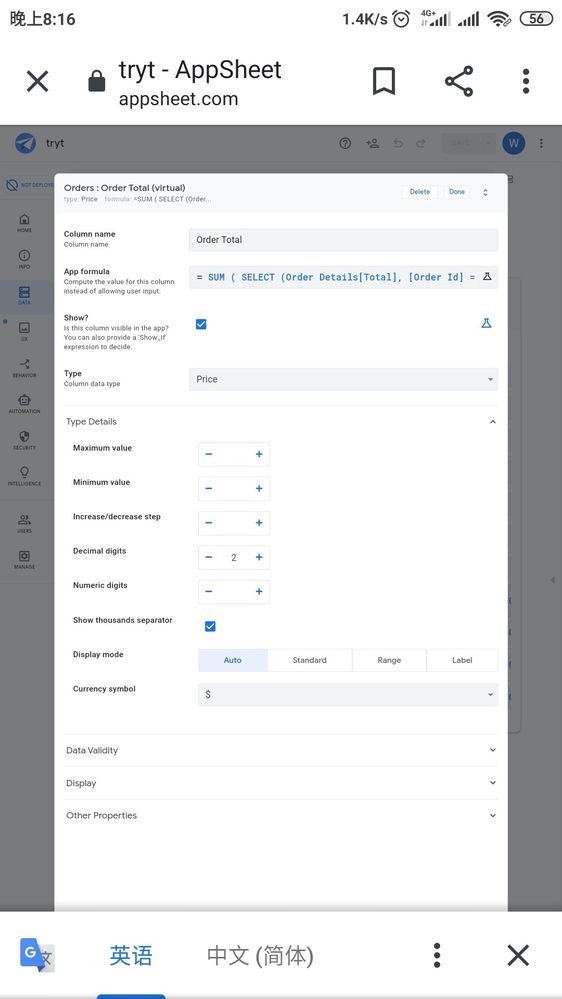
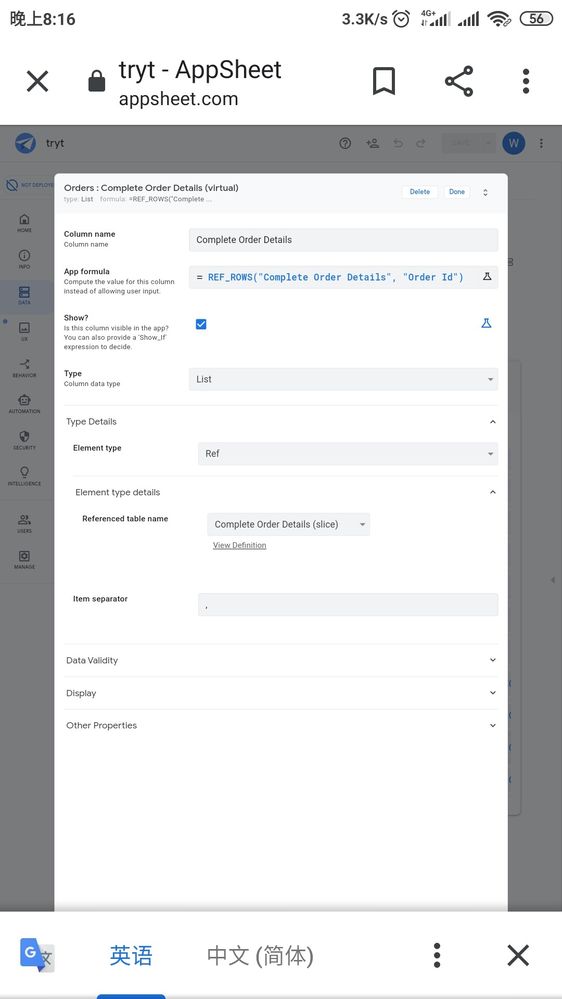
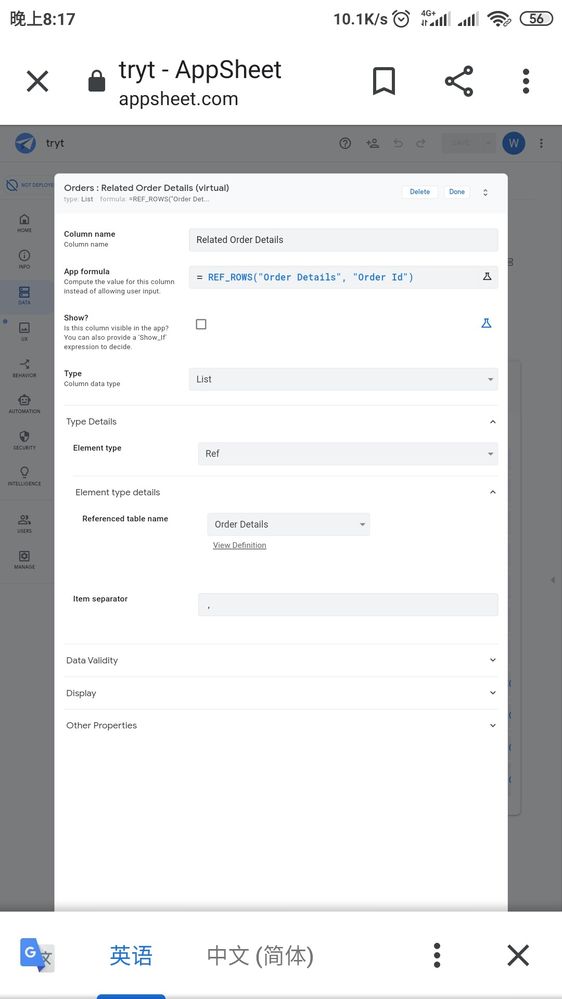
- Mark as New
- Bookmark
- Subscribe
- Mute
- Subscribe to RSS Feed
- Permalink
- Report Inappropriate Content
- Mark as New
- Bookmark
- Subscribe
- Mute
- Subscribe to RSS Feed
- Permalink
- Report Inappropriate Content
Did you check into the UX if orders details are showing in the columns?
- Mark as New
- Bookmark
- Subscribe
- Mute
- Subscribe to RSS Feed
- Permalink
- Report Inappropriate Content
- Mark as New
- Bookmark
- Subscribe
- Mute
- Subscribe to RSS Feed
- Permalink
- Report Inappropriate Content
i have the same problem
how can i check the ux ?
- Mark as New
- Bookmark
- Subscribe
- Mute
- Subscribe to RSS Feed
- Permalink
- Report Inappropriate Content
- Mark as New
- Bookmark
- Subscribe
- Mute
- Subscribe to RSS Feed
- Permalink
- Report Inappropriate Content
Hello guys, I have same issue. I done everthing. I will drop some pictures to look at it what I have wrong.
Pleas help me.
Order Details and Order tables:
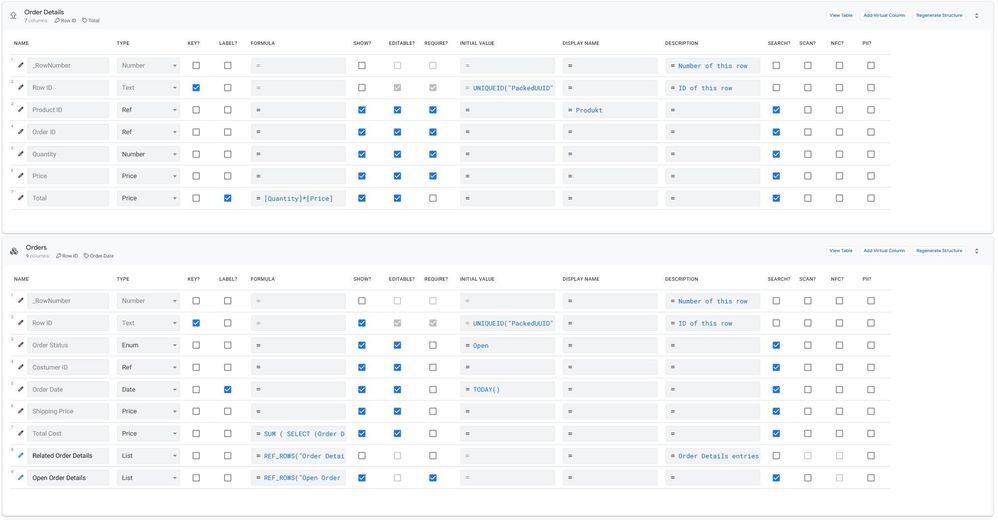
Slices:
Order Details -> Order ID
Ordes: Related Order Details (virtual):
But it is visible when I click on order detail.
I am really confused. I hope someone can help me.
- Mark as New
- Bookmark
- Subscribe
- Mute
- Subscribe to RSS Feed
- Permalink
- Report Inappropriate Content
- Mark as New
- Bookmark
- Subscribe
- Mute
- Subscribe to RSS Feed
- Permalink
- Report Inappropriate Content
Please start a new topic for help with this.
-
!
1 -
Account
1,686 -
App Management
3,135 -
AppSheet
1 -
Automation
10,365 -
Bug
994 -
Data
9,716 -
Errors
5,764 -
Expressions
11,833 -
General Miscellaneous
1 -
Google Cloud Deploy
1 -
image and text
1 -
Integrations
1,620 -
Intelligence
580 -
Introductions
86 -
Other
2,929 -
Photos
1 -
Resources
542 -
Security
833 -
Templates
1,315 -
Users
1,565 -
UX
9,137
- « Previous
- Next »
| User | Count |
|---|---|
| 35 | |
| 35 | |
| 28 | |
| 23 | |
| 18 |

 Twitter
Twitter