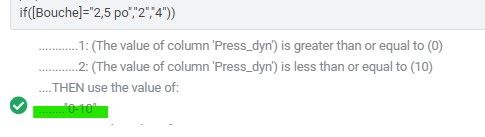- AppSheet
- :
- AppSheet Forum
- :
- AppSheet Q&A
- :
- Re: Prevent string to return date
- Subscribe to RSS Feed
- Mark Topic as New
- Mark Topic as Read
- Float this Topic for Current User
- Bookmark
- Subscribe
- Mute
- Printer Friendly Page
- Mark as New
- Bookmark
- Subscribe
- Mute
- Subscribe to RSS Feed
- Permalink
- Report Inappropriate Content
- Mark as New
- Bookmark
- Subscribe
- Mute
- Subscribe to RSS Feed
- Permalink
- Report Inappropriate Content
Hi,
I have an expression of a conditional concatenation that if true returns a string but Appsheet turn this string into a date which produce an error. Here is a screenshot of the situation :
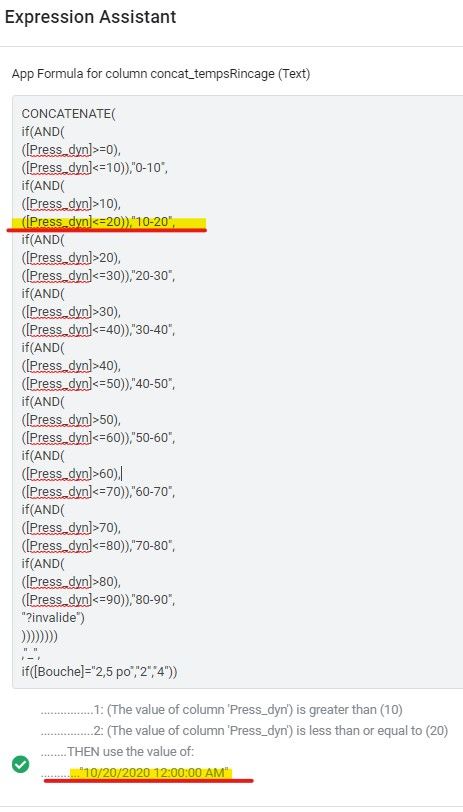
Normal :
Observations :
- All the other conditions return a string (“20-30”, “30-40”, …)
- All the related columns type are “Text” (string). Nothing is set to read or post a date
Any idea how to prevent this ? I had to search so long just for that ![]() . For now I will just modify all the texts to prevent Appsheet to transform into a date.
. For now I will just modify all the texts to prevent Appsheet to transform into a date.
Thanks for any input. Best regards, Mic
Solved! Go to Solution.
- Mark as New
- Bookmark
- Subscribe
- Mute
- Subscribe to RSS Feed
- Permalink
- Report Inappropriate Content
- Mark as New
- Bookmark
- Subscribe
- Mute
- Subscribe to RSS Feed
- Permalink
- Report Inappropriate Content
That’s a way !
For now I added a “p” in the string (“p10-20”) and changed the other formula accordingly.
Thanks for your input. Mic
- Mark as New
- Bookmark
- Subscribe
- Mute
- Subscribe to RSS Feed
- Permalink
- Report Inappropriate Content
- Mark as New
- Bookmark
- Subscribe
- Mute
- Subscribe to RSS Feed
- Permalink
- Report Inappropriate Content
May be not very elegant , but for those strings that get converted to date, you could use another concatenate statement such as
CONCATENATE(“10-”,“20”)
- Mark as New
- Bookmark
- Subscribe
- Mute
- Subscribe to RSS Feed
- Permalink
- Report Inappropriate Content
- Mark as New
- Bookmark
- Subscribe
- Mute
- Subscribe to RSS Feed
- Permalink
- Report Inappropriate Content
That’s a way !
For now I added a “p” in the string (“p10-20”) and changed the other formula accordingly.
Thanks for your input. Mic
- Mark as New
- Bookmark
- Subscribe
- Mute
- Subscribe to RSS Feed
- Permalink
- Report Inappropriate Content
- Mark as New
- Bookmark
- Subscribe
- Mute
- Subscribe to RSS Feed
- Permalink
- Report Inappropriate Content
Nice. Got it. You are welcome. Yes , there are many times different interesting approaches to solve a problem.
-
!
1 -
Account
1,688 -
App Management
3,153 -
AppSheet
1 -
Automation
10,395 -
Bug
1,010 -
Data
9,741 -
Errors
5,782 -
Expressions
11,872 -
General Miscellaneous
1 -
Google Cloud Deploy
1 -
image and text
1 -
Integrations
1,631 -
Intelligence
588 -
Introductions
87 -
Other
2,941 -
Photos
1 -
Resources
546 -
Security
837 -
Templates
1,322 -
Users
1,566 -
UX
9,143
- « Previous
- Next »
| User | Count |
|---|---|
| 35 | |
| 31 | |
| 30 | |
| 19 | |
| 18 |

 Twitter
Twitter