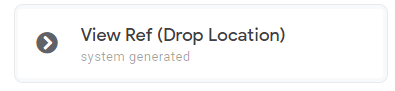- AppSheet
- AppSheet Forum
- AppSheet Q&A
- Re: Problem with lat/long update showing all locat...
- Subscribe to RSS Feed
- Mark Topic as New
- Mark Topic as Read
- Float this Topic for Current User
- Bookmark
- Subscribe
- Mute
- Printer Friendly Page
- Mark as New
- Bookmark
- Subscribe
- Mute
- Subscribe to RSS Feed
- Permalink
- Report Inappropriate Content
- Mark as New
- Bookmark
- Subscribe
- Mute
- Subscribe to RSS Feed
- Permalink
- Report Inappropriate Content
OMG, I’m starting to feel like that kid in the front of the class who still knows nothing.
I have an interesting problem. When I use, “ChangeLocation”, a map shows up with pins marking all of the locations in the column, rather than only showing the location of the current dataset.
Example
Row Trip Number Trailer Location
1 123456 38.482879, -121.395555
2 789123 38.482826, -121.401282
3 456789 38.482879, -121.39555
When I click on the row 1,2, or 3 record, all three map pins are displayed. It’s like it is reading the column rather than the row.

Suggestions?
- Labels:
-
Automation
- Mark as New
- Bookmark
- Subscribe
- Mute
- Subscribe to RSS Feed
- Permalink
- Report Inappropriate Content
- Mark as New
- Bookmark
- Subscribe
- Mute
- Subscribe to RSS Feed
- Permalink
- Report Inappropriate Content
This is default behavior.
How are you getting to this map view?
- Mark as New
- Bookmark
- Subscribe
- Mute
- Subscribe to RSS Feed
- Permalink
- Report Inappropriate Content
- Mark as New
- Bookmark
- Subscribe
- Mute
- Subscribe to RSS Feed
- Permalink
- Report Inappropriate Content
Go to main screen
Click on bottom menu item, “Load Data”
“Load Data” brings up a worksheet view of all of my loads.
Select a load number.
App opens that individual load data.
Scroll down on the page and find “Damage Image”.
Under damage image is the field, “Location” which populates if an image is taken.
Click on the blue map icon on the right, which opens an untitled map view, showing all locations under that column.
I have looked high and low for a view page that I can adjust that, but no luck so far.
Obviously you caught that I am attempting to get only the location for that trip number to show up.
Thanks again. Love to send you a beer or two.
- Mark as New
- Bookmark
- Subscribe
- Mute
- Subscribe to RSS Feed
- Permalink
- Report Inappropriate Content
- Mark as New
- Bookmark
- Subscribe
- Mute
- Subscribe to RSS Feed
- Permalink
- Report Inappropriate Content
Screenshot(s) of this, please.
- Mark as New
- Bookmark
- Subscribe
- Mute
- Subscribe to RSS Feed
- Permalink
- Report Inappropriate Content
- Mark as New
- Bookmark
- Subscribe
- Mute
- Subscribe to RSS Feed
- Permalink
- Report Inappropriate Content
You can find what view you are in underneath the emulator:
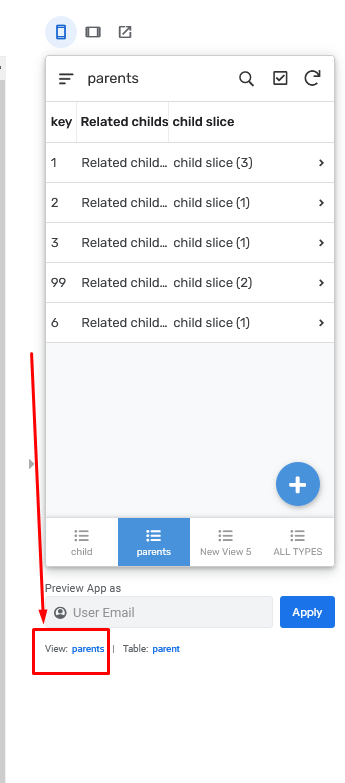
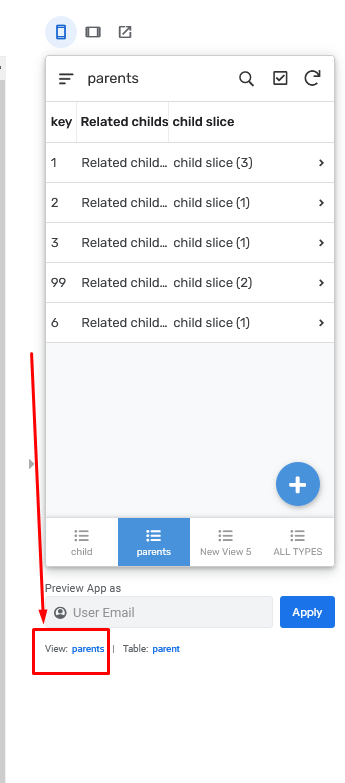
The blue map icon is a system-generated action based on an Address or Location column. You can find it here (making sure that you’ve selected “show system actions” at the bottom)
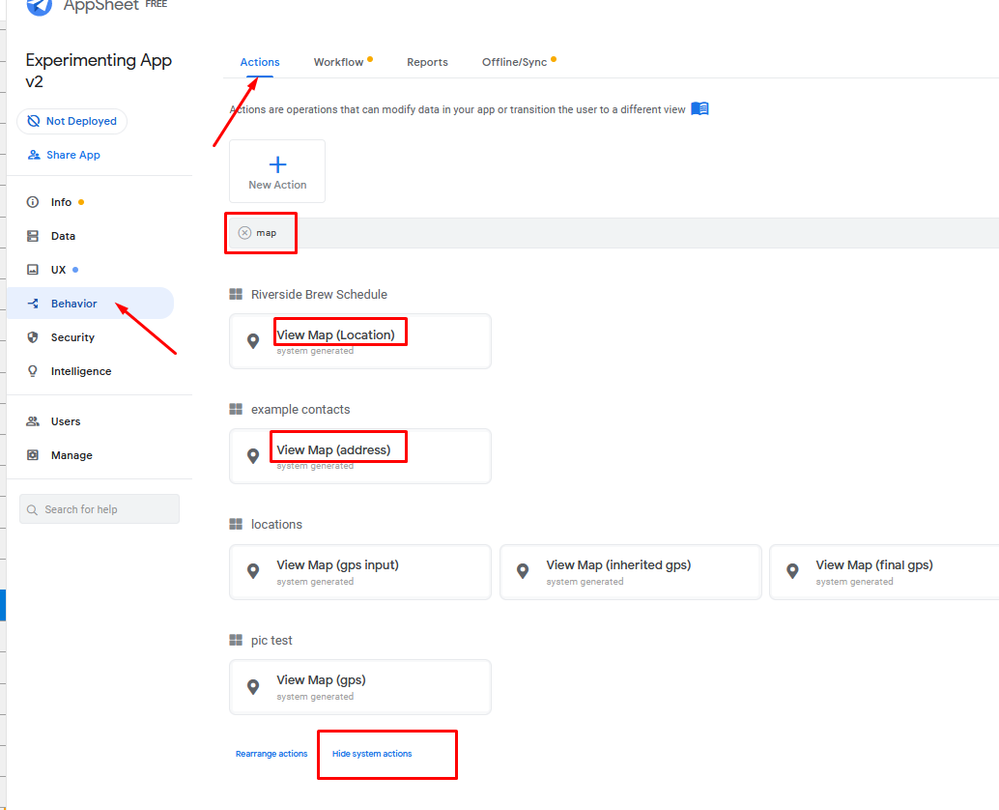
One possibility here is for you to change the “Target” field of the view map action to a LINKTOFILTEREDVIEW() expression in order to show the map with only the current record’s data.
- Mark as New
- Bookmark
- Subscribe
- Mute
- Subscribe to RSS Feed
- Permalink
- Report Inappropriate Content
- Mark as New
- Bookmark
- Subscribe
- Mute
- Subscribe to RSS Feed
- Permalink
- Report Inappropriate Content
- Mark as New
- Bookmark
- Subscribe
- Mute
- Subscribe to RSS Feed
- Permalink
- Report Inappropriate Content
- Mark as New
- Bookmark
- Subscribe
- Mute
- Subscribe to RSS Feed
- Permalink
- Report Inappropriate Content
Looks like that is what I would need, but I can’t figure out what to put there. I also can’t disable the system view.
I know you’re right, but I’m new to all of this. I’m sure I’m missing something, somewhere.
Thanks for the help
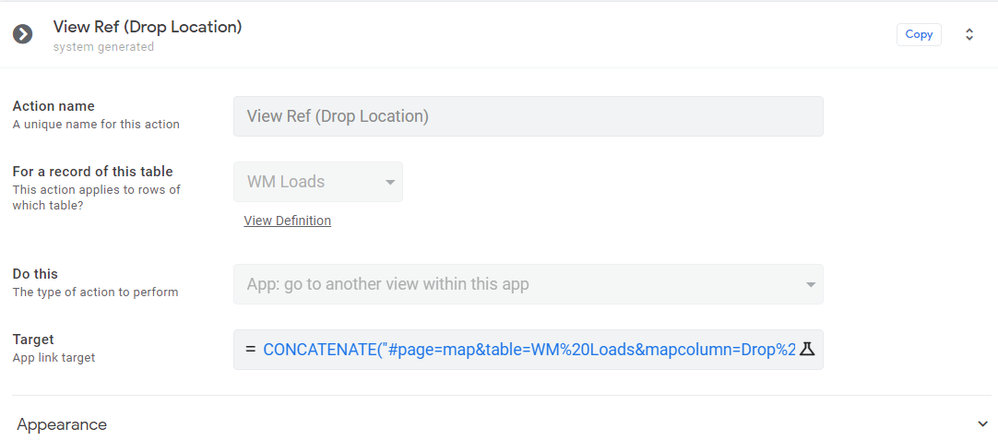
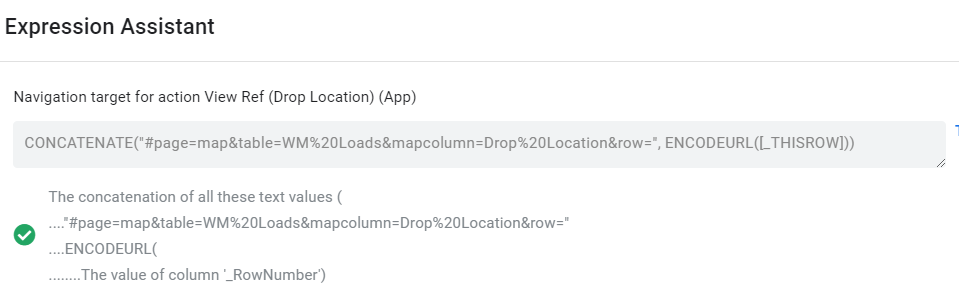
- Mark as New
- Bookmark
- Subscribe
- Mute
- Subscribe to RSS Feed
- Permalink
- Report Inappropriate Content
- Mark as New
- Bookmark
- Subscribe
- Mute
- Subscribe to RSS Feed
- Permalink
- Report Inappropriate Content
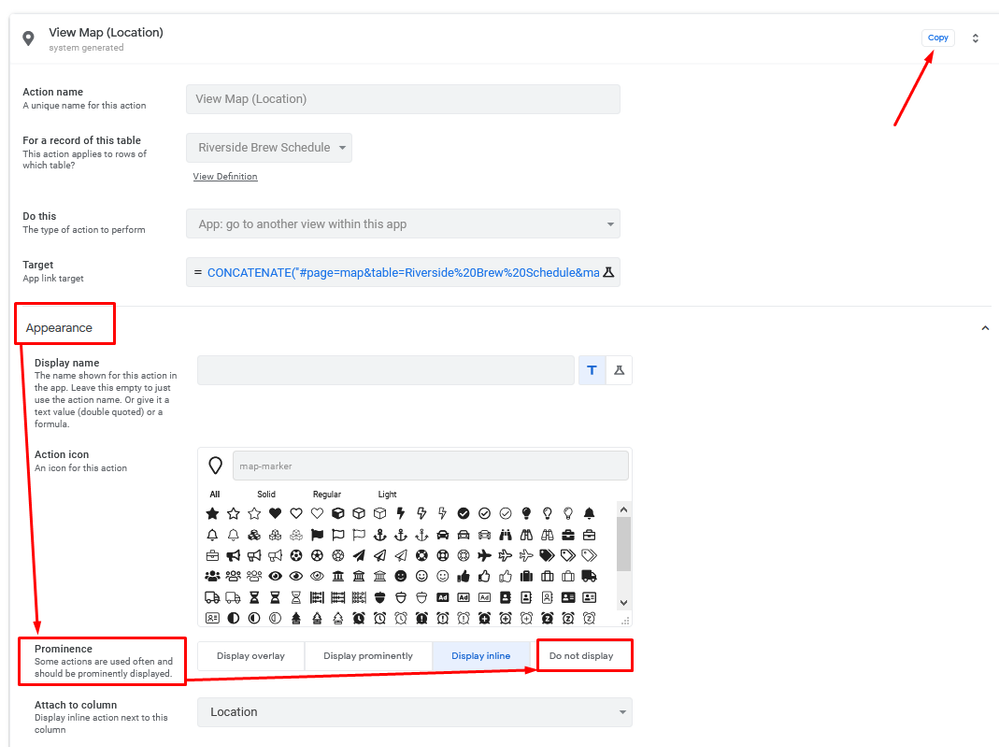
-
!
1 -
Account
1,690 -
App Management
3,163 -
AppSheet
1 -
Automation
10,412 -
Bug
1,015 -
Data
9,754 -
Errors
5,788 -
Expressions
11,889 -
General Miscellaneous
1 -
Google Cloud Deploy
1 -
image and text
1 -
Integrations
1,635 -
Intelligence
590 -
Introductions
88 -
Other
2,950 -
Panel
1 -
Photos
1 -
Resources
548 -
Security
837 -
Templates
1,327 -
Users
1,569 -
UX
9,148
- « Previous
- Next »
| User | Count |
|---|---|
| 43 | |
| 30 | |
| 26 | |
| 14 | |
| 14 |

 Twitter
Twitter