- AppSheet
- AppSheet Forum
- AppSheet Q&A
- Re: Problem with report template logic
- Subscribe to RSS Feed
- Mark Topic as New
- Mark Topic as Read
- Float this Topic for Current User
- Bookmark
- Subscribe
- Mute
- Printer Friendly Page
- Mark as New
- Bookmark
- Subscribe
- Mute
- Subscribe to RSS Feed
- Permalink
- Report Inappropriate Content
- Mark as New
- Bookmark
- Subscribe
- Mute
- Subscribe to RSS Feed
- Permalink
- Report Inappropriate Content
I just can’t seem to get the hang of these report templates. I have a report I’d like to generate that spits out a list of trainees with an assessment that’s 80 days since their last one or greater that have an active status, grouped by their state. I’ve done the report for the trainees table, for entire table. Here’s the template, it’s short and sweet:
Trainees with assessments greater than 20 days overdue:
<<Start:orderby(Select(trainees [RandomID], (and([Last Assessment]<NOW()-80, isnotblank([last assessment]),[Current Status]=Active Approved))), [location state])>>
<<[Trainee First Name]>> <<[Trainee Last Name]>> at <<[Location]>>, <<[Location State]>> under <<[Mentor].[Mentor First Name]>> <<[Mentor].[Mentor Last Name]>>
<<End>>
That last tag is and End, as usual, doesn’t show up in the post.
What I end up with is an email that contains every trainee in the whole company, and all their data columns (basically a “detail view”), one after another?! Stumped again. ![]()
Solved! Go to Solution.
- Mark as New
- Bookmark
- Subscribe
- Mute
- Subscribe to RSS Feed
- Permalink
- Report Inappropriate Content
- Mark as New
- Bookmark
- Subscribe
- Mute
- Subscribe to RSS Feed
- Permalink
- Report Inappropriate Content
I just realized I’m a dolt. I have the template under PDF attachment rather than email body. If the email body had been blank, I would’ve figured it out pretty quickly. I suppose if the body is blank, you get… garbage? Anyway, fixed! Thanks!
- Mark as New
- Bookmark
- Subscribe
- Mute
- Subscribe to RSS Feed
- Permalink
- Report Inappropriate Content
- Mark as New
- Bookmark
- Subscribe
- Mute
- Subscribe to RSS Feed
- Permalink
- Report Inappropriate Content
This:
doesn’t match this:
This expression answers the question, “is the Last Assessment earlier/older than 80 days ago?”
Please post a screenshot of the report/workflow configuration.
- Mark as New
- Bookmark
- Subscribe
- Mute
- Subscribe to RSS Feed
- Permalink
- Report Inappropriate Content
- Mark as New
- Bookmark
- Subscribe
- Mute
- Subscribe to RSS Feed
- Permalink
- Report Inappropriate Content
The formula for the days old is correct, I also use the same expression in a format rule (which is where I borrowed it from), I am probably not explaining it well, using industry lingo from habit, where the term “assessment” gets thrown around a lot. We want to see records whose last assessment was over 80 days ago might be better, which agrees with your statement.
Is this the screenshot you want?:
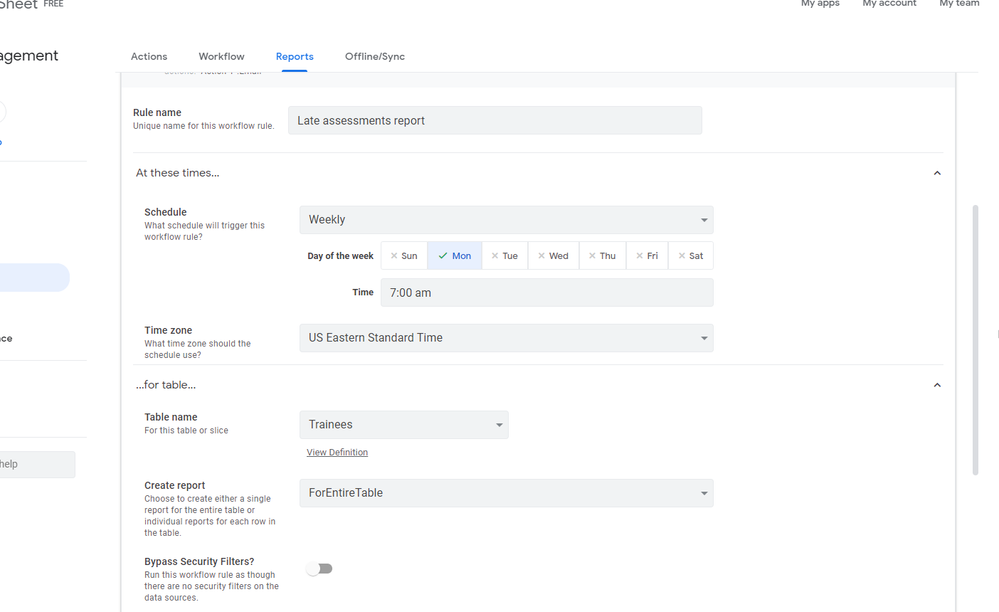
- Mark as New
- Bookmark
- Subscribe
- Mute
- Subscribe to RSS Feed
- Permalink
- Report Inappropriate Content
- Mark as New
- Bookmark
- Subscribe
- Mute
- Subscribe to RSS Feed
- Permalink
- Report Inappropriate Content
That screenshot is helpful. Could I also get a screenshot of the email rule configuration?
- Mark as New
- Bookmark
- Subscribe
- Mute
- Subscribe to RSS Feed
- Permalink
- Report Inappropriate Content
- Mark as New
- Bookmark
- Subscribe
- Mute
- Subscribe to RSS Feed
- Permalink
- Report Inappropriate Content
Now you’re pushing your luck ![]()
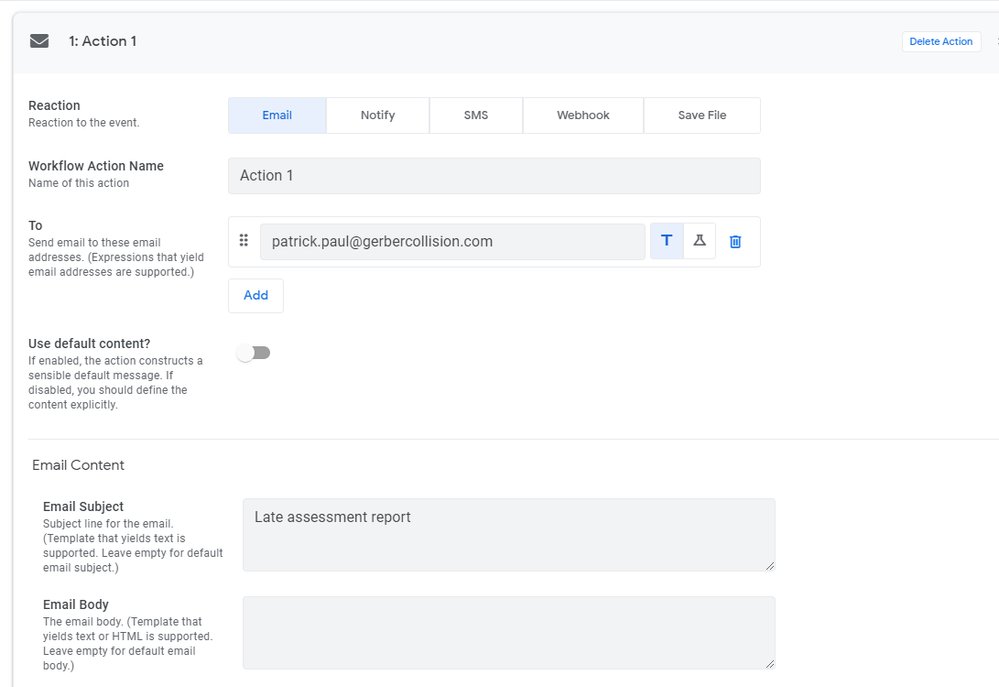
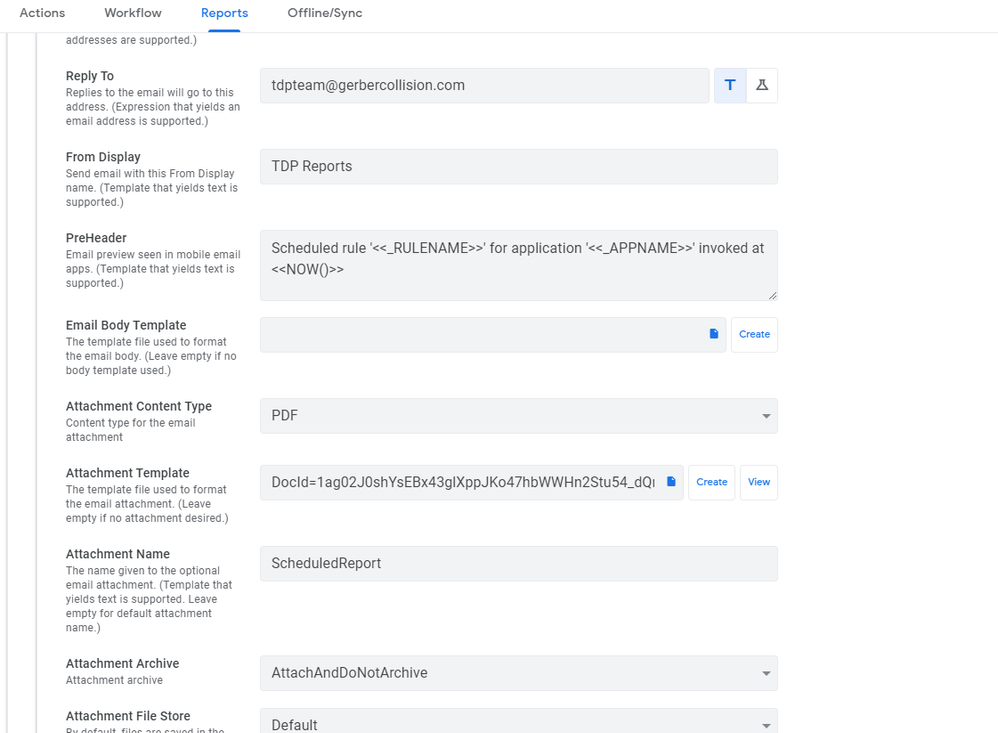
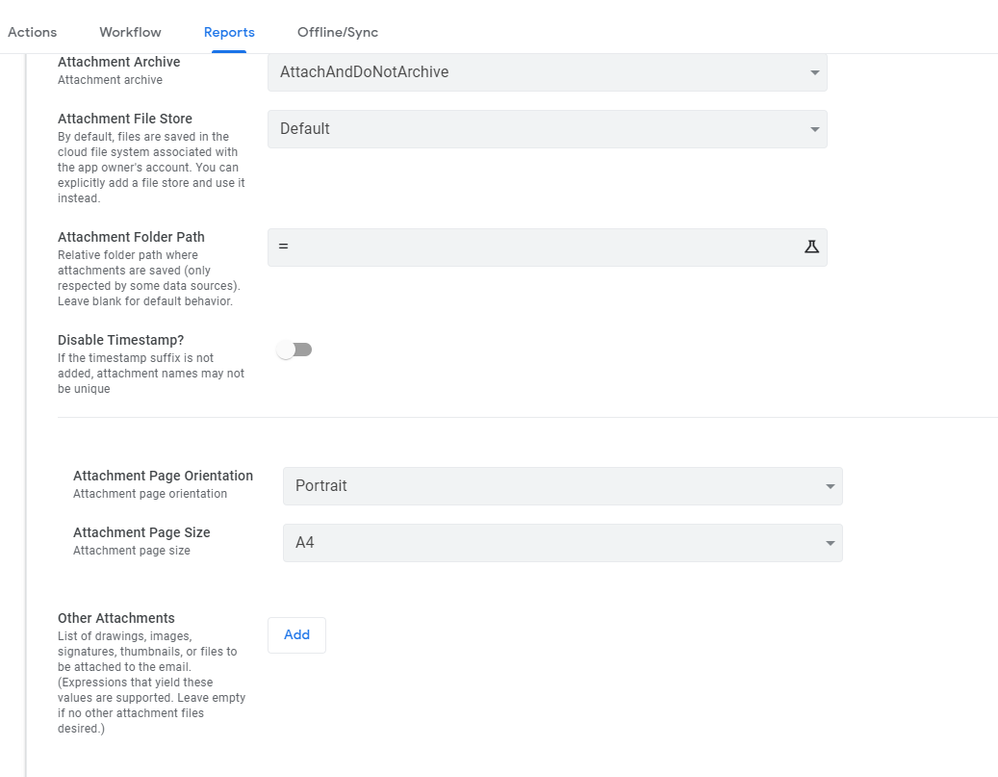
- Mark as New
- Bookmark
- Subscribe
- Mute
- Subscribe to RSS Feed
- Permalink
- Report Inappropriate Content
- Mark as New
- Bookmark
- Subscribe
- Mute
- Subscribe to RSS Feed
- Permalink
- Report Inappropriate Content
I just realized I’m a dolt. I have the template under PDF attachment rather than email body. If the email body had been blank, I would’ve figured it out pretty quickly. I suppose if the body is blank, you get… garbage? Anyway, fixed! Thanks!
- Mark as New
- Bookmark
- Subscribe
- Mute
- Subscribe to RSS Feed
- Permalink
- Report Inappropriate Content
- Mark as New
- Bookmark
- Subscribe
- Mute
- Subscribe to RSS Feed
- Permalink
- Report Inappropriate Content
Nicely done! ![]()
-
!
1 -
Account
1,679 -
App Management
3,104 -
AppSheet
1 -
Automation
10,328 -
Bug
984 -
Data
9,679 -
Errors
5,736 -
Expressions
11,790 -
General Miscellaneous
1 -
Google Cloud Deploy
1 -
image and text
1 -
Integrations
1,612 -
Intelligence
578 -
Introductions
85 -
Other
2,909 -
Photos
1 -
Resources
538 -
Security
828 -
Templates
1,309 -
Users
1,559 -
UX
9,118
- « Previous
- Next »
| User | Count |
|---|---|
| 43 | |
| 32 | |
| 25 | |
| 23 | |
| 14 |

 Twitter
Twitter