- AppSheet
- AppSheet Forum
- AppSheet Q&A
- Re: Ref Row filter then duplicate [ capl barcode ]
- Subscribe to RSS Feed
- Mark Topic as New
- Mark Topic as Read
- Float this Topic for Current User
- Bookmark
- Subscribe
- Mute
- Printer Friendly Page
- Mark as New
- Bookmark
- Subscribe
- Mute
- Subscribe to RSS Feed
- Permalink
- Report Inappropriate Content
- Mark as New
- Bookmark
- Subscribe
- Mute
- Subscribe to RSS Feed
- Permalink
- Report Inappropriate Content
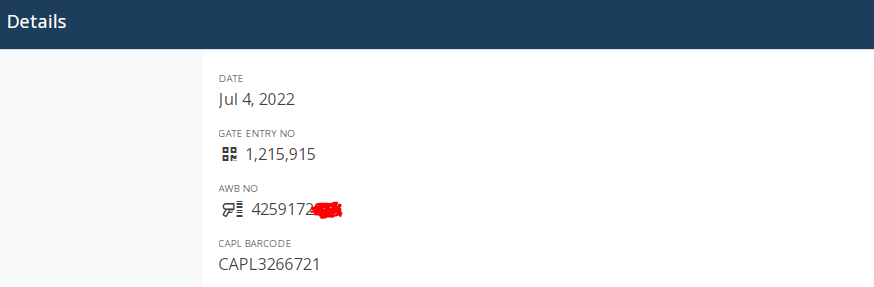
Solved! Go to Solution.
- Mark as New
- Bookmark
- Subscribe
- Mute
- Subscribe to RSS Feed
- Permalink
- Report Inappropriate Content
- Mark as New
- Bookmark
- Subscribe
- Mute
- Subscribe to RSS Feed
- Permalink
- Report Inappropriate Content
Still not getting enough details BUT I'll take a generic stab at it.
I think what you are saying you want is in a Detail View, you want to see an Inline table list of OTHER rows (from the same table) that also have the same [CAPL BARCODE] value.
To do this, simply add a Virtual Column to your table, lets call it "Table A". Set the virtual column to a type of List and set the Base Type to Ref and then set the Referenced Table property to the table of "Table A".
In the App Formula of your Virtual Column use an expression similar to that below. NOTE: this is just an example...you will need to change it to use your Table and Columns:
SELECT(Table A[key column for Table A],
AND([CAPL BARCODE] = [_THISROW].[CAPL BARCODE],
[key column for Table A] <> [_THISROW].[key column for Table A]
)
) The expression above MUST return a list of row keys. The "<>" portion omits the current row from the displayed list.
Add this Virtual Column to your Detail View. Since the Virtual Column is defined as List with Base Type of Ref, it will automatically display as an Inline Table.
When you view one of your rows, you will see a list of rows in a table that are related by the [CAPL BARCODE] column EXCEPT the current row you are viewing.
I hope this helps!!!
- Mark as New
- Bookmark
- Subscribe
- Mute
- Subscribe to RSS Feed
- Permalink
- Report Inappropriate Content
- Mark as New
- Bookmark
- Subscribe
- Mute
- Subscribe to RSS Feed
- Permalink
- Report Inappropriate Content
In AppSheet ".SWITCH" is not valid syntax.
In each column there is a separate Show_If property. You want to delete the period and then move the SWITCH(...) portion of your expression to the Show_If property.
- Mark as New
- Bookmark
- Subscribe
- Mute
- Subscribe to RSS Feed
- Permalink
- Report Inappropriate Content
- Mark as New
- Bookmark
- Subscribe
- Mute
- Subscribe to RSS Feed
- Permalink
- Report Inappropriate Content
- Mark as New
- Bookmark
- Subscribe
- Mute
- Subscribe to RSS Feed
- Permalink
- Report Inappropriate Content
- Mark as New
- Bookmark
- Subscribe
- Mute
- Subscribe to RSS Feed
- Permalink
- Report Inappropriate Content
It is not clear what your end goal is.
If you are asking how do you search by [capl barcode column] to filter the results down to just those rows, you need to make sure that column has been marked as Searchable. There is a property at the bottom of the column definition in the Other section.
If you goal is something else, then please describe what you want the users to be able to do. We can help you better that way.
- Mark as New
- Bookmark
- Subscribe
- Mute
- Subscribe to RSS Feed
- Permalink
- Report Inappropriate Content
- Mark as New
- Bookmark
- Subscribe
- Mute
- Subscribe to RSS Feed
- Permalink
- Report Inappropriate Content
NO.
When the [CAPL COLUMN] is a duplicate, the Ralted Row filtered from the [CAPL column] below the detail view
- Mark as New
- Bookmark
- Subscribe
- Mute
- Subscribe to RSS Feed
- Permalink
- Report Inappropriate Content
- Mark as New
- Bookmark
- Subscribe
- Mute
- Subscribe to RSS Feed
- Permalink
- Report Inappropriate Content
Still not clear. I won't try any more to assume what it is you want. You need to spend the time to explain what your goal is.
Showing images or where you are having a problem or to show what you want will help a LOT!!
- Mark as New
- Bookmark
- Subscribe
- Mute
- Subscribe to RSS Feed
- Permalink
- Report Inappropriate Content
- Mark as New
- Bookmark
- Subscribe
- Mute
- Subscribe to RSS Feed
- Permalink
- Report Inappropriate Content
I want that if the value which is in the [CAPL BARCODE] of detail view, if it is more than one, then all of them are shown below the detail view.
- Mark as New
- Bookmark
- Subscribe
- Mute
- Subscribe to RSS Feed
- Permalink
- Report Inappropriate Content
- Mark as New
- Bookmark
- Subscribe
- Mute
- Subscribe to RSS Feed
- Permalink
- Report Inappropriate Content
Still not getting enough details BUT I'll take a generic stab at it.
I think what you are saying you want is in a Detail View, you want to see an Inline table list of OTHER rows (from the same table) that also have the same [CAPL BARCODE] value.
To do this, simply add a Virtual Column to your table, lets call it "Table A". Set the virtual column to a type of List and set the Base Type to Ref and then set the Referenced Table property to the table of "Table A".
In the App Formula of your Virtual Column use an expression similar to that below. NOTE: this is just an example...you will need to change it to use your Table and Columns:
SELECT(Table A[key column for Table A],
AND([CAPL BARCODE] = [_THISROW].[CAPL BARCODE],
[key column for Table A] <> [_THISROW].[key column for Table A]
)
) The expression above MUST return a list of row keys. The "<>" portion omits the current row from the displayed list.
Add this Virtual Column to your Detail View. Since the Virtual Column is defined as List with Base Type of Ref, it will automatically display as an Inline Table.
When you view one of your rows, you will see a list of rows in a table that are related by the [CAPL BARCODE] column EXCEPT the current row you are viewing.
I hope this helps!!!
- Mark as New
- Bookmark
- Subscribe
- Mute
- Subscribe to RSS Feed
- Permalink
- Report Inappropriate Content
- Mark as New
- Bookmark
- Subscribe
- Mute
- Subscribe to RSS Feed
- Permalink
- Report Inappropriate Content
Its working but, I want this virtual column to be visible only to admin. my function not working why. please help.
SELECT(CAMPUS SCAN SHEET[GATE ENTRY NO],
AND([CAPL BARCODE] = [_THISROW].[CAPL BARCODE],
[GATE ENTRY NO] <> [_THISROW].[GATE ENTRY NO]
))
.SWITCH(
INDEX(
SELECT(
User Login[User Control],
[Email]=useremail()
)
,1),
"User",FALSE,
"Admin",TRUE,
FALSE
)
....from rows of table 'CAMPUS SCAN SHEET'
....where this condition is true: (ALL these statements are true:
........1: (The value of column 'CAPL BARCODE') is equal to (The value of 'CAPL BARCODE' from the row referenced by 'GATE ENTRY NO')
........2: (The value of column 'GATE ENTRY NO') is not equal to (The value of 'GATE ENTRY NO' from the row referenced by 'GATE ENTRY NO'))
- Mark as New
- Bookmark
- Subscribe
- Mute
- Subscribe to RSS Feed
- Permalink
- Report Inappropriate Content
- Mark as New
- Bookmark
- Subscribe
- Mute
- Subscribe to RSS Feed
- Permalink
- Report Inappropriate Content
In AppSheet ".SWITCH" is not valid syntax.
In each column there is a separate Show_If property. You want to delete the period and then move the SWITCH(...) portion of your expression to the Show_If property.
- Mark as New
- Bookmark
- Subscribe
- Mute
- Subscribe to RSS Feed
- Permalink
- Report Inappropriate Content
- Mark as New
- Bookmark
- Subscribe
- Mute
- Subscribe to RSS Feed
- Permalink
- Report Inappropriate Content
The function is working. But the blank row is showing when the [capl barcode] is empty. how can i fix this.
- Mark as New
- Bookmark
- Subscribe
- Mute
- Subscribe to RSS Feed
- Permalink
- Report Inappropriate Content
- Mark as New
- Bookmark
- Subscribe
- Mute
- Subscribe to RSS Feed
- Permalink
- Report Inappropriate Content
Add to your criteria:
...ISNOTBLANK([Capl Barcode])...
-
!
1 -
Account
1,686 -
App Management
3,141 -
AppSheet
1 -
Automation
10,381 -
Bug
1,001 -
Data
9,729 -
Errors
5,778 -
Expressions
11,853 -
General Miscellaneous
1 -
Google Cloud Deploy
1 -
image and text
1 -
Integrations
1,627 -
Intelligence
583 -
Introductions
86 -
Other
2,936 -
Photos
1 -
Resources
544 -
Security
837 -
Templates
1,317 -
Users
1,565 -
UX
9,141
- « Previous
- Next »
| User | Count |
|---|---|
| 37 | |
| 31 | |
| 29 | |
| 22 | |
| 18 |

 Twitter
Twitter