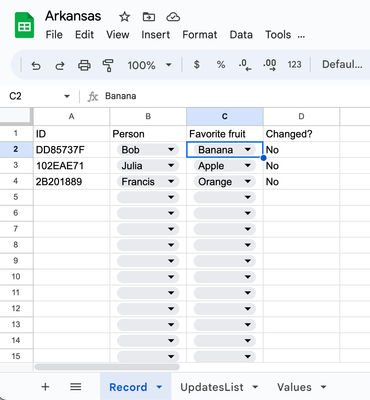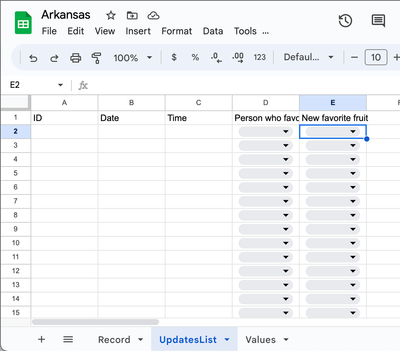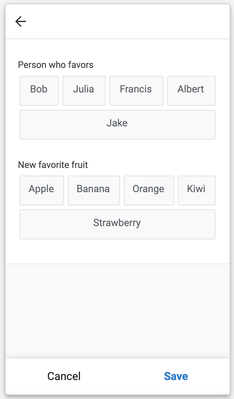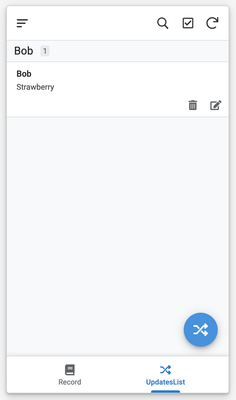- AppSheet
- AppSheet Forum
- AppSheet Q&A
- Re: Update a record in a table using using a recor...
- Subscribe to RSS Feed
- Mark Topic as New
- Mark Topic as Read
- Float this Topic for Current User
- Bookmark
- Subscribe
- Mute
- Printer Friendly Page
- Mark as New
- Bookmark
- Subscribe
- Mute
- Subscribe to RSS Feed
- Permalink
- Report Inappropriate Content
- Mark as New
- Bookmark
- Subscribe
- Mute
- Subscribe to RSS Feed
- Permalink
- Report Inappropriate Content
I have read a lot, but can't figure this out. If I have:
- One table that records a list of people and their current favorite fruit
- Another table that records changes in a person's favorite fruit
How can I use the form from table 2 to update records in table 1? Here are my tables:
I've got the app set up how I want it:
But I can't seem to make the actions and connections necessary so that:
- Bob's favorite fruit changes to strawberry on the Records table
- The UpdatesList table records a new entry (can do this part right now)
- The Records table shows that Bob's favorite fruit changed (yes), maybe colored with a format rule
This video got me close, but I couldn't get it to work. Can anyone explain how to do this? TIA
Solved! Go to Solution.
- Mark as New
- Bookmark
- Subscribe
- Mute
- Subscribe to RSS Feed
- Permalink
- Report Inappropriate Content
- Mark as New
- Bookmark
- Subscribe
- Mute
- Subscribe to RSS Feed
- Permalink
- Report Inappropriate Content
I appreciate the nudges. I went back and rewatched a video or two, read a bunch more documentation, and then was finally able to figure this out using the LOOKUP() and SELECT() functions/expressions. The steps for doing this, I think, are fairly complicated, so I recorded a video that should help anyone else who encounters this challenge.
- Mark as New
- Bookmark
- Subscribe
- Mute
- Subscribe to RSS Feed
- Permalink
- Report Inappropriate Content
- Mark as New
- Bookmark
- Subscribe
- Mute
- Subscribe to RSS Feed
- Permalink
- Report Inappropriate Content
Ohne Ihre Aktionen zu kennen, kann man schlecht Lösungen finden. Folgendes wäre eine Lösung nach der Frage:
Daten: Führen Sie eine Aktion für eine Reihe von Zeilen aus Action 1
Aktionsname | Maßnahme 1 |
Für eine Aufzeichnung dieser Tabelle | Eingabetabelle |
Mach das | Daten: Führen Sie eine Aktion für eine Reihe von Zeilen aus |
Referenzierte Tabelle | Ausgabetabelle |
Referenzierte Zeilen | FILTER( "TABELLENNAME",[Spalte]= [_THISROW]. [Spalte) |
Referenzierte Aktion | Nach Eingabe der Action 2 diese Action 2 auswählen!! |
Verhalten | |
Nur wenn diese Bedingung wahr ist | Könnte sein! [Statusspalte] = "Komplett" |
Wirkung: Daten: Legen Sie die Werte einiger Spalten in dieser Zeile fest Action 2
Aktionsname | Maßnahme 2 |
Für eine Aufzeichnung dieser Tabelle | Ausgabetabelle |
Mach das | Daten: Legen Sie die Werte einiger Spalten in dieser Zeile fest |
Legen Sie diese Spalten fest Zu den definierten Konstanten- oder Ausdruckswerten | Könnte sein! Erledigt?="Ja" |
Verhalten | |
Nur wenn diese Bedingung wahr ist | STIMMT |
Vergessen Sie nicht, im Editor unter Ansichten Ihrer "Eingabetabelle" das Verhalten festzulegen!!
Ereignisaktionen Zu ergreifende Maßnahmen, wenn Ereignisse auftreten.
Formular gespeichert | Maßnahme 1 |
- Mark as New
- Bookmark
- Subscribe
- Mute
- Subscribe to RSS Feed
- Permalink
- Report Inappropriate Content
- Mark as New
- Bookmark
- Subscribe
- Mute
- Subscribe to RSS Feed
- Permalink
- Report Inappropriate Content
Thanks for your help. I've tried something similar but I can't get it to work. Here's what I've tried:
For the first action:
| Action name | Action1 |
| For a record of this table | UpdatesList |
| Do this | Data: execute an action on a set of rows |
| Referenced Table | Record |
| Referenced Rows | = FILTER("Record",[Changed?]=[_THISROW].[New favorite fruit]) |
| Referenced Action | Action2 |
| Prominence | Do not display |
Note: I'm probably having the most trouble with the Referenced Rows part. I'm just trying to change "Favorite fruit" to whatever the new favorite fruit which was selected when the UpdatesList form was filled out, and also "Changed?" to "Yes".
For the second action:
| Action name | Action2 |
| For a record of this table | Record |
| Do this | Data: set the values of some columns in this row |
| Set these columns | Changed? = "Yes" |
| Prominence | Do no display |
In the view for UpdatesList under Behavior I have this:
| Event Actions | Row Selected: Action1 |
Is there something obvious I'm doing wrong? I'm clearly getting something mixed up, but I can't figure out what. Thanks in advance for any further help you can provide.
- Mark as New
- Bookmark
- Subscribe
- Mute
- Subscribe to RSS Feed
- Permalink
- Report Inappropriate Content
- Mark as New
- Bookmark
- Subscribe
- Mute
- Subscribe to RSS Feed
- Permalink
- Report Inappropriate Content
Das sieht eigentlich gut aus, nur der Filterausdruck sollte so lauten:
FILTER("Record",[Person] =[_THISROW].[Person who favorit])
Haben Sie in Ihrer Ansicht Formular "Updates-Liste" das Verhalten festgelegt?
Ereignisaktionen Zu ergreifende Maßnahmen, wenn Ereignisse auftreten.
Formular gespeichert | Maßnahme 1 |
- Mark as New
- Bookmark
- Subscribe
- Mute
- Subscribe to RSS Feed
- Permalink
- Report Inappropriate Content
- Mark as New
- Bookmark
- Subscribe
- Mute
- Subscribe to RSS Feed
- Permalink
- Report Inappropriate Content
I appreciate the nudges. I went back and rewatched a video or two, read a bunch more documentation, and then was finally able to figure this out using the LOOKUP() and SELECT() functions/expressions. The steps for doing this, I think, are fairly complicated, so I recorded a video that should help anyone else who encounters this challenge.
-
!
1 -
Account
1,686 -
App Management
3,141 -
AppSheet
1 -
Automation
10,381 -
Bug
1,001 -
Data
9,729 -
Errors
5,778 -
Expressions
11,852 -
General Miscellaneous
1 -
Google Cloud Deploy
1 -
image and text
1 -
Integrations
1,627 -
Intelligence
582 -
Introductions
86 -
Other
2,937 -
Photos
1 -
Resources
544 -
Security
837 -
Templates
1,317 -
Users
1,565 -
UX
9,141
- « Previous
- Next »
| User | Count |
|---|---|
| 37 | |
| 31 | |
| 29 | |
| 22 | |
| 18 |

 Twitter
Twitter