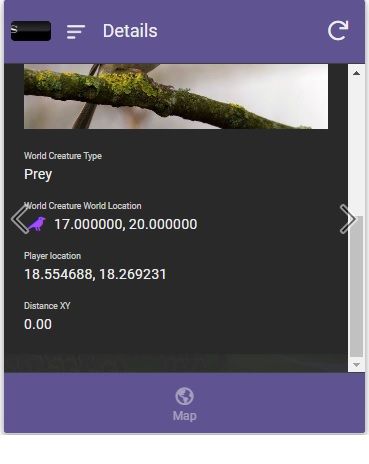- AppSheet
- AppSheet Forum
- AppSheet Q&A
- Re: XY Distance
- Subscribe to RSS Feed
- Mark Topic as New
- Mark Topic as Read
- Float this Topic for Current User
- Bookmark
- Subscribe
- Mute
- Printer Friendly Page
- Mark as New
- Bookmark
- Subscribe
- Mute
- Subscribe to RSS Feed
- Permalink
- Report Inappropriate Content
- Mark as New
- Bookmark
- Subscribe
- Mute
- Subscribe to RSS Feed
- Permalink
- Report Inappropriate Content
Hi,
I’m having difficulty getting Distance() to work with coordinates from two fields with the XY type. When I make two virtual columns that take these same fields and make them LatLong type, distance() functions. Can Distance() only be used with Lat/Long? Any advice? thanks!
Solved! Go to Solution.
- Mark as New
- Bookmark
- Subscribe
- Mute
- Subscribe to RSS Feed
- Permalink
- Report Inappropriate Content
- Mark as New
- Bookmark
- Subscribe
- Mute
- Subscribe to RSS Feed
- Permalink
- Report Inappropriate Content
Thanks, I made a work around for myself. I make two virtual columns called [Location 1 X] and [Location 1 Y] and then use the expressions Lat([location 1]) and Long([Location 1]). Then I do the same for my other location [Location 2]. Then (Since I was trying to make an expression where objects wouldn’t appear if their location was too far apart, I made an expression more like
Not(
Or(
OR(
([Location 1 X]-[Location 2 X))>5
,
([Location 1 X]-[Location 2 X))<-5
)
,
OR(
([Location 1 Y]-[Location 2 Y))>5
,
([Location 1 Y]-[Location 2 Y))<-5
)
)
)
- Mark as New
- Bookmark
- Subscribe
- Mute
- Subscribe to RSS Feed
- Permalink
- Report Inappropriate Content
- Mark as New
- Bookmark
- Subscribe
- Mute
- Subscribe to RSS Feed
- Permalink
- Report Inappropriate Content
Yes.
- Mark as New
- Bookmark
- Subscribe
- Mute
- Subscribe to RSS Feed
- Permalink
- Report Inappropriate Content
- Mark as New
- Bookmark
- Subscribe
- Mute
- Subscribe to RSS Feed
- Permalink
- Report Inappropriate Content
Hmm, I’m not getting any result when I’m trying it. In my game I have players and Creatures. The player’s info is on its own sheet and has an XY field called [Player Character World Location]. Then in a separate sheet, I have a list of creatures and they all have an XY field called [World Creature World Location].
In the first picture, I created a virtual column on my creatures sheet that I’m trying to have measure the distance between that creature and the player’s character.
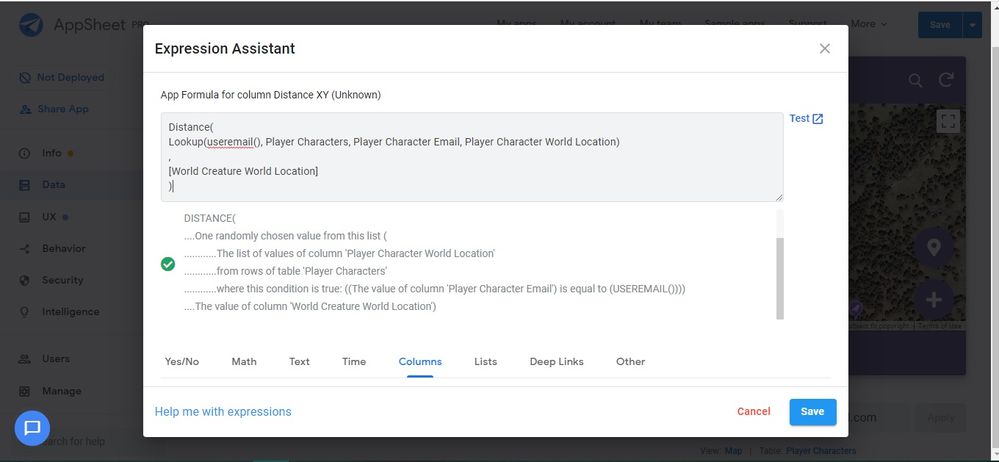
Here in the next picture, I’ve also added a virtual column called Player Location that I used the same expression in the previous picture to grab the Player Character’s XY location (just to make sure that was indeed getting the right information. But my distance is still zero. Any Advice?
- Mark as New
- Bookmark
- Subscribe
- Mute
- Subscribe to RSS Feed
- Permalink
- Report Inappropriate Content
- Mark as New
- Bookmark
- Subscribe
- Mute
- Subscribe to RSS Feed
- Permalink
- Report Inappropriate Content
Hi @Luke_Vancleave as you see in the Customer Support, DISTANCE() can only be computed between LatLong data types (not XY).
It calculates the distance in km.
https://www.appsheet.com/Support?q=distance&hPP=10&idx=help&p=0&is_v=1
Please read this article under “Mappable Types” to understand the difference between LatLong and XY.
@Steve XY() and Distance() should be updated ![]()
- Mark as New
- Bookmark
- Subscribe
- Mute
- Subscribe to RSS Feed
- Permalink
- Report Inappropriate Content
- Mark as New
- Bookmark
- Subscribe
- Mute
- Subscribe to RSS Feed
- Permalink
- Report Inappropriate Content
Thanks, I made a work around for myself. I make two virtual columns called [Location 1 X] and [Location 1 Y] and then use the expressions Lat([location 1]) and Long([Location 1]). Then I do the same for my other location [Location 2]. Then (Since I was trying to make an expression where objects wouldn’t appear if their location was too far apart, I made an expression more like
Not(
Or(
OR(
([Location 1 X]-[Location 2 X))>5
,
([Location 1 X]-[Location 2 X))<-5
)
,
OR(
([Location 1 Y]-[Location 2 Y))>5
,
([Location 1 Y]-[Location 2 Y))<-5
)
)
)
- Mark as New
- Bookmark
- Subscribe
- Mute
- Subscribe to RSS Feed
- Permalink
- Report Inappropriate Content
- Mark as New
- Bookmark
- Subscribe
- Mute
- Subscribe to RSS Feed
- Permalink
- Report Inappropriate Content
Here is what you can do:
Add a Virtual Column with Type LatLong with the expression:
LATLONG(LAT([XY]),LONG([XY]))
Then you can use the DISTANCE() expression.
I don’t know how much sense this makes for your usecase, but you can try ![]()
- Mark as New
- Bookmark
- Subscribe
- Mute
- Subscribe to RSS Feed
- Permalink
- Report Inappropriate Content
- Mark as New
- Bookmark
- Subscribe
- Mute
- Subscribe to RSS Feed
- Permalink
- Report Inappropriate Content
I tried that initially but this ran into a distortion because the coordinates of an XY are a grid on a flat plane and the coordinates of LatLong are on a sphere (where things get distorted more towards the poles). you can see my other reply here for my work around.
- Mark as New
- Bookmark
- Subscribe
- Mute
- Subscribe to RSS Feed
- Permalink
- Report Inappropriate Content
- Mark as New
- Bookmark
- Subscribe
- Mute
- Subscribe to RSS Feed
- Permalink
- Report Inappropriate Content
- Mark as New
- Bookmark
- Subscribe
- Mute
- Subscribe to RSS Feed
- Permalink
- Report Inappropriate Content
- Mark as New
- Bookmark
- Subscribe
- Mute
- Subscribe to RSS Feed
- Permalink
- Report Inappropriate Content
Awesome @Steve I learned this when I was 15 years old and didn’t remember ![]()
- Mark as New
- Bookmark
- Subscribe
- Mute
- Subscribe to RSS Feed
- Permalink
- Report Inappropriate Content
- Mark as New
- Bookmark
- Subscribe
- Mute
- Subscribe to RSS Feed
- Permalink
- Report Inappropriate Content
Very cool @Luke_Vancleav. May I ask you to share some screenshots of your App?
Sounds like an interesting XY usecase.
- Mark as New
- Bookmark
- Subscribe
- Mute
- Subscribe to RSS Feed
- Permalink
- Report Inappropriate Content
- Mark as New
- Bookmark
- Subscribe
- Mute
- Subscribe to RSS Feed
- Permalink
- Report Inappropriate Content
Absolutely!
So I’m trying to make an RPG sorta game inspired by a loose role play group I was a part of like ten years ago. I wanted to create a world that player’s characters could physically exist in with non player entities and mechanics.
One of these was that I wanted player’s characters to be able to “Hunt” prey but to gamify this I wanted prey to only appear if they were within “Sight Distance” of the player. So I have one table of Player Characters with XY coordinates and another table of Prey with XY coordinates (which adds new rows daily to replenish numbers of prey).
So I needed to make the Show? expression for the Prey[XY] have an expression based on the distance between them and the player. So I came up with this solution.
It’s still not ideal because Distance() calculates things in a radius (which I would prefer and might need for other applications) and this method checks in a square around the Player Character.
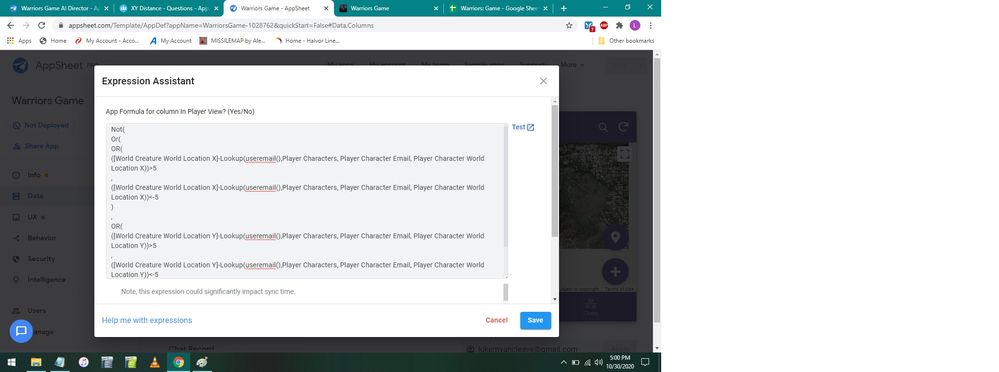
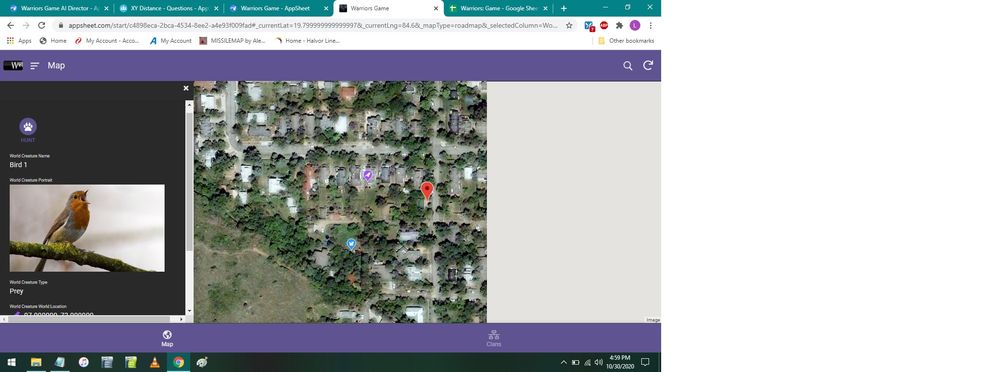
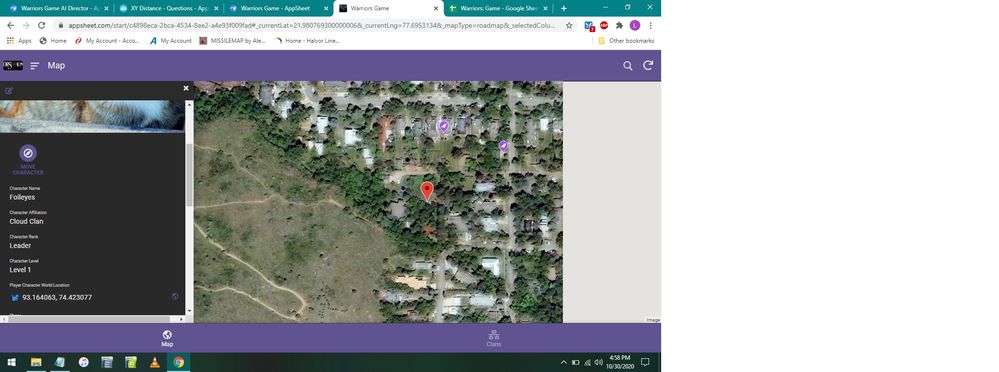
- Mark as New
- Bookmark
- Subscribe
- Mute
- Subscribe to RSS Feed
- Permalink
- Report Inappropriate Content
- Mark as New
- Bookmark
- Subscribe
- Mute
- Subscribe to RSS Feed
- Permalink
- Report Inappropriate Content
Your map view looks like the usual Google Maps Aerial view.
But you say you are using XY. So did you take a Screenshot from Google Maps Aerial View and use this image as the XY’s Background image? ![]()
Why don’t you use LatLong column type? I don’t see the need of XY here, but I’m happy to learn ![]()
- Mark as New
- Bookmark
- Subscribe
- Mute
- Subscribe to RSS Feed
- Permalink
- Report Inappropriate Content
- Mark as New
- Bookmark
- Subscribe
- Mute
- Subscribe to RSS Feed
- Permalink
- Report Inappropriate Content
Ah, that would be a little confusing. I’m using this image as a stand-in until I have one of my artist friends create a game world map to have it set in. This particular image is nice because it’s high resolution so while it cover the area of about a mile square, I can zoom into an area around a city block without it getting blurry. I’m still working out what scale I want the game world to operate in.
- Mark as New
- Bookmark
- Subscribe
- Mute
- Subscribe to RSS Feed
- Permalink
- Report Inappropriate Content
- Mark as New
- Bookmark
- Subscribe
- Mute
- Subscribe to RSS Feed
- Permalink
- Report Inappropriate Content
You can use DISTANCE() with XY values. You just have to convert them to LatLong.
- Mark as New
- Bookmark
- Subscribe
- Mute
- Subscribe to RSS Feed
- Permalink
- Report Inappropriate Content
- Mark as New
- Bookmark
- Subscribe
- Mute
- Subscribe to RSS Feed
- Permalink
- Report Inappropriate Content
If I recall I tried something similar when I was still working on this project. But lat/long wasn’t directly comparable to XY because XY is describing a flat grid and LatLong is a point on a globe. So the result would be more skewed than you might think it would be
-
!
1 -
Account
1,683 -
App Management
3,125 -
AppSheet
1 -
Automation
10,351 -
Bug
992 -
Data
9,708 -
Errors
5,757 -
Expressions
11,822 -
General Miscellaneous
1 -
Google Cloud Deploy
1 -
image and text
1 -
Integrations
1,619 -
Intelligence
580 -
Introductions
86 -
Other
2,925 -
Photos
1 -
Resources
542 -
Security
832 -
Templates
1,313 -
Users
1,563 -
UX
9,131
- « Previous
- Next »
| User | Count |
|---|---|
| 40 | |
| 36 | |
| 34 | |
| 23 | |
| 17 |

 Twitter
Twitter