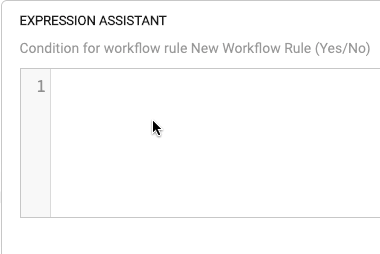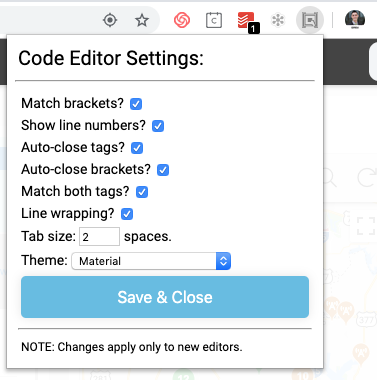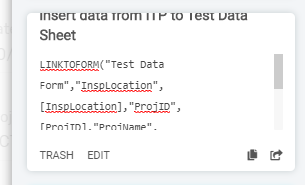- AppSheet
- Tips & Resources
- Tips & Tricks
- Re: FREE Chrome Extension that enhances the Expres...
- Subscribe to RSS Feed
- Mark Topic as New
- Mark Topic as Read
- Float this Topic for Current User
- Bookmark
- Subscribe
- Mute
- Printer Friendly Page
- Mark as New
- Bookmark
- Subscribe
- Mute
- Subscribe to RSS Feed
- Permalink
- Report Inappropriate Content
- Mark as New
- Bookmark
- Subscribe
- Mute
- Subscribe to RSS Feed
- Permalink
- Report Inappropriate Content
Hi AppSheet Community
As someone who is in the App Editor 24/7, I frequently catch myself trying to remember the syntax for a particular expression, re-reading a formula several times to figure out where my missing parentheses are, or searching my mind for some fancy formula I put together ages ago.
I know many of you have experienced the same.
To make life a little easier on our favorite app making platform, the QREW Technologies team has released the first version of a Chrome Extension, QREW TOOLS, that adds some cool features to help address those pain points:
LIVE EXPRESSION FORMATTING
IN-EDITOR DOCUMENTATION SEARCHING
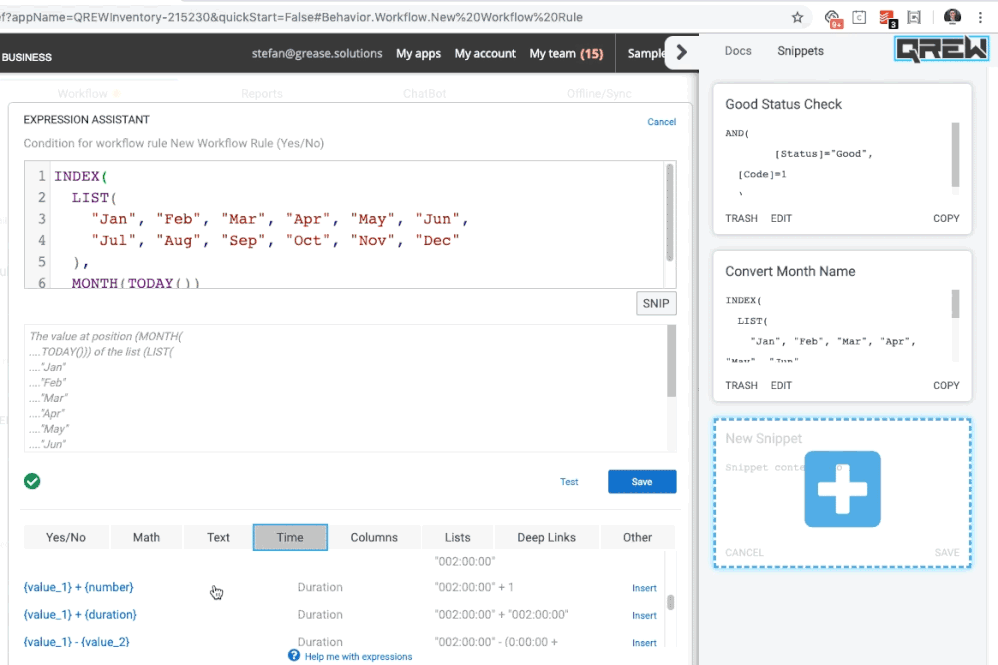
SAVE AND INSERT CUSTOM FORMULA SNIPPETS
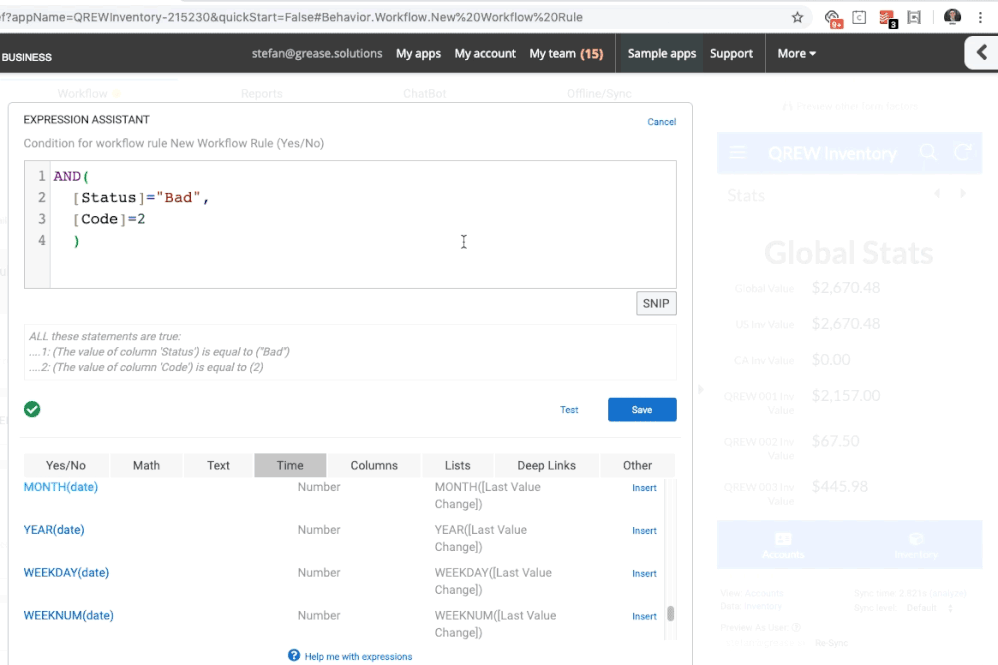
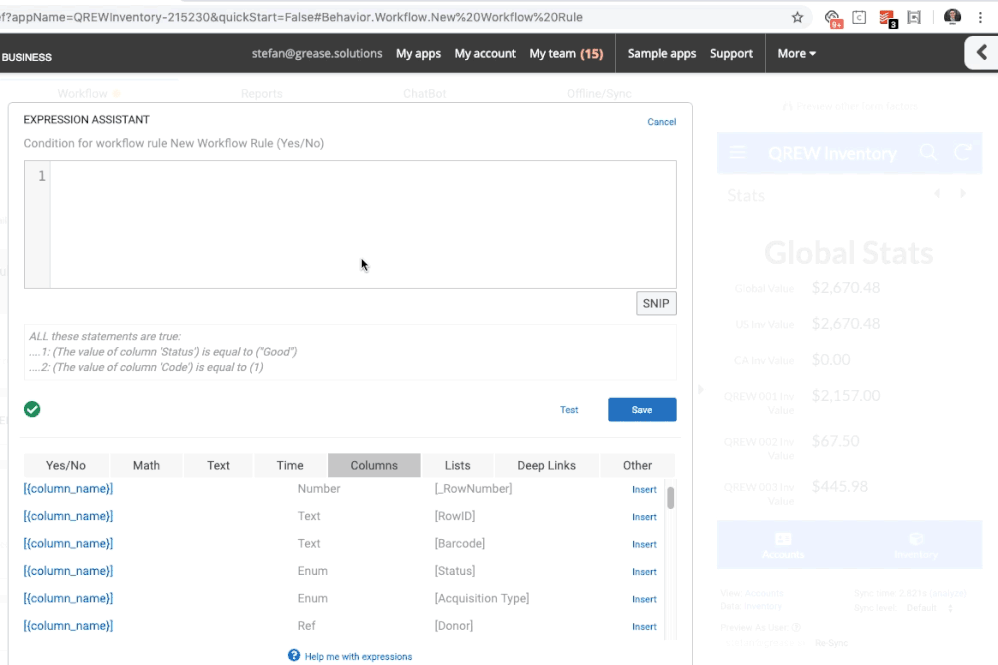
I hope you guys enjoy this and that it helps you get more enjoyment and productivity out of the AppSheet Platform.
Please give me a shout if you have any feature suggestions ![]() or find any bugs
or find any bugs ![]()
- Labels:
-
Expressions
-
Integrations
- Mark as New
- Bookmark
- Subscribe
- Mute
- Subscribe to RSS Feed
- Permalink
- Report Inappropriate Content
- Mark as New
- Bookmark
- Subscribe
- Mute
- Subscribe to RSS Feed
- Permalink
- Report Inappropriate Content
Can confirm. Your hugs are appreciated
- Mark as New
- Bookmark
- Subscribe
- Mute
- Subscribe to RSS Feed
- Permalink
- Report Inappropriate Content
- Mark as New
- Bookmark
- Subscribe
- Mute
- Subscribe to RSS Feed
- Permalink
- Report Inappropriate Content
— QREW TOOLS UPDATES v1.000 —
Hey Everyone,
We’ve pushed the first major update to QREW Tools. Chrome will update to this version automatically for you as it gets released, so no need to go and update manually.
Updates on this release: Open CODE EDITOR SETTINGS. Multiple Color Themes and the option to configure some of the text editor behaviors like autocompleting brackets (lookin at you @MultiTech_Visions)
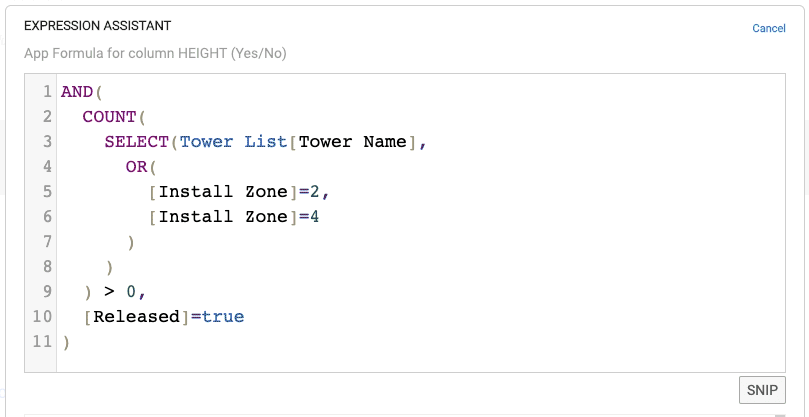
- FYI - I accidentally defaulted the editor to the “Blackboard” Theme… many apologies! The original theme is the “Default” theme.
I’m curious to know which themes are your favorite. - I think I like “Material” the best.
- Mark as New
- Bookmark
- Subscribe
- Mute
- Subscribe to RSS Feed
- Permalink
- Report Inappropriate Content
- Mark as New
- Bookmark
- Subscribe
- Mute
- Subscribe to RSS Feed
- Permalink
- Report Inappropriate Content
Alright, I’m gonna try it… ![]()
Right off the bat:
- Would prefer the viewport expand to display the entire expression rather than a fixed height with scrolling.
- Would be nice to collapse AppSheet’s expression explanation and function help.
- Mark as New
- Bookmark
- Subscribe
- Mute
- Subscribe to RSS Feed
- Permalink
- Report Inappropriate Content
- Mark as New
- Bookmark
- Subscribe
- Mute
- Subscribe to RSS Feed
- Permalink
- Report Inappropriate Content
I think those are great feature requests. Definitely making the short list.
- Mark as New
- Bookmark
- Subscribe
- Mute
- Subscribe to RSS Feed
- Permalink
- Report Inappropriate Content
- Mark as New
- Bookmark
- Subscribe
- Mute
- Subscribe to RSS Feed
- Permalink
- Report Inappropriate Content
BUG: If I highlight rows and tab to indent, the indent does not honor my configured indent size.
- Mark as New
- Bookmark
- Subscribe
- Mute
- Subscribe to RSS Feed
- Permalink
- Report Inappropriate Content
- Mark as New
- Bookmark
- Subscribe
- Mute
- Subscribe to RSS Feed
- Permalink
- Report Inappropriate Content
FEATURE REQUEST: Grab focus! How nice it would be to just start typing upon entering the Expression Assistant, rather than having to click again in the editing window!
- Mark as New
- Bookmark
- Subscribe
- Mute
- Subscribe to RSS Feed
- Permalink
- Report Inappropriate Content
- Mark as New
- Bookmark
- Subscribe
- Mute
- Subscribe to RSS Feed
- Permalink
- Report Inappropriate Content
Hi @Steve I’ve just published an update that auto-sets the focus/cursor into the Editor upon opening. You should see this update in a day or two (becuase Chrome Store Review Process).
- Mark as New
- Bookmark
- Subscribe
- Mute
- Subscribe to RSS Feed
- Permalink
- Report Inappropriate Content
- Mark as New
- Bookmark
- Subscribe
- Mute
- Subscribe to RSS Feed
- Permalink
- Report Inappropriate Content
Me too ![]()
Thank you for your hard work.
- Mark as New
- Bookmark
- Subscribe
- Mute
- Subscribe to RSS Feed
- Permalink
- Report Inappropriate Content
- Mark as New
- Bookmark
- Subscribe
- Mute
- Subscribe to RSS Feed
- Permalink
- Report Inappropriate Content
— QREW Tools Update v1.010 —
We just released another public version with some major time-saving features.
There are now two more options in the Flyout: SCHEMA & VIEWS
These show a full listing of Tables, Columns & Data Types and All View Names and Types. This is a huge time saver for me when constructing deep links or writing dereferences.
Now you dont have to close the editor to lookup column names in another table, or search through the source data tables in another window.
ENJOY!!
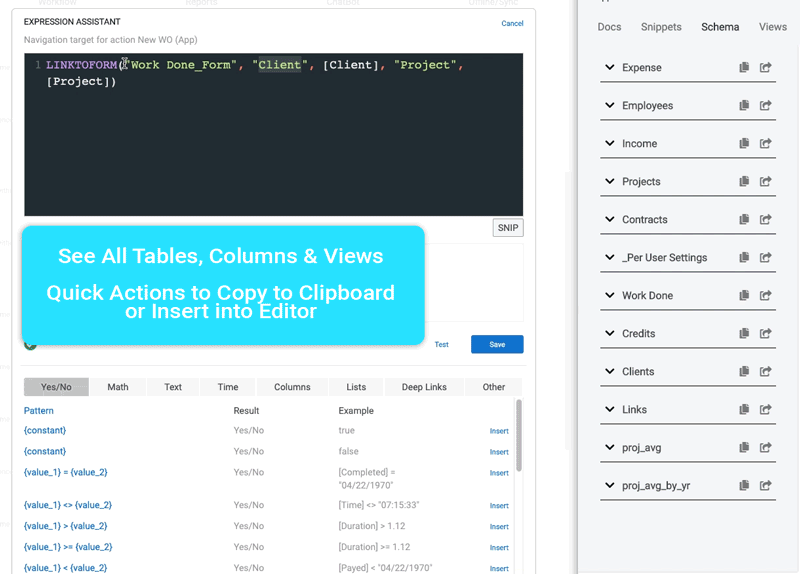
The update will be rolling out automatically within a few days
- Mark as New
- Bookmark
- Subscribe
- Mute
- Subscribe to RSS Feed
- Permalink
- Report Inappropriate Content
- Mark as New
- Bookmark
- Subscribe
- Mute
- Subscribe to RSS Feed
- Permalink
- Report Inappropriate Content
This is awesome @Stefan_Quartemont! Workloads have taken me away a bit fro Appsheet, but it’s great to see what you have done to make the environment even easier to work with! Huge thanks.
- Mark as New
- Bookmark
- Subscribe
- Mute
- Subscribe to RSS Feed
- Permalink
- Report Inappropriate Content
- Mark as New
- Bookmark
- Subscribe
- Mute
- Subscribe to RSS Feed
- Permalink
- Report Inappropriate Content
Boss! @MultiTech_Visions Check out what we’ve got now!
- Mark as New
- Bookmark
- Subscribe
- Mute
- Subscribe to RSS Feed
- Permalink
- Report Inappropriate Content
- Mark as New
- Bookmark
- Subscribe
- Mute
- Subscribe to RSS Feed
- Permalink
- Report Inappropriate Content
It’s an addicitve feature… We have panic in the QREW office now when we have to write a cross table expression without this feature.
- Mark as New
- Bookmark
- Subscribe
- Mute
- Subscribe to RSS Feed
- Permalink
- Report Inappropriate Content
- Mark as New
- Bookmark
- Subscribe
- Mute
- Subscribe to RSS Feed
- Permalink
- Report Inappropriate Content
Wow!
- Mark as New
- Bookmark
- Subscribe
- Mute
- Subscribe to RSS Feed
- Permalink
- Report Inappropriate Content
- Mark as New
- Bookmark
- Subscribe
- Mute
- Subscribe to RSS Feed
- Permalink
- Report Inappropriate Content
@Stefan_Quartemont
Any chance of getting this extension for Firefox?
- Mark as New
- Bookmark
- Subscribe
- Mute
- Subscribe to RSS Feed
- Permalink
- Report Inappropriate Content
- Mark as New
- Bookmark
- Subscribe
- Mute
- Subscribe to RSS Feed
- Permalink
- Report Inappropriate Content
I’ve heard it’s actually not very difficult to port a Chrome Extension to Firefox, though I haven’t look I to specifics.
I’ll take a look and see what it takes. If it’s super easy, it could still be a couple weeks before it would get approved for distribution once I upload it, just FYI
- Mark as New
- Bookmark
- Subscribe
- Mute
- Subscribe to RSS Feed
- Permalink
- Report Inappropriate Content
- Mark as New
- Bookmark
- Subscribe
- Mute
- Subscribe to RSS Feed
- Permalink
- Report Inappropriate Content
Awesome, thanks!
- Mark as New
- Bookmark
- Subscribe
- Mute
- Subscribe to RSS Feed
- Permalink
- Report Inappropriate Content
- Mark as New
- Bookmark
- Subscribe
- Mute
- Subscribe to RSS Feed
- Permalink
- Report Inappropriate Content
I very much enjoyed the fantastic QREW Editor, but today I noticed that it stopped working (11-30-2019). I tried reinstalling the Chrome extension, but it did not solve the issue. Some days ago I noticed some subtle changes to the Appsheet.com Ui; is the issue with the extension or with my browser? Thank you very much! Holger
- Mark as New
- Bookmark
- Subscribe
- Mute
- Subscribe to RSS Feed
- Permalink
- Report Inappropriate Content
- Mark as New
- Bookmark
- Subscribe
- Mute
- Subscribe to RSS Feed
- Permalink
- Report Inappropriate Content
Yikes! Sorry for that issue, everyone.
I’m not noticing any difference in functionality on Chrome for Mac v. 78.0.3904.108
Can any shoot me some Screen shots?
- Mark as New
- Bookmark
- Subscribe
- Mute
- Subscribe to RSS Feed
- Permalink
- Report Inappropriate Content
- Mark as New
- Bookmark
- Subscribe
- Mute
- Subscribe to RSS Feed
- Permalink
- Report Inappropriate Content
Nothing to screenshot; the tool simply doesn’t occur in the Expression Assistant editing pane. No errors, no messages, nothing obvious in the JS console. Extension menu in the toolbar still works. Reinstalled the extension with no effect.
- Mark as New
- Bookmark
- Subscribe
- Mute
- Subscribe to RSS Feed
- Permalink
- Report Inappropriate Content
- Mark as New
- Bookmark
- Subscribe
- Mute
- Subscribe to RSS Feed
- Permalink
- Report Inappropriate Content
I have the same Chrome Version 78.0.3904.108 on Mac 10.15.1 (19B88), and QREW doesn’t work anymore.
- Mark as New
- Bookmark
- Subscribe
- Mute
- Subscribe to RSS Feed
- Permalink
- Report Inappropriate Content
- Mark as New
- Bookmark
- Subscribe
- Mute
- Subscribe to RSS Feed
- Permalink
- Report Inappropriate Content
I think the problem is related to Appsheet changes. In the moment I see the changes no more see the extension working.
- Mark as New
- Bookmark
- Subscribe
- Mute
- Subscribe to RSS Feed
- Permalink
- Report Inappropriate Content
- Mark as New
- Bookmark
- Subscribe
- Mute
- Subscribe to RSS Feed
- Permalink
- Report Inappropriate Content
Gotcha!
It seems the editor changes have not reached my AppSheet account yet. Once they do, I will investigate the break and respond with an ETA on the fix
- Mark as New
- Bookmark
- Subscribe
- Mute
- Subscribe to RSS Feed
- Permalink
- Report Inappropriate Content
- Mark as New
- Bookmark
- Subscribe
- Mute
- Subscribe to RSS Feed
- Permalink
- Report Inappropriate Content
Thank you!
It is easy get attached to the QREW Editor.
Let me know if you need remote access to my Chrome browser?
- Mark as New
- Bookmark
- Subscribe
- Mute
- Subscribe to RSS Feed
- Permalink
- Report Inappropriate Content
- Mark as New
- Bookmark
- Subscribe
- Mute
- Subscribe to RSS Feed
- Permalink
- Report Inappropriate Content
Haha Right? Im especially missing the auto closing parenthesis and brackets!
- Mark as New
- Bookmark
- Subscribe
- Mute
- Subscribe to RSS Feed
- Permalink
- Report Inappropriate Content
- Mark as New
- Bookmark
- Subscribe
- Mute
- Subscribe to RSS Feed
- Permalink
- Report Inappropriate Content
Tools no longer working for me, too. Pixelbook, Chrome OS Version 78.0.3904.106 (Official Build) (64-bit).
- Mark as New
- Bookmark
- Subscribe
- Mute
- Subscribe to RSS Feed
- Permalink
- Report Inappropriate Content
- Mark as New
- Bookmark
- Subscribe
- Mute
- Subscribe to RSS Feed
- Permalink
- Report Inappropriate Content
Same chrome on win 10 laptop.![]()
- Mark as New
- Bookmark
- Subscribe
- Mute
- Subscribe to RSS Feed
- Permalink
- Report Inappropriate Content
- Mark as New
- Bookmark
- Subscribe
- Mute
- Subscribe to RSS Feed
- Permalink
- Report Inappropriate Content
@Stefan_Quartemont interesting catch: The extension shows on a lot of my older apps. Tried updating version in the Manage-Version Tabs and after doing that it disappeared for that app.
Mainly confirming some sort of change in the appsheet’s editor that the extension show/hides based on.
- Mark as New
- Bookmark
- Subscribe
- Mute
- Subscribe to RSS Feed
- Permalink
- Report Inappropriate Content
- Mark as New
- Bookmark
- Subscribe
- Mute
- Subscribe to RSS Feed
- Permalink
- Report Inappropriate Content
Looks like the crash is from this function in the extension code that looks for the App ID in the page.
function scrapeAppId() {
return (
document.querySelector("#appPreviewLink")
.href
.match(/appId=([a-z0-9\-]+)/)
[1]
);
}
We made some changes to how the editor loads, which seems to have removed that link in so The extension runs just fine if I attach the debugger at the return statement and run this:
$(document.body).append(
$('<a id="appPreviewLink" href="appId=deadbeef">bar</a>'))
Scraping code is always going to be kind of brittle, though we’re certainly not trying to break stuff! We do have a window.getId() function, which is similarly an internal API but is less likely to change in the immediate future.
- Mark as New
- Bookmark
- Subscribe
- Mute
- Subscribe to RSS Feed
- Permalink
- Report Inappropriate Content
- Mark as New
- Bookmark
- Subscribe
- Mute
- Subscribe to RSS Feed
- Permalink
- Report Inappropriate Content
Steve,
Thanks for looking into that and reaching out! I suspected that could be the culprit based on the screenshot posted previously. I knew our method of extracting the Apps GUID from the HTML for the API call to return the app schema was kinda sketchy and would be likely broken based on an AppSheet editor update.
I will get that updated based on your feedback.
Thanks ![]()
Stefan
- Mark as New
- Bookmark
- Subscribe
- Mute
- Subscribe to RSS Feed
- Permalink
- Report Inappropriate Content
- Mark as New
- Bookmark
- Subscribe
- Mute
- Subscribe to RSS Feed
- Permalink
- Report Inappropriate Content
Hey Everyone,
We’ve just uploaded a patch for the issue. It has to go through a review process (0-3days) by Google and then it will appear automatically for everyone.
Thanks to everyone for flagging the issue and helping the debug process.
Keep Calm and AppSheet on!! ![]()
- Mark as New
- Bookmark
- Subscribe
- Mute
- Subscribe to RSS Feed
- Permalink
- Report Inappropriate Content
- Mark as New
- Bookmark
- Subscribe
- Mute
- Subscribe to RSS Feed
- Permalink
- Report Inappropriate Content
Hy
Is back again. Thank you ![]()
- Mark as New
- Bookmark
- Subscribe
- Mute
- Subscribe to RSS Feed
- Permalink
- Report Inappropriate Content
- Mark as New
- Bookmark
- Subscribe
- Mute
- Subscribe to RSS Feed
- Permalink
- Report Inappropriate Content
Hi Qrew, nice work with the feature. I just noticed with a long Snippet name it cuts the top row in half.
- Mark as New
- Bookmark
- Subscribe
- Mute
- Subscribe to RSS Feed
- Permalink
- Report Inappropriate Content
- Mark as New
- Bookmark
- Subscribe
- Mute
- Subscribe to RSS Feed
- Permalink
- Report Inappropriate Content
@Craig_Clancy1 - Thanks for pointing that out. I will get a fix out for that in the near future
- Mark as New
- Bookmark
- Subscribe
- Mute
- Subscribe to RSS Feed
- Permalink
- Report Inappropriate Content
- Mark as New
- Bookmark
- Subscribe
- Mute
- Subscribe to RSS Feed
- Permalink
- Report Inappropriate Content
Agreed with collapse. Your add-on makes it unnecessary anyway.
- Mark as New
- Bookmark
- Subscribe
- Mute
- Subscribe to RSS Feed
- Permalink
- Report Inappropriate Content
- Mark as New
- Bookmark
- Subscribe
- Mute
- Subscribe to RSS Feed
- Permalink
- Report Inappropriate Content
Thank you for all of your hard work! This is a great addition to the AppSheet developer community.
This add a lot of important features that we were missing from the editor. But the 6-line limit is too small for many of my formulas.
I end up having to write my formulas in a text editor so I can see everything, then paste into the expression editor in AppSheet. This removes most of the benefits of the extension and adds a step-- making the original editor still a better choice for my regular work.
Are there any plans of adding a resizable editor? The regular AppSheet expression editor allows you to resize the window. And I have seen others request the same feature here:
https://community.appsheet.com/t/free-chrome-extension-that-enhances-the-expression-assistant/13313/...
I think you’ve added a lot of great features, and I would love to use them, but you’ve also removed a very important feature. Please consider adding a resizable window. Thanks!
- Mark as New
- Bookmark
- Subscribe
- Mute
- Subscribe to RSS Feed
- Permalink
- Report Inappropriate Content
- Mark as New
- Bookmark
- Subscribe
- Mute
- Subscribe to RSS Feed
- Permalink
- Report Inappropriate Content
@GreenFlux - We don’t have a “Resizable” solution for the editor at this point. Some easier options are Pop-Out (Think nearly 3/4 full screen size editing area) or Collapsing some or all of the expression library below.
Which would you prefer?
- Mark as New
- Bookmark
- Subscribe
- Mute
- Subscribe to RSS Feed
- Permalink
- Report Inappropriate Content
- Mark as New
- Bookmark
- Subscribe
- Mute
- Subscribe to RSS Feed
- Permalink
- Report Inappropriate Content
This.
- Mark as New
- Bookmark
- Subscribe
- Mute
- Subscribe to RSS Feed
- Permalink
- Report Inappropriate Content
- Mark as New
- Bookmark
- Subscribe
- Mute
- Subscribe to RSS Feed
- Permalink
- Report Inappropriate Content
Seconded.
- Mark as New
- Bookmark
- Subscribe
- Mute
- Subscribe to RSS Feed
- Permalink
- Report Inappropriate Content
- Mark as New
- Bookmark
- Subscribe
- Mute
- Subscribe to RSS Feed
- Permalink
- Report Inappropriate Content
Agree with @Steve and @Bahbus. A toggle button to collapse the library and give the extra space to the editor would be ideal.
Thanks, @Stefan_Quartemont ! I don’t think the drag-to-expand feature is necessary if you can just toggle to a much larger view box with the library hidden.
- Mark as New
- Bookmark
- Subscribe
- Mute
- Subscribe to RSS Feed
- Permalink
- Report Inappropriate Content
- Mark as New
- Bookmark
- Subscribe
- Mute
- Subscribe to RSS Feed
- Permalink
- Report Inappropriate Content
Well, The collapsers have it!
I’ll get working on that fix and let you guys know when it’s ready.
Thanks for the feedback - @Steve @Grant_Stead @GreenFlux @Bahbus
-
Account
6 -
App Management
21 -
Automation
187 -
Data
140 -
Errors
19 -
Expressions
206 -
Integrations
104 -
Intelligence
18 -
Other
57 -
Resources
24 -
Security
14 -
Templates
56 -
Users
20 -
UX
219

 Twitter
Twitter