- AppSheet
- Tips & Resources
- Tips & Tricks
- Re: Making an app Public in your portfolio
- Subscribe to RSS Feed
- Mark Topic as New
- Mark Topic as Read
- Float this Topic for Current User
- Bookmark
- Subscribe
- Mute
- Printer Friendly Page
- Mark as New
- Bookmark
- Subscribe
- Mute
- Subscribe to RSS Feed
- Permalink
- Report Inappropriate Content
- Mark as New
- Bookmark
- Subscribe
- Mute
- Subscribe to RSS Feed
- Permalink
- Report Inappropriate Content
If you want to make an App public in your portfolio.
1 Open the App
2 > Manage
3> Teamwork
4> Make this app a public sample
5> Click on Change visibility
6> Click on the not deployed (in red top left corner of editor)
7> Change to deployed
8> Go to My Account
9> Collab
10> View my public Apps
Your deployed public app should be in there. Share the link to this page if you want someone to check out your public profile apps.
- Labels:
-
Other
- Mark as New
- Bookmark
- Subscribe
- Mute
- Subscribe to RSS Feed
- Permalink
- Report Inappropriate Content
- Mark as New
- Bookmark
- Subscribe
- Mute
- Subscribe to RSS Feed
- Permalink
- Report Inappropriate Content
Great tip!
- Mark as New
- Bookmark
- Subscribe
- Mute
- Subscribe to RSS Feed
- Permalink
- Report Inappropriate Content
- Mark as New
- Bookmark
- Subscribe
- Mute
- Subscribe to RSS Feed
- Permalink
- Report Inappropriate Content
Thanks @Lynn! (Cc: @Peter) I think these steps are very helpful.
I’m still not completely sure, however, why I’ve gotten the following warning:
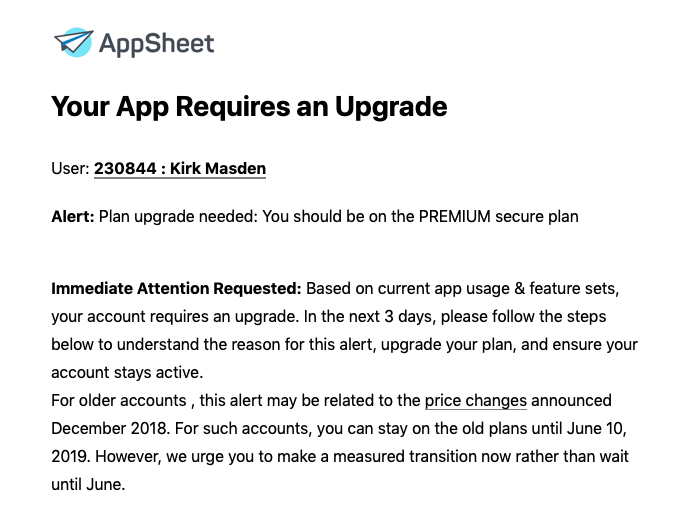
Is it because of the order in which I took the steps? In my case, I deployed first and then made the app a public sample. Is that why I got the e-mail? Does that mean that, since I made the app public as a prototype, I can ignore this warning? If so, perhaps AppSheet should not be sending out warnings if in this kind of case.
By the way, @Peter, I made a sample app to demonstrate a problem I found with the format rules:
As I want to get my app up and running soon, I’m not waiting for a fix and decided to get around the problem with a VC column for the same data – that seems to eliminate that platforms confusion about which format to apply. Still, I hope someone at AppSheet can fix this bug.
- Mark as New
- Bookmark
- Subscribe
- Mute
- Subscribe to RSS Feed
- Permalink
- Report Inappropriate Content
- Mark as New
- Bookmark
- Subscribe
- Mute
- Subscribe to RSS Feed
- Permalink
- Report Inappropriate Content
I’ve had one or more apps on my profile page for years now but I still have problems occasionally. Here’s a post I made about this kind of problem recently:
The error message tells me how to upgrade my account but not how to downgrade my app. I wonder if there is documentation about how to prevent this and/or how to deal with such a problem after it occurs (assuming that the prototyper wishes to stay on the free plan).
- Mark as New
- Bookmark
- Subscribe
- Mute
- Subscribe to RSS Feed
- Permalink
- Report Inappropriate Content
- Mark as New
- Bookmark
- Subscribe
- Mute
- Subscribe to RSS Feed
- Permalink
- Report Inappropriate Content
Hi @Kirk_Masden
I think now it is not quite as complicated as I made it and you can do it in fewer steps. I dont think anyone should be able to use your app without copying it. I’m not at my computer but will check my settings when I get a chance.
- Mark as New
- Bookmark
- Subscribe
- Mute
- Subscribe to RSS Feed
- Permalink
- Report Inappropriate Content
- Mark as New
- Bookmark
- Subscribe
- Mute
- Subscribe to RSS Feed
- Permalink
- Report Inappropriate Content
Thanks Lynn! The error message I got from AppSheet says I have several “users.” I must have done something to allow that (or failed to do something to prevent it) but this is new to me.
I need to review all of the options on my own but I posted here because I was hoping that someone might happen to know the answer.
- Mark as New
- Bookmark
- Subscribe
- Mute
- Subscribe to RSS Feed
- Permalink
- Report Inappropriate Content
- Mark as New
- Bookmark
- Subscribe
- Mute
- Subscribe to RSS Feed
- Permalink
- Report Inappropriate Content
Hi @Kirk_Masden
I dont seem to have any settings apart from “Make Public app” I have no "Users "
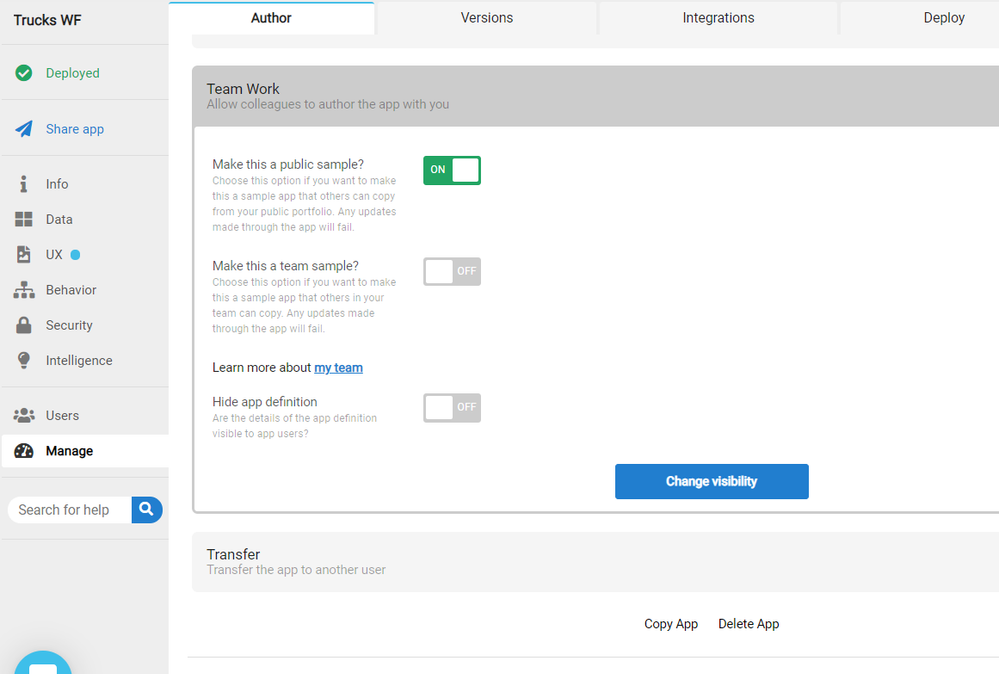
- Mark as New
- Bookmark
- Subscribe
- Mute
- Subscribe to RSS Feed
- Permalink
- Report Inappropriate Content
- Mark as New
- Bookmark
- Subscribe
- Mute
- Subscribe to RSS Feed
- Permalink
- Report Inappropriate Content
Thanks so much! My “Team Work” settings are the same:
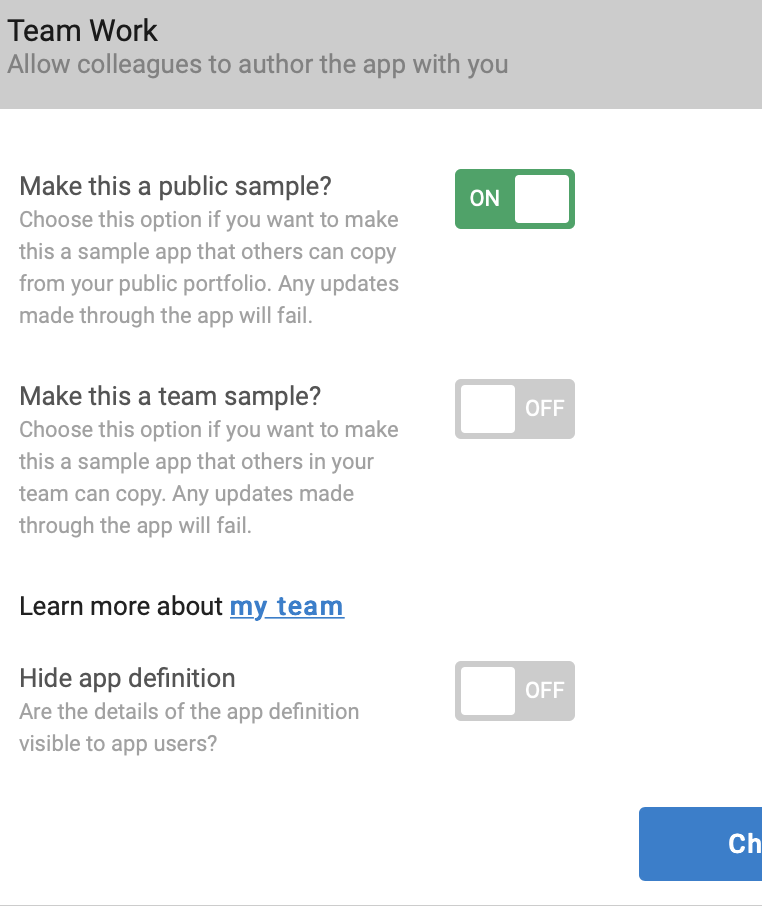
I suspect the problem is with my security setting.
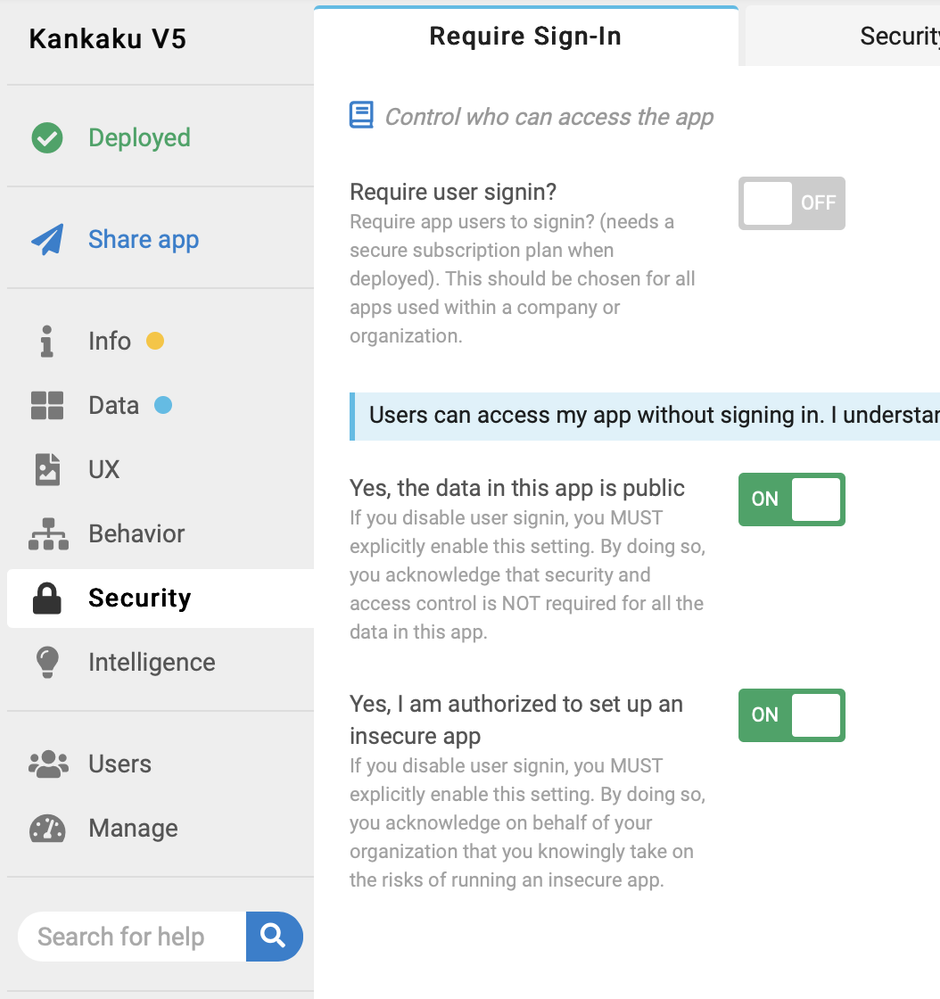
- Mark as New
- Bookmark
- Subscribe
- Mute
- Subscribe to RSS Feed
- Permalink
- Report Inappropriate Content
- Mark as New
- Bookmark
- Subscribe
- Mute
- Subscribe to RSS Feed
- Permalink
- Report Inappropriate Content
Mine has require sign in
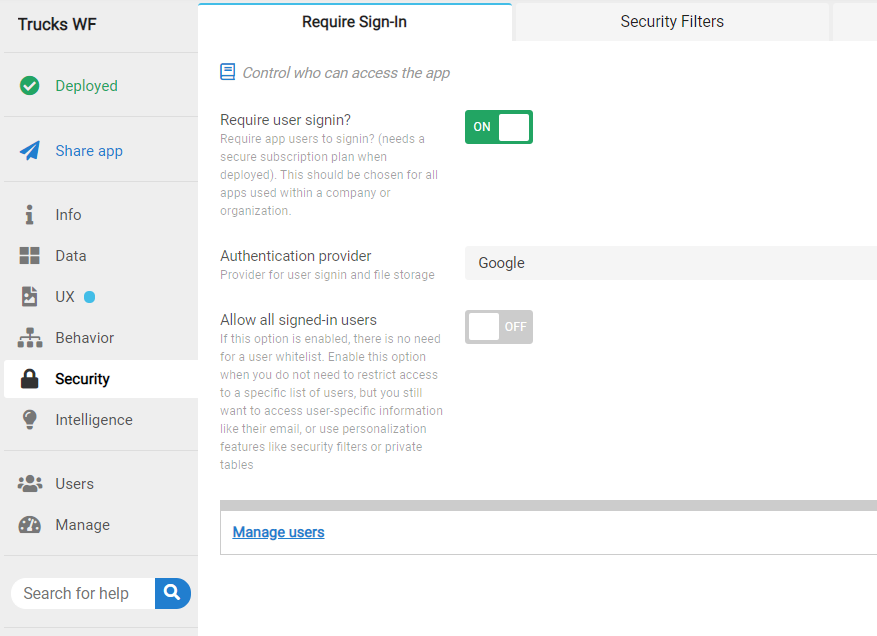
- Mark as New
- Bookmark
- Subscribe
- Mute
- Subscribe to RSS Feed
- Permalink
- Report Inappropriate Content
- Mark as New
- Bookmark
- Subscribe
- Mute
- Subscribe to RSS Feed
- Permalink
- Report Inappropriate Content
Maybe you coud check mine and see if you can save anything?
https://www.appsheet.com/portfolio/129805 on the Trucks WF app?
- Mark as New
- Bookmark
- Subscribe
- Mute
- Subscribe to RSS Feed
- Permalink
- Report Inappropriate Content
- Mark as New
- Bookmark
- Subscribe
- Mute
- Subscribe to RSS Feed
- Permalink
- Report Inappropriate Content
Hi Lynn! I’m coming back to this nice tip of yours because, once again, I found myself making a mistake that caused the AppSheet platform to tell me that I need to upgrade me free account. That brought me to the following checklist from @Steve that I found to be very useful. I’m sharing it here so that other people who might have trouble sharing a sample app (or template) can find it and refer to it:
- Mark as New
- Bookmark
- Subscribe
- Mute
- Subscribe to RSS Feed
- Permalink
- Report Inappropriate Content
- Mark as New
- Bookmark
- Subscribe
- Mute
- Subscribe to RSS Feed
- Permalink
- Report Inappropriate Content
This must have been my mistake. I’ll try again with this setting.
I was able to “see” your app but I probably didn’t become a “user” as seemed to have happened with my app., Thanks for the confirmation.
Have a great 2020!!!
- Mark as New
- Bookmark
- Subscribe
- Mute
- Subscribe to RSS Feed
- Permalink
- Report Inappropriate Content
- Mark as New
- Bookmark
- Subscribe
- Mute
- Subscribe to RSS Feed
- Permalink
- Report Inappropriate Content
Step #9.5 should be that you are required to fill something out here:
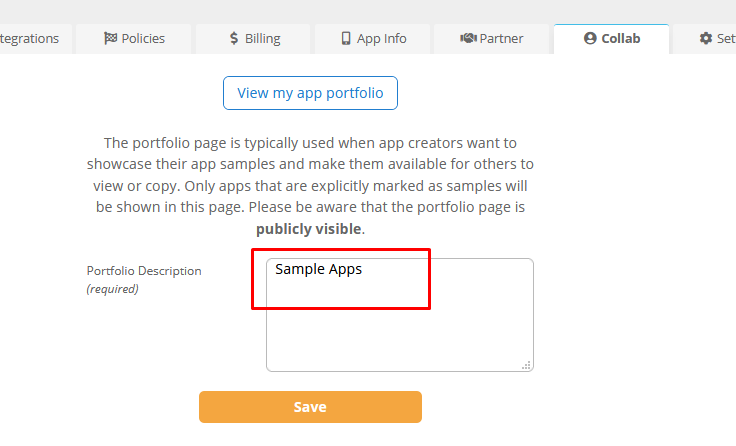
Otherwise your portfolio page won’t be accessible.
- Mark as New
- Bookmark
- Subscribe
- Mute
- Subscribe to RSS Feed
- Permalink
- Report Inappropriate Content
- Mark as New
- Bookmark
- Subscribe
- Mute
- Subscribe to RSS Feed
- Permalink
- Report Inappropriate Content
@Kirk_Masden
Thanks for that. @Steve post is very good and covers everything you need to know.
-
Account
6 -
App Management
22 -
Automation
187 -
Data
141 -
Errors
19 -
Expressions
206 -
Integrations
104 -
Intelligence
18 -
Other
57 -
Resources
24 -
Security
14 -
Templates
56 -
Users
20 -
UX
222

 Twitter
Twitter