- AppSheet
- AppSheet Forum
- AppSheet Q&A
- Trying to figure out how to get user input in an a...
- Subscribe to RSS Feed
- Mark Topic as New
- Mark Topic as Read
- Float this Topic for Current User
- Bookmark
- Subscribe
- Mute
- Printer Friendly Page
- Mark as New
- Bookmark
- Subscribe
- Mute
- Subscribe to RSS Feed
- Permalink
- Report Inappropriate Content
- Mark as New
- Bookmark
- Subscribe
- Mute
- Subscribe to RSS Feed
- Permalink
- Report Inappropriate Content
Hello! I am building an inventory app for a restaurant, it has a “Groceries list” table, and an “inventory” table. When someone is buying an item from the “Groceries list”, I would want to make a button to directly add this new item to the “inventory” table. When the user would press it, a box should appear, and the user would input the ‘Quantity’ and ‘Eat-by date’.
I have seen that it is possible with multiple actions, and creating a slice for each input but I don’t see how it can be setup for my problem. Can you guys help me with that?
- Labels:
-
Automation
- Mark as New
- Bookmark
- Subscribe
- Mute
- Subscribe to RSS Feed
- Permalink
- Report Inappropriate Content
- Mark as New
- Bookmark
- Subscribe
- Mute
- Subscribe to RSS Feed
- Permalink
- Report Inappropriate Content
Hello, welcome to AppSheet!
I hope I understand your question correctly. I think you want someone to be able to go to an item in the groceries table, and add it to the inventory table, along with a quantity and eat-by date?
That’s something you can achieve by creating references between the two tables. You can check out the guide here: References Between Tables
Here’s an example. First, I’ll click the edit button on my “item” column in the inventory table:
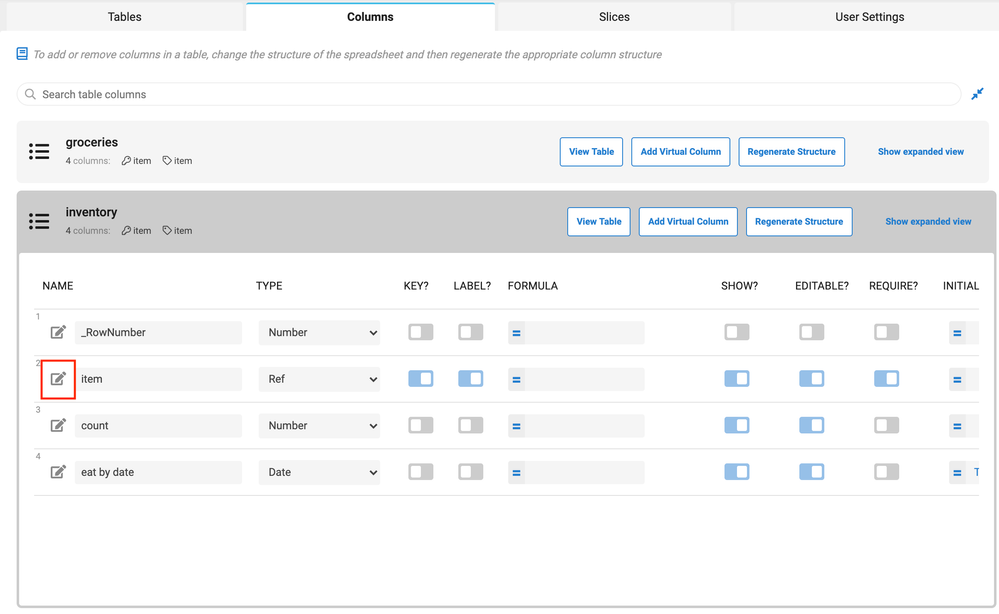
Next, set that column to be a Ref to the groceries table:
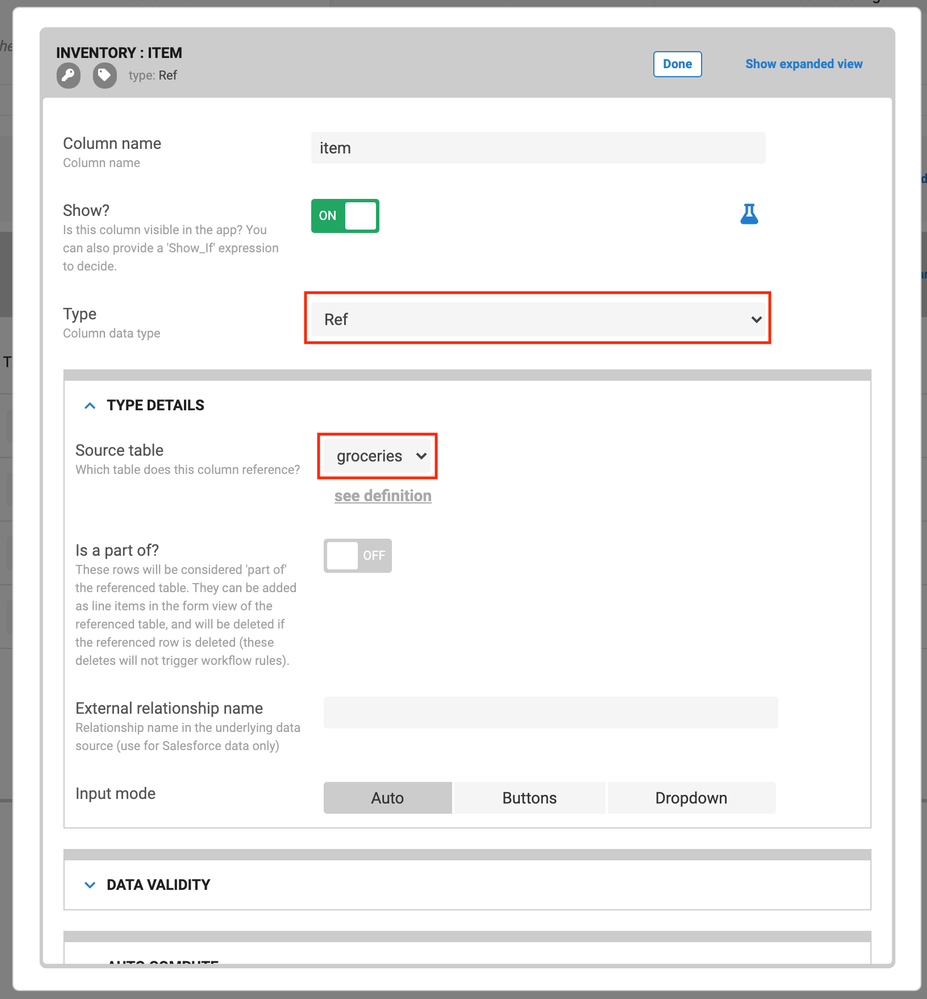
And now the app looks like this:
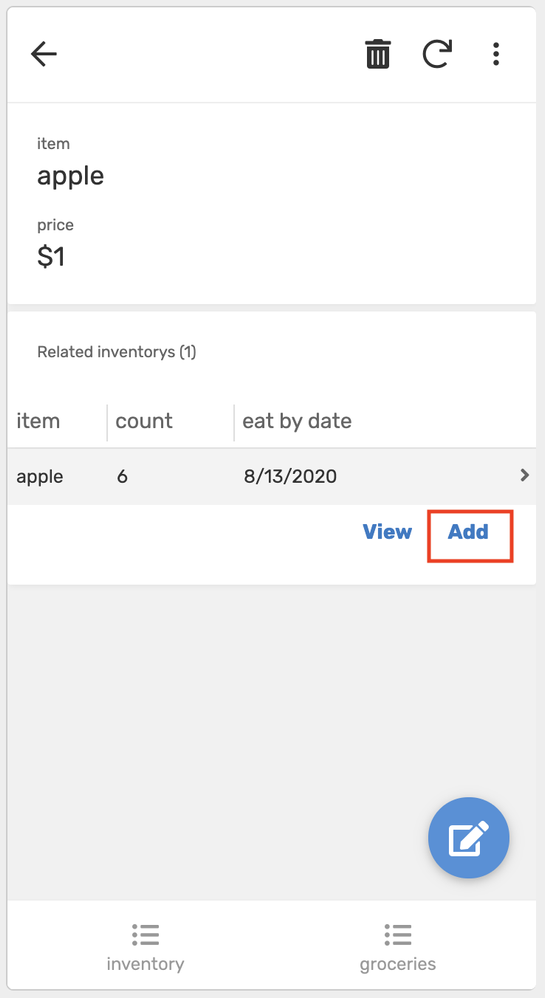
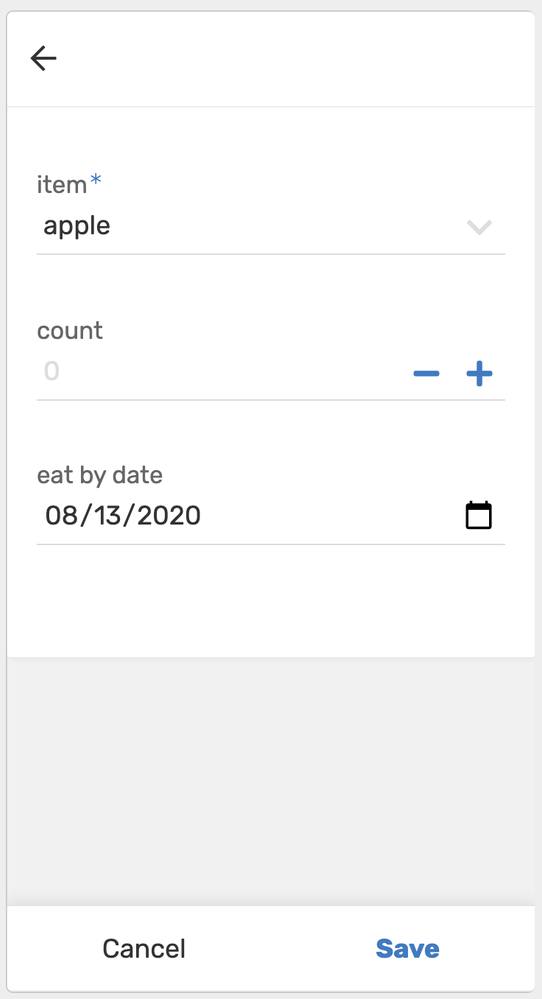
- Mark as New
- Bookmark
- Subscribe
- Mute
- Subscribe to RSS Feed
- Permalink
- Report Inappropriate Content
- Mark as New
- Bookmark
- Subscribe
- Mute
- Subscribe to RSS Feed
- Permalink
- Report Inappropriate Content
Hi Madeline! And thank you for your help!
I don’t think a ref column is the best for my ‘inventory’ table (named Feuille 1 here):
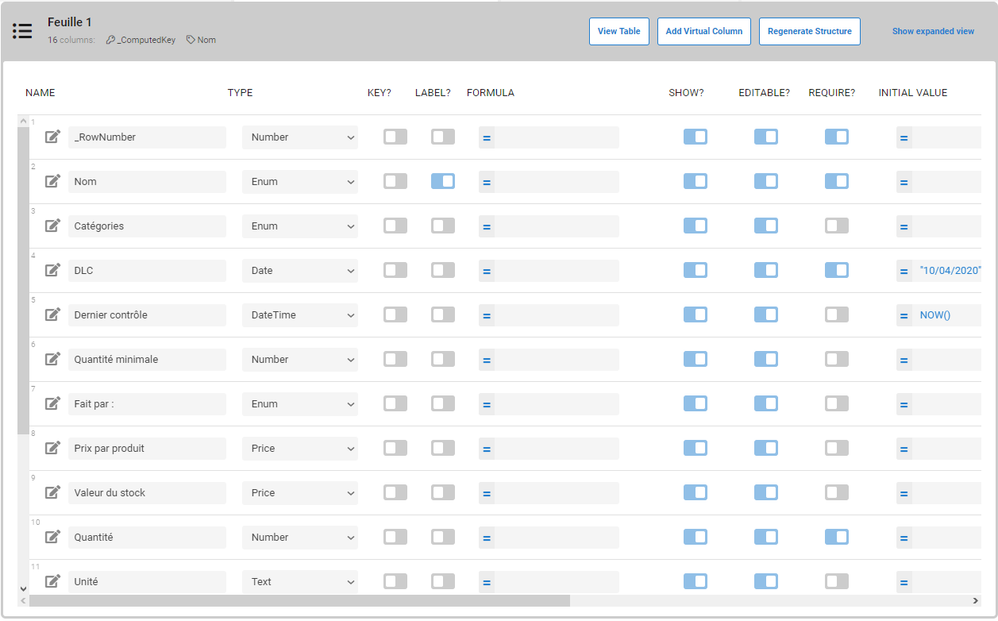
Here the important column are ‘DLC’ (eat-by date) and ‘Quantité’ (count). I can’t really turn the ‘Nom’ (Name) column into a ref type.
I would like to create an action in the ‘Groceries’ view that would add an item to the ‘Inventory’ table, keeping the same Name, and Category column’s value of the ‘Groceries’ table, but asking the user to input the ‘Quantity’ and ‘DLC’ values.
- Mark as New
- Bookmark
- Subscribe
- Mute
- Subscribe to RSS Feed
- Permalink
- Report Inappropriate Content
- Mark as New
- Bookmark
- Subscribe
- Mute
- Subscribe to RSS Feed
- Permalink
- Report Inappropriate Content
I have seen that this is possible with grouped action type, just like on this thread:
But I have some troubles understanding how it would fit my tables… And if it is the best solution
-
Account
1,676 -
App Management
3,098 -
AppSheet
1 -
Automation
10,320 -
Bug
982 -
Data
9,676 -
Errors
5,732 -
Expressions
11,777 -
General Miscellaneous
1 -
Google Cloud Deploy
1 -
image and text
1 -
Integrations
1,609 -
Intelligence
578 -
Introductions
85 -
Other
2,902 -
Photos
1 -
Resources
537 -
Security
827 -
Templates
1,308 -
Users
1,558 -
UX
9,109
- « Previous
- Next »
| User | Count |
|---|---|
| 39 | |
| 28 | |
| 23 | |
| 23 | |
| 13 |

 Twitter
Twitter