- AppSheet
- AppSheet Forum
- AppSheet Q&A
- Re: Community search 2
- Subscribe to RSS Feed
- Mark Topic as New
- Mark Topic as Read
- Float this Topic for Current User
- Bookmark
- Subscribe
- Mute
- Printer Friendly Page
- Mark as New
- Bookmark
- Subscribe
- Mute
- Subscribe to RSS Feed
- Permalink
- Report Inappropriate Content
- Mark as New
- Bookmark
- Subscribe
- Mute
- Subscribe to RSS Feed
- Permalink
- Report Inappropriate Content
@Mike_Rundell posted about a search problem with the heading “Community search” a while back:
I also have some search-related issues that I’d like to raise but, as they are different from Mike’s, I’m starting a separate thread.
First, on both of the browsers I use, I am unable to use the “Search within page” function on this forum. When I attempt to do so, I wind up searching the entire community again. Am I missing something or is this a problem that others have experienced?
Another problem I’ve noticed is that I can’t search for “tab” without getting all of the posts with the word “table” in it. As you can imagine there are a lot of those but relatively few with the word “tab.”
I’m sure there are other deficiencies of the current search function on this forum but those are the two that come to mind off hand.
I searched for discussion about these sorts of issues but didn’t find what I was looking for. Perhaps, ironically, problems with the search function caused me to miss a discussion that has already taken place. ![]()
This is an important problem in my view because searching this forum is often a better why to find answers to questions one is facing than searching the documentation.
I’m looking forward to any discussion that may develop in response. Thanks in advance!
- Labels:
-
Other
- Mark as New
- Bookmark
- Subscribe
- Mute
- Subscribe to RSS Feed
- Permalink
- Report Inappropriate Content
- Mark as New
- Bookmark
- Subscribe
- Mute
- Subscribe to RSS Feed
- Permalink
- Report Inappropriate Content
Hi @Kirk_Masden! Thank you for bringing this into the conversation. I’ll be investigating this a bit more and hopefully will have some updates in the near future. Out of curiosity, do you use both a desktop and a mobile device or just a mobile device?
- Mark as New
- Bookmark
- Subscribe
- Mute
- Subscribe to RSS Feed
- Permalink
- Report Inappropriate Content
- Mark as New
- Bookmark
- Subscribe
- Mute
- Subscribe to RSS Feed
- Permalink
- Report Inappropriate Content
Thanks @JCadence! The search issues I was referring to all occurred on my computer (Mac, using either Safari or Chrome – both have the same issues). I don’t use my phone to view messages on this community. Thanks again!
- Mark as New
- Bookmark
- Subscribe
- Mute
- Subscribe to RSS Feed
- Permalink
- Report Inappropriate Content
- Mark as New
- Bookmark
- Subscribe
- Mute
- Subscribe to RSS Feed
- Permalink
- Report Inappropriate Content
Has something changed already? I seem to be able to search within the page now. On my Mac, that means that command-f opens a little box in the browser that lets me type in a search word. Thanks!!!
- Mark as New
- Bookmark
- Subscribe
- Mute
- Subscribe to RSS Feed
- Permalink
- Report Inappropriate Content
- Mark as New
- Bookmark
- Subscribe
- Mute
- Subscribe to RSS Feed
- Permalink
- Report Inappropriate Content
@Kirk_Masden here’s a quick update from our team AppSheet Community - Standalone Chrome App Hope this helps!
- Mark as New
- Bookmark
- Subscribe
- Mute
- Subscribe to RSS Feed
- Permalink
- Report Inappropriate Content
- Mark as New
- Bookmark
- Subscribe
- Mute
- Subscribe to RSS Feed
- Permalink
- Report Inappropriate Content
Thanks! I’m interested in the standalone app and will look into it. I wonder, though if something has changed to allow that command-f search within ordinary browsers on this forum. I’m pretty sure that it didn’t work before – or am I mistaken?
- Mark as New
- Bookmark
- Subscribe
- Mute
- Subscribe to RSS Feed
- Permalink
- Report Inappropriate Content
- Mark as New
- Bookmark
- Subscribe
- Mute
- Subscribe to RSS Feed
- Permalink
- Report Inappropriate Content
Yes this definitely changed.
Bevor, you had to go to the Browser Menu and select “Find”.
- Mark as New
- Bookmark
- Subscribe
- Mute
- Subscribe to RSS Feed
- Permalink
- Report Inappropriate Content
- Mark as New
- Bookmark
- Subscribe
- Mute
- Subscribe to RSS Feed
- Permalink
- Report Inappropriate Content
A change to the community site behavior (such as Command+F now working) is likely due to changes by Discourse.org, the service that hosts the community site, rather than anything AppSheet has done.
- Mark as New
- Bookmark
- Subscribe
- Mute
- Subscribe to RSS Feed
- Permalink
- Report Inappropriate Content
- Mark as New
- Bookmark
- Subscribe
- Mute
- Subscribe to RSS Feed
- Permalink
- Report Inappropriate Content
This discussion has prompted me to take another look the Advanced Search options:
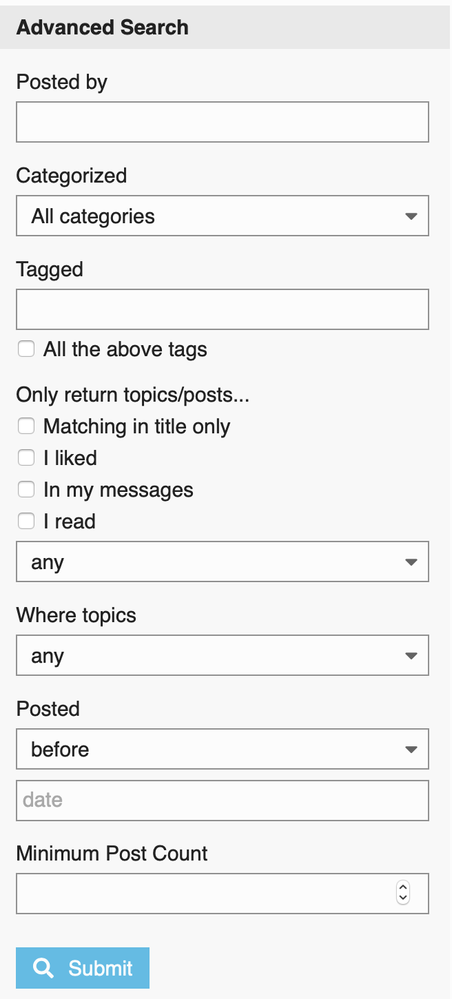
I see some useful options here that I have failed to take advantage of in the past. On the other hand, searching for “tab” still yields the same results as a search for “table”. It seems that the best option that is currently available in this regard is Google:
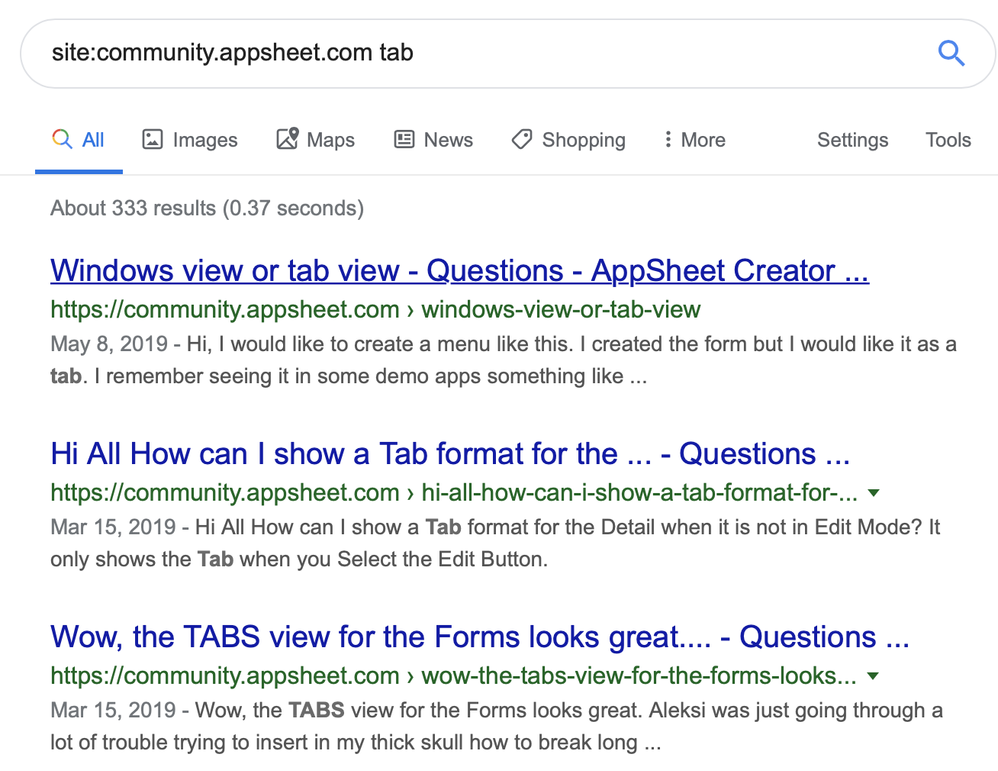
-
!
1 -
Account
1,679 -
App Management
3,108 -
AppSheet
1 -
Automation
10,328 -
Bug
984 -
Data
9,679 -
Errors
5,737 -
Expressions
11,792 -
General Miscellaneous
1 -
Google Cloud Deploy
1 -
image and text
1 -
Integrations
1,612 -
Intelligence
578 -
Introductions
85 -
Other
2,909 -
Photos
1 -
Resources
539 -
Security
828 -
Templates
1,309 -
Users
1,559 -
UX
9,119
- « Previous
- Next »
| User | Count |
|---|---|
| 43 | |
| 32 | |
| 25 | |
| 23 | |
| 14 |

 Twitter
Twitter