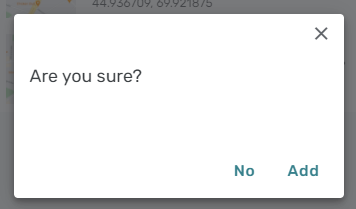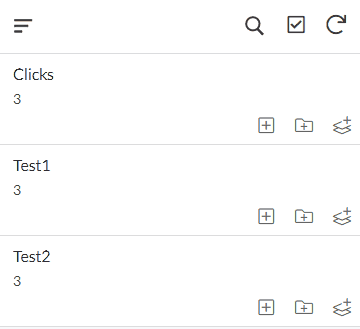- AppSheet
- AppSheet Forum
- AppSheet Q&A
- Re: Expressions within confirmation message
- Subscribe to RSS Feed
- Mark Topic as New
- Mark Topic as Read
- Float this Topic for Current User
- Bookmark
- Subscribe
- Mute
- Printer Friendly Page
- Mark as New
- Bookmark
- Subscribe
- Mute
- Subscribe to RSS Feed
- Permalink
- Report Inappropriate Content
- Mark as New
- Bookmark
- Subscribe
- Mute
- Subscribe to RSS Feed
- Permalink
- Report Inappropriate Content
Hi,
I think that it would be great if we could include [column] value(s) within an action’s confirmation message.
For example:
If an action is changing/adding the value of a cell then perhaps the message could ask whether or not the value is correct or not before confirming.
““Set new location to”, [New_Location_Ref]?”
Best,
Chris
Solved! Go to Solution.
- Mark as New
- Bookmark
- Subscribe
- Mute
- Subscribe to RSS Feed
- Permalink
- Report Inappropriate Content
- Mark as New
- Bookmark
- Subscribe
- Mute
- Subscribe to RSS Feed
- Permalink
- Report Inappropriate Content
Done.
As of today, action confirmation messages show an expression editor option, and the expression can use column values (except for the couple of actions like Add and Export To Csv that have “table-scope” rather than “row-scope”)
- Mark as New
- Bookmark
- Subscribe
- Mute
- Subscribe to RSS Feed
- Permalink
- Report Inappropriate Content
- Mark as New
- Bookmark
- Subscribe
- Mute
- Subscribe to RSS Feed
- Permalink
- Report Inappropriate Content
Just tried to do this, was very surprised that it is not possible.
- Mark as New
- Bookmark
- Subscribe
- Mute
- Subscribe to RSS Feed
- Permalink
- Report Inappropriate Content
- Mark as New
- Bookmark
- Subscribe
- Mute
- Subscribe to RSS Feed
- Permalink
- Report Inappropriate Content
A massive +1 on this.
Surprised this hasn’t been implemented after a few years of bouncing around the idea. I remember someone from the Appsheet Team mentioning that it’s a fairly complicated thing to actually achieve.
We can limit / control every little thing about an ‘action’ … but not this ![]()
- Mark as New
- Bookmark
- Subscribe
- Mute
- Subscribe to RSS Feed
- Permalink
- Report Inappropriate Content
- Mark as New
- Bookmark
- Subscribe
- Mute
- Subscribe to RSS Feed
- Permalink
- Report Inappropriate Content
I miss it specially on “send e-mail” actions. On the confirmation message I can describe the rule I set (i.e. “this will notify everybody in the your own department” or “the e-mail will be sent to the person who added this row”), but I cannot put a clear confirmation message like “This action will notify person A and B. Do you confirm?”.
The quality department in my company is really bugging about notifications sent to the wrong people…
- Mark as New
- Bookmark
- Subscribe
- Mute
- Subscribe to RSS Feed
- Permalink
- Report Inappropriate Content
- Mark as New
- Bookmark
- Subscribe
- Mute
- Subscribe to RSS Feed
- Permalink
- Report Inappropriate Content
Any news on this? That would be really useful.
- Mark as New
- Bookmark
- Subscribe
- Mute
- Subscribe to RSS Feed
- Permalink
- Report Inappropriate Content
- Mark as New
- Bookmark
- Subscribe
- Mute
- Subscribe to RSS Feed
- Permalink
- Report Inappropriate Content
Any news on this? That would be really useful.
- Mark as New
- Bookmark
- Subscribe
- Mute
- Subscribe to RSS Feed
- Permalink
- Report Inappropriate Content
- Mark as New
- Bookmark
- Subscribe
- Mute
- Subscribe to RSS Feed
- Permalink
- Report Inappropriate Content
Agree this would be a great feature too!
- Mark as New
- Bookmark
- Subscribe
- Mute
- Subscribe to RSS Feed
- Permalink
- Report Inappropriate Content
- Mark as New
- Bookmark
- Subscribe
- Mute
- Subscribe to RSS Feed
- Permalink
- Report Inappropriate Content
You can actually use an expression in an action’s confirmation message, even though the app editor doesn’t indicate it and Expression Assistant isn’t provided. Try it!
- Mark as New
- Bookmark
- Subscribe
- Mute
- Subscribe to RSS Feed
- Permalink
- Report Inappropriate Content
- Mark as New
- Bookmark
- Subscribe
- Mute
- Subscribe to RSS Feed
- Permalink
- Report Inappropriate Content
Yes you can do something like:
CONCATENATE(TODAY()," Hello World")
But you can’t include columns!
This will give an Error “Unable to find column ‘Customer’”
CONCATENATE(TODAY()," Hello ",[Customer])
- Mark as New
- Bookmark
- Subscribe
- Mute
- Subscribe to RSS Feed
- Permalink
- Report Inappropriate Content
- Mark as New
- Bookmark
- Subscribe
- Mute
- Subscribe to RSS Feed
- Permalink
- Report Inappropriate Content
Here is a challenge for you…if I want to change the Heading text of “Confirm” in the confirmation text box based on whether the user swipes left or right in a deck view, is this possible?
I’m trying to apply two actions to the Deck View row. Swipe left and you “CANCEL” Action. Swipe right and you “CONFIRM” action. You can see the obvious miscommunication here if someone saw “Confirm” on the confirmation message when they were trying to cancel.
How do I customize the confirmation message based on the action taken? by the way, I wouldn’t be using the swipe actions if action buttons were available in Deck View. ![]()
- Mark as New
- Bookmark
- Subscribe
- Mute
- Subscribe to RSS Feed
- Permalink
- Report Inappropriate Content
- Mark as New
- Bookmark
- Subscribe
- Mute
- Subscribe to RSS Feed
- Permalink
- Report Inappropriate Content
You’re talking about this, correct?
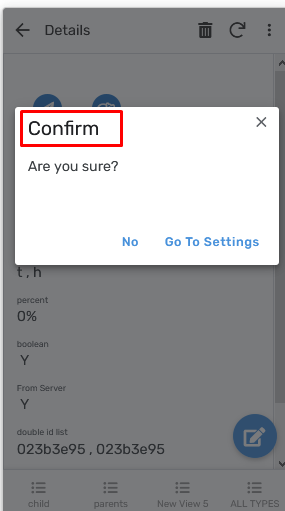
You can change that text in UX->Localize.
There is no expression that’ll determine the context of which Action is being run.
You could combine your actions with some data change action, into a Grouped Action, and have the expression in Localize output a different text based on this data being changed. Kind of a lot of work for such a small thing, and I’m not 100% it will work.
Action button are available in Deck view.
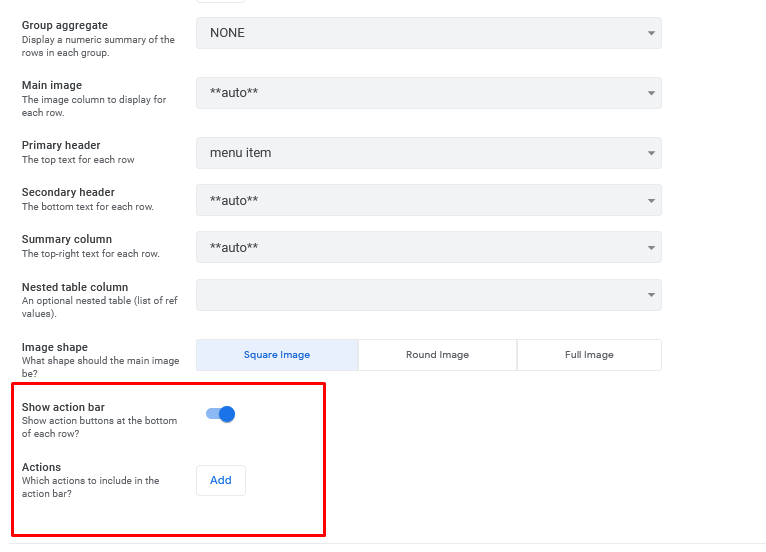
- Mark as New
- Bookmark
- Subscribe
- Mute
- Subscribe to RSS Feed
- Permalink
- Report Inappropriate Content
- Mark as New
- Bookmark
- Subscribe
- Mute
- Subscribe to RSS Feed
- Permalink
- Report Inappropriate Content
Thank you! I found the Localized field and changed the Confirm header. This will work for now and agree that it’s not worth developing a complicated work around.
I wasn’t able to add my Actions using the settings you shared here. Maybe I have another setting flipped somewhere? I am able to add the Email action when an email address is present in the row. But none of the others show up.
I’m ok for now using the swipe left/swipe right functionality but if the client doesn’t like it, I’ll need to revisit.
Thanks again!
- Mark as New
- Bookmark
- Subscribe
- Mute
- Subscribe to RSS Feed
- Permalink
- Report Inappropriate Content
- Mark as New
- Bookmark
- Subscribe
- Mute
- Subscribe to RSS Feed
- Permalink
- Report Inappropriate Content
Hi @Mike_T under UX > Localize you can put this expression for “Confirm”:
SWITCH(CONTEXT(View) ,
Your_Deck_View_Name , " " ,
Confirm
)
So when you’re in the Deck view, the word “Confirm” will not appear
When you are in another View, the word “Confirm” will appear.
Instead of double quotes you can put Emojis like ![]()
You said you cannot add the Actions in your deck view.
Please check the Prominence under Behavior > Actions.
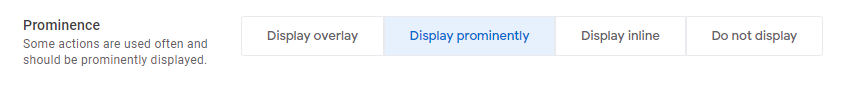
- Mark as New
- Bookmark
- Subscribe
- Mute
- Subscribe to RSS Feed
- Permalink
- Report Inappropriate Content
- Mark as New
- Bookmark
- Subscribe
- Mute
- Subscribe to RSS Feed
- Permalink
- Report Inappropriate Content
Hi @praveen As mentioned above, you can not include columns. But that would be very helpful.
- Mark as New
- Bookmark
- Subscribe
- Mute
- Subscribe to RSS Feed
- Permalink
- Report Inappropriate Content
- Mark as New
- Bookmark
- Subscribe
- Mute
- Subscribe to RSS Feed
- Permalink
- Report Inappropriate Content
For now, the topics discussed here seem mostly addressed.
*) We need to make it more obvious that an action confirmation message can take an expression
*) I agree that it would be nice for not just the confirmation message but the rest of the dialog box to be customizable per action (the header, the Ok and the Cancel button). However, we’re balancing this off versus how many different customization expressions to carry around in the app definition.
So for now, my judgment is that we can leave this mostly as is and most of you will be happy. Please do correct me if I’m wrong though.
- Mark as New
- Bookmark
- Subscribe
- Mute
- Subscribe to RSS Feed
- Permalink
- Report Inappropriate Content
- Mark as New
- Bookmark
- Subscribe
- Mute
- Subscribe to RSS Feed
- Permalink
- Report Inappropriate Content
Done.
As of today, action confirmation messages show an expression editor option, and the expression can use column values (except for the couple of actions like Add and Export To Csv that have “table-scope” rather than “row-scope”)
- Mark as New
- Bookmark
- Subscribe
- Mute
- Subscribe to RSS Feed
- Permalink
- Report Inappropriate Content
- Mark as New
- Bookmark
- Subscribe
- Mute
- Subscribe to RSS Feed
- Permalink
- Report Inappropriate Content
Awesome!!!
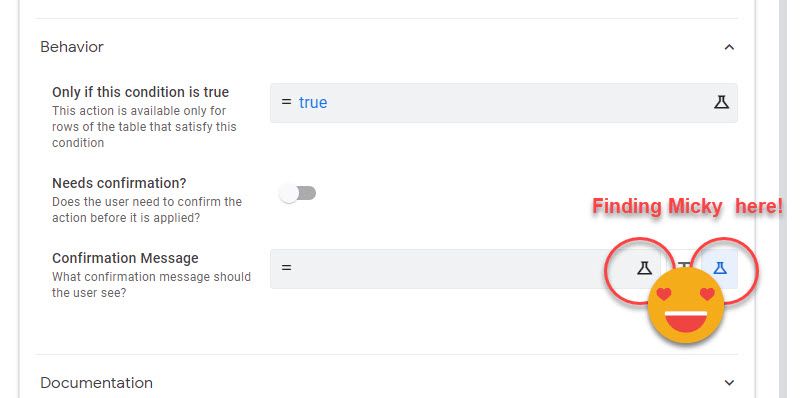
- Mark as New
- Bookmark
- Subscribe
- Mute
- Subscribe to RSS Feed
- Permalink
- Report Inappropriate Content
- Mark as New
- Bookmark
- Subscribe
- Mute
- Subscribe to RSS Feed
- Permalink
- Report Inappropriate Content
Using it already!
Good stuff!
![]()
- Mark as New
- Bookmark
- Subscribe
- Mute
- Subscribe to RSS Feed
- Permalink
- Report Inappropriate Content
- Mark as New
- Bookmark
- Subscribe
- Mute
- Subscribe to RSS Feed
- Permalink
- Report Inappropriate Content
Very cool!
- Mark as New
- Bookmark
- Subscribe
- Mute
- Subscribe to RSS Feed
- Permalink
- Report Inappropriate Content
- Mark as New
- Bookmark
- Subscribe
- Mute
- Subscribe to RSS Feed
- Permalink
- Report Inappropriate Content
Hi @pravse This is not working when you use "Execute an action on a set of rows".
The confirmation message in the set of rows will not show column values and will pop up only once.
Please see my test app:
https://www.appsheet.com/Template/AppDef?appName=Action-549987
In the GIF you see that I have one action "Directly" that counts up. The confirmation message is working fine.
I have another action "All rows" that executes the "Directly" action on all rows.
The Action is working, but the confirmation message not.
I also sent it to https://www.appsheet.com/Support/Contact
- Mark as New
- Bookmark
- Subscribe
- Mute
- Subscribe to RSS Feed
- Permalink
- Report Inappropriate Content
- Mark as New
- Bookmark
- Subscribe
- Mute
- Subscribe to RSS Feed
- Permalink
- Report Inappropriate Content
Same problem here.
I'd like to show a simple message like "Are you sure you want to delete <x> records?" but that seems impossible.
Also, seems it is impossible to have "Are you sure you want to delete <A.name> and <B.name>?" if you select A and B
- Mark as New
- Bookmark
- Subscribe
- Mute
- Subscribe to RSS Feed
- Permalink
- Report Inappropriate Content
- Mark as New
- Bookmark
- Subscribe
- Mute
- Subscribe to RSS Feed
- Permalink
- Report Inappropriate Content
Hi @HighLiuk I was in contact with AppSheet Support. This was the last response on Thu, Sep 1, 2022:
For "Directly" action, the Counter is able to fetch the current value of a particular row and shows the expected confirmation message.
For "All Rows" action the confirmation message is not showing the exact count, because this action is a reference action of "Directly". Which is trying to determine the Counter value from all the rows which is not possible.
It is better to have a separate action for "All Rows" with a common confirmation message which will be applicable for all rows.
-
!
1 -
Account
1,686 -
App Management
3,133 -
AppSheet
1 -
Automation
10,363 -
Bug
994 -
Data
9,716 -
Errors
5,762 -
Expressions
11,832 -
General Miscellaneous
1 -
Google Cloud Deploy
1 -
image and text
1 -
Integrations
1,620 -
Intelligence
580 -
Introductions
86 -
Other
2,929 -
Photos
1 -
Resources
542 -
Security
832 -
Templates
1,315 -
Users
1,564 -
UX
9,136
- « Previous
- Next »
| User | Count |
|---|---|
| 35 | |
| 35 | |
| 28 | |
| 23 | |
| 18 |

 Twitter
Twitter