- AppSheet
- AppSheet Forum
- AppSheet Q&A
- Re: How to add chat function?
- Subscribe to RSS Feed
- Mark Topic as New
- Mark Topic as Read
- Float this Topic for Current User
- Bookmark
- Subscribe
- Mute
- Printer Friendly Page
- Mark as New
- Bookmark
- Subscribe
- Mute
- Subscribe to RSS Feed
- Permalink
- Report Inappropriate Content
- Mark as New
- Bookmark
- Subscribe
- Mute
- Subscribe to RSS Feed
- Permalink
- Report Inappropriate Content
how to add chat function? It is easy ?Glide is easy to set up chat function.
- Labels:
-
Integrations
- Mark as New
- Bookmark
- Subscribe
- Mute
- Subscribe to RSS Feed
- Permalink
- Report Inappropriate Content
- Mark as New
- Bookmark
- Subscribe
- Mute
- Subscribe to RSS Feed
- Permalink
- Report Inappropriate Content
@toshihide_takeda
You may want to check this:
- Mark as New
- Bookmark
- Subscribe
- Mute
- Subscribe to RSS Feed
- Permalink
- Report Inappropriate Content
- Mark as New
- Bookmark
- Subscribe
- Mute
- Subscribe to RSS Feed
- Permalink
- Report Inappropriate Content
How do I show the number of mailboxes or unread notifications. As shown in the picture, I circle it in black.
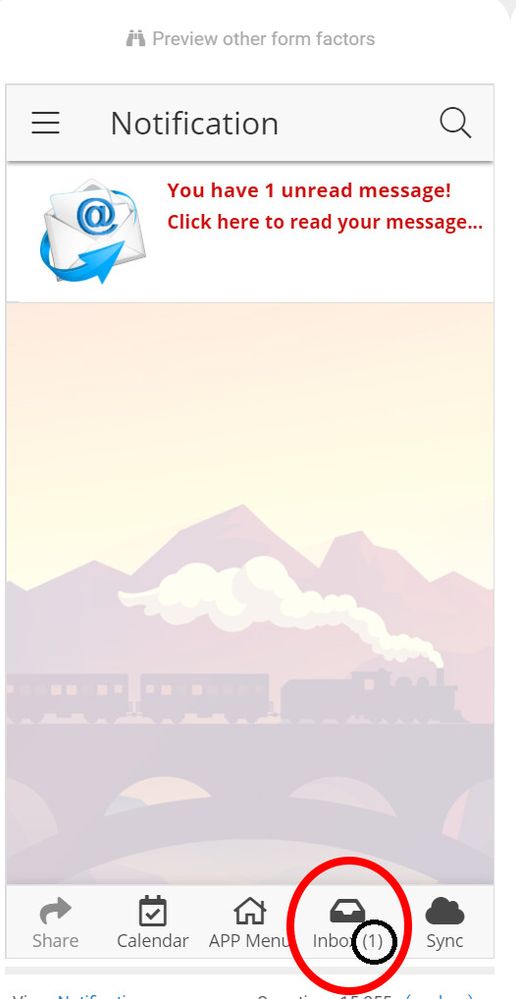
Thanks you!
- Mark as New
- Bookmark
- Subscribe
- Mute
- Subscribe to RSS Feed
- Permalink
- Report Inappropriate Content
- Mark as New
- Bookmark
- Subscribe
- Mute
- Subscribe to RSS Feed
- Permalink
- Report Inappropriate Content
@Le_Van_Luyen
You need to use a combination of CONCATENATE() and COUNT() expressions in the Display Name of the UX View.
CONCATENATE("Inbox( ",COUNT(...)," )")
or
"Inbox ("&COUNT(...)&" )"
- Mark as New
- Bookmark
- Subscribe
- Mute
- Subscribe to RSS Feed
- Permalink
- Report Inappropriate Content
- Mark as New
- Bookmark
- Subscribe
- Mute
- Subscribe to RSS Feed
- Permalink
- Report Inappropriate Content
Muito bom , pode disponibiliza o template?
- Mark as New
- Bookmark
- Subscribe
- Mute
- Subscribe to RSS Feed
- Permalink
- Report Inappropriate Content
- Mark as New
- Bookmark
- Subscribe
- Mute
- Subscribe to RSS Feed
- Permalink
- Report Inappropriate Content
thanks
Is there similar app???
I cant make same function.
I need template
- Mark as New
- Bookmark
- Subscribe
- Mute
- Subscribe to RSS Feed
- Permalink
- Report Inappropriate Content
- Mark as New
- Bookmark
- Subscribe
- Mute
- Subscribe to RSS Feed
- Permalink
- Report Inappropriate Content
@toshihide_takeda
These are all custom solutions therefore there is no sample app. The logic is quite simple to build, so you need to make your hands a bit dirty ![]()
- Mark as New
- Bookmark
- Subscribe
- Mute
- Subscribe to RSS Feed
- Permalink
- Report Inappropriate Content
- Mark as New
- Bookmark
- Subscribe
- Mute
- Subscribe to RSS Feed
- Permalink
- Report Inappropriate Content
Thanks you so much!
- Mark as New
- Bookmark
- Subscribe
- Mute
- Subscribe to RSS Feed
- Permalink
- Report Inappropriate Content
- Mark as New
- Bookmark
- Subscribe
- Mute
- Subscribe to RSS Feed
- Permalink
- Report Inappropriate Content
You’re welcome.
- Mark as New
- Bookmark
- Subscribe
- Mute
- Subscribe to RSS Feed
- Permalink
- Report Inappropriate Content
- Mark as New
- Bookmark
- Subscribe
- Mute
- Subscribe to RSS Feed
- Permalink
- Report Inappropriate Content
@Le_Van_Luyen , @LeventK, @toshihide_takeda
Curious if you could use Google Chat if that were available as a Data Source? Would this be an interesting new Feature for AppSheet?
- Do you use Google Chat already as a messaging tool?
- Or, do you use some other messaging tool like WhatsApp, Slack, MS Teams, other?
FYI: There is a nice post by @tsuji_koichi here on how to post messages to a Google Chat Room or conversation using a Workflow Action.
And finally, here is a great post by @LeventK with instructions for how to build an app (with a link to a sample app you can start from) where you use a Sheet as your data source for In-App messaging - with an inbox, sent folder, drafts, deleted items, archive, etc… It’s pretty slick and you could check this out if you just want to use AppSheet as your “chat” tool without dependency on something like Google Chat or WhatsApp, etc…
R,
Scott
-
!
1 -
Account
1,683 -
App Management
3,126 -
AppSheet
1 -
Automation
10,353 -
Bug
993 -
Data
9,708 -
Errors
5,757 -
Expressions
11,825 -
General Miscellaneous
1 -
Google Cloud Deploy
1 -
image and text
1 -
Integrations
1,619 -
Intelligence
580 -
Introductions
86 -
Other
2,926 -
Photos
1 -
Resources
542 -
Security
832 -
Templates
1,313 -
Users
1,563 -
UX
9,132
- « Previous
- Next »
| User | Count |
|---|---|
| 38 | |
| 34 | |
| 27 | |
| 23 | |
| 17 |

 Twitter
Twitter