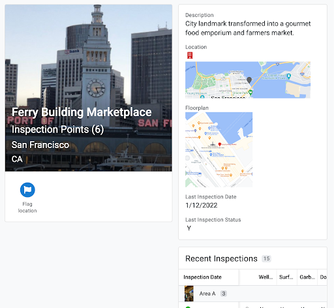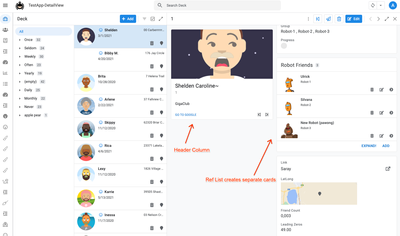- AppSheet
- Release Notes & Announcements
- Release Notes
- February 23, 2023
February 23, 2023
- Subscribe to RSS Feed
- Mark as New
- Mark as Read
- Bookmark
- Subscribe
- Printer Friendly Page
- Report Inappropriate Content
Deployment Time: 1:00 PM PST
Features & enhancements
None
Bug fixes
None
Rollout changes
| Item | Description |
| Bug | For Desktop UI (preview), fixed inconsistent expression results in Desktop forms. Certain expressions were producing different results in Desktop mode, specifically those that involve searches (e.g. SELECT() or LOOKUP()) over the same table currently being edited in the form. With Desktop mode off, the pending changes in the unsaved form are not included in the result. With Desktop mode on, they were being included. After this change, they will again be omitted from the result.
New: Deployed to 100% of free users and 25% of paid users. Update: As part of this rollout, there is a fix for |
| Enhancement | For desktop UI (preview), there is an update to detail views. For some backgrounds, we wanted to follow UX best practices around legibility for out-of-the-box detail views, and also provide some consistency and better alignment with detail views that are organized with SHOW type columns.
There are two main changes:
For example: If you have any comments on these changes, please let us know! New: Deployed to 100% of free users and 50% paid users. |
Preview announcements
Preview feature releases enable you to try out new app features that are not yet fully supported. See Product launch stages.
- No new preview features were released today.
What's currently available in Preview?
The following tables summarize the preview features that are currently available.
| Item | Description |
| Feature | AppSheet databases (Preview)
The new AppSheet database feature is now in preview release. An AppSheet database is a first-party, native data source for organizing and managing data powering AppSheet apps. An AppSheet database provides an easy and efficient way to build data models for any AppSheet app without needing to use an external data source solution such as cloud-based spreadsheets or databases. For more information, see: |
| Enhancement | Navigation improvements in AppSheet app editor (Preview)
The app editor includes navigation improvements, currently in preview, to facilitate the configuration of specific features. For example, the new Settings section in the left navigation gathers together all app-wide settings and makes it more intuitive for all app creators to find these types of settings. For more information, see: |
| Enhancement | Additional usability improvements in AppSheet app editor (Preview)
The app editor includes navigation and app setting improvements, currently in preview, to facilitate the configuration of specific features. The navigation improvements now include a secondary navigation panel that lets you quickly scan all of your components. In addition, there are more direct links in your View component to the table, column, or action that you want to check or edit. Finally, error and warning messages are more prominently displayed in the app. For more information, see: |
| Feature | AppSheet apps for desktop users (Preview)
The new desktop design, currently in preview, is optimized for desktop browsers, presenting a more complete view of information with a consistent organization and structure. The new desktop design lets users navigate their apps more easily and access information in context, and provides an efficient way to edit existing records without losing context. The legacy desktop design, enabled by default, provides an experience similar to the mobile and tablet device. For more information, see: |
The following features require opt-in to the AppSheet preview program. The AppSheet Preview program lets app creators try out new app features that are not yet fully supported.
| Item | Description |
| Feature | Chat apps with AppSheet (Preview)
Create and publish Chat apps using AppSheet. Chat apps are web applications or services that run in Google Chat. By creating a Chat app with AppSheet, you enable users to interact directly with your app in Google Chat rather than clicking out to view the AppSheet app in a separate window. See: |
| Feature | Table view
Table View now supports freezing the first column while scrolling horizontally. For details, see Freezing the first Column of a Table View - in Preview Program. |
| Feature | Chart Editor
App Creators can now make use of our new chart editor and the new and improved charts it can create. Learn more. |
| Feature | Detail views
Rich text formatting is now available in Detail views. For details, see this announcement in the community. |
You must be a registered user to add a comment. If you've already registered, sign in. Otherwise, register and sign in.

 Twitter
Twitter