- AppSheet
- Release Notes & Announcements
- Release Notes
- September 27, 2023
September 27, 2023
- Subscribe to RSS Feed
- Mark as New
- Mark as Read
- Bookmark
- Subscribe
- Printer Friendly Page
- Report Inappropriate Content
Deployment Time: 12:00 PMDeployment Time: 11:30 AM PST
Features & enhancements
| Item | Description |
| Feature | GA release of organization governance policies
AppSheet organization admins can now define governance policies at the organization level, that apply to all teams within their organization. Team root, team admins, and team members can view but not modify organization policies. For more information, see Define governance policies. 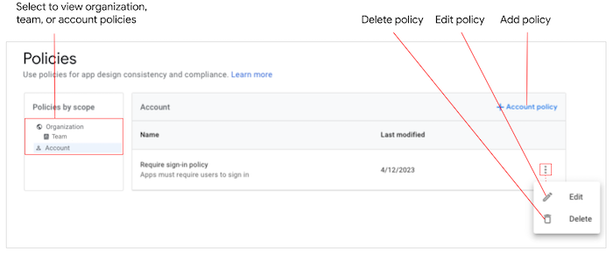
Note: Organizations and organization policies are only supported for Google Workspace users with AppSheet Enterprise accounts. |
Bug fixes
None
Rollout changes
| Item | Description |
| Enhancement | AppSheet types respect multi-color formatting icons
Previously, across all types, AppSheet would only allow a single color to apply to all icons rendered by format rules. Now, we are moving towards supporting color granularity as defined within each formatting rule so each icon can have its own color. With this change, for desktop UI (preview) only, all types will now respect individually colored icons. New: Deployed to 100% of free users and 75% of paid users. |
| Enhancement | For the app preview in the app editor, enable visual editing for more elements (including list menus, deck view, side menu auth section). This update also fixes an issue with the layout that shifts when toggling Edit mode.
New: Deployed to all users. |
Preview announcements
Preview feature releases enable you to try out new app features that are not yet fully supported. See Product launch stages.
- No new preview features were released today.
What's currently available in Preview?
The following tables summarize the preview features that are currently available.
| Item | Description |
| Feature | AppSheet apps for desktop users (Preview)
The new desktop design, currently in preview, is optimized for desktop browsers, presenting a more complete view of information with a consistent organization and structure. The new desktop design lets users navigate their apps more easily and access information in context, and provides an efficient way to edit existing records without losing context. The legacy desktop design, enabled by default, provides an experience similar to the mobile and tablet device. For more information, see: |
The following features require opt-in to the AppSheet preview program. The AppSheet Preview program lets app creators try out new app features that are not yet fully supported.
| Item | Description |
| Feature | Table view
Table View now supports freezing the first column while scrolling horizontally. For details, see Freezing the first Column of a Table View - in Preview Program. |
| Feature | Chart Editor
App Creators can now make use of our new chart editor and the new and improved charts it can create. Learn more. |
| Feature | Detail views
Rich text formatting is now available in Detail views. For details, see this announcement in the community. |
You must be a registered user to add a comment. If you've already registered, sign in. Otherwise, register and sign in.

 Twitter
Twitter