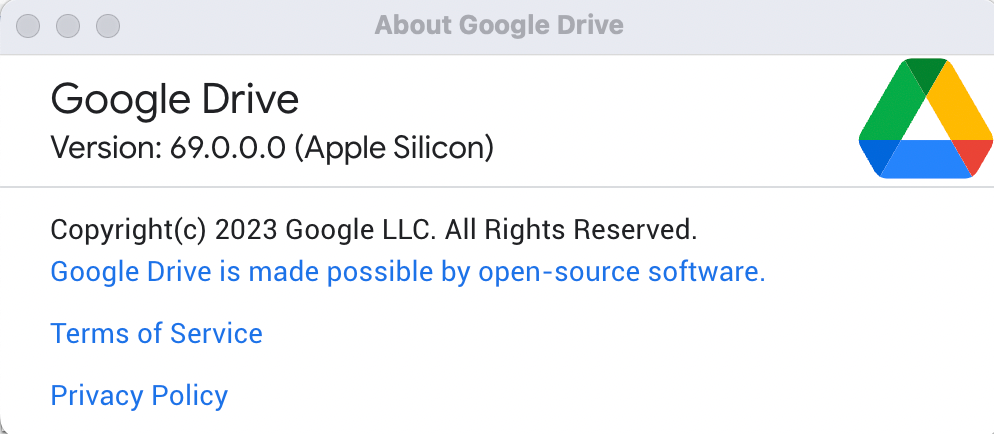- Google Workspace
- Workspace Forums
- Workspace Q&A
- Mac Spotlight not indexing Google Drive files in d...
- Subscribe to RSS Feed
- Mark Topic as New
- Mark Topic as Read
- Float this Topic for Current User
- Bookmark
- Subscribe
- Mute
- Printer Friendly Page
- Mark as New
- Bookmark
- Subscribe
- Mute
- Subscribe to RSS Feed
- Permalink
- Report Inappropriate Content
- Mark as New
- Bookmark
- Subscribe
- Mute
- Subscribe to RSS Feed
- Permalink
- Report Inappropriate Content
I looked into it and tried all the recommended solutions from these sources but no result:
Solved! Go to Solution.
- Mark as New
- Bookmark
- Subscribe
- Mute
- Subscribe to RSS Feed
- Permalink
- Report Inappropriate Content
- Mark as New
- Bookmark
- Subscribe
- Mute
- Subscribe to RSS Feed
- Permalink
- Report Inappropriate Content
So there have been a lot of false starts at my end, following steps on this forum, and some of the ALMOST working, but even when it did, speed was always a deal breaker. Happy to share that here in Jakarta, Indonesia, Google Drive version 69.0.0.0 update changed the game dramaticaly: It announced it was moving the Google Drive folder locally from Favourites - always a pain - to Locations. I have just tried searches and files are showing up in Search that live in GD (streamed) - just as fast as local files!
I will literally have to go back and re-teach myself to be as fast with GD efficiency, but that's a price I'm willing to pay to get my 15% speeed back - that has been missing for 1.8 years! The Google/Apple "Deciders" have finally made it work, I'm happy.
- Mark as New
- Bookmark
- Subscribe
- Mute
- Subscribe to RSS Feed
- Permalink
- Report Inappropriate Content
- Mark as New
- Bookmark
- Subscribe
- Mute
- Subscribe to RSS Feed
- Permalink
- Report Inappropriate Content
Spotlight isn't technically able to index the content inside the Google Drive files, as they are technically not files, but shortcuts. Regular files put into drive could technically be indexed, but it would defeat much of the benefit of a cloud hosted storage space.
Google Drive for Desktop is a hybrid Network/local drive. It's a virtual filesystem, that acts like a network drive, but also employs local caching, to allow offline access and enhance response times/speed.
If you were to index the Google Drive, the result would be that the whole drive would be cached locally. This issue isn't unique to MacOS. The same occurs with Windows.
Ideally the indexer services like Spotlight would leverage Google Drive indexes, but I'd imagine Apple are more focused on iCloud, rather than enhancing a competitors offering.
- Mark as New
- Bookmark
- Subscribe
- Mute
- Subscribe to RSS Feed
- Permalink
- Report Inappropriate Content
- Mark as New
- Bookmark
- Subscribe
- Mute
- Subscribe to RSS Feed
- Permalink
- Report Inappropriate Content
Thank you @RobA , appreciate your insights.
- Mark as New
- Bookmark
- Subscribe
- Mute
- Subscribe to RSS Feed
- Permalink
- Report Inappropriate Content
- Mark as New
- Bookmark
- Subscribe
- Mute
- Subscribe to RSS Feed
- Permalink
- Report Inappropriate Content
Thanks for this--do you know if it would be possible to use the Google Drive feature to download specific folders to my desktop, then get Spotlight to search the downloaded files? None of the solutions the OP mentioned work for this either.
- Mark as New
- Bookmark
- Subscribe
- Mute
- Subscribe to RSS Feed
- Permalink
- Report Inappropriate Content
- Mark as New
- Bookmark
- Subscribe
- Mute
- Subscribe to RSS Feed
- Permalink
- Report Inappropriate Content
I think it might be Microsoft that loses out here. Apart from the frustration and time suck imposed on Mac users the very non-transparent lack of support for Spotlight drives people towards abandoning Microsoft Office. Where to go? Insync supports both Spotlight search and selective sync, making it efficient on file storage, internet traffic and Office productivity. However, is it dependable enough? I shall adopt Insync for the Macbook Air that I take with me when I travel and see how it goes. If that way lies trouble I would sure like to know.
- Mark as New
- Bookmark
- Subscribe
- Mute
- Subscribe to RSS Feed
- Permalink
- Report Inappropriate Content
- Mark as New
- Bookmark
- Subscribe
- Mute
- Subscribe to RSS Feed
- Permalink
- Report Inappropriate Content
100%. I'm one of those. It's really simple: I used Google Drive because I could search Google Drive files in Finder and not need to use their browser interface. That's the whole value proposition for Google Drive. Whether it "technically" indexes or whatever is besides the point - it worked until Montery and now every time I need to dig up a file it's a goddamned time vampire trying to find it.
- Mark as New
- Bookmark
- Subscribe
- Mute
- Subscribe to RSS Feed
- Permalink
- Report Inappropriate Content
- Mark as New
- Bookmark
- Subscribe
- Mute
- Subscribe to RSS Feed
- Permalink
- Report Inappropriate Content
It stopped working for me recently on Catalina and on Big Sur. Not sure if that's due to an update to the Google Drive software or what. If there's a way to re-activate it on Big Sur it would be great if someone could share the steps!
- Mark as New
- Bookmark
- Subscribe
- Mute
- Subscribe to RSS Feed
- Permalink
- Report Inappropriate Content
- Mark as New
- Bookmark
- Subscribe
- Mute
- Subscribe to RSS Feed
- Permalink
- Report Inappropriate Content
The thing is, Google Drive was indexed and searchable though Finder and Spotlight up until Monterey. So it is possible, but that functionality is suddenly broken.
- Mark as New
- Bookmark
- Subscribe
- Mute
- Subscribe to RSS Feed
- Permalink
- Report Inappropriate Content
- Mark as New
- Bookmark
- Subscribe
- Mute
- Subscribe to RSS Feed
- Permalink
- Report Inappropriate Content
This is exactly the problem. I want to make sure RobA realizes that while the explanation sounds sensible it is not consistent with what actually happened. That discrepancy is reason to hope for a solution from someone who what involves in the interconnection in the past.
- Mark as New
- Bookmark
- Subscribe
- Mute
- Subscribe to RSS Feed
- Permalink
- Report Inappropriate Content
- Mark as New
- Bookmark
- Subscribe
- Mute
- Subscribe to RSS Feed
- Permalink
- Report Inappropriate Content
With respect to RobA, his post just pissed me off. Google, if you're listening - and I know you are because you keep trying to sell me discounts on new "Workspaces" accounts for my team - FIX THIS ISSUE so we can all go back to work.
- Mark as New
- Bookmark
- Subscribe
- Mute
- Subscribe to RSS Feed
- Permalink
- Report Inappropriate Content
- Mark as New
- Bookmark
- Subscribe
- Mute
- Subscribe to RSS Feed
- Permalink
- Report Inappropriate Content
I don't need everything to be indexed... just the filename !!! But event this does not work !!!!!
- Mark as New
- Bookmark
- Subscribe
- Mute
- Subscribe to RSS Feed
- Permalink
- Report Inappropriate Content
- Mark as New
- Bookmark
- Subscribe
- Mute
- Subscribe to RSS Feed
- Permalink
- Report Inappropriate Content
After I migrated from my old 2015 MBA running Big Sur to a new M1 MBA running the same, I was gutted to find that Alfred.app (via Spotlight's index) would no longer server me results for Google Drive shortcuts (not downloaded files).
However thanks to Jonathan's Blog I was made aware of the command to enable Spotlight's indexing of networked drives, and it seems to have done the trick. At least for now. I'm going to enjoy it while it lasts!
- Mark as New
- Bookmark
- Subscribe
- Mute
- Subscribe to RSS Feed
- Permalink
- Report Inappropriate Content
- Mark as New
- Bookmark
- Subscribe
- Mute
- Subscribe to RSS Feed
- Permalink
- Report Inappropriate Content
I keep getting:
... ~ % mdutil '/Volumes/GoogleDrive/' -i on
/System/Volumes/Data/Volumes/GoogleDrive:
Indexing and searching disabled.
I found a few SO posts on this, but none of them specifically related to Google Drive. If anyone has any ideas, I'd certainly appreciate them. It has been miserable since MTY update not being able to open files and folders w/ Spotlight.
- Mark as New
- Bookmark
- Subscribe
- Mute
- Subscribe to RSS Feed
- Permalink
- Report Inappropriate Content
- Mark as New
- Bookmark
- Subscribe
- Mute
- Subscribe to RSS Feed
- Permalink
- Report Inappropriate Content
I don't believe Spotlight (mds) indexes Symlinked folders.
- Mark as New
- Bookmark
- Subscribe
- Mute
- Subscribe to RSS Feed
- Permalink
- Report Inappropriate Content
- Mark as New
- Bookmark
- Subscribe
- Mute
- Subscribe to RSS Feed
- Permalink
- Report Inappropriate Content
Google Drive synchronized folders are not indexed indeed. Poor user experience. Using the spotlight is a very productive way to find files for mac users... And DropBox folders are indeed properly indexed 😞
- Mark as New
- Bookmark
- Subscribe
- Mute
- Subscribe to RSS Feed
- Permalink
- Report Inappropriate Content
- Mark as New
- Bookmark
- Subscribe
- Mute
- Subscribe to RSS Feed
- Permalink
- Report Inappropriate Content
I've been experiencing the same issue after I upgraded from Mac OS Big Sur to Monterey. My current version of Google Drive.app is 52.0.6.0. Searching and Indexing of Google Drive streamed content is disabled. It is very frustrating for me, because I have all my work data on this virtual place and searching them via spotlight is vital function for me -- I use native Spotlight to search a several hundred times per a day. 😞
I was in contact with Google support, but there was no solution. I was told to wait a few days or weeks for an update -- there may be a possibility of fix 😞
- Mark as New
- Bookmark
- Subscribe
- Mute
- Subscribe to RSS Feed
- Permalink
- Report Inappropriate Content
- Mark as New
- Bookmark
- Subscribe
- Mute
- Subscribe to RSS Feed
- Permalink
- Report Inappropriate Content
I have experienced the exact same issue. I upgraded to Monterey and have lost all ability to search my Drive files. I contacted Google and they said it's an Apple problem and that they themselves experience the same issue with their own Macs. They said there may be an update coming that will fix it but it's so frustrating because like you, I search my Drive hundreds of times a day. This issue has led to me being less productive and has wasted several hours of my time trying to find a solution which I am yet to find.
- Mark as New
- Bookmark
- Subscribe
- Mute
- Subscribe to RSS Feed
- Permalink
- Report Inappropriate Content
- Mark as New
- Bookmark
- Subscribe
- Mute
- Subscribe to RSS Feed
- Permalink
- Report Inappropriate Content
Same thing here, since the update to Monterey Google Drive has become practically unusable. It worked like a charm before but ever since I was forced to update ( deteriorating performance of the Mac) indexing and searching no longer works. Fingers crossed there will be a solution for this.
- Mark as New
- Bookmark
- Subscribe
- Mute
- Subscribe to RSS Feed
- Permalink
- Report Inappropriate Content
- Mark as New
- Bookmark
- Subscribe
- Mute
- Subscribe to RSS Feed
- Permalink
- Report Inappropriate Content
Same here, so frustrating. I can't work properly anymore. This should be fixed asap. I feel like downgrading to Big Sur....... 😕
- Mark as New
- Bookmark
- Subscribe
- Mute
- Subscribe to RSS Feed
- Permalink
- Report Inappropriate Content
- Mark as New
- Bookmark
- Subscribe
- Mute
- Subscribe to RSS Feed
- Permalink
- Report Inappropriate Content
I'm not sure that would fix it, TBH. I've experienced this behaviour in Big Sur as well as Monterey.
- Mark as New
- Bookmark
- Subscribe
- Mute
- Subscribe to RSS Feed
- Permalink
- Report Inappropriate Content
- Mark as New
- Bookmark
- Subscribe
- Mute
- Subscribe to RSS Feed
- Permalink
- Report Inappropriate Content
- Mark as New
- Bookmark
- Subscribe
- Mute
- Subscribe to RSS Feed
- Permalink
- Report Inappropriate Content
- Mark as New
- Bookmark
- Subscribe
- Mute
- Subscribe to RSS Feed
- Permalink
- Report Inappropriate Content
Exactly, if everybody on Monterey is having the same issue they might fix it sooner than later. Let's hope, I don't want to downgrade the OS.
- Mark as New
- Bookmark
- Subscribe
- Mute
- Subscribe to RSS Feed
- Permalink
- Report Inappropriate Content
- Mark as New
- Bookmark
- Subscribe
- Mute
- Subscribe to RSS Feed
- Permalink
- Report Inappropriate Content
I am running Big Sur (and Catalina, Monterey, among other MacOSs on over 300 Apple mobile and desktop computers) and Google Drive for Desktop on every machine and can categorically state that my desktop running Big Sur doesn't index my Google Drive content, nor does my Catalina Mac Mini sitting next to me.
Your colleague is mistaken.
I suspect the changes at Google happened coincidentally with the release of Monterey, but the inability for spotlight to index is down to Google changes, not Apple updates.
- Mark as New
- Bookmark
- Subscribe
- Mute
- Subscribe to RSS Feed
- Permalink
- Report Inappropriate Content
- Mark as New
- Bookmark
- Subscribe
- Mute
- Subscribe to RSS Feed
- Permalink
- Report Inappropriate Content
Same here. Version 11.6 to be precise.
- Mark as New
- Bookmark
- Subscribe
- Mute
- Subscribe to RSS Feed
- Permalink
- Report Inappropriate Content
- Mark as New
- Bookmark
- Subscribe
- Mute
- Subscribe to RSS Feed
- Permalink
- Report Inappropriate Content
Well, at least good to know it seems to be a known issue. I had the experience on upgrade to Monterey. Would be interested to hear whether the same issue exists when Monterey is running on a Mac with the M1 chip (for which I understand it was specifically designed)?
Hopefully will be resolved soon.
- Mark as New
- Bookmark
- Subscribe
- Mute
- Subscribe to RSS Feed
- Permalink
- Report Inappropriate Content
- Mark as New
- Bookmark
- Subscribe
- Mute
- Subscribe to RSS Feed
- Permalink
- Report Inappropriate Content
Yes its the same on an M1 Mac. I did force mine to index GD as a networked drive briefly, but it now seems to have reverted to its previous behaviour.
I have fallen back to using the 'drive' command in Alfred.app. This opens GD search results for the query in a browser tab.
A few more clicks but once you get into the habit it does the job.
- Mark as New
- Bookmark
- Subscribe
- Mute
- Subscribe to RSS Feed
- Permalink
- Report Inappropriate Content
- Mark as New
- Bookmark
- Subscribe
- Mute
- Subscribe to RSS Feed
- Permalink
- Report Inappropriate Content
- Mark as New
- Bookmark
- Subscribe
- Mute
- Subscribe to RSS Feed
- Permalink
- Report Inappropriate Content
- Mark as New
- Bookmark
- Subscribe
- Mute
- Subscribe to RSS Feed
- Permalink
- Report Inappropriate Content
I have the same issue since upgrading to macOS Monterey.
Please report this to Apple, too.
- Mark as New
- Bookmark
- Subscribe
- Mute
- Subscribe to RSS Feed
- Permalink
- Report Inappropriate Content
- Mark as New
- Bookmark
- Subscribe
- Mute
- Subscribe to RSS Feed
- Permalink
- Report Inappropriate Content
Reported to Apple as well, thanks for the link.
- Mark as New
- Bookmark
- Subscribe
- Mute
- Subscribe to RSS Feed
- Permalink
- Report Inappropriate Content
- Mark as New
- Bookmark
- Subscribe
- Mute
- Subscribe to RSS Feed
- Permalink
- Report Inappropriate Content
Thanks for the link! I just reported the same issue. I hope they find a fix ASAP because it's slowing me down a lot!
- Mark as New
- Bookmark
- Subscribe
- Mute
- Subscribe to RSS Feed
- Permalink
- Report Inappropriate Content
- Mark as New
- Bookmark
- Subscribe
- Mute
- Subscribe to RSS Feed
- Permalink
- Report Inappropriate Content
Same issue here
- Mark as New
- Bookmark
- Subscribe
- Mute
- Subscribe to RSS Feed
- Permalink
- Report Inappropriate Content
- Mark as New
- Bookmark
- Subscribe
- Mute
- Subscribe to RSS Feed
- Permalink
- Report Inappropriate Content
Reported it. Just upgraded 12.0.1 to 12.1 and problem still exists!
- Mark as New
- Bookmark
- Subscribe
- Mute
- Subscribe to RSS Feed
- Permalink
- Report Inappropriate Content
- Mark as New
- Bookmark
- Subscribe
- Mute
- Subscribe to RSS Feed
- Permalink
- Report Inappropriate Content
Same issue as everyone here. Have wasted hours upon hours trying to find a solution. Happened on my MacBook Pro Intel i7. Indexing was working for google drive using finder and spotlight under Big Sur, then went away after the upgrade. Looks like the google drive is no longer showing up as a "connected server" on the desktop either. This may be the issue as the drive is not being indexed any longer. Anyhow, huge issue for me as I have thousands of files and subfolders, and using spotlight/finder was the only way to easily search and move files around. I just can't believe google drive does not have a "search" function when trying to organize files. This is a huge handicap on there google drive service, and I hope they fix it soon or will have to switch to dropbox or another cloud provider.
- Mark as New
- Bookmark
- Subscribe
- Mute
- Subscribe to RSS Feed
- Permalink
- Report Inappropriate Content
- Mark as New
- Bookmark
- Subscribe
- Mute
- Subscribe to RSS Feed
- Permalink
- Report Inappropriate Content
this happens with google drive personal accounts. I have an organization account and google drive is mounted on the desktop as a server. So I can search with spotlight. But if I connect my personal google drive account, then google drive is no longer mounted as server and I can't search anymore with spotlight. it's very frustrating
- Mark as New
- Bookmark
- Subscribe
- Mute
- Subscribe to RSS Feed
- Permalink
- Report Inappropriate Content
- Mark as New
- Bookmark
- Subscribe
- Mute
- Subscribe to RSS Feed
- Permalink
- Report Inappropriate Content
My issue is through my organisation account so it's not only a personal account issue.
- Mark as New
- Bookmark
- Subscribe
- Mute
- Subscribe to RSS Feed
- Permalink
- Report Inappropriate Content
- Mark as New
- Bookmark
- Subscribe
- Mute
- Subscribe to RSS Feed
- Permalink
- Report Inappropriate Content
- Mark as New
- Bookmark
- Subscribe
- Mute
- Subscribe to RSS Feed
- Permalink
- Report Inappropriate Content
- Mark as New
- Bookmark
- Subscribe
- Mute
- Subscribe to RSS Feed
- Permalink
- Report Inappropriate Content
Yes, I use both personal and business accounts... The problem occurs on both of them.
- Mark as New
- Bookmark
- Subscribe
- Mute
- Subscribe to RSS Feed
- Permalink
- Report Inappropriate Content
- Mark as New
- Bookmark
- Subscribe
- Mute
- Subscribe to RSS Feed
- Permalink
- Report Inappropriate Content
Yes, it happens on both of my accounts as well, one from my university and the other is my personal account.
- Mark as New
- Bookmark
- Subscribe
- Mute
- Subscribe to RSS Feed
- Permalink
- Report Inappropriate Content
- Mark as New
- Bookmark
- Subscribe
- Mute
- Subscribe to RSS Feed
- Permalink
- Report Inappropriate Content
This is crazy, same issue. If anyone finds a work-around, please post.
- Mark as New
- Bookmark
- Subscribe
- Mute
- Subscribe to RSS Feed
- Permalink
- Report Inappropriate Content
- Mark as New
- Bookmark
- Subscribe
- Mute
- Subscribe to RSS Feed
- Permalink
- Report Inappropriate Content
Has a solution been found? I share everyone's frustration. This makes work much more difficult.
-
2 step verification
1 -
Actions
1 -
Add-ons
13 -
Admin
1,234 -
Admin SDK
38 -
Administration
1 -
Adoption
1 -
Announcements
7 -
API Security
32 -
APIs
8 -
Apps Script
100 -
Auto Provisioning
12 -
Best Practices
1 -
Bug
1 -
Calendar
181 -
Card Framework
1 -
Change Management
2 -
Change Management & Adoption
1 -
Chat Apps
1 -
Classroom
64 -
Cloud Identity
74 -
Cloud SDK
1 -
Cloud Search & Intelligence
28 -
Contacts
61 -
Content
1 -
Copy
1 -
Currents
14 -
Customer & Partner Identities
23 -
Customer Support Portal
1 -
Delegated Administration
39 -
Device Management
94 -
Drive
556 -
Duet AI
6 -
Duplicate
1 -
Editors
83 -
Events
2 -
Feature Request
1 -
Finder
1 -
Forms
53 -
G Suite legacy free edition
14 -
G-Suite Legacy Snaffooo
1 -
GCDS
13 -
General Miscellaneous
1 -
Gmail
638 -
Google Chat
142 -
Google Credential Provider for Windows (GCPW)
58 -
Google Keep
1 -
Google Meet
131 -
Group Management
79 -
Groups
128 -
Hybrid Work
17 -
Improvement
1 -
Integrations
2 -
Introductions
87 -
Jamboard
5 -
Keep
6 -
Launches
1 -
Learning
1 -
locked
1 -
Mac
1 -
Marketplace
4 -
MDM
48 -
Migration
101 -
Mirror
1 -
Multi Factor Authentication
33 -
No-Low Code
1 -
Open Source
1 -
Other
114 -
Paste
1 -
Photos
28 -
Reduce AD dependence
6 -
Reporting
33 -
Scopes
6 -
Secure LDAP
14 -
Security
5 -
Security Keys
9 -
Shared Drive
197 -
Sites
60 -
Slides
1 -
Spaces
47 -
SSO
37 -
Stream
1 -
sync
1 -
Tasks
33 -
Tuesday Tips
18 -
User Security
101 -
Vault
33 -
Voice
72 -
Windows Management
28 -
Work Insights
15 -
Workflow
41 -
Workspace General
1,337 -
Workspace Marketplace
85
- « Previous
- Next »

 Twitter
Twitter