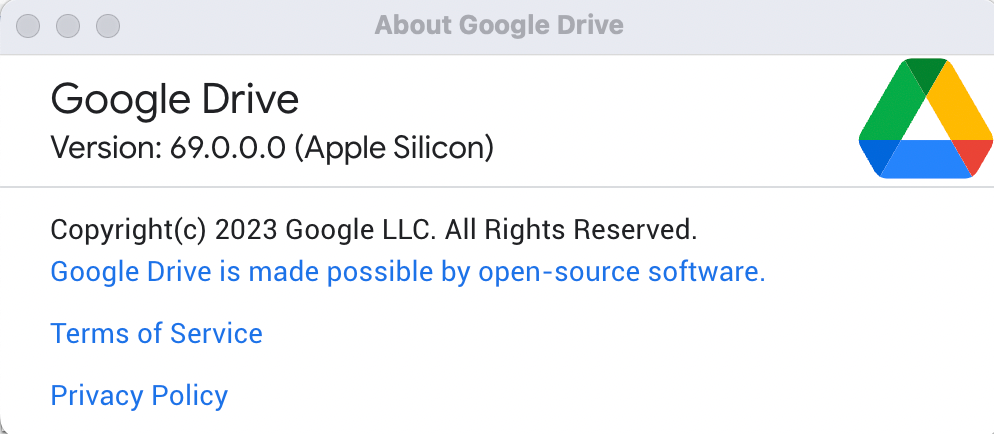- Google Workspace
- Workspace Forums
- Workspace Q&A
- Re: Mac Spotlight not indexing Google Drive files ...
- Subscribe to RSS Feed
- Mark Topic as New
- Mark Topic as Read
- Float this Topic for Current User
- Bookmark
- Subscribe
- Mute
- Printer Friendly Page
- Mark as New
- Bookmark
- Subscribe
- Mute
- Subscribe to RSS Feed
- Permalink
- Report Inappropriate Content
- Mark as New
- Bookmark
- Subscribe
- Mute
- Subscribe to RSS Feed
- Permalink
- Report Inappropriate Content
I looked into it and tried all the recommended solutions from these sources but no result:
Solved! Go to Solution.
- Mark as New
- Bookmark
- Subscribe
- Mute
- Subscribe to RSS Feed
- Permalink
- Report Inappropriate Content
- Mark as New
- Bookmark
- Subscribe
- Mute
- Subscribe to RSS Feed
- Permalink
- Report Inappropriate Content
So there have been a lot of false starts at my end, following steps on this forum, and some of the ALMOST working, but even when it did, speed was always a deal breaker. Happy to share that here in Jakarta, Indonesia, Google Drive version 69.0.0.0 update changed the game dramaticaly: It announced it was moving the Google Drive folder locally from Favourites - always a pain - to Locations. I have just tried searches and files are showing up in Search that live in GD (streamed) - just as fast as local files!
I will literally have to go back and re-teach myself to be as fast with GD efficiency, but that's a price I'm willing to pay to get my 15% speeed back - that has been missing for 1.8 years! The Google/Apple "Deciders" have finally made it work, I'm happy.
- Mark as New
- Bookmark
- Subscribe
- Mute
- Subscribe to RSS Feed
- Permalink
- Report Inappropriate Content
- Mark as New
- Bookmark
- Subscribe
- Mute
- Subscribe to RSS Feed
- Permalink
- Report Inappropriate Content
Do you have the same "Spotlight Integration" option in your preferences that was mentioned (with screenshot) in the below comment yesterday?
- Mark as New
- Bookmark
- Subscribe
- Mute
- Subscribe to RSS Feed
- Permalink
- Report Inappropriate Content
- Mark as New
- Bookmark
- Subscribe
- Mute
- Subscribe to RSS Feed
- Permalink
- Report Inappropriate Content
Mine looks slightly different, this is my personal account, but Workspace account looks the same.
- Mark as New
- Bookmark
- Subscribe
- Mute
- Subscribe to RSS Feed
- Permalink
- Report Inappropriate Content
- Mark as New
- Bookmark
- Subscribe
- Mute
- Subscribe to RSS Feed
- Permalink
- Report Inappropriate Content
That's it. That's how mine looks. No mention of Spotlight.
- Mark as New
- Bookmark
- Subscribe
- Mute
- Subscribe to RSS Feed
- Permalink
- Report Inappropriate Content
- Mark as New
- Bookmark
- Subscribe
- Mute
- Subscribe to RSS Feed
- Permalink
- Report Inappropriate Content
Again, just to note, this is the way I work, and these items DO NOT show up in search.
- Mark as New
- Bookmark
- Subscribe
- Mute
- Subscribe to RSS Feed
- Permalink
- Report Inappropriate Content
- Mark as New
- Bookmark
- Subscribe
- Mute
- Subscribe to RSS Feed
- Permalink
- Report Inappropriate Content
How is offline availability defined here? In my case, I use file streaming and I am now able to search my drive and shared drive files whether they are downloaded to my computer or not.
- Mark as New
- Bookmark
- Subscribe
- Mute
- Subscribe to RSS Feed
- Permalink
- Report Inappropriate Content
- Mark as New
- Bookmark
- Subscribe
- Mute
- Subscribe to RSS Feed
- Permalink
- Report Inappropriate Content
When you right-click on folders or files and select Offline Access > Make available online.
Note that Google Drive also caches your most recent files locally and automatically, and that's what can be found by Spotlight as well.
- Mark as New
- Bookmark
- Subscribe
- Mute
- Subscribe to RSS Feed
- Permalink
- Report Inappropriate Content
- Mark as New
- Bookmark
- Subscribe
- Mute
- Subscribe to RSS Feed
- Permalink
- Report Inappropriate Content
I've done all this, and none of it shows up in searches.
- Mark as New
- Bookmark
- Subscribe
- Mute
- Subscribe to RSS Feed
- Permalink
- Report Inappropriate Content
- Mark as New
- Bookmark
- Subscribe
- Mute
- Subscribe to RSS Feed
- Permalink
- Report Inappropriate Content
Not true at all. My entire "current work" folder is set to be available offline, and search does not function for it whatsoever (plus, google has now started removing files from my machine even though they're marked to be available offline - hugely problematic and currently costing the business thousands in what should be billable time every month)
- Mark as New
- Bookmark
- Subscribe
- Mute
- Subscribe to RSS Feed
- Permalink
- Report Inappropriate Content
- Mark as New
- Bookmark
- Subscribe
- Mute
- Subscribe to RSS Feed
- Permalink
- Report Inappropriate Content
So interesting. Running the same software as you (also on Intel), and I do NOT have that "Spotlight Integration" section in my Drive preferences.
Can anyone else confirm whether they have this same section in your preferences?
- Mark as New
- Bookmark
- Subscribe
- Mute
- Subscribe to RSS Feed
- Permalink
- Report Inappropriate Content
- Mark as New
- Bookmark
- Subscribe
- Mute
- Subscribe to RSS Feed
- Permalink
- Report Inappropriate Content
I am using
and
On the preferences menus concerned I can find no reference to Spotlight.
- Mark as New
- Bookmark
- Subscribe
- Mute
- Subscribe to RSS Feed
- Permalink
- Report Inappropriate Content
- Mark as New
- Bookmark
- Subscribe
- Mute
- Subscribe to RSS Feed
- Permalink
- Report Inappropriate Content
I’m not making any claims about anyone else’s situations, only my own. In my case, it is working.
A key point to note is that I disconnected my workspace, then connected my personal account (it was not connected before) I then confirmed the “folder location controlled by MacOS” and then reconnected my workspace account.
if you did all this and it does not work there could be a million reasons why it’s not working for you, but it is working for me, and if I have time later, I’ll send a video.
- Mark as New
- Bookmark
- Subscribe
- Mute
- Subscribe to RSS Feed
- Permalink
- Report Inappropriate Content
- Mark as New
- Bookmark
- Subscribe
- Mute
- Subscribe to RSS Feed
- Permalink
- Report Inappropriate Content
Hi all!
Let me share experience of using Google Drive with File Provider API.
In my workflow i oftenly use search by folder name (customer name, year, project name etc). with File Provider API search of folders works even i don't download it to my cache. So it totally fix my problem. If i need to find files containing some word (its realy rear) i go to google drive webapp.
To be honest, it would be great to be able to search file names that is not in cache... But even find folders is definitely game changer. At least for me )
- Mark as New
- Bookmark
- Subscribe
- Mute
- Subscribe to RSS Feed
- Permalink
- Report Inappropriate Content
- Mark as New
- Bookmark
- Subscribe
- Mute
- Subscribe to RSS Feed
- Permalink
- Report Inappropriate Content
@nidgemo wrote:Not true at all. My entire "current work" folder is set to be available offline, and search does not function for it whatsoever
This likely means that Google still hasn't enabled File Provider API mode for you. It's something they flip server-side and is still rolling out. Only the new File Provider API mode allows for Spotlight search. The old version relied on a kernel extension. Apple deprecated kernel extension support, so that doesn't work anymore.
Here is how you can check whether your Drive client is File Provider API enabled:
https://support.google.com/drive/answer/12178485
If File Provider API mode is not enabled, Spotlight search will not work for you, no matter what you do. If you scroll up a bit, someone posted a workaround on how to force the Drive client into File Provider API mode.
- Mark as New
- Bookmark
- Subscribe
- Mute
- Subscribe to RSS Feed
- Permalink
- Report Inappropriate Content
- Mark as New
- Bookmark
- Subscribe
- Mute
- Subscribe to RSS Feed
- Permalink
- Report Inappropriate Content
@nidgemo wrote:I've done all this, and none of it shows up in searches
Check if File Provider API is enabled for you yet - It only work when it is enabled:
- Mark as New
- Bookmark
- Subscribe
- Mute
- Subscribe to RSS Feed
- Permalink
- Report Inappropriate Content
- Mark as New
- Bookmark
- Subscribe
- Mute
- Subscribe to RSS Feed
- Permalink
- Report Inappropriate Content
@dmitriy_romanyu wrote:If i need to find files containing some word (its realy rear) i go to google drive webapp.
Here is a little surprise for you:
Press ⌘ + ⌥ + G
Saves you the hassle of having to go to the web app.
- Mark as New
- Bookmark
- Subscribe
- Mute
- Subscribe to RSS Feed
- Permalink
- Report Inappropriate Content
- Mark as New
- Bookmark
- Subscribe
- Mute
- Subscribe to RSS Feed
- Permalink
- Report Inappropriate Content
@cryptochrome wrote:Press ⌘ + ⌥ + G
Yes, i know that BUT:
1. im using workaround to be able to use File Provider ( add my private gmail account ). So when i press ⌘ + ⌥ + G by default it searches in my personal drive.. So i have to manually switch to work account
2. ⌘ + ⌥ + G results is really limited
- Mark as New
- Bookmark
- Subscribe
- Mute
- Subscribe to RSS Feed
- Permalink
- Report Inappropriate Content
- Mark as New
- Bookmark
- Subscribe
- Mute
- Subscribe to RSS Feed
- Permalink
- Report Inappropriate Content
I'm using the same workaround, but I am able to search using the apple finder search. It also seems to be able to find words in PDF docs, but not others unless it is part of the filename.
- Mark as New
- Bookmark
- Subscribe
- Mute
- Subscribe to RSS Feed
- Permalink
- Report Inappropriate Content
- Mark as New
- Bookmark
- Subscribe
- Mute
- Subscribe to RSS Feed
- Permalink
- Report Inappropriate Content
When you use this command, in the dialog that comes up, click your profile image on the left to switch accounts. After that it should default to the last selected account.
- Mark as New
- Bookmark
- Subscribe
- Mute
- Subscribe to RSS Feed
- Permalink
- Report Inappropriate Content
- Mark as New
- Bookmark
- Subscribe
- Mute
- Subscribe to RSS Feed
- Permalink
- Report Inappropriate Content
Here is a little surprise for you: I do a lot of my work in photoshop, that command masks a layer to the shape of the layer below... However, that's not the main issue - the main issue is that that search is terrible, completely lacking in detail and function of what most users need it to do (sort by date, select drag and drop multiple files, search in finder window when in program, etc etc.
- Mark as New
- Bookmark
- Subscribe
- Mute
- Subscribe to RSS Feed
- Permalink
- Report Inappropriate Content
- Mark as New
- Bookmark
- Subscribe
- Mute
- Subscribe to RSS Feed
- Permalink
- Report Inappropriate Content
Nevertheless, quite handy in the current circumstances.
- Mark as New
- Bookmark
- Subscribe
- Mute
- Subscribe to RSS Feed
- Permalink
- Report Inappropriate Content
- Mark as New
- Bookmark
- Subscribe
- Mute
- Subscribe to RSS Feed
- Permalink
- Report Inappropriate Content
Not sure if anybody else noticed but indexing Google Drive is no longer possible on Big Sur now. It was functioning two days ago but has since stopped working. Not just for me but even for other colleagues in my section (we use Intel Macs). I had originally updated to Monterey months ago and had to request a downgrade from our IT section as my workflow was completely disrupted.
The hotkey still seems like a lacklustre solution. I guess we have no choice but live with it as it is now.
- Mark as New
- Bookmark
- Subscribe
- Mute
- Subscribe to RSS Feed
- Permalink
- Report Inappropriate Content
- Mark as New
- Bookmark
- Subscribe
- Mute
- Subscribe to RSS Feed
- Permalink
- Report Inappropriate Content
Spotlight indexing is supported on macOS 11+ if your Google Drive client is in File Provider mode. Note that Google is still holding back File Provider mode for Workspace customers for some unknown reason. As a workaround, you can remove all accounts from the Drive client, add a personal Google account to it and then add your Workspace accounts. File Provider mode is fully rolled out for personal accounts.
Also note that files need to be cached locally for Spotlight to be able to pick them up.
- Mark as New
- Bookmark
- Subscribe
- Mute
- Subscribe to RSS Feed
- Permalink
- Report Inappropriate Content
- Mark as New
- Bookmark
- Subscribe
- Mute
- Subscribe to RSS Feed
- Permalink
- Report Inappropriate Content
@dcampagna wrote:Don't pass that off as something Google did. We've been able search local files the entire time because they are local. The whole point of paying for a cloud service is that the files are in the cloud! If I had them on my computer, why would I be paying for it?
What you fail to understand - no offense - is the fact that even if Google wanted to do it differently, they can't. They no longer have any control over this *whatsoever*. Apple is forcing every cloud storage provider to go through the new File Provider API - there is precisely and exactly zero option to circumvent that. And that file provider API cannot index files stored in the cloud. It's technically impossible unless Apple changes it.
I understand your frustration, but you are letting it lose on the wrong recipient. If you need to vent, vent in Apple's forums.
And by the way, this is the same situation with every single other cloud storage provider out there. Dropbox was even more of a mess (fixed now, luckily).
- Mark as New
- Bookmark
- Subscribe
- Mute
- Subscribe to RSS Feed
- Permalink
- Report Inappropriate Content
- Mark as New
- Bookmark
- Subscribe
- Mute
- Subscribe to RSS Feed
- Permalink
- Report Inappropriate Content
@dcampagna wrote:Do you understand that setting files to "available offline" downloads them to your machine? We are paying to not have files on our hard drives.
I absolutely understand the technicalities, and I am well aware that making files available offline means you download them to your local machine. And again, there is precisely nothing Google can do about this until Apple changes the File Provider API. File Provider API is an API for syncing files, not for accessing remotely stored files.
Here is the File Provider API documentation for you - read it, and see for yourself:
https://developer.apple.com/documentation/fileprovider
This is what Apple forces Google to use. And it has zero hooks into Spotlight.
- Mark as New
- Bookmark
- Subscribe
- Mute
- Subscribe to RSS Feed
- Permalink
- Report Inappropriate Content
- Mark as New
- Bookmark
- Subscribe
- Mute
- Subscribe to RSS Feed
- Permalink
- Report Inappropriate Content
Again, another completely condescending comment to myself and the others in this conversation. I absolutely understand how File Provider API works and why the problem exists. Please stop posting without listening. What we are saying is that this has been going on for over a year and Google has not issued a direct comment to its users, has not, in any way, provided monetary compensation for loss of functionality, continues to charge for a broken product, and actively campaigns to acquire more subscribers. That is simply unconscionable. The name “Google” is literally real-world synonymous with the word “search,” yet they charge for a product that doesn’t search! Google needs to either find a workaround for the new API, work out a solution with Apple, or stop charging for the product until they do.
- Mark as New
- Bookmark
- Subscribe
- Mute
- Subscribe to RSS Feed
- Permalink
- Report Inappropriate Content
- Mark as New
- Bookmark
- Subscribe
- Mute
- Subscribe to RSS Feed
- Permalink
- Report Inappropriate Content
@nidgemo wrote:We have categorically NOT been able to search local files the entire time. My files are set to "available offline" they are stored on my machine and STILL (on v66) remain completely unsearchable.
That just means your Drive client has not switched to File Provider mode yet. Even if you are on v66 (which supports file provider mode), the client can still operate in KEXT mode (which prevents indexing because there is no kext anymore).
You can find out whether your Drive client operates in the new File Provider mode by going to the client preferences and checking “Google Drive streaming location”. If it says anything other than “Folder location is controlled by macOS.” it means you are still in KEXT mode.
You can workaround this by removing all of your accounts from your Google Drive client, then add a *personal* (e.g. @gmail) account to it first, and then add your Workspace accounts after that. This will force the Drive client into File Provider mode. Do not remove the personal account after that, as that will make the client fall back to KEXT mode again.
I do not know why, but Google is still holding back File Provider mode for Workspace customers.
Hope this helps.
- Mark as New
- Bookmark
- Subscribe
- Mute
- Subscribe to RSS Feed
- Permalink
- Report Inappropriate Content
- Mark as New
- Bookmark
- Subscribe
- Mute
- Subscribe to RSS Feed
- Permalink
- Report Inappropriate Content
@bryonm wrote:Not in my case. I am able to search on and offline files.
Are you sure the files you can find aren't cached locally? Note that Google Drive always caches a subset of your files locally, things like recently used files or files accessed often.
There is apparently no way for Spotlight to pick up files not stored in the local cache, according to Apple's own File Provider API documentation.
- Mark as New
- Bookmark
- Subscribe
- Mute
- Subscribe to RSS Feed
- Permalink
- Report Inappropriate Content
- Mark as New
- Bookmark
- Subscribe
- Mute
- Subscribe to RSS Feed
- Permalink
- Report Inappropriate Content
I am not sure the difference between cached and on/offline files. I use streaming, and I am able to search and find files in Drive that are synched and visible in my finder, but which are not yet 'downloaded' to my Mac. I can see them because they are synced/streamed, but if I want to access them, I have to double-click them to download them to my machine.
- Mark as New
- Bookmark
- Subscribe
- Mute
- Subscribe to RSS Feed
- Permalink
- Report Inappropriate Content
- Mark as New
- Bookmark
- Subscribe
- Mute
- Subscribe to RSS Feed
- Permalink
- Report Inappropriate Content
The difference between cached and offline files is this: offline files are those you select to be stored locally. They will be stored in a cache on your computer. Cached files include offline files, but also files that Google Drive deems important to you, for one reason or another (for example, the Google Drive client will keep files cached locally that you often work with, even if you have not selected them for offline storage).
In other words: Your cache will always contain more file than just those selected for offline access (if space permits, that is). Spotlight will pick up all files stored in the cache, but none stored outside the cache (e.g. online-only).
- Mark as New
- Bookmark
- Subscribe
- Mute
- Subscribe to RSS Feed
- Permalink
- Report Inappropriate Content
- Mark as New
- Bookmark
- Subscribe
- Mute
- Subscribe to RSS Feed
- Permalink
- Report Inappropriate Content
Just to clarify, to my knowledge and having looked through the streamed/synced files I see on my Mac, it appears that all of my Drive files are streamed.
The files appear to be in my drive, but, if they are not yet downloaded, I have to double-click them, wait for them to load, then I can access and work with them. However, I am able to search and find any files in Drive (on desktop), whether they have been downloaded or not.
You say offline files are stored in your cache and that cached files include offline files that files Google deems important. While I do not dispute that in any way, in my case, I am able to search and find streamed files which are not yet downloaded to my Mac, including files I haven't accessed or used in several years.
I have several TBs of Workspace files, I have a 4TB drive on my Macbook Pro, and I still have 3.02 TB of available space on my drive, with all of my workspace files synced to the GDrive in finder. Clearly, not all my files are downloaded, but I am able to find obscure files in Drive using spotlight and finder search.
- Mark as New
- Bookmark
- Subscribe
- Mute
- Subscribe to RSS Feed
- Permalink
- Report Inappropriate Content
- Mark as New
- Bookmark
- Subscribe
- Mute
- Subscribe to RSS Feed
- Permalink
- Report Inappropriate Content
Well, that would be fantastic news.
- Mark as New
- Bookmark
- Subscribe
- Mute
- Subscribe to RSS Feed
- Permalink
- Report Inappropriate Content
- Mark as New
- Bookmark
- Subscribe
- Mute
- Subscribe to RSS Feed
- Permalink
- Report Inappropriate Content
@dcampagna wrote:The only files you can search are ones you download. Anything in the Cloud
is still hidden.
This is because the File Provider API that Apple forces cloud storage providers to use does not allow Spotlight to pick up files not stores in your local cache. It's technical limitation of Apple's File Provider API. There is no way to bypass this API. You will have to live with it.
If you want this to be changed (like I do), this is your best option:
https://www.apple.com/feedback/
- Mark as New
- Bookmark
- Subscribe
- Mute
- Subscribe to RSS Feed
- Permalink
- Report Inappropriate Content
- Mark as New
- Bookmark
- Subscribe
- Mute
- Subscribe to RSS Feed
- Permalink
- Report Inappropriate Content
Hi everyone,
I think I'm experiencing a different problem with the whole google drive files not being indexed by spotlight.
In fact, since I upgraded to Ventura, it seems that spotlight is able to find my GD files (that I store locally), but is unable to open them. So I can search them by file name, spotlight finds them, but when I press enter nothing happens.
For comparison, the GD search feature works fine: i search, it finds, it opens the files.
Anyone experiencing the same issue?
- Mark as New
- Bookmark
- Subscribe
- Mute
- Subscribe to RSS Feed
- Permalink
- Report Inappropriate Content
- Mark as New
- Bookmark
- Subscribe
- Mute
- Subscribe to RSS Feed
- Permalink
- Report Inappropriate Content
Yes, a solution has been found. The latest versions of Google Drive for desktop include Spotlight integration, which supports both name & content indexing. It seems to be disabled by default for some unknown reason, so check your Google Drive preferences.
- Mark as New
- Bookmark
- Subscribe
- Mute
- Subscribe to RSS Feed
- Permalink
- Report Inappropriate Content
- Mark as New
- Bookmark
- Subscribe
- Mute
- Subscribe to RSS Feed
- Permalink
- Report Inappropriate Content
The latest versions of Google Drive for desktop include Spotlight integration, which supports both name & content indexing even for streamed files. It seems to be disabled by default for some unknown reason, so check your Google Drive preferences.
- Mark as New
- Bookmark
- Subscribe
- Mute
- Subscribe to RSS Feed
- Permalink
- Report Inappropriate Content
- Mark as New
- Bookmark
- Subscribe
- Mute
- Subscribe to RSS Feed
- Permalink
- Report Inappropriate Content
So there have been a lot of false starts at my end, following steps on this forum, and some of the ALMOST working, but even when it did, speed was always a deal breaker. Happy to share that here in Jakarta, Indonesia, Google Drive version 69.0.0.0 update changed the game dramaticaly: It announced it was moving the Google Drive folder locally from Favourites - always a pain - to Locations. I have just tried searches and files are showing up in Search that live in GD (streamed) - just as fast as local files!
I will literally have to go back and re-teach myself to be as fast with GD efficiency, but that's a price I'm willing to pay to get my 15% speeed back - that has been missing for 1.8 years! The Google/Apple "Deciders" have finally made it work, I'm happy.
- Mark as New
- Bookmark
- Subscribe
- Mute
- Subscribe to RSS Feed
- Permalink
- Report Inappropriate Content
- Mark as New
- Bookmark
- Subscribe
- Mute
- Subscribe to RSS Feed
- Permalink
- Report Inappropriate Content
In case you were curious:
- Mark as New
- Bookmark
- Subscribe
- Mute
- Subscribe to RSS Feed
- Permalink
- Report Inappropriate Content
- Mark as New
- Bookmark
- Subscribe
- Mute
- Subscribe to RSS Feed
- Permalink
- Report Inappropriate Content
It is not working for me, does it work even with the shortcut folders from another drive?
- Mark as New
- Bookmark
- Subscribe
- Mute
- Subscribe to RSS Feed
- Permalink
- Report Inappropriate Content
- Mark as New
- Bookmark
- Subscribe
- Mute
- Subscribe to RSS Feed
- Permalink
- Report Inappropriate Content
MacOS has never been able to search through folders that precede with a "." (period). Most Google Drive users' folder tree reside in ".shortcuts-targets-by-id"
- Mark as New
- Bookmark
- Subscribe
- Mute
- Subscribe to RSS Feed
- Permalink
- Report Inappropriate Content
- Mark as New
- Bookmark
- Subscribe
- Mute
- Subscribe to RSS Feed
- Permalink
- Report Inappropriate Content
The latest version (76.0.3.0 on my system) of Google Drive seems to use cmd+opt+g (configurable via preferences) to bring up the Google Drive search utility, which seems to support both filename and content indexing. Usually. But it doesn't want to work in Spotlight...so it looks like they've changed the behavior yet again.
-
2 step verification
1 -
Actions
1 -
Add-ons
13 -
Admin
1,234 -
Admin SDK
38 -
Administration
1 -
Adoption
1 -
Announcements
7 -
API Security
32 -
APIs
8 -
Apps Script
100 -
Auto Provisioning
12 -
Best Practices
1 -
Bug
1 -
Calendar
181 -
Card Framework
1 -
Change Management
2 -
Change Management & Adoption
1 -
Chat Apps
1 -
Classroom
64 -
Cloud Identity
74 -
Cloud SDK
1 -
Cloud Search & Intelligence
28 -
Contacts
61 -
Content
1 -
Copy
1 -
Currents
14 -
Customer & Partner Identities
23 -
Customer Support Portal
1 -
Delegated Administration
39 -
Device Management
94 -
Drive
556 -
Duet AI
6 -
Duplicate
1 -
Editors
83 -
Events
2 -
Feature Request
1 -
Finder
1 -
Forms
53 -
G Suite legacy free edition
14 -
G-Suite Legacy Snaffooo
1 -
GCDS
13 -
General Miscellaneous
1 -
Gmail
638 -
Google Chat
142 -
Google Credential Provider for Windows (GCPW)
58 -
Google Keep
1 -
Google Meet
131 -
Group Management
79 -
Groups
128 -
Hybrid Work
17 -
Improvement
1 -
Integrations
2 -
Introductions
87 -
Jamboard
5 -
Keep
6 -
Launches
1 -
Learning
1 -
locked
1 -
Mac
1 -
Marketplace
4 -
MDM
48 -
Migration
101 -
Mirror
1 -
Multi Factor Authentication
33 -
No-Low Code
1 -
Open Source
1 -
Other
114 -
Paste
1 -
Photos
28 -
Reduce AD dependence
6 -
Reporting
33 -
Scopes
6 -
Secure LDAP
14 -
Security
5 -
Security Keys
9 -
Shared Drive
197 -
Sites
60 -
Slides
1 -
Spaces
47 -
SSO
37 -
Stream
1 -
sync
1 -
Tasks
33 -
Tuesday Tips
18 -
User Security
101 -
Vault
33 -
Voice
72 -
Windows Management
28 -
Work Insights
15 -
Workflow
41 -
Workspace General
1,337 -
Workspace Marketplace
85
- « Previous
- Next »

 Twitter
Twitter