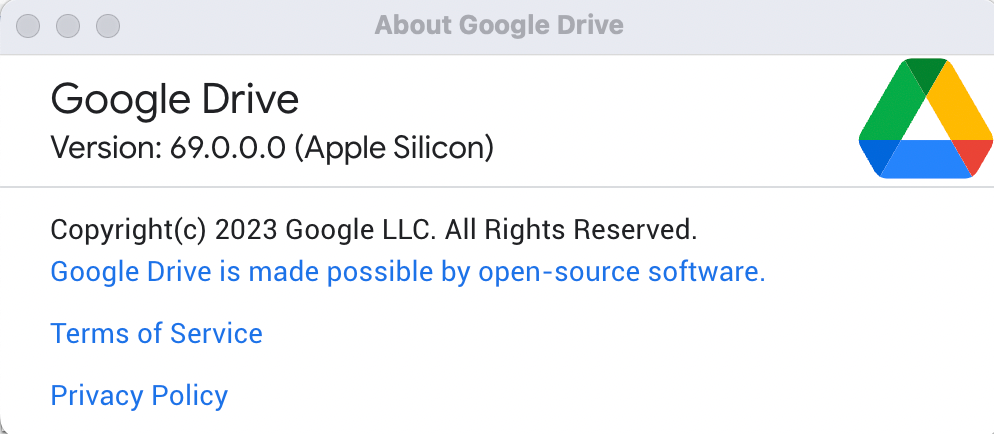- Google Workspace
- Workspace Forums
- Workspace Q&A
- Re: Mac Spotlight not indexing Google Drive files ...
- Subscribe to RSS Feed
- Mark Topic as New
- Mark Topic as Read
- Float this Topic for Current User
- Bookmark
- Subscribe
- Mute
- Printer Friendly Page
- Mark as New
- Bookmark
- Subscribe
- Mute
- Subscribe to RSS Feed
- Permalink
- Report Inappropriate Content
- Mark as New
- Bookmark
- Subscribe
- Mute
- Subscribe to RSS Feed
- Permalink
- Report Inappropriate Content
I looked into it and tried all the recommended solutions from these sources but no result:
Solved! Go to Solution.
- Mark as New
- Bookmark
- Subscribe
- Mute
- Subscribe to RSS Feed
- Permalink
- Report Inappropriate Content
- Mark as New
- Bookmark
- Subscribe
- Mute
- Subscribe to RSS Feed
- Permalink
- Report Inappropriate Content
So there have been a lot of false starts at my end, following steps on this forum, and some of the ALMOST working, but even when it did, speed was always a deal breaker. Happy to share that here in Jakarta, Indonesia, Google Drive version 69.0.0.0 update changed the game dramaticaly: It announced it was moving the Google Drive folder locally from Favourites - always a pain - to Locations. I have just tried searches and files are showing up in Search that live in GD (streamed) - just as fast as local files!
I will literally have to go back and re-teach myself to be as fast with GD efficiency, but that's a price I'm willing to pay to get my 15% speeed back - that has been missing for 1.8 years! The Google/Apple "Deciders" have finally made it work, I'm happy.
- Mark as New
- Bookmark
- Subscribe
- Mute
- Subscribe to RSS Feed
- Permalink
- Report Inappropriate Content
- Mark as New
- Bookmark
- Subscribe
- Mute
- Subscribe to RSS Feed
- Permalink
- Report Inappropriate Content
Not that I know of. May have to switch from google if this does not get resolved. Extremely frustrating.
- Mark as New
- Bookmark
- Subscribe
- Mute
- Subscribe to RSS Feed
- Permalink
- Report Inappropriate Content
- Mark as New
- Bookmark
- Subscribe
- Mute
- Subscribe to RSS Feed
- Permalink
- Report Inappropriate Content
I found this post after doing a Google search regarding this issue. It is extremely frustrating. I use the search function on Mac to find files using Spotlight and within the Finder. It makes finding a file so difficult that I am now contemplating switching back to Dropbox, using iCloud drive, or using the 1 TB I get from my Office 365 subscription for my file storage. The only "workaround" is using a web browser and searching your files in Google Drive. That isn't a good workaround.
- Mark as New
- Bookmark
- Subscribe
- Mute
- Subscribe to RSS Feed
- Permalink
- Report Inappropriate Content
- Mark as New
- Bookmark
- Subscribe
- Mute
- Subscribe to RSS Feed
- Permalink
- Report Inappropriate Content
I've set up Dropbox, myself, and I'm just looking for a good solution to moving the data. The download option on Google Drive on the web did not work- timed out and failed.
- Mark as New
- Bookmark
- Subscribe
- Mute
- Subscribe to RSS Feed
- Permalink
- Report Inappropriate Content
- Mark as New
- Bookmark
- Subscribe
- Mute
- Subscribe to RSS Feed
- Permalink
- Report Inappropriate Content
I am close to doing the same. For several years I was paying for both Google Workspace and Dropbox. Not to mention I also pay for Office 365 mainly for Excel. Plus I pay for iCloud to backup my entire family's personal data such as photos and devices. Clearly I had, and still have, too many services so I cancelled Dropbox at the beginning of 2021 and migrated my business file storage over to Google Drive. Now I am starting to reconsider spending the $120, or whatever it is, for Dropbox again. Side note, using search with iOS files app and Google Drive has never worked on my iPad Pro (or phone) for whatever reason. That has been going on for years and I just gave up on that ever being fixed.
- Mark as New
- Bookmark
- Subscribe
- Mute
- Subscribe to RSS Feed
- Permalink
- Report Inappropriate Content
- Mark as New
- Bookmark
- Subscribe
- Mute
- Subscribe to RSS Feed
- Permalink
- Report Inappropriate Content
I actually settled on this helper app: Alfred, with a Google Drive workflow. I don't disagree this shouldn't be necessary, but as a working solution for me as an individual I've been pretty happy with it: https://www.alfredapp.com/blog/guides-and-tutorials/google-drive-workflow/
- Mark as New
- Bookmark
- Subscribe
- Mute
- Subscribe to RSS Feed
- Permalink
- Report Inappropriate Content
- Mark as New
- Bookmark
- Subscribe
- Mute
- Subscribe to RSS Feed
- Permalink
- Report Inappropriate Content
- Mark as New
- Bookmark
- Subscribe
- Mute
- Subscribe to RSS Feed
- Permalink
- Report Inappropriate Content
- Mark as New
- Bookmark
- Subscribe
- Mute
- Subscribe to RSS Feed
- Permalink
- Report Inappropriate Content
Did downgrading to Catalina fix this?
- Mark as New
- Bookmark
- Subscribe
- Mute
- Subscribe to RSS Feed
- Permalink
- Report Inappropriate Content
- Mark as New
- Bookmark
- Subscribe
- Mute
- Subscribe to RSS Feed
- Permalink
- Report Inappropriate Content
No, I have an older machine that cannot update past Catalina 10.15.7. I was able to search just fine in Finder up until about two weeks ago. When I turned off my computer over the weekend and the next Monday I lost all ability to search for files via Finder. The GoogleDrive search function does not work hardly either.
- Mark as New
- Bookmark
- Subscribe
- Mute
- Subscribe to RSS Feed
- Permalink
- Report Inappropriate Content
- Mark as New
- Bookmark
- Subscribe
- Mute
- Subscribe to RSS Feed
- Permalink
- Report Inappropriate Content
Since yesterday there is a workaround based on AlfredApp which allows for a search specifically on Google Drive. It works for me and saved my day!
https://www.alfredapp.com/blog/guides-and-tutorials/google-drive-workflow/
I still hope Google or Apple (whoever caused this) will fix the root cause.
- Mark as New
- Bookmark
- Subscribe
- Mute
- Subscribe to RSS Feed
- Permalink
- Report Inappropriate Content
- Mark as New
- Bookmark
- Subscribe
- Mute
- Subscribe to RSS Feed
- Permalink
- Report Inappropriate Content
This is great. Thanks very much for bringing it to my attention!
- Mark as New
- Bookmark
- Subscribe
- Mute
- Subscribe to RSS Feed
- Permalink
- Report Inappropriate Content
- Mark as New
- Bookmark
- Subscribe
- Mute
- Subscribe to RSS Feed
- Permalink
- Report Inappropriate Content
That is a great idea but I really don't want to buy another app to make this work. I really think this is a Google issue. I have OneDrive and Dropbox on my computer and, even though I don't use them much, there are no issues with those services and Spotlight search. I am still confused as to why Google implemented their File Stream/Drive Desktop like a mounted external drive. Dropbox has all the same functionality (and more) and is more like the previous Back Up and Sync version.
- Mark as New
- Bookmark
- Subscribe
- Mute
- Subscribe to RSS Feed
- Permalink
- Report Inappropriate Content
- Mark as New
- Bookmark
- Subscribe
- Mute
- Subscribe to RSS Feed
- Permalink
- Report Inappropriate Content
If you haven't used Alfred, it is pretty awesome. I think it is worth the investment. I was hesitant to upgrade to v4 but I had to due to this recent issue with losing all indexing functionality. Don't love having to enter "gd" before every query, but I guess a minimal inconvenience to be able to search my drive again.
- Mark as New
- Bookmark
- Subscribe
- Mute
- Subscribe to RSS Feed
- Permalink
- Report Inappropriate Content
- Mark as New
- Bookmark
- Subscribe
- Mute
- Subscribe to RSS Feed
- Permalink
- Report Inappropriate Content
Thanks! I have downloaded Alfred but can't seem to see a trial version to test this. Does it have the same functionality where the arrow keys can tab through folders, and also that images show thumbnails?
- Mark as New
- Bookmark
- Subscribe
- Mute
- Subscribe to RSS Feed
- Permalink
- Report Inappropriate Content
- Mark as New
- Bookmark
- Subscribe
- Mute
- Subscribe to RSS Feed
- Permalink
- Report Inappropriate Content
No thumbnail images, otherwise the described behaviour.
- Mark as New
- Bookmark
- Subscribe
- Mute
- Subscribe to RSS Feed
- Permalink
- Report Inappropriate Content
- Mark as New
- Bookmark
- Subscribe
- Mute
- Subscribe to RSS Feed
- Permalink
- Report Inappropriate Content
I just set it up a few weeks ago based on this post and it's great. BTW, I just mapped a key sequence that prefixes the 'gd'.
- Mark as New
- Bookmark
- Subscribe
- Mute
- Subscribe to RSS Feed
- Permalink
- Report Inappropriate Content
- Mark as New
- Bookmark
- Subscribe
- Mute
- Subscribe to RSS Feed
- Permalink
- Report Inappropriate Content
It's building an index now...fingers crossed! Thanks for posting this.
- Mark as New
- Bookmark
- Subscribe
- Mute
- Subscribe to RSS Feed
- Permalink
- Report Inappropriate Content
- Mark as New
- Bookmark
- Subscribe
- Mute
- Subscribe to RSS Feed
- Permalink
- Report Inappropriate Content
Works! I agree w/ KeepCold about the matter, but what a relief not to have to add another app/service to store my data. Here's to forums!
- Mark as New
- Bookmark
- Subscribe
- Mute
- Subscribe to RSS Feed
- Permalink
- Report Inappropriate Content
- Mark as New
- Bookmark
- Subscribe
- Mute
- Subscribe to RSS Feed
- Permalink
- Report Inappropriate Content
Alfred worked well for searching for a while. Had to upgrade to purchase the workflow needed. Then it stopped working for me. Tried reindexing. Now it's just another problem needing fixed.
- Mark as New
- Bookmark
- Subscribe
- Mute
- Subscribe to RSS Feed
- Permalink
- Report Inappropriate Content
- Mark as New
- Bookmark
- Subscribe
- Mute
- Subscribe to RSS Feed
- Permalink
- Report Inappropriate Content
Same problem here with my new M1 Macbook air, but not with my old iMac running Big Sur. Indeed, I can't even seem to find the Google Drive files I made available offline! Is that also happening to other people?
- Mark as New
- Bookmark
- Subscribe
- Mute
- Subscribe to RSS Feed
- Permalink
- Report Inappropriate Content
- Mark as New
- Bookmark
- Subscribe
- Mute
- Subscribe to RSS Feed
- Permalink
- Report Inappropriate Content
Hello everyone. I found a solution that may not work for everyone. I did this solution on both an Intel Mac Mini and an M1 Mac Mini and it works on both. In your Google Drive Desktop settings if you select "Mirror" instead of "Stream Files" (see photo) it will keep a full copy of all all your Google Drive documents on your hard drive and Spotlight will then index your entire Google Drive folder. This workaround solution works for me on these 2 Mac Mini's because I have plenty of hard drive space and prefer to have everything stored locally on these 2 machines. However, I have a Macbook Pro where this will not be an option using the laptop's internal storage because it only has 256 GB of hard drive space.
- Mark as New
- Bookmark
- Subscribe
- Mute
- Subscribe to RSS Feed
- Permalink
- Report Inappropriate Content
- Mark as New
- Bookmark
- Subscribe
- Mute
- Subscribe to RSS Feed
- Permalink
- Report Inappropriate Content
KeepCold,
Thanks for this! I like the idea but can't figure out where one can change the setting from "Stream files" to "Mirror files." Can you please provide step by step instructions for doing this? Running Google Drive Ver. 53.0.11.0 (Intel) on macOS Monterey Ver. 12.0.1. Thanks much!
- Mark as New
- Bookmark
- Subscribe
- Mute
- Subscribe to RSS Feed
- Permalink
- Report Inappropriate Content
- Mark as New
- Bookmark
- Subscribe
- Mute
- Subscribe to RSS Feed
- Permalink
- Report Inappropriate Content
- Mark as New
- Bookmark
- Subscribe
- Mute
- Subscribe to RSS Feed
- Permalink
- Report Inappropriate Content
- Mark as New
- Bookmark
- Subscribe
- Mute
- Subscribe to RSS Feed
- Permalink
- Report Inappropriate Content
- Mark as New
- Bookmark
- Subscribe
- Mute
- Subscribe to RSS Feed
- Permalink
- Report Inappropriate Content
- Mark as New
- Bookmark
- Subscribe
- Mute
- Subscribe to RSS Feed
- Permalink
- Report Inappropriate Content
Thank you for pointing this out. As it happens I do have enough storage available (I hope). I have changed the preferences to "Mirror files" and am awaiting the result.
- Mark as New
- Bookmark
- Subscribe
- Mute
- Subscribe to RSS Feed
- Permalink
- Report Inappropriate Content
- Mark as New
- Bookmark
- Subscribe
- Mute
- Subscribe to RSS Feed
- Permalink
- Report Inappropriate Content
You should choose Mirror files and select a new GDrive folder, then the spotlight shall get back normally. In the case you are like me, with more than 1 TB of files, but you don't need all of them offline, here goes the workaround:
1- Install GoogleDrive app on another computer (or just log off into your main computer and create a temporary user in your computer). After this, login in GoogleDrive with your account, just like you would be doing on a new computer. Mark as stream files; this is just temporary. You will not sync much here.
2- Go to Google Drive preferences, click on the tab "My computer, folders from your computer," and click "Add folder" to sync. At this step, I recommend you be generic, creating folder names like "Archived", "Old Projects" etc. You can add as many folders you want, but you will not be able to change those names later, but you can add and change whatever you want inside.
3- Once you have done this, you will see in your drive website drive.google.com that the folders you created will be seen on the left, inside My Computers. You can also rename your computer as you want. For example, here I renamed "DEPOT".
4- Quit GoogleDrive app. Delete the GoogleDrive app from that computer or delete the computer login you created.
5- Go to google drive website, and drag to the computer "DEPOT" every folder you know you might not need offline files, and you know it is heavy.
6- As your main "drive" is now lighter, you will now be able to go to your official computer and mirror files. Click in Google Drive preferences, go to "Google Drive Folders from the Drive". In the syncing options, check "Mirror Files". Then, click to change the folder to a new folder, I renamed mine as /Gdrive/.
7- If you want to access the Depot, you will still see volumes in your computer. You can also create shortcuts to those folders in the google drive website and they will work perfectly fine in your Mac. Moreover, for those files inside a shortcut folder, you will still be able to decide individually if you want to keep that file offline or not. The files mirrored will be always offline.
It is not the best option at all, but I hope this helps.
- Mark as New
- Bookmark
- Subscribe
- Mute
- Subscribe to RSS Feed
- Permalink
- Report Inappropriate Content
- Mark as New
- Bookmark
- Subscribe
- Mute
- Subscribe to RSS Feed
- Permalink
- Report Inappropriate Content
Hi folks!
Great to see the passion, very sorry to hear that you're being let down.
It's a long story, but the gist is that we can no longer identify if a request is coming from Spotlight. Before, if Spotlight was trying to access (index) your files on Drive for desktop, we could return empty files with correct titles. Unfortunately now, we have to download all the files if Spotlight indexes them because we can't tell requests apart, thus can't treat Spotlight differently. 😬
The above only applies if you're using streaming. If you use mirroring, Spotlight should continue to work as intended, since your files are already there (props to KeepCold for figuring this out). Unfortunately I expect this current state to linger, especially as Apple focuses more on privacy, and since this push is part of that effort. We are keeping an eye on things, so please know that we are looking into mitigations and would jump at bringing back Spotlight integration if we had the chance.
Hope this helps!
- Mark as New
- Bookmark
- Subscribe
- Mute
- Subscribe to RSS Feed
- Permalink
- Report Inappropriate Content
- Mark as New
- Bookmark
- Subscribe
- Mute
- Subscribe to RSS Feed
- Permalink
- Report Inappropriate Content
So we just give up? This is really a damper on productivity if I can't search files. I don't have enough hard disk space to mirror the files, so I am not quite sure what else to do.
Unfortunately, Alfred, while great, is an incomplete solution because I am still stuck when it comes to trying to save files.
How difficult would it be to downgrade to Big Sur?
- Mark as New
- Bookmark
- Subscribe
- Mute
- Subscribe to RSS Feed
- Permalink
- Report Inappropriate Content
- Mark as New
- Bookmark
- Subscribe
- Mute
- Subscribe to RSS Feed
- Permalink
- Report Inappropriate Content
I think what jenniferjchen has confirmed is that this is a problem that Apple must resolve. There is a parallel thread running on a forum called Apple Support Communities. Not sure if it may be stripped from this post, but I'll try including a link below. I'd urge you and everyone to keep making noise on that forum.
Meanwhile, I've found that the "mirroring" option does solve the problem completely. It does require every user have sufficient hard-disk space, but at this seems to be the simplest solution to maintaining synchronized file sharing (the other advantage of cloud-based storage).
Thanks Jennifer!
Apple Support Communities Forum: https://discussions.apple.com/thread/253306632?answerId=256416896022&login=true
- Mark as New
- Bookmark
- Subscribe
- Mute
- Subscribe to RSS Feed
- Permalink
- Report Inappropriate Content
- Mark as New
- Bookmark
- Subscribe
- Mute
- Subscribe to RSS Feed
- Permalink
- Report Inappropriate Content
Thanks for taking the time to share such a thorough and detailed response @JC- ! It is most appreciated.
Two follow up thoughts/questions:
1) Forgive me if I'm getting too detailed (and I have to admit I haven't worked with this macOS API myself) but this sounds a lot like it might be something that Apple's CoreSpotlight API is designed to address. See https://developer.apple.com/documentation/corespotlight. Or is that what Google's already doing and running into trouble with?
2) Box's equivalent of Google Drive for Desktop is called Box Drive. In Box Drive, they have a "Search on Box" feature built in that appears when you click the Box icon in the menu bar or press control-option-command-space. It's not quite as good as having it built into the standard MacOS search, but it's a whole lot better than nothing.
Cheers,
Ian Crew
UC Berkeley
- Mark as New
- Bookmark
- Subscribe
- Mute
- Subscribe to RSS Feed
- Permalink
- Report Inappropriate Content
- Mark as New
- Bookmark
- Subscribe
- Mute
- Subscribe to RSS Feed
- Permalink
- Report Inappropriate Content
@icrew If Google Drive for Desktop had a search feature like the Box feature you described above I think that would be a great alternative. Especially if it opened those files up on the local computer's applications and not in a browser.
- Mark as New
- Bookmark
- Subscribe
- Mute
- Subscribe to RSS Feed
- Permalink
- Report Inappropriate Content
- Mark as New
- Bookmark
- Subscribe
- Mute
- Subscribe to RSS Feed
- Permalink
- Report Inappropriate Content
How is this solved? Did I miss something?
- Mark as New
- Bookmark
- Subscribe
- Mute
- Subscribe to RSS Feed
- Permalink
- Report Inappropriate Content
- Mark as New
- Bookmark
- Subscribe
- Mute
- Subscribe to RSS Feed
- Permalink
- Report Inappropriate Content
I've been looking for a "clean" solution since October, but I guess that nothing has come yet.
- Mark as New
- Bookmark
- Subscribe
- Mute
- Subscribe to RSS Feed
- Permalink
- Report Inappropriate Content
- Mark as New
- Bookmark
- Subscribe
- Mute
- Subscribe to RSS Feed
- Permalink
- Report Inappropriate Content
There are a few workarounds and third-party solutions mentioned in this thread, and we also succeeded in getting Google to acknowledge the issue and that they're working on developing a first-party solution of some kind. It's not a perfect solution, but pretty decent progress (I think).
My personal workaround is to almost always have Drive open in a browser tab and to do a search there if I'm looking for something. Far from perfect, but it does work.
- Mark as New
- Bookmark
- Subscribe
- Mute
- Subscribe to RSS Feed
- Permalink
- Report Inappropriate Content
- Mark as New
- Bookmark
- Subscribe
- Mute
- Subscribe to RSS Feed
- Permalink
- Report Inappropriate Content
Which workaround is working? The issues at hand of this horrid amateur update of Google are:
1. All of a sudden no MacOS extended file attributes supported
2. No integration in Spotlight?
Which solution solves those issues?
Again: Dropbox works beautifully on the same MacOS Mointery with desktop offline files; so clearly an issue of Google who is not on top of things.
Not correct that you marked this thread as solved.
- Mark as New
- Bookmark
- Subscribe
- Mute
- Subscribe to RSS Feed
- Permalink
- Report Inappropriate Content
- Mark as New
- Bookmark
- Subscribe
- Mute
- Subscribe to RSS Feed
- Permalink
- Report Inappropriate Content
I share your puzzlement about there being a solution available.
But it seems to be indicated that Google has an equivalent to "Search-on-Box" somewhere in the works, which gives me a bit of hope that there will be a proper workable feature built into the product sometime.
- Mark as New
- Bookmark
- Subscribe
- Mute
- Subscribe to RSS Feed
- Permalink
- Report Inappropriate Content
- Mark as New
- Bookmark
- Subscribe
- Mute
- Subscribe to RSS Feed
- Permalink
- Report Inappropriate Content
Sorry but his is not a solution. You should not mark this problem as solved.
- Mark as New
- Bookmark
- Subscribe
- Mute
- Subscribe to RSS Feed
- Permalink
- Report Inappropriate Content
- Mark as New
- Bookmark
- Subscribe
- Mute
- Subscribe to RSS Feed
- Permalink
- Report Inappropriate Content
Totally agree; can you pleasde change the status to "unsolved" @icrew
- Mark as New
- Bookmark
- Subscribe
- Mute
- Subscribe to RSS Feed
- Permalink
- Report Inappropriate Content
- Mark as New
- Bookmark
- Subscribe
- Mute
- Subscribe to RSS Feed
- Permalink
- Report Inappropriate Content
Hey icrew, this isn’t solved.
- Mark as New
- Bookmark
- Subscribe
- Mute
- Subscribe to RSS Feed
- Permalink
- Report Inappropriate Content
- Mark as New
- Bookmark
- Subscribe
- Mute
- Subscribe to RSS Feed
- Permalink
- Report Inappropriate Content
@dcampagna @nidgemo @xgougeon only the original author of the thread has control over whether it’s marked as solved or not, so the fact that one of my earlier replies is marked as the solution isn’t under my control.
Personally, I think this thread has accomplished a lot:
1) We’ve gotten official acknowledgment from Google that they’re aware of the problem and actively working on a fix.
2) We’ve gotten a number of workarounds (Alfred, sync all files, Application Launcher for Drive)
3) We now understand that this issue is really due to a change that Apple, not Google, made when they released macOS Monterey.
4) There’s also indication that Apple might have made a way for Google to fix Drive for Desktop available to the Apple developer community (though that’s less clear to me).
Of course, even if #4 in my list above is correct, it’ll probably be several months at least until we see a fix from Google. It sounds like the necessary changes might be substantial, and even minor fixes for extremely-widely-deployed software like Drive for Desktop take a very long time to develop and test, regardless of vendor. And given that a broken Drive for Desktop might equal a bunch of lost data, I think we all want Google to take their time and do the development and testing extremely carefully.
I definitely feel the frustration of everyone here, and I’m not trying to be a Google apologist, it’s just that my decades of experience as an IT professional have taught me that big fixes or major new features in software from any big vendor take months or years, not days or weeks.
For whatever that’s worth (maybe not much),
Ian
- Mark as New
- Bookmark
- Subscribe
- Mute
- Subscribe to RSS Feed
- Permalink
- Report Inappropriate Content
- Mark as New
- Bookmark
- Subscribe
- Mute
- Subscribe to RSS Feed
- Permalink
- Report Inappropriate Content
Thanks; why is Dropbox still working 100% on Monterey for offline files with Dropbox desktop if it is an Apple issue s claimed. With Dropbox, the Spotlight integration is 100% OK and extended file attributes are fully supported on the current MacOS Monterey. So clearly an issue of Google chaos and precipitation.
-
2 step verification
1 -
Actions
1 -
Add-ons
13 -
Admin
1,234 -
Admin SDK
38 -
Administration
1 -
Adoption
1 -
Announcements
7 -
API Security
32 -
APIs
8 -
Apps Script
100 -
Auto Provisioning
12 -
Best Practices
1 -
Bug
1 -
Calendar
181 -
Card Framework
1 -
Change Management
2 -
Change Management & Adoption
1 -
Chat Apps
1 -
Classroom
64 -
Cloud Identity
74 -
Cloud SDK
1 -
Cloud Search & Intelligence
28 -
Contacts
61 -
Content
1 -
Copy
1 -
Currents
14 -
Customer & Partner Identities
23 -
Customer Support Portal
1 -
Delegated Administration
39 -
Device Management
94 -
Drive
556 -
Duet AI
6 -
Duplicate
1 -
Editors
83 -
Events
2 -
Feature Request
1 -
Finder
1 -
Forms
53 -
G Suite legacy free edition
14 -
G-Suite Legacy Snaffooo
1 -
GCDS
13 -
General Miscellaneous
1 -
Gmail
637 -
Google Chat
142 -
Google Credential Provider for Windows (GCPW)
58 -
Google Keep
1 -
Google Meet
131 -
Group Management
79 -
Groups
128 -
Hybrid Work
17 -
Improvement
1 -
Integrations
2 -
Introductions
87 -
Jamboard
5 -
Keep
6 -
Launches
1 -
Learning
1 -
locked
1 -
Mac
1 -
Marketplace
4 -
MDM
48 -
Migration
101 -
Mirror
1 -
Multi Factor Authentication
33 -
No-Low Code
1 -
Open Source
1 -
Other
114 -
Paste
1 -
Photos
28 -
Reduce AD dependence
6 -
Reporting
33 -
Scopes
6 -
Secure LDAP
14 -
Security
5 -
Security Keys
9 -
Shared Drive
197 -
Sites
60 -
Slides
1 -
Spaces
47 -
SSO
37 -
Stream
1 -
sync
1 -
Tasks
33 -
Tuesday Tips
18 -
User Security
101 -
Vault
33 -
Voice
72 -
Windows Management
28 -
Work Insights
15 -
Workflow
41 -
Workspace General
1,337 -
Workspace Marketplace
85
- « Previous
- Next »

 Twitter
Twitter