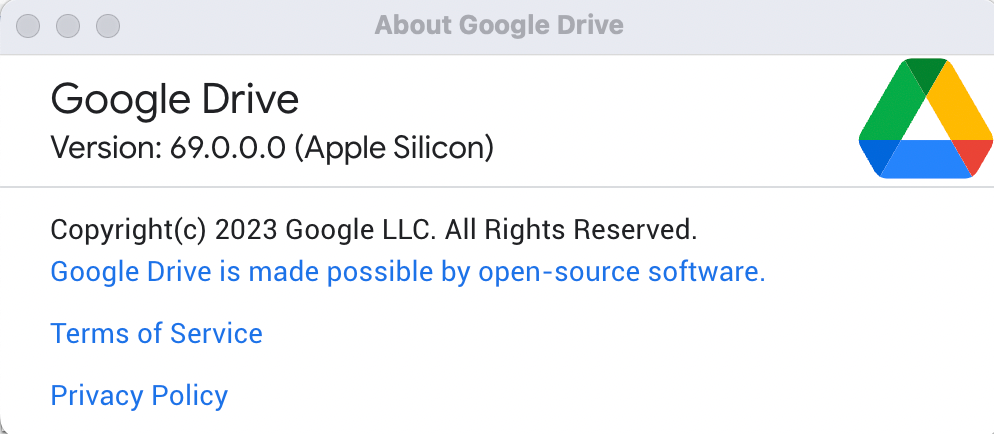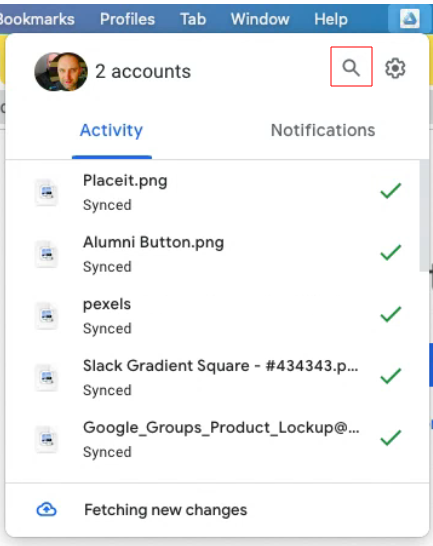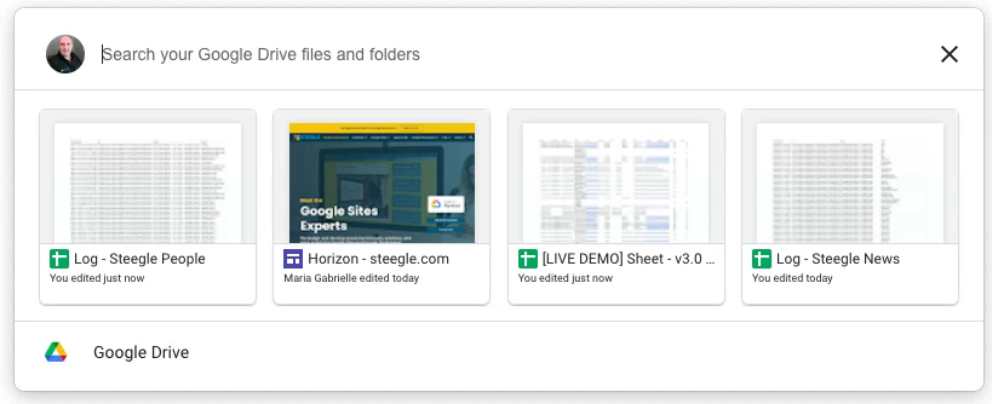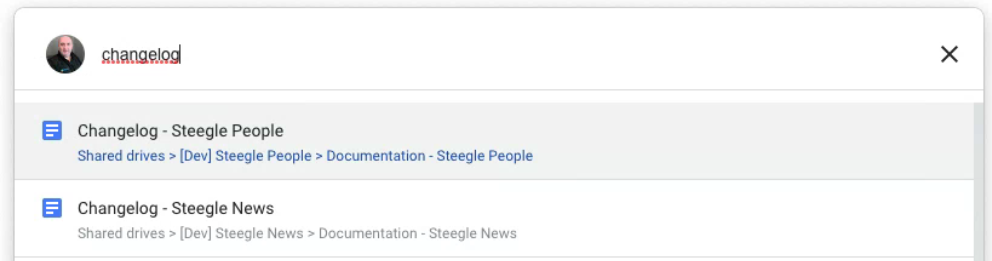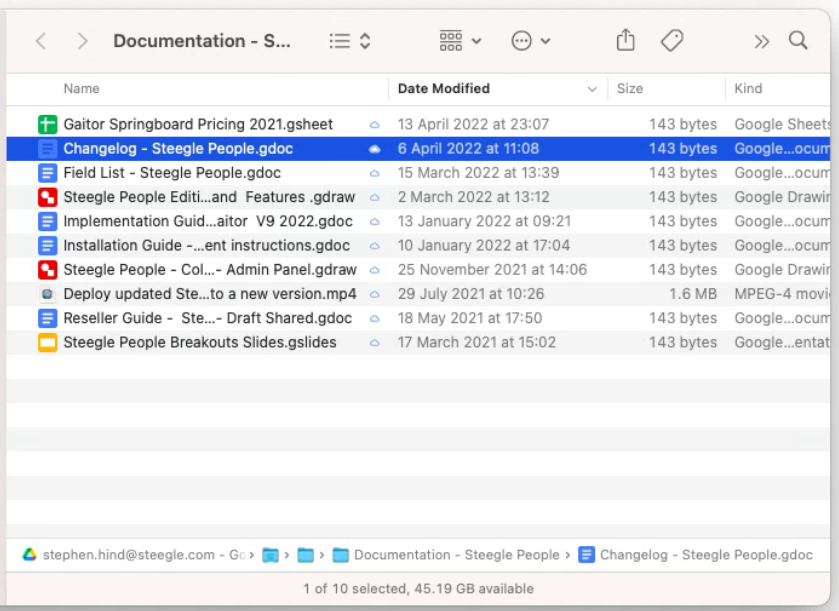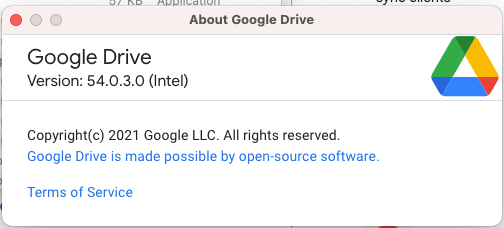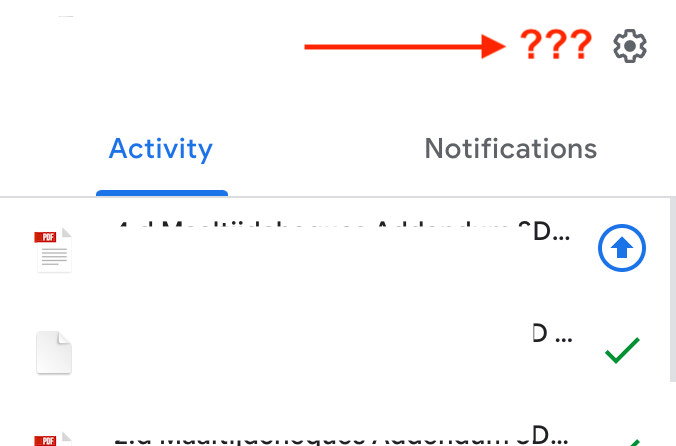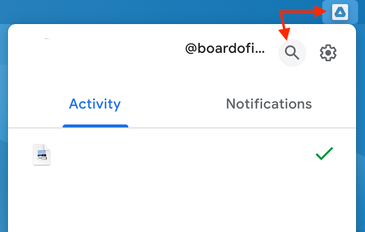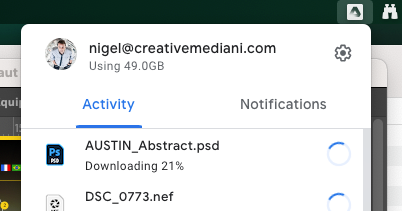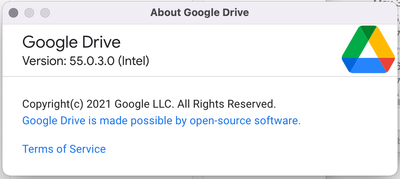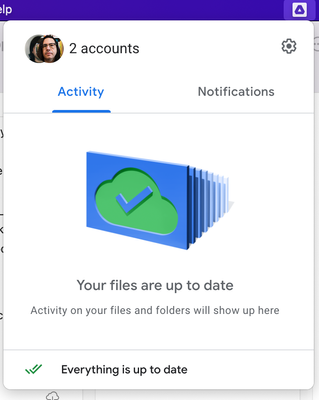- Google Workspace
- Workspace Forums
- Workspace Q&A
- Re: Mac Spotlight not indexing Google Drive files ...
- Subscribe to RSS Feed
- Mark Topic as New
- Mark Topic as Read
- Float this Topic for Current User
- Bookmark
- Subscribe
- Mute
- Printer Friendly Page
- Mark as New
- Bookmark
- Subscribe
- Mute
- Subscribe to RSS Feed
- Permalink
- Report Inappropriate Content
- Mark as New
- Bookmark
- Subscribe
- Mute
- Subscribe to RSS Feed
- Permalink
- Report Inappropriate Content
I looked into it and tried all the recommended solutions from these sources but no result:
Solved! Go to Solution.
- Mark as New
- Bookmark
- Subscribe
- Mute
- Subscribe to RSS Feed
- Permalink
- Report Inappropriate Content
- Mark as New
- Bookmark
- Subscribe
- Mute
- Subscribe to RSS Feed
- Permalink
- Report Inappropriate Content
So there have been a lot of false starts at my end, following steps on this forum, and some of the ALMOST working, but even when it did, speed was always a deal breaker. Happy to share that here in Jakarta, Indonesia, Google Drive version 69.0.0.0 update changed the game dramaticaly: It announced it was moving the Google Drive folder locally from Favourites - always a pain - to Locations. I have just tried searches and files are showing up in Search that live in GD (streamed) - just as fast as local files!
I will literally have to go back and re-teach myself to be as fast with GD efficiency, but that's a price I'm willing to pay to get my 15% speeed back - that has been missing for 1.8 years! The Google/Apple "Deciders" have finally made it work, I'm happy.
- Mark as New
- Bookmark
- Subscribe
- Mute
- Subscribe to RSS Feed
- Permalink
- Report Inappropriate Content
- Mark as New
- Bookmark
- Subscribe
- Mute
- Subscribe to RSS Feed
- Permalink
- Report Inappropriate Content
why is this still marked as solved? As well as anything else, it's not, and the fact is is marked as solves probably leads to google employees who may be glancing at this thinking it's solved?
- Mark as New
- Bookmark
- Subscribe
- Mute
- Subscribe to RSS Feed
- Permalink
- Report Inappropriate Content
- Mark as New
- Bookmark
- Subscribe
- Mute
- Subscribe to RSS Feed
- Permalink
- Report Inappropriate Content
Tottally agree; beats me why @icrew marked as solved. Dropbox offline no issues in Monterey and the updated Google drive suddenly not integrated in Spotlight and not supporting extended file attributes.
- Mark as New
- Bookmark
- Subscribe
- Mute
- Subscribe to RSS Feed
- Permalink
- Report Inappropriate Content
- Mark as New
- Bookmark
- Subscribe
- Mute
- Subscribe to RSS Feed
- Permalink
- Report Inappropriate Content
@ibaeyens it's already been explained to you that @icrew DID NOT mark the question as answered, only the original poster, @BoI_Admin, can mark it as answered: please read the responses already made so you can understand the process.
- Mark as New
- Bookmark
- Subscribe
- Mute
- Subscribe to RSS Feed
- Permalink
- Report Inappropriate Content
- Mark as New
- Bookmark
- Subscribe
- Mute
- Subscribe to RSS Feed
- Permalink
- Report Inappropriate Content
Thanks for clarifying @StephenHind . Indeed I marked the topic as "Solved" by mistake some weeks ago...my bad dear community, @ibaeyens, ... 🙏
@StephenHind is there a way to "re-open" the topic to mark it as "Not Solved"?
- Mark as New
- Bookmark
- Subscribe
- Mute
- Subscribe to RSS Feed
- Permalink
- Report Inappropriate Content
- Mark as New
- Bookmark
- Subscribe
- Mute
- Subscribe to RSS Feed
- Permalink
- Report Inappropriate Content
@BoI_Admin follow the steps mentioned in How do I mark a message as a solution?.
- Mark as New
- Bookmark
- Subscribe
- Mute
- Subscribe to RSS Feed
- Permalink
- Report Inappropriate Content
- Mark as New
- Bookmark
- Subscribe
- Mute
- Subscribe to RSS Feed
- Permalink
- Report Inappropriate Content
Really apppreciated @BoI_Admin ; hope this is again marked as unsolved.
This whole story is not as innocenent as it seems; sorry @JC-. Google is messing this up deliberately. Their purpose is that we migrate to browser instead of using desktop app. Proof? See yesterday: https://www.theverge.com/2022/2/15/22935837/google-drive-search-chips-filters-available-all-users
- Mark as New
- Bookmark
- Subscribe
- Mute
- Subscribe to RSS Feed
- Permalink
- Report Inappropriate Content
- Mark as New
- Bookmark
- Subscribe
- Mute
- Subscribe to RSS Feed
- Permalink
- Report Inappropriate Content
Thanks iCrew and @JC- why is Dropbox (desktop app, offline files) still beautifully working with MacOS extended file attributes while Google decided to push this horrid update through which erases Spotlight integration and su[portt of extended file attributes? Dropbox works beautifully with Spotlight support and extended file attributes. (Monterey 12.2)
- Mark as New
- Bookmark
- Subscribe
- Mute
- Subscribe to RSS Feed
- Permalink
- Report Inappropriate Content
- Mark as New
- Bookmark
- Subscribe
- Mute
- Subscribe to RSS Feed
- Permalink
- Report Inappropriate Content
This isn't very helpful. For those of us using Google Drive for business, there are just too many files to use Mirroring. I don't have nearly enough space on my Mac. This is very upsetting and frustrating especially as Google is now also changing the pay structure of Google Drive for businesses leading to higher costs so now I am paying more for a sub standard solution. If Dropbox, Box and others can all still use Spotlight, why can't Google?
For one of the leading tech companies in the world, I'd have expected a solution by now.
- Mark as New
- Bookmark
- Subscribe
- Mute
- Subscribe to RSS Feed
- Permalink
- Report Inappropriate Content
- Mark as New
- Bookmark
- Subscribe
- Mute
- Subscribe to RSS Feed
- Permalink
- Report Inappropriate Content
You could use an external drive to mirror your Google Drive. If I didn't have enough local storage this is what I would do as a solution. It is not perfect but at least it works.
- Mark as New
- Bookmark
- Subscribe
- Mute
- Subscribe to RSS Feed
- Permalink
- Report Inappropriate Content
- Mark as New
- Bookmark
- Subscribe
- Mute
- Subscribe to RSS Feed
- Permalink
- Report Inappropriate Content
Does it work for files that we set "Available Offline" or we have to choose the "Mirror Files" option and mirror all the goole drive ?
- Mark as New
- Bookmark
- Subscribe
- Mute
- Subscribe to RSS Feed
- Permalink
- Report Inappropriate Content
- Mark as New
- Bookmark
- Subscribe
- Mute
- Subscribe to RSS Feed
- Permalink
- Report Inappropriate Content
For me, “available offline” is NOT the solution for enabling indexing and searching, while the rest of the content is streamed. The only solution is mirroring files, which is unacceptable for me.
Another issue that I’ve been facing is the high memory pressure while mirroring. The GD is consuming extremely high amount of memory — I found that this was the reason why my previous MBP 16 i9 (2019) was so hot and loud, even with 32GB RAM.
I am still very frustrated and looking for another CLEAN alternative, so I could leave Google completely.
I have all SW updated (GD & MacOS) on my M1Max MBP.
- Mark as New
- Bookmark
- Subscribe
- Mute
- Subscribe to RSS Feed
- Permalink
- Report Inappropriate Content
- Mark as New
- Bookmark
- Subscribe
- Mute
- Subscribe to RSS Feed
- Permalink
- Report Inappropriate Content
With Backup and Sync, used to have the option of choosing which files would be copied to a computer's HD. I understand that this is now managed through the Streaming option, but, given the current problem, can't Google reinstate that choice of locally available folders to the Mirroring option, so users with a smaller HD can still have searchable files in their computer?
- Mark as New
- Bookmark
- Subscribe
- Mute
- Subscribe to RSS Feed
- Permalink
- Report Inappropriate Content
- Mark as New
- Bookmark
- Subscribe
- Mute
- Subscribe to RSS Feed
- Permalink
- Report Inappropriate Content
This worked for me to at least be able to search within Finder for files on my Google Drive:
If you're working on macOS Monterey, go to the System Preferences for your Mac, then Security and Privacy, then select the Privacy tab. Then select Accessibility from the list to the left & check if Google Drive is added to the list with a check mark in front of it. If Google Drive is not a part of the list, add it by unlocking the window first using the lock at the bottom left, then clicking the + icon & navigating to the Applications folder.
- Mark as New
- Bookmark
- Subscribe
- Mute
- Subscribe to RSS Feed
- Permalink
- Report Inappropriate Content
- Mark as New
- Bookmark
- Subscribe
- Mute
- Subscribe to RSS Feed
- Permalink
- Report Inappropriate Content
Didn't work for me 😞 Files newly created still not appearing in searches. Ones I've previously manually reindexed do, however - which is the same situation as I already have.
- Mark as New
- Bookmark
- Subscribe
- Mute
- Subscribe to RSS Feed
- Permalink
- Report Inappropriate Content
- Mark as New
- Bookmark
- Subscribe
- Mute
- Subscribe to RSS Feed
- Permalink
- Report Inappropriate Content
Thanks for this message. Appreciate your concern.
This doesn't really help though. We are working with a product that is currently broken on up to date Macs, and are paying for this privilege. This has been happening in my case on and off over 2 years of updates (i.e. intermittent search functionality for Drive by Spotlight/Finder).
In addition to the search problems with Finder, using the search tool from within Drive for desktop is also sporadic and intermittent on how it behaves. For example, if I search for a string (e.g. 'ABCD' or 'DEFG' followed by a space, which is the first word in both file names and folder names) for some strings I get results including both files and folders but for others I get only files returned (or vice versa, or a mix of the two results). I have to use type:folder to get any folder results at all in some cases. When searching using Drive in a browser this doesn't happen.
We therefore have two search features of Drive which are offered but do not work. And worse, the search results are unreliable and can offer no confidence whatsoever.
Current workarounds to find files and folders are not suitable, as follows:
1. Manually having to scroll through Finder. Time consuming, unacceptably so.
2. Searching Drive in a browser (and then downloading, remembering versions, uploading etc). Pretty much negates the purpose of Drive for desktop.
3. Use Drive desktop search. Totally unreliable.
Google really need to make it clear that the search features on Drive for desktop do not work, before selling Workspace as a business product. Giving it away on a free tier is one thing, but as a business product is so far from right.
What timescale do Google predict for this problem to be fixed and how will Google prevent this from happening again?
- Mark as New
- Bookmark
- Subscribe
- Mute
- Subscribe to RSS Feed
- Permalink
- Report Inappropriate Content
- Mark as New
- Bookmark
- Subscribe
- Mute
- Subscribe to RSS Feed
- Permalink
- Report Inappropriate Content
So if we DON'T want to mirror we have to find a different cloud provider? Not the answer I was looking for. BUT you are forcing me into this as it is hampering my work & my team's work productivity.
- Mark as New
- Bookmark
- Subscribe
- Mute
- Subscribe to RSS Feed
- Permalink
- Report Inappropriate Content
- Mark as New
- Bookmark
- Subscribe
- Mute
- Subscribe to RSS Feed
- Permalink
- Report Inappropriate Content
Is this really still the only official response from Google on this issue which has impacted so many of us business owners? This issue continues to burn us with ridiculous extra time spent using Google Drive web interface when we were all good and used to using Drive. We loved it, it was fast, and now it's broken. The least you can do is let us know if you plan to fix this or you're really just going to let it hang.
- Mark as New
- Bookmark
- Subscribe
- Mute
- Subscribe to RSS Feed
- Permalink
- Report Inappropriate Content
- Mark as New
- Bookmark
- Subscribe
- Mute
- Subscribe to RSS Feed
- Permalink
- Report Inappropriate Content
@colkurtz_78 I believe so: you don't need to use the Drive web interface if the new search tool built in to Drive for Desktop works for you; have you seen it/tried it?
It even gives you the path to the file in the search results as a link which opens the parent folder in macOS Finder (not the web):
There hasn't been a big announcement about it and the only indication it's there is the search icon (magnifying glass) so it's easily missed.
- Mark as New
- Bookmark
- Subscribe
- Mute
- Subscribe to RSS Feed
- Permalink
- Report Inappropriate Content
- Mark as New
- Bookmark
- Subscribe
- Mute
- Subscribe to RSS Feed
- Permalink
- Report Inappropriate Content
That hasn't been my experience at all (on version 57.0.5.0). If you're trying to track down a folder, it's almost useless; only folders that are shared with you will appear. Documents found that reside on Drive simply open, and file paths aren't revealed unless the file has already been downloaded locally. That's exactly the opposite reason I use Drive in the first place -- I don't want this stuff on my computer.
- Mark as New
- Bookmark
- Subscribe
- Mute
- Subscribe to RSS Feed
- Permalink
- Report Inappropriate Content
- Mark as New
- Bookmark
- Subscribe
- Mute
- Subscribe to RSS Feed
- Permalink
- Report Inappropriate Content
I have no idea what this search feature is doing, but it's not searching my entire Google Drive. I believe it's only finding available-offline files?
- Mark as New
- Bookmark
- Subscribe
- Mute
- Subscribe to RSS Feed
- Permalink
- Report Inappropriate Content
- Mark as New
- Bookmark
- Subscribe
- Mute
- Subscribe to RSS Feed
- Permalink
- Report Inappropriate Content
@JC- Thank you for your answer and for giving some insights, but indeed, just like my other colleagues, we really need this to be addressed in a productive way.
@icrew suggestions are actually the kind of technical inputs that Google team should take to try improving their products (big-up to @icrew for these inputs).
So hopefully we see some updates soon with some REAL solutions...
- Mark as New
- Bookmark
- Subscribe
- Mute
- Subscribe to RSS Feed
- Permalink
- Report Inappropriate Content
- Mark as New
- Bookmark
- Subscribe
- Mute
- Subscribe to RSS Feed
- Permalink
- Report Inappropriate Content
@icrew Thanks for the pointers! We're familiar with that API but unfortunately it's not really built for filesystems and runs into scalability issues quickly if we try to repurpose it. We have macOS experts with serious experience, but we are still limited by Apple's APIs. And yes, we are familiar with the Box Drive search feature. 😉
Again, I'm sorry for the change to your workflows, but I have no control over Apple's decisions to allow third party integration with Spotlight. We are limited by Apple's willingness to partner with Google Drive to provide solutions. I can just report that this is unfortunately not a matter of my team putting in more effort and hours into core Spotlight integration, but a consequence of how Apple allows Drive to interface with their features.
I'll hold off posting more on this topic until I have something new to report.
- Mark as New
- Bookmark
- Subscribe
- Mute
- Subscribe to RSS Feed
- Permalink
- Report Inappropriate Content
- Mark as New
- Bookmark
- Subscribe
- Mute
- Subscribe to RSS Feed
- Permalink
- Report Inappropriate Content
Thanks again @JC- ! I figured that was likely to be the case on both counts, but that it couldn't hurt to mention it. Here's hoping your Apple Developer Relations evangelist is fighting the good fight for you internally within Apple to get something that works/scales better. Would it maybe help if some of us were to submit something via Feedback Assistant or Apple's main feedback page? Or is there some other way for us outsiders to lend our voices/lend a hand?
Cheers,
Ian
- Mark as New
- Bookmark
- Subscribe
- Mute
- Subscribe to RSS Feed
- Permalink
- Report Inappropriate Content
- Mark as New
- Bookmark
- Subscribe
- Mute
- Subscribe to RSS Feed
- Permalink
- Report Inappropriate Content
Appreciate you weighing in on this thread. If you brought back selective folder sync to Drive FS (as it used to work in the old Backup & Sync), I wonder, would that be a decent workaround?
If I could choose my most used folders to sync and have those indexed by Spotlight, I'd be much happier than I am with the current situation.
- Mark as New
- Bookmark
- Subscribe
- Mute
- Subscribe to RSS Feed
- Permalink
- Report Inappropriate Content
- Mark as New
- Bookmark
- Subscribe
- Mute
- Subscribe to RSS Feed
- Permalink
- Report Inappropriate Content
@JC- does it seem we have a solution with v55? I'm actually seeing search available in v54 that I have.
https://support.google.com/a/answer/7577057
January 27, 2022 - Bug fix release
Windows and macOS: Version 55.0
- Windows and macOS: Users can now search all their Drive content from the Drive for desktop UI
- macOS: Resolved an issue when connecting a camera.
- Resolved an issue where a USB device can block Drive from loading.
- Additional bug fixes and performance improvements.
Note: Drive for desktop native search requires version 50 or above.
Ending support for older versions: Support has ended for versions of Drive released more than 12 months ago. Users with Drive for desktop versions 40 through 46 must upgrade to remain supported
- Mark as New
- Bookmark
- Subscribe
- Mute
- Subscribe to RSS Feed
- Permalink
- Report Inappropriate Content
- Mark as New
- Bookmark
- Subscribe
- Mute
- Subscribe to RSS Feed
- Permalink
- Report Inappropriate Content
Hi @Steve--yes! This is one of the updates I was referring to. You can now access Drive search from within the Drive for desktop app. We turned it on for v50 and newer. While I know that this isn't the native Spotlight integration that we love and miss, I hope it's a stopgap while we find a way to work within Apple's rules.
- Mark as New
- Bookmark
- Subscribe
- Mute
- Subscribe to RSS Feed
- Permalink
- Report Inappropriate Content
- Mark as New
- Bookmark
- Subscribe
- Mute
- Subscribe to RSS Feed
- Permalink
- Report Inappropriate Content
@JC- this sounds great, but given the google drive for desktop app download FROM GOOGLE - https://support.google.com/drive/answer/7329379/#macos&zippy=%2Cuse-google-drive-for-desktop-on-maco... - only downloads version 54.0.3 - there's not a lot of point telling us v55 works when it's not even available...
- Mark as New
- Bookmark
- Subscribe
- Mute
- Subscribe to RSS Feed
- Permalink
- Report Inappropriate Content
- Mark as New
- Bookmark
- Subscribe
- Mute
- Subscribe to RSS Feed
- Permalink
- Report Inappropriate Content
@nidgemo the feature is available in v50 and newer.
- Mark as New
- Bookmark
- Subscribe
- Mute
- Subscribe to RSS Feed
- Permalink
- Report Inappropriate Content
- Mark as New
- Bookmark
- Subscribe
- Mute
- Subscribe to RSS Feed
- Permalink
- Report Inappropriate Content
where does it appear?? as I've looked at EVERYTHING and can't see it (and have updated google drive app to the latest available)
- Mark as New
- Bookmark
- Subscribe
- Mute
- Subscribe to RSS Feed
- Permalink
- Report Inappropriate Content
- Mark as New
- Bookmark
- Subscribe
- Mute
- Subscribe to RSS Feed
- Permalink
- Report Inappropriate Content
Then why my users with v55 (Apple Silicon) don't see it ...??
- Mark as New
- Bookmark
- Subscribe
- Mute
- Subscribe to RSS Feed
- Permalink
- Report Inappropriate Content
- Mark as New
- Bookmark
- Subscribe
- Mute
- Subscribe to RSS Feed
- Permalink
- Report Inappropriate Content
I don't like the sound of that. Can you file feedback in app (with logs) and add #gcc in the comments so I can look into it?
- Mark as New
- Bookmark
- Subscribe
- Mute
- Subscribe to RSS Feed
- Permalink
- Report Inappropriate Content
- Mark as New
- Bookmark
- Subscribe
- Mute
- Subscribe to RSS Feed
- Permalink
- Report Inappropriate Content
@JC- Done. Feedback submitted.
- Mark as New
- Bookmark
- Subscribe
- Mute
- Subscribe to RSS Feed
- Permalink
- Report Inappropriate Content
- Mark as New
- Bookmark
- Subscribe
- Mute
- Subscribe to RSS Feed
- Permalink
- Report Inappropriate Content
Thanks! I think we know what the issue might be and I expect to have an update soon.
- Mark as New
- Bookmark
- Subscribe
- Mute
- Subscribe to RSS Feed
- Permalink
- Report Inappropriate Content
- Mark as New
- Bookmark
- Subscribe
- Mute
- Subscribe to RSS Feed
- Permalink
- Report Inappropriate Content
I submitted feedback as well
- Mark as New
- Bookmark
- Subscribe
- Mute
- Subscribe to RSS Feed
- Permalink
- Report Inappropriate Content
- Mark as New
- Bookmark
- Subscribe
- Mute
- Subscribe to RSS Feed
- Permalink
- Report Inappropriate Content
not just apple silicon - I'm on intel and all up to date, I'm not seeing any search either...
- Mark as New
- Bookmark
- Subscribe
- Mute
- Subscribe to RSS Feed
- Permalink
- Report Inappropriate Content
- Mark as New
- Bookmark
- Subscribe
- Mute
- Subscribe to RSS Feed
- Permalink
- Report Inappropriate Content
@nidgemo on intel (v54.0.3.0) I can see it...
- Mark as New
- Bookmark
- Subscribe
- Mute
- Subscribe to RSS Feed
- Permalink
- Report Inappropriate Content
- Mark as New
- Bookmark
- Subscribe
- Mute
- Subscribe to RSS Feed
- Permalink
- Report Inappropriate Content
Not there for me. Crazy...
- Mark as New
- Bookmark
- Subscribe
- Mute
- Subscribe to RSS Feed
- Permalink
- Report Inappropriate Content
- Mark as New
- Bookmark
- Subscribe
- Mute
- Subscribe to RSS Feed
- Permalink
- Report Inappropriate Content
I get very unreliable and sporadic results from searching within the Drive desktop search box. Doesn't seem to be a fix. I can only find and download v54.0.3.0.
- Mark as New
- Bookmark
- Subscribe
- Mute
- Subscribe to RSS Feed
- Permalink
- Report Inappropriate Content
- Mark as New
- Bookmark
- Subscribe
- Mute
- Subscribe to RSS Feed
- Permalink
- Report Inappropriate Content
I'm running 55.0.3.0 (Intel) on MacOS 12.1 and I don't have a search field.
- Mark as New
- Bookmark
- Subscribe
- Mute
- Subscribe to RSS Feed
- Permalink
- Report Inappropriate Content
- Mark as New
- Bookmark
- Subscribe
- Mute
- Subscribe to RSS Feed
- Permalink
- Report Inappropriate Content
After restarting Google Drive for Desktop the search icon finally shows up on my M1 MacBook Air. Is there a keyboard shortcut to open the Google Drive native search box?
-
2 step verification
1 -
Actions
1 -
Add-ons
13 -
Admin
1,211 -
Admin SDK
38 -
Administration
1 -
Adoption
1 -
Announcements
7 -
API Security
31 -
APIs
8 -
Apps Script
97 -
Auto Provisioning
12 -
Best Practices
1 -
Bug
1 -
Calendar
181 -
Card Framework
1 -
Change Management
2 -
Change Management & Adoption
1 -
Chat Apps
1 -
Classroom
62 -
Cloud Identity
73 -
Cloud SDK
1 -
Cloud Search & Intelligence
27 -
Contacts
59 -
Content
1 -
Copy
1 -
Currents
14 -
Customer & Partner Identities
23 -
Customer Support Portal
1 -
Delegated Administration
39 -
Device Management
93 -
Drive
551 -
Duet AI
5 -
Duplicate
1 -
Editors
83 -
Events
2 -
Feature Request
1 -
Finder
1 -
Forms
51 -
G Suite legacy free edition
14 -
G-Suite Legacy Snaffooo
1 -
GCDS
13 -
General Miscellaneous
1 -
Gmail
628 -
Google Chat
141 -
Google Credential Provider for Windows (GCPW)
55 -
Google Keep
1 -
Google Meet
130 -
Group Management
77 -
Groups
127 -
Hybrid Work
17 -
Improvement
1 -
Integrations
2 -
Introductions
87 -
Jamboard
5 -
Keep
6 -
Launches
1 -
Learning
1 -
locked
1 -
Mac
1 -
Marketplace
4 -
MDM
46 -
Migration
98 -
Mirror
1 -
Multi Factor Authentication
33 -
No-Low Code
1 -
Open Source
1 -
Other
112 -
Paste
1 -
Photos
28 -
Reduce AD dependence
6 -
Reporting
33 -
Scopes
6 -
Secure LDAP
14 -
Security
5 -
Security Keys
9 -
Shared Drive
195 -
Sites
59 -
Slides
1 -
Spaces
46 -
SSO
37 -
Stream
1 -
sync
1 -
Tasks
33 -
Tuesday Tips
18 -
User Security
100 -
Vault
32 -
Voice
72 -
Windows Management
27 -
Work Insights
14 -
Workflow
41 -
Workspace General
1,304 -
Workspace Marketplace
84
- « Previous
- Next »

 Twitter
Twitter