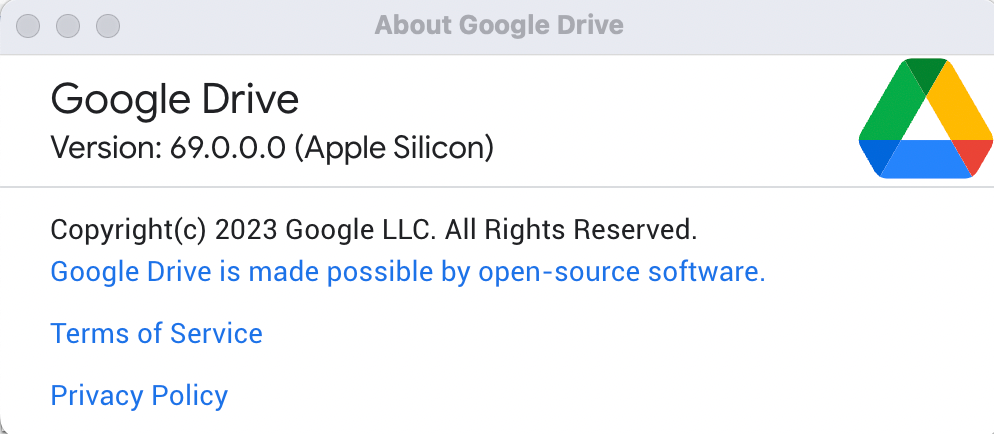- Google Workspace
- Workspace Forums
- Workspace Q&A
- Re: Mac Spotlight not indexing Google Drive files ...
- Subscribe to RSS Feed
- Mark Topic as New
- Mark Topic as Read
- Float this Topic for Current User
- Bookmark
- Subscribe
- Mute
- Printer Friendly Page
- Mark as New
- Bookmark
- Subscribe
- Mute
- Subscribe to RSS Feed
- Permalink
- Report Inappropriate Content
- Mark as New
- Bookmark
- Subscribe
- Mute
- Subscribe to RSS Feed
- Permalink
- Report Inappropriate Content
I looked into it and tried all the recommended solutions from these sources but no result:
Solved! Go to Solution.
- Mark as New
- Bookmark
- Subscribe
- Mute
- Subscribe to RSS Feed
- Permalink
- Report Inappropriate Content
- Mark as New
- Bookmark
- Subscribe
- Mute
- Subscribe to RSS Feed
- Permalink
- Report Inappropriate Content
So there have been a lot of false starts at my end, following steps on this forum, and some of the ALMOST working, but even when it did, speed was always a deal breaker. Happy to share that here in Jakarta, Indonesia, Google Drive version 69.0.0.0 update changed the game dramaticaly: It announced it was moving the Google Drive folder locally from Favourites - always a pain - to Locations. I have just tried searches and files are showing up in Search that live in GD (streamed) - just as fast as local files!
I will literally have to go back and re-teach myself to be as fast with GD efficiency, but that's a price I'm willing to pay to get my 15% speeed back - that has been missing for 1.8 years! The Google/Apple "Deciders" have finally made it work, I'm happy.
- Mark as New
- Bookmark
- Subscribe
- Mute
- Subscribe to RSS Feed
- Permalink
- Report Inappropriate Content
- Mark as New
- Bookmark
- Subscribe
- Mute
- Subscribe to RSS Feed
- Permalink
- Report Inappropriate Content
For the record, I checked on my 2012 MacBook Pro running Catalina 10.15.7. It has changed to match the current application, but it is working as it always has. I can search in Finder and Spotlight with no issue and locate synced files on my streaming Drive configuration that are not local. So the claim that this functionality didn't exist is absurd.
However, since the Google Drive App itself has changed, the following action is needed:
There are no "cloud" sync indicators next to files until either a search is made for the file, or a folder containing files is opened. When either of these conditions are met, the Drive icon in the toolbar will activate and the Activity tab shows the files being synced (initially it says downloading, but doesn't actually download the file locally). A cloud icon will reappear next to the file name when this is completed. Even if a folder has a cloud icon, the files inside are not yet synced. Opening the file will trigger the sync. I have a lot of folders and 400 GB of files, so this was a little tedious -- however -- it needs to be done. Without the sync, a the file will not be included in the search. There may be a way to trigger the entire process but I haven't been able to find one.
I will add that the first time I went through this process, Drive choked Finder with every test search (spinning beachball) and opening a folder crashed Finder completely. I restarted Finder and since the crash it has been working perfectly and search results are instant. (If anyone is interested in seeing the Finder crash report, let me know and I'll send it to you.) There is also one other oddity -- if I choose to search the drive directly, I still don't get any results. But if I choose to search "This Mac" or "<username>", the results will return, along with the rest of the Mac. It's a little more confusing to have to sift through the aggregated results, but I can live with it.
Even with changes in Monterey, Google Drive has clearly been modified, which was already obvious from the way the drives are mounted now. The new framework does work fine with both my personal account and university account on Catalina, and Finder will search entire Mac, including both drives, all at once like it is supposed to. Once again to clarify, the files on both Google Drives are located in the cloud, not local. If anyone wants to try to downgrade, the new Google Drive should be able to work for you.
- Mark as New
- Bookmark
- Subscribe
- Mute
- Subscribe to RSS Feed
- Permalink
- Report Inappropriate Content
- Mark as New
- Bookmark
- Subscribe
- Mute
- Subscribe to RSS Feed
- Permalink
- Report Inappropriate Content
Useful to know that Google Drive (sync) works smoothly if you have stayed with Catalina. Unfortunately for us, winding back to Catalina is not a practical option.
Using Google Drive (sync) on your PC is proving to be a liability and detrimental to productivity in other ways too. For example, it consistently and increasingly hogs RAM and causes memory pressure. 2x daily restart required in some cases. I feel obliged to warn users not to install it or use it. They will lose too much time to coping with it. Prospects for improvement very unclear. What to recommend?
1. Do without. Download files individually when you need to work on them with an app on your computer. Remember to upload the correct version of the file immediately when you are done. Use GDrive browser based editing when you can. It is much better than it used to be when working with MS files. Use Google Docs files more if you can. Be patient if you need to move files or folders. There is a way to do it. Be careful not to delete shared files when uninstalling. Follow guidance here for instance. Follow guidance from Google if you can find it.
2. Install a reliable alternative. Choose one from this list?
Any constructive comments on this as a user-friendly pathway to maintaining productivity and avoiding entanglement with these G Drive issues?
- Mark as New
- Bookmark
- Subscribe
- Mute
- Subscribe to RSS Feed
- Permalink
- Report Inappropriate Content
- Mark as New
- Bookmark
- Subscribe
- Mute
- Subscribe to RSS Feed
- Permalink
- Report Inappropriate Content
Looks like there are more changes coming from Apple in the near future. This article mentions OneDrive and Dropbox being affected, I’ve got no idea about Google Drive for Desktop:
- Mark as New
- Bookmark
- Subscribe
- Mute
- Subscribe to RSS Feed
- Permalink
- Report Inappropriate Content
- Mark as New
- Bookmark
- Subscribe
- Mute
- Subscribe to RSS Feed
- Permalink
- Report Inappropriate Content
because they already transitioned off their kernel extension (dfsfuse)
based architecture last year- and are now using that virtual SMB server
trick. (Hence “localhost” in the Finder sidebar, etc.) It’s unclear why
Google did not transition directly to using the File Provider API in macOS,
which is obviously what Apple wants everyone to do.
I’m guessing that Spotlight is able to index stuff through the File
Provider API (though I haven’t personally tested this.) One hopes that
Google will eventually transition the Drive app to File Provider…
--
*Drew Wilchak*
*IT Manager | Apartment Therapy Media*
917.210.1591
Apartment Therapy | Kitchn
| Cubby
20 Days to Reset
Your Home
- Mark as New
- Bookmark
- Subscribe
- Mute
- Subscribe to RSS Feed
- Permalink
- Report Inappropriate Content
- Mark as New
- Bookmark
- Subscribe
- Mute
- Subscribe to RSS Feed
- Permalink
- Report Inappropriate Content
Totally ! Spotlight works beautifully when using the File Provider API. Even extended File attributes like tags come through....
And very simple actual;y to get the SMB tricked indexed by Spotlight (I explained here in the thread).
No idea why Google is cooking up such amateur temp fixes. Seems to me they don' give a damn about the desktop experience and want us to switch to the web for Google drive.... No coincidence that this was rolledout yesterday: https://www.theverge.com/2022/2/15/22935837/google-drive-search-chips-filters-available-all-users
- Mark as New
- Bookmark
- Subscribe
- Mute
- Subscribe to RSS Feed
- Permalink
- Report Inappropriate Content
- Mark as New
- Bookmark
- Subscribe
- Mute
- Subscribe to RSS Feed
- Permalink
- Report Inappropriate Content
Tried this and solved for now. Would like feedback from @JC- @BoI_Admin
"Under Finder, select "Connect to Server" - enter this: smb://localhost:51000"
in my terminal I typed : mdutil /Volumes/Google\ Drive -i on, when I hit return ,this message popped"/System/Volumes/Data/Volumes/Google Drive: Indexing enabled. " and the indexing started.
It might take several hours depending on the folder capacity, patience....
Now I can search inside GD inside Finder window .
- Mark as New
- Bookmark
- Subscribe
- Mute
- Subscribe to RSS Feed
- Permalink
- Report Inappropriate Content
- Mark as New
- Bookmark
- Subscribe
- Mute
- Subscribe to RSS Feed
- Permalink
- Report Inappropriate Content
Nice one @ibaeyens . May I ask you which machine, OS, and GDrive version are you on?
- Mark as New
- Bookmark
- Subscribe
- Mute
- Subscribe to RSS Feed
- Permalink
- Report Inappropriate Content
- Mark as New
- Bookmark
- Subscribe
- Mute
- Subscribe to RSS Feed
- Permalink
- Report Inappropriate Content
Absolutely. I tried it both on a new Macbook Air with M1 and on a Macbook Pro 16 with Intel. MacOS 12.2.1 and Gdrive 55.0.33
In localhost you will Googfel Drive appearing that gets indexed (including MacOS extended file info like tags etc...). You then drag to favorites an use those.
What I don't get: I am a dumb economist; why couldn't overpaid Googe engineers make this work? Again, this is less innocent than it seems from Google. They want us to migrate to using web interface for search and all ! They have no strategic interest in the desktop app. Unless we make it clear to them that we will simply switch to Dropbox or iCloud if they keep showing us the middlefinger. Nobody can convince me that overpaid Google Engineers shouldn't make this work since November. @JC- is very quiet....
The pain that we have all been suffering since this big killed our workflow is massive ! We lost hours and days....
Sorry for the bad English, native Portuguese speaking.
- Mark as New
- Bookmark
- Subscribe
- Mute
- Subscribe to RSS Feed
- Permalink
- Report Inappropriate Content
- Mark as New
- Bookmark
- Subscribe
- Mute
- Subscribe to RSS Feed
- Permalink
- Report Inappropriate Content
I feel your pain. Since getting my new Macbook in October and facing this I'd say my workflow is at least 15% slower. Add that up for a few months and it's an EXPENSIVE bug. They can add all the tabs they want in the browser search, if they don't fix this soon I'm moving to OneDrive where most of my corporate clients are, anyway.
- Mark as New
- Bookmark
- Subscribe
- Mute
- Subscribe to RSS Feed
- Permalink
- Report Inappropriate Content
- Mark as New
- Bookmark
- Subscribe
- Mute
- Subscribe to RSS Feed
- Permalink
- Report Inappropriate Content
Note the current OneDrive meltdown on macOS though.
- Mark as New
- Bookmark
- Subscribe
- Mute
- Subscribe to RSS Feed
- Permalink
- Report Inappropriate Content
- Mark as New
- Bookmark
- Subscribe
- Mute
- Subscribe to RSS Feed
- Permalink
- Report Inappropriate Content
Thank you for this. It kind of works for me, but not completely. I can search in Finder via localhost but this is slow as it can't index.
After connecting, as you say, to smb://localhost:51000 I can search through finder, but I cannot enable indexing from within Terminal: "-1 on" always returns "Indexing and searching disabled."
Also, smb://localhost:51000 only refers to the last Google account connected. As I have more than one Google account (one for work and one personal) I have to disconnect from one of these in order to connect to the one I want.
I am using Monterey 12.2.1 and GD 55.0.3.0
- Mark as New
- Bookmark
- Subscribe
- Mute
- Subscribe to RSS Feed
- Permalink
- Report Inappropriate Content
- Mark as New
- Bookmark
- Subscribe
- Mute
- Subscribe to RSS Feed
- Permalink
- Report Inappropriate Content
I had the exact problem, but I found this trick https://www.youtube.com/watch?v=nntS0EFa6eo works well for me, even for the google drive synced folders. Just follow the exact steps (re-indexing the whole Macintosh HD instead of specific folders).
I'm using MBpro M1 (Big Sur)
Good Luck!
- Mark as New
- Bookmark
- Subscribe
- Mute
- Subscribe to RSS Feed
- Permalink
- Report Inappropriate Content
- Mark as New
- Bookmark
- Subscribe
- Mute
- Subscribe to RSS Feed
- Permalink
- Report Inappropriate Content
I believe the issue with this is it will stop working at some point, either after a reboot, or after some other event occurs.
- Mark as New
- Bookmark
- Subscribe
- Mute
- Subscribe to RSS Feed
- Permalink
- Report Inappropriate Content
- Mark as New
- Bookmark
- Subscribe
- Mute
- Subscribe to RSS Feed
- Permalink
- Report Inappropriate Content
Another work around for anyone that uses Adobe Creative Cloud is to use Adobe Bridge. The trick is to use there advanced search feature and click the option that says "Include Non-Indexed Files". It will be slow the first time around but just another option until this gets sorted out. There is obviously a solution since other Apps are able to search the Drive it is just whether Apple is willing to do it since Google doesn't seem to be the one blocking the ability to search.
- Mark as New
- Bookmark
- Subscribe
- Mute
- Subscribe to RSS Feed
- Permalink
- Report Inappropriate Content
- Mark as New
- Bookmark
- Subscribe
- Mute
- Subscribe to RSS Feed
- Permalink
- Report Inappropriate Content
Chiming in here to say I'm experiencing the same issue with Spotlight not indexing Google Drive since I upgraded to Monterey. DropBox indexes just fine. Please fix this ASAP!!!! While I'm here, is it possible when viewing files in the browser to right-click to view file on Desktop? I'm not seeing it. Would be a great feature to add.
- Mark as New
- Bookmark
- Subscribe
- Mute
- Subscribe to RSS Feed
- Permalink
- Report Inappropriate Content
- Mark as New
- Bookmark
- Subscribe
- Mute
- Subscribe to RSS Feed
- Permalink
- Report Inappropriate Content
@BoI_Admin Can you please verify or deny if Google is working on a fix, so that google drive stream files are getting indexed again (by using CoreSpotlight API)? I called the google support team on this issues now several time but the problem solving experience was terrible and they are even not aware of this issue.
I'm afraid if this issue will not get solved we have to move away from Google Workspace as this is decreasing our productivity a lot.
- Mark as New
- Bookmark
- Subscribe
- Mute
- Subscribe to RSS Feed
- Permalink
- Report Inappropriate Content
- Mark as New
- Bookmark
- Subscribe
- Mute
- Subscribe to RSS Feed
- Permalink
- Report Inappropriate Content
@Marcel_MGR In the light of all the most recent comments and feedbacks from the community, I would say that this has definitely not been properly addressed yet by Google. Just like you said, despite several call-outs to their support/dev teams, so far no real solution was given and any "workaround" is clearly not scalable to an entire organisation's users base.
- Mark as New
- Bookmark
- Subscribe
- Mute
- Subscribe to RSS Feed
- Permalink
- Report Inappropriate Content
- Mark as New
- Bookmark
- Subscribe
- Mute
- Subscribe to RSS Feed
- Permalink
- Report Inappropriate Content
I don't know if this does anything, but at least it's an outlet for frustration. It was suggested on this thread before. If we all do it a few times they can't ignore it. I've set a countdown for my business: 15 Google Workspace users begin a 1-week switch to DropBox by April 1st 2022 if this is not resolved. I won't ask for the hundreds of hours we've waisted with the slowdown since this feature stopped working, but I won't ask for anything after April Fool's Day - I'll take my reoccurring revenue and walk away.
- Mark as New
- Bookmark
- Subscribe
- Mute
- Subscribe to RSS Feed
- Permalink
- Report Inappropriate Content
- Mark as New
- Bookmark
- Subscribe
- Mute
- Subscribe to RSS Feed
- Permalink
- Report Inappropriate Content
Great @colkurtz_78 . I have just sent a feedback like you did and we will also definitely consider stop sticking to Google if that continues to not be solved.
- Mark as New
- Bookmark
- Subscribe
- Mute
- Subscribe to RSS Feed
- Permalink
- Report Inappropriate Content
- Mark as New
- Bookmark
- Subscribe
- Mute
- Subscribe to RSS Feed
- Permalink
- Report Inappropriate Content
Does anyone for you ever got an official answer from Google about this topic?
- Mark as New
- Bookmark
- Subscribe
- Mute
- Subscribe to RSS Feed
- Permalink
- Report Inappropriate Content
- Mark as New
- Bookmark
- Subscribe
- Mute
- Subscribe to RSS Feed
- Permalink
- Report Inappropriate Content
I got an official reach out from a Google client person introducing me to Workspace and I pointed her here. I hope she sees this and understands Google has a real fire burning here that is potentially derailing their Workspaces revamp rollout.
- Mark as New
- Bookmark
- Subscribe
- Mute
- Subscribe to RSS Feed
- Permalink
- Report Inappropriate Content
- Mark as New
- Bookmark
- Subscribe
- Mute
- Subscribe to RSS Feed
- Permalink
- Report Inappropriate Content
HUGE fire burning! I can't believe it has taken them this long. Complete joke how they handled this. Their workarounds stink, and I, as I'm sure many others, are on the verge of dumping google and moving to dropbox.
- Mark as New
- Bookmark
- Subscribe
- Mute
- Subscribe to RSS Feed
- Permalink
- Report Inappropriate Content
- Mark as New
- Bookmark
- Subscribe
- Mute
- Subscribe to RSS Feed
- Permalink
- Report Inappropriate Content
Google need to fix this. Indexing on MacOS with Spotlight works with Dropbox and NextCloud synch clients. We're considering business use of Google-Workspace, but not with this problem.
- Mark as New
- Bookmark
- Subscribe
- Mute
- Subscribe to RSS Feed
- Permalink
- Report Inappropriate Content
- Mark as New
- Bookmark
- Subscribe
- Mute
- Subscribe to RSS Feed
- Permalink
- Report Inappropriate Content
How does it work with Dropbox? Any bugs? Any advantages?
- Mark as New
- Bookmark
- Subscribe
- Mute
- Subscribe to RSS Feed
- Permalink
- Report Inappropriate Content
- Mark as New
- Bookmark
- Subscribe
- Mute
- Subscribe to RSS Feed
- Permalink
- Report Inappropriate Content
The solution is that google need to fix the Drive synch client. Just because the files are links/shortcuts does not mean they cannot be indexed. Also if one chooses to have all Drive content synchronised to the computer then the files are there!
- Mark as New
- Bookmark
- Subscribe
- Mute
- Subscribe to RSS Feed
- Permalink
- Report Inappropriate Content
- Mark as New
- Bookmark
- Subscribe
- Mute
- Subscribe to RSS Feed
- Permalink
- Report Inappropriate Content
Yes if all content is mirrored on the hard drive it is indexable.... but that means all computers using the drive information have to have a large enough hard drive to mirror. That defeats the purpose of "cloud". Also just finding files is not the issue. Saving or printing a file to the drive you have to manually search for the location... which gets tricky when something is serveral layers down.
- Mark as New
- Bookmark
- Subscribe
- Mute
- Subscribe to RSS Feed
- Permalink
- Report Inappropriate Content
- Mark as New
- Bookmark
- Subscribe
- Mute
- Subscribe to RSS Feed
- Permalink
- Report Inappropriate Content
@kvgorham expresses a common critical misunderstanding that I belie is a hindreance to a solution. The cloud serves to synchronize the files among computers. That is an essential use case of cloud storage. I definitely does not defeat the purpose of the cloud!
As long as developers think all computers have continuous access to cloud storage, this dangerous functionality gap is likely to persist.
This misunderstanding may be why Google developers (and Box.com developers for that matter) are not addressing the problem with the urgency it deserves. The penalty will be losing serious customers to other cloud platforms.
- Mark as New
- Bookmark
- Subscribe
- Mute
- Subscribe to RSS Feed
- Permalink
- Report Inappropriate Content
- Mark as New
- Bookmark
- Subscribe
- Mute
- Subscribe to RSS Feed
- Permalink
- Report Inappropriate Content
I have a Macbook Air and iMac, and both on Monterey. If I force a reindex (Via Security/Privacy, add folder to not include in search, wait a minute then remove the folder) then all my files are searchable in Spotlight and Finder. When I create a new file and save it, I can find it again by looking for it in Finder by opening folders. If I try and do a search via Spotlight or Finder though, it will not appear. If I force reindex again, then it will appear in the searches. And so on. I'm constantly having to reindex to keep my search files (fairly) up to date, but it's not practical to do this every time I create a new file. Note that I have, and have always had Google Drive mirrored, so the issue of being 'in the cloud' doesn't apply to me, but still have the issues. Come on Google and Apple, get it together!
- Mark as New
- Bookmark
- Subscribe
- Mute
- Subscribe to RSS Feed
- Permalink
- Report Inappropriate Content
- Mark as New
- Bookmark
- Subscribe
- Mute
- Subscribe to RSS Feed
- Permalink
- Report Inappropriate Content
Still no solution.. i lost faith in Google!
- Mark as New
- Bookmark
- Subscribe
- Mute
- Subscribe to RSS Feed
- Permalink
- Report Inappropriate Content
- Mark as New
- Bookmark
- Subscribe
- Mute
- Subscribe to RSS Feed
- Permalink
- Report Inappropriate Content
Hey guys,
So until Google figures this out (ahem), searchable.ai is a pretty decent solution. And for now it's free.
Mac app here.
- Mark as New
- Bookmark
- Subscribe
- Mute
- Subscribe to RSS Feed
- Permalink
- Report Inappropriate Content
- Mark as New
- Bookmark
- Subscribe
- Mute
- Subscribe to RSS Feed
- Permalink
- Report Inappropriate Content
@eliost I just tried searchable.ai. Linked it to GDrive, Asana, local folder. Downloaded the Mac desktop app. So far it's not useful. It can't seem to search for Google Slides (.gslides), the first type I searched for. So I tried Google Sheets (.gsheet) and same thing. It incorrectly labels them as .pptx and .xlsx. and sometimes can't find them no matter what the extension. Am I doing this wrong? I want this to work so bad but if it's bunk why share? Seems like it's oriented to PC/Microsoft users - is there documentation online somewhere with more detail for setup on Mac applied to Google Drive? So far, 1 star, would not recommend.
- Mark as New
- Bookmark
- Subscribe
- Mute
- Subscribe to RSS Feed
- Permalink
- Report Inappropriate Content
- Mark as New
- Bookmark
- Subscribe
- Mute
- Subscribe to RSS Feed
- Permalink
- Report Inappropriate Content
Look, its obviously not spotlight but I actually find it pretty useful. Not sure if it's really going to help much when searching for file 'types' but when it comes to actual context searching its very powerful.
Here is their help center: https://searchable.zendesk.com/hc/en-us.
- Mark as New
- Bookmark
- Subscribe
- Mute
- Subscribe to RSS Feed
- Permalink
- Report Inappropriate Content
- Mark as New
- Bookmark
- Subscribe
- Mute
- Subscribe to RSS Feed
- Permalink
- Report Inappropriate Content
I just switched from Windows to Mac and this is by far the biggest hindrance of moving OS's. The fact that I can't search files in Spotlight OR even access recent Google Drive files/folders in the Recents folder slows down my workflow considerably. Google, please fix this nonsense asap!
- Mark as New
- Bookmark
- Subscribe
- Mute
- Subscribe to RSS Feed
- Permalink
- Report Inappropriate Content
- Mark as New
- Bookmark
- Subscribe
- Mute
- Subscribe to RSS Feed
- Permalink
- Report Inappropriate Content
PREACH!
- Mark as New
- Bookmark
- Subscribe
- Mute
- Subscribe to RSS Feed
- Permalink
- Report Inappropriate Content
- Mark as New
- Bookmark
- Subscribe
- Mute
- Subscribe to RSS Feed
- Permalink
- Report Inappropriate Content
I've all of a sudden been able to search for recent files in Finder and Spotlight without having to reindex newly created files! After months of having to manually search for them or reindex, it seems to be all fixed! Has anyone else had this miracle happen to them?
- Mark as New
- Bookmark
- Subscribe
- Mute
- Subscribe to RSS Feed
- Permalink
- Report Inappropriate Content
- Mark as New
- Bookmark
- Subscribe
- Mute
- Subscribe to RSS Feed
- Permalink
- Report Inappropriate Content
Nope. I still can't search for anything via Finder or Sportlight.
- Mark as New
- Bookmark
- Subscribe
- Mute
- Subscribe to RSS Feed
- Permalink
- Report Inappropriate Content
- Mark as New
- Bookmark
- Subscribe
- Mute
- Subscribe to RSS Feed
- Permalink
- Report Inappropriate Content
- Mark as New
- Bookmark
- Subscribe
- Mute
- Subscribe to RSS Feed
- Permalink
- Report Inappropriate Content
- Mark as New
- Bookmark
- Subscribe
- Mute
- Subscribe to RSS Feed
- Permalink
- Report Inappropriate Content
I'm streaming. Mirroring has been working for a while. Streaming is the still an issue. Unless there's something new. Then I would be grateful to learn how.
- Mark as New
- Bookmark
- Subscribe
- Mute
- Subscribe to RSS Feed
- Permalink
- Report Inappropriate Content
- Mark as New
- Bookmark
- Subscribe
- Mute
- Subscribe to RSS Feed
- Permalink
- Report Inappropriate Content
I wish! Can you share OS and Google Drive versions? Anything unique/non-default about your setup?
@JC- It's been a few months since your last update. Is this still being investigated? Really missing this feature.
- Mark as New
- Bookmark
- Subscribe
- Mute
- Subscribe to RSS Feed
- Permalink
- Report Inappropriate Content
- Mark as New
- Bookmark
- Subscribe
- Mute
- Subscribe to RSS Feed
- Permalink
- Report Inappropriate Content
-
2 step verification
1 -
Actions
1 -
Add-ons
13 -
Admin
1,235 -
Admin SDK
38 -
Administration
1 -
Adoption
1 -
Announcements
7 -
API Security
32 -
APIs
8 -
Apps Script
100 -
Auto Provisioning
12 -
Best Practices
1 -
Bug
1 -
Calendar
181 -
Card Framework
1 -
Change Management
2 -
Change Management & Adoption
1 -
Chat Apps
1 -
Classroom
64 -
Cloud Identity
74 -
Cloud SDK
1 -
Cloud Search & Intelligence
28 -
Contacts
61 -
Content
1 -
Copy
1 -
Currents
14 -
Customer & Partner Identities
23 -
Customer Support Portal
1 -
Delegated Administration
39 -
Device Management
94 -
Drive
557 -
Duet AI
6 -
Duplicate
1 -
Editors
83 -
Events
2 -
Feature Request
1 -
Finder
1 -
Forms
53 -
G Suite legacy free edition
14 -
G-Suite Legacy Snaffooo
1 -
GCDS
13 -
General Miscellaneous
1 -
Gmail
638 -
Google Chat
142 -
Google Credential Provider for Windows (GCPW)
58 -
Google Keep
1 -
Google Meet
131 -
Group Management
79 -
Groups
128 -
Hybrid Work
17 -
Improvement
1 -
Integrations
2 -
Introductions
87 -
Jamboard
5 -
Keep
6 -
Launches
1 -
Learning
1 -
locked
1 -
Mac
1 -
Marketplace
4 -
MDM
48 -
Migration
101 -
Mirror
1 -
Multi Factor Authentication
33 -
No-Low Code
1 -
Open Source
1 -
Other
114 -
Paste
1 -
Photos
28 -
Reduce AD dependence
6 -
Reporting
33 -
Scopes
6 -
Secure LDAP
14 -
Security
5 -
Security Keys
9 -
Shared Drive
198 -
Sites
60 -
Slides
1 -
Spaces
47 -
SSO
37 -
Stream
1 -
sync
1 -
Tasks
33 -
Tuesday Tips
18 -
User Security
101 -
Vault
33 -
Voice
72 -
Windows Management
28 -
Work Insights
15 -
Workflow
41 -
Workspace General
1,337 -
Workspace Marketplace
85
- « Previous
- Next »

 Twitter
Twitter