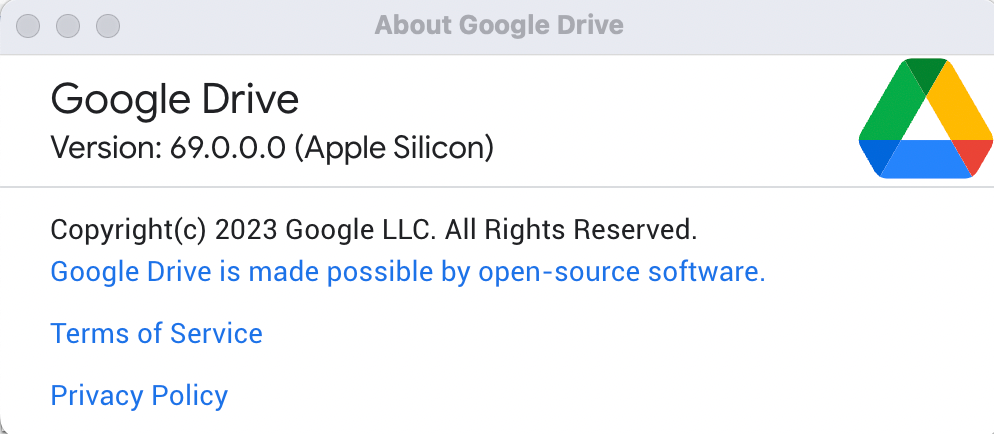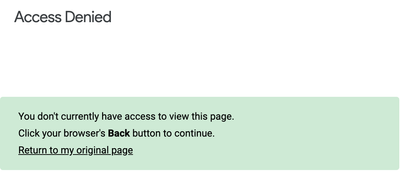- Google Workspace
- Workspace Forums
- Workspace Q&A
- Re: Mac Spotlight not indexing Google Drive files ...
- Subscribe to RSS Feed
- Mark Topic as New
- Mark Topic as Read
- Float this Topic for Current User
- Bookmark
- Subscribe
- Mute
- Printer Friendly Page
- Mark as New
- Bookmark
- Subscribe
- Mute
- Subscribe to RSS Feed
- Permalink
- Report Inappropriate Content
- Mark as New
- Bookmark
- Subscribe
- Mute
- Subscribe to RSS Feed
- Permalink
- Report Inappropriate Content
I looked into it and tried all the recommended solutions from these sources but no result:
Solved! Go to Solution.
- Mark as New
- Bookmark
- Subscribe
- Mute
- Subscribe to RSS Feed
- Permalink
- Report Inappropriate Content
- Mark as New
- Bookmark
- Subscribe
- Mute
- Subscribe to RSS Feed
- Permalink
- Report Inappropriate Content
So there have been a lot of false starts at my end, following steps on this forum, and some of the ALMOST working, but even when it did, speed was always a deal breaker. Happy to share that here in Jakarta, Indonesia, Google Drive version 69.0.0.0 update changed the game dramaticaly: It announced it was moving the Google Drive folder locally from Favourites - always a pain - to Locations. I have just tried searches and files are showing up in Search that live in GD (streamed) - just as fast as local files!
I will literally have to go back and re-teach myself to be as fast with GD efficiency, but that's a price I'm willing to pay to get my 15% speeed back - that has been missing for 1.8 years! The Google/Apple "Deciders" have finally made it work, I'm happy.
- Mark as New
- Bookmark
- Subscribe
- Mute
- Subscribe to RSS Feed
- Permalink
- Report Inappropriate Content
- Mark as New
- Bookmark
- Subscribe
- Mute
- Subscribe to RSS Feed
- Permalink
- Report Inappropriate Content
You are in the right place kvgorham. Many of us here are business owners using Google Drive for teams of 10-20. Since October and our team's upgrade to Montery, Google Drive has cost us dearly in lost time. Looking for files has decreased our productivity by at least 15% and we have been passively looking for alternatives (except OneDrive!) since then. At this point it feels like we have been banging our head against the wall and just hoping they address the loss of local indexing so we can feel that boost in productivity again as a positive. The active marketing for Workspace during all this has really tainted our impression of Google and our impression of it as a business tool.
- Mark as New
- Bookmark
- Subscribe
- Mute
- Subscribe to RSS Feed
- Permalink
- Report Inappropriate Content
- Mark as New
- Bookmark
- Subscribe
- Mute
- Subscribe to RSS Feed
- Permalink
- Report Inappropriate Content
No. And I just upgraded to the latest 12.3.1 OS. Running GD version 56.0.11.0 (Apple Silicon). What are you running???
- Mark as New
- Bookmark
- Subscribe
- Mute
- Subscribe to RSS Feed
- Permalink
- Report Inappropriate Content
- Mark as New
- Bookmark
- Subscribe
- Mute
- Subscribe to RSS Feed
- Permalink
- Report Inappropriate Content
No such luck for me. Files still not found in searches in spotlight or finder.
- Mark as New
- Bookmark
- Subscribe
- Mute
- Subscribe to RSS Feed
- Permalink
- Report Inappropriate Content
- Mark as New
- Bookmark
- Subscribe
- Mute
- Subscribe to RSS Feed
- Permalink
- Report Inappropriate Content
My temporary solution to this problem: Install Scherlokk and search via that instead of Finder. https://naarakstudio.com/scherlokk/
Hope this helps people
- Mark as New
- Bookmark
- Subscribe
- Mute
- Subscribe to RSS Feed
- Permalink
- Report Inappropriate Content
- Mark as New
- Bookmark
- Subscribe
- Mute
- Subscribe to RSS Feed
- Permalink
- Report Inappropriate Content
- Mark as New
- Bookmark
- Subscribe
- Mute
- Subscribe to RSS Feed
- Permalink
- Report Inappropriate Content
- Mark as New
- Bookmark
- Subscribe
- Mute
- Subscribe to RSS Feed
- Permalink
- Report Inappropriate Content
Is this still an open issue? I know that searching in Drive is not really working. We had one Intel Mac in the office that was able to perform a search without any issues, but I have no idea why. Everyone else can't do it, but I think with Drive version 56.xx they introduced the search and even though it is one more click it is working and we don't have to search in the browser.
P.S.: I hope I am not missing anything here. Haven't read the complete thread 😉
- Mark as New
- Bookmark
- Subscribe
- Mute
- Subscribe to RSS Feed
- Permalink
- Report Inappropriate Content
- Mark as New
- Bookmark
- Subscribe
- Mute
- Subscribe to RSS Feed
- Permalink
- Report Inappropriate Content
It looks like it. Indexing is still bugged up on Monterey 12.3.1. On Big Sur, indexing streamed files works like a charm. I decided to roll back my personal Mac mini (Intel) and also asked the guys at the IT department to do the same on my office MacBook Pro (Intel). The search function in the Drive app has been there for a while, but it's just not the same or as flexible as quickly pressing Command-Space bar. It's such a simple, yet powerful feature.
Is the Intel Mac in your office on Monterey? If so, it does sound interesting that it's still able to perform a search 🤔
I think most people are starting to doubt that Google will come up with a fix. We can only hope that things improve.
- Mark as New
- Bookmark
- Subscribe
- Mute
- Subscribe to RSS Feed
- Permalink
- Report Inappropriate Content
- Mark as New
- Bookmark
- Subscribe
- Mute
- Subscribe to RSS Feed
- Permalink
- Report Inappropriate Content
I wish searching Google Drive via Spotlight on my Big Sur worked like a charm (spoiler: it does not work at all for me). I wonder why it works for some people on Big Sur and not others? I wish I knew if there's something I could do to make it work on Big Sur.
- Mark as New
- Bookmark
- Subscribe
- Mute
- Subscribe to RSS Feed
- Permalink
- Report Inappropriate Content
- Mark as New
- Bookmark
- Subscribe
- Mute
- Subscribe to RSS Feed
- Permalink
- Report Inappropriate Content
I just noticed that I cannot search Google Drive on my wife's MacBook Air with M1 and Big Sur. Not just limited to Monterey?
- Mark as New
- Bookmark
- Subscribe
- Mute
- Subscribe to RSS Feed
- Permalink
- Report Inappropriate Content
- Mark as New
- Bookmark
- Subscribe
- Mute
- Subscribe to RSS Feed
- Permalink
- Report Inappropriate Content
I'm on Big Sur 11.1 and Google Drive files are not found my by macos though they are visible in the Finder...
- Mark as New
- Bookmark
- Subscribe
- Mute
- Subscribe to RSS Feed
- Permalink
- Report Inappropriate Content
- Mark as New
- Bookmark
- Subscribe
- Mute
- Subscribe to RSS Feed
- Permalink
- Report Inappropriate Content
Still not working on mine either. I am running Monterey 12.3.1 and good drive 56.0.11.0 (Apple Silicon). The google drive search function stinks and doesn't allow you to search when using other programs, like email. Only good for searching for files, but not for organizing, downloading from email, etc. If this stays this way, will definitely switch to dropbox, box, or Microsoft. All of those cloud services still work with spotlight.
- Mark as New
- Bookmark
- Subscribe
- Mute
- Subscribe to RSS Feed
- Permalink
- Report Inappropriate Content
- Mark as New
- Bookmark
- Subscribe
- Mute
- Subscribe to RSS Feed
- Permalink
- Report Inappropriate Content
I've been following this topic since the beginning, almost... and I really would like someone at Google to give an official answer to this topic. why is MacOS search super easy with Dropbox and simply impossible with Google Drive ? (don't tell me it is because my files are not stored locally, because all my file in my dropbox are stored in "online" SmartSync Mode, they are not physically synced on my mac. The only reasonable answer is: both Apple and Google don't care about me. About us... About anyone. Because I can't believe these smart guys did'ne have the right product devs meetings and channels to anticipate this major scandalous situation. Let's talk about this on twitter and see if they someone moves. We are consumers. We pay. We want service.
- Mark as New
- Bookmark
- Subscribe
- Mute
- Subscribe to RSS Feed
- Permalink
- Report Inappropriate Content
- Mark as New
- Bookmark
- Subscribe
- Mute
- Subscribe to RSS Feed
- Permalink
- Report Inappropriate Content
Excellent observation, this is a joke at this point, has cost me hundreds of hours in wasted time.
- Mark as New
- Bookmark
- Subscribe
- Mute
- Subscribe to RSS Feed
- Permalink
- Report Inappropriate Content
- Mark as New
- Bookmark
- Subscribe
- Mute
- Subscribe to RSS Feed
- Permalink
- Report Inappropriate Content
@xgougeon & @A-Train Google las given an official response by @JC- back in December 2021 - see:
- https://www.googlecloudcommunity.com/gc/Workspace-Discussions/Mac-Spotlight-not-indexing-Google-Driv...
and - https://www.googlecloudcommunity.com/gc/Workspace-Discussions/Mac-Spotlight-not-indexing-Google-Driv...
The only mitigation since then is the built-in search feature recently launched to Drive for Desktoip itself.
- Mark as New
- Bookmark
- Subscribe
- Mute
- Subscribe to RSS Feed
- Permalink
- Report Inappropriate Content
- Mark as New
- Bookmark
- Subscribe
- Mute
- Subscribe to RSS Feed
- Permalink
- Report Inappropriate Content
Many thanks @StephenHind. So how can Google teams explain the fact that Dropbox works like a charm?
- Mark as New
- Bookmark
- Subscribe
- Mute
- Subscribe to RSS Feed
- Permalink
- Report Inappropriate Content
- Mark as New
- Bookmark
- Subscribe
- Mute
- Subscribe to RSS Feed
- Permalink
- Report Inappropriate Content
@xgougeon it's mentioned elsewhere in the thread that DropBox is using the File Provider API and I don't believe Google has re-written Drive for Desktop to use that (as Google has just re-written Drive for Desktop to work with M1 silicon).
This is what happens when Apple pulls the rug from under Google's feet, but Google should be able to recover more quickly than this. Google's issue is it's working with billions of users (most of which aren't on Apple devices) and Apple isn't, so Google takes longer to make changes.
Does the search built into the Drive app help mitigate this for you?
- Mark as New
- Bookmark
- Subscribe
- Mute
- Subscribe to RSS Feed
- Permalink
- Report Inappropriate Content
- Mark as New
- Bookmark
- Subscribe
- Mute
- Subscribe to RSS Feed
- Permalink
- Report Inappropriate Content
Many thanks for your help @StephenHind. Yes the searchbar within the Drive app helps of course... but for people like me who are working on a very hybrid file storage stack — some corporate files in google docs , some media production files in dropbox (much faster, safe and better ux within macOs) — it's not handy at all. I'd really need a full search experience within the Finder. I've thought, since the origin of this problem, that there might have been a quite insidious mammuth battle between Apple and Google behind this sad situation. All my today's readings are confirming this is the case. And the situation has not moved for more than a year.
- Mark as New
- Bookmark
- Subscribe
- Mute
- Subscribe to RSS Feed
- Permalink
- Report Inappropriate Content
- Mark as New
- Bookmark
- Subscribe
- Mute
- Subscribe to RSS Feed
- Permalink
- Report Inappropriate Content
I want to make a note that this thread opened on August 19, 2021. We just passed the 8 month mark.
- Mark as New
- Bookmark
- Subscribe
- Mute
- Subscribe to RSS Feed
- Permalink
- Report Inappropriate Content
- Mark as New
- Bookmark
- Subscribe
- Mute
- Subscribe to RSS Feed
- Permalink
- Report Inappropriate Content
WOW WOW WOW!! Don't want to jump the gun here, but my system just updated to drive desktop Version: 57.0.5.0, and I'm running Monterey 12.3.1, and guess what??? I CAN NOW SEARCH DRIVE DIRECTLY FROM SPOTLIGHT. Had some pop up messages that the google drive folder was moving to another path, and all of the sudden google drive showing up under locations as opposed to a separate drive. I reindexed it using Spotlight privacy (adding it and removing it from the privacy menu), and now I can search directly through spotlight. Has been a long time, hope this works for everyone, good luck.
- Mark as New
- Bookmark
- Subscribe
- Mute
- Subscribe to RSS Feed
- Permalink
- Report Inappropriate Content
- Mark as New
- Bookmark
- Subscribe
- Mute
- Subscribe to RSS Feed
- Permalink
- Report Inappropriate Content
mine got upgraded to the same version as yours (and Monterey is at the same version as well), but no pop-up and, thus, no change in behavior. is your Mac an M1 (Apple Silicon), @A-Train? mine is; I have an Intel lying around but didn't try there (yet)
- Mark as New
- Bookmark
- Subscribe
- Mute
- Subscribe to RSS Feed
- Permalink
- Report Inappropriate Content
- Mark as New
- Bookmark
- Subscribe
- Mute
- Subscribe to RSS Feed
- Permalink
- Report Inappropriate Content
**Sent from my mobile device**
Alfred D. Atallah Esq.
Principal Attorney
Atallah Law Group
619.415.8325 phone
619.377.6659 facsimile
www.atallahgroup.com
CA Brokers License #01354630
This e-mail is sent by a law firm and contains information that may be
privileged and confidential. If you are not the intended recipient, please
delete the e-mail and notify us immediately.
- Mark as New
- Bookmark
- Subscribe
- Mute
- Subscribe to RSS Feed
- Permalink
- Report Inappropriate Content
- Mark as New
- Bookmark
- Subscribe
- Mute
- Subscribe to RSS Feed
- Permalink
- Report Inappropriate Content
@A-Train you really got my morning going, I'm on the same Drive version and same M1/OS, how long from the time it updated to searchability / full indexing? Google Drive is finally showing up as a mounted drive but when I search still nothing, maybe busy indexing the 750GB in GDrive... Hoping!
- Mark as New
- Bookmark
- Subscribe
- Mute
- Subscribe to RSS Feed
- Permalink
- Report Inappropriate Content
- Mark as New
- Bookmark
- Subscribe
- Mute
- Subscribe to RSS Feed
- Permalink
- Report Inappropriate Content
hand to click on “enable” when it popped up when clicking on google drive
in finder. Then I re-indexed the drive from system
preferences-spotlight-privacy-adding google drive then taking it out.
Re-indexing can take time depending on how big your drive file is. Good
luck. --
**Sent from my mobile device**
Alfred D. Atallah Esq.
Principal Attorney
Atallah Law Group
619.415.8325 phone
619.377.6659 facsimile
www.atallahgroup.com
CA Brokers License #01354630
This e-mail is sent by a law firm and contains information that may be
privileged and confidential. If you are not the intended recipient, please
delete the e-mail and notify us immediately.
- Mark as New
- Bookmark
- Subscribe
- Mute
- Subscribe to RSS Feed
- Permalink
- Report Inappropriate Content
- Mark as New
- Bookmark
- Subscribe
- Mute
- Subscribe to RSS Feed
- Permalink
- Report Inappropriate Content
I can confirm I am on 57.0.5.0 on an Intel machine Big Sur (11.6.2) and Drive for Desktop appears to have mounted the both my Google Accounts as Volumes instead of Network resources and Siri is doing a huge reindexing. Spotlight was not working previously for me so I will update once indexing is complete to see if Spotlight works.
- Mark as New
- Bookmark
- Subscribe
- Mute
- Subscribe to RSS Feed
- Permalink
- Report Inappropriate Content
- Mark as New
- Bookmark
- Subscribe
- Mute
- Subscribe to RSS Feed
- Permalink
- Report Inappropriate Content
@StephenHind thanks for keeping my hope alive after @A-Train dropped the bomb and I didn't get the moneyshot. HOW do you know "Siris is doing a huge reindexing."??? I'm hoping against hope that something in the Mac OS is just trying to comb through 750GB of GDrive indexing and it will conclude sometime today or tomorrow - but how do you monitor this activity? I'm not seeing Siri do anything in Activity Monitor. Man, I'm more excited about getting this functionality back than Christmas or my birthday. This bug has cost me and my business hours of lost productivity every week since early October 2021.
- Mark as New
- Bookmark
- Subscribe
- Mute
- Subscribe to RSS Feed
- Permalink
- Report Inappropriate Content
- Mark as New
- Bookmark
- Subscribe
- Mute
- Subscribe to RSS Feed
- Permalink
- Report Inappropriate Content
@colkurtz_78 by Siri I meant Spotlight, sorry: the Spotlight search box was showing an Indexing... progress was under the Search Box and now it's finished for me, but noting from either of any Drive accounts have indexed 😞
I have both accounts set to Stream mode and set some folders to be available offline and nothing has indexed, so it looks like I'm in the same position as you, no change.
- Mark as New
- Bookmark
- Subscribe
- Mute
- Subscribe to RSS Feed
- Permalink
- Report Inappropriate Content
- Mark as New
- Bookmark
- Subscribe
- Mute
- Subscribe to RSS Feed
- Permalink
- Report Inappropriate Content
So, how did this work out for you, StephenHind?
- Mark as New
- Bookmark
- Subscribe
- Mute
- Subscribe to RSS Feed
- Permalink
- Report Inappropriate Content
- Mark as New
- Bookmark
- Subscribe
- Mute
- Subscribe to RSS Feed
- Permalink
- Report Inappropriate Content
I have MacBook Air with Intel (Big Sur 11.6.5) and MacBook Pro with M1 (Monterey latest) beside each other on my desk. However, travelling right now. MB Air fully searchable because mirrored data. Will test streaming when I get a chance.
MB Pro seemed to be working on streaming last night. Only tested search button on Finder, not Spotlight.
As for the search within the Google Drive app, I struggle to understand a use case where it is relevant right now.
More later.
- Mark as New
- Bookmark
- Subscribe
- Mute
- Subscribe to RSS Feed
- Permalink
- Report Inappropriate Content
- Mark as New
- Bookmark
- Subscribe
- Mute
- Subscribe to RSS Feed
- Permalink
- Report Inappropriate Content
Hey Simon,
can you verify that its working?
Best,
Marcel
- Mark as New
- Bookmark
- Subscribe
- Mute
- Subscribe to RSS Feed
- Permalink
- Report Inappropriate Content
- Mark as New
- Bookmark
- Subscribe
- Mute
- Subscribe to RSS Feed
- Permalink
- Report Inappropriate Content
Same here. How many accounts do you have logged into your Google Drive app?
Version: 57.0.5.0 (Intel), macOS 11.6.5, and my Drive app is set up with two accounts, one Google Workspace and one Google Personal.
- Mark as New
- Bookmark
- Subscribe
- Mute
- Subscribe to RSS Feed
- Permalink
- Report Inappropriate Content
- Mark as New
- Bookmark
- Subscribe
- Mute
- Subscribe to RSS Feed
- Permalink
- Report Inappropriate Content
Can someone verify this? I tried this on 3 MBP (all 57.05.0 & 12.3.1) and finder search and either I got a popup nor can I search within finder or spotlight...
- Mark as New
- Bookmark
- Subscribe
- Mute
- Subscribe to RSS Feed
- Permalink
- Report Inappropriate Content
- Mark as New
- Bookmark
- Subscribe
- Mute
- Subscribe to RSS Feed
- Permalink
- Report Inappropriate Content
MacBook Pro with M1 (Monterey 12.3.1) Google Drive version 57.0.5.0 in Streaming mode. It works as follows. Use search button on Finder. It automatically invokes a "Finder helper" and you manually accept the offer. Eventually, after some work, it allows you to find things either via Finder search or via Spotlight.
So, it kind of works on the MacBook Pro and it is more than a little bit helpful.
I am not now going to test the MacBook Air Google Drive Version: 57.0.5.0 (Intel). I will leave that installation in Mirror mode. Search works OK in Mirror mode. I am lucky enough to have a small enough GDrive to mirror.
- Mark as New
- Bookmark
- Subscribe
- Mute
- Subscribe to RSS Feed
- Permalink
- Report Inappropriate Content
- Mark as New
- Bookmark
- Subscribe
- Mute
- Subscribe to RSS Feed
- Permalink
- Report Inappropriate Content
Use search button on Finder. It automatically invokes a "Finder helper" and you manually accept the offer.
I'm on Macbook Air Intel (Big Sur 11.6.5 - I don't believe Monterey is an option for this device) and I don't get the "Finder helper" so I guess that I'm potentially waiting for Google push out a new feature update.
- Mark as New
- Bookmark
- Subscribe
- Mute
- Subscribe to RSS Feed
- Permalink
- Report Inappropriate Content
- Mark as New
- Bookmark
- Subscribe
- Mute
- Subscribe to RSS Feed
- Permalink
- Report Inappropriate Content
iMac Intel Core i5 - Monterey 12.3.1 - Google Drive ver 57.0.5.0 - streaming mode.
Did not work for me. I use the search button in finder... NEVER got "finder helper" to accept.
- Mark as New
- Bookmark
- Subscribe
- Mute
- Subscribe to RSS Feed
- Permalink
- Report Inappropriate Content
- Mark as New
- Bookmark
- Subscribe
- Mute
- Subscribe to RSS Feed
- Permalink
- Report Inappropriate Content
I've never heard of a "Finder Helper", and none of this is working for me, either.
- Mark as New
- Bookmark
- Subscribe
- Mute
- Subscribe to RSS Feed
- Permalink
- Report Inappropriate Content
- Mark as New
- Bookmark
- Subscribe
- Mute
- Subscribe to RSS Feed
- Permalink
- Report Inappropriate Content
Streaming mode
Is there a reliable way to mirror GDrive onto Dropbox on the Web side of things and then just use Dropbox client for everything?
- Mark as New
- Bookmark
- Subscribe
- Mute
- Subscribe to RSS Feed
- Permalink
- Report Inappropriate Content
- Mark as New
- Bookmark
- Subscribe
- Mute
- Subscribe to RSS Feed
- Permalink
- Report Inappropriate Content
I'd go to Dropbox in a minute if there is a good way to mirror GDrive to Dropbox.
- Mark as New
- Bookmark
- Subscribe
- Mute
- Subscribe to RSS Feed
- Permalink
- Report Inappropriate Content
- Mark as New
- Bookmark
- Subscribe
- Mute
- Subscribe to RSS Feed
- Permalink
- Report Inappropriate Content
I am also running 57.0.7.0 (Intel) on Monterey 12.3.1 (21E258), and not had that experience on either my personal Drive account or my institutional one.
- Mark as New
- Bookmark
- Subscribe
- Mute
- Subscribe to RSS Feed
- Permalink
- Report Inappropriate Content
- Mark as New
- Bookmark
- Subscribe
- Mute
- Subscribe to RSS Feed
- Permalink
- Report Inappropriate Content
I had contact with support, and they told me if enough people tell that they want it, then they will build it. But i had to make a feature request. I see there is one already. So this forum doens't do anything unless you vote for this feature. So upvote this feature by clicking this link.
Unbelievable that this still isn't fixed!
- Mark as New
- Bookmark
- Subscribe
- Mute
- Subscribe to RSS Feed
- Permalink
- Report Inappropriate Content
- Mark as New
- Bookmark
- Subscribe
- Mute
- Subscribe to RSS Feed
- Permalink
- Report Inappropriate Content
I tried the link. It gave me the Access Denied response. See screen shot below.
-
2 step verification
1 -
Actions
1 -
Add-ons
13 -
Admin
1,211 -
Admin SDK
38 -
Administration
1 -
Adoption
1 -
Announcements
7 -
API Security
31 -
APIs
8 -
Apps Script
98 -
Auto Provisioning
12 -
Best Practices
1 -
Bug
1 -
Calendar
181 -
Card Framework
1 -
Change Management
2 -
Change Management & Adoption
1 -
Chat Apps
1 -
Classroom
62 -
Cloud Identity
73 -
Cloud SDK
1 -
Cloud Search & Intelligence
27 -
Contacts
59 -
Content
1 -
Copy
1 -
Currents
14 -
Customer & Partner Identities
23 -
Customer Support Portal
1 -
Delegated Administration
39 -
Device Management
93 -
Drive
551 -
Duet AI
5 -
Duplicate
1 -
Editors
83 -
Events
2 -
Feature Request
1 -
Finder
1 -
Forms
51 -
G Suite legacy free edition
14 -
G-Suite Legacy Snaffooo
1 -
GCDS
13 -
General Miscellaneous
1 -
Gmail
628 -
Google Chat
141 -
Google Credential Provider for Windows (GCPW)
55 -
Google Keep
1 -
Google Meet
130 -
Group Management
77 -
Groups
127 -
Hybrid Work
17 -
Improvement
1 -
Integrations
2 -
Introductions
87 -
Jamboard
5 -
Keep
6 -
Launches
1 -
Learning
1 -
locked
1 -
Mac
1 -
Marketplace
4 -
MDM
46 -
Migration
98 -
Mirror
1 -
Multi Factor Authentication
33 -
No-Low Code
1 -
Open Source
1 -
Other
112 -
Paste
1 -
Photos
28 -
Reduce AD dependence
6 -
Reporting
33 -
Scopes
6 -
Secure LDAP
14 -
Security
5 -
Security Keys
9 -
Shared Drive
195 -
Sites
59 -
Slides
1 -
Spaces
46 -
SSO
37 -
Stream
1 -
sync
1 -
Tasks
33 -
Tuesday Tips
18 -
User Security
100 -
Vault
32 -
Voice
72 -
Windows Management
27 -
Work Insights
14 -
Workflow
41 -
Workspace General
1,305 -
Workspace Marketplace
84
- « Previous
- Next »

 Twitter
Twitter