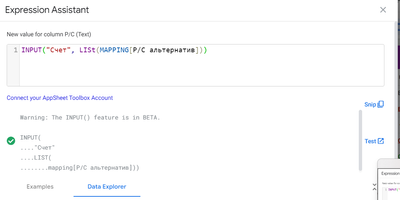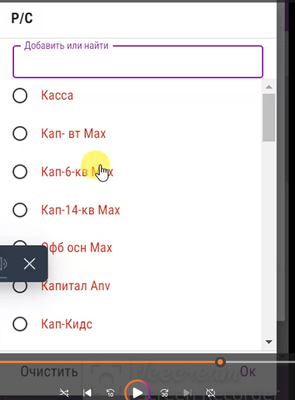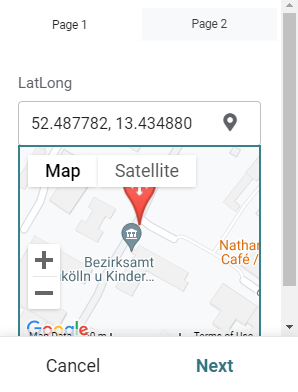- AppSheet
- Release Notes & Announcements
- Announcements
- Re: New INPUT() function --- binding dynamic input...
- Subscribe to RSS Feed
- Mark Topic as New
- Mark Topic as Read
- Float this Topic for Current User
- Bookmark
- Subscribe
- Mute
- Printer Friendly Page
- Mark as New
- Bookmark
- Subscribe
- Mute
- Subscribe to RSS Feed
- Permalink
- Report Inappropriate Content
- Mark as New
- Bookmark
- Subscribe
- Mute
- Subscribe to RSS Feed
- Permalink
- Report Inappropriate Content
SUMMARY:
We now have an INPUT(, ) function that can be used to define inputs that are dynamically “bound” to values via user input or via other actions that compose them.
This is a beta feature but available for anyone to try. If you run into issues please let us know. As always, we would love your feedback and suggestions.
This addresses two popular feature requests:
- Action: UPDATE EXISTING ROW(s) using values from this row with 92 votes, the top-voted feature request here in the user community
- Add an action that prompts an input box with 21 votes
This only works today for limited scenarios involving the SetColumnValue action being invoked from a Ref Action. There’s more coming that extends this mechanism to Add Row actions and to automation tasks.
DETAIL:
Much of the basic AppSheet app interface uses “CRUD” operations — in particular, add/update operations on row data driven by the column structure of the tables. We automatically generate interfaces (UI or data change actions) for these CRUD operations based on the schema. Using these interfaces, end-users or application logic can “invoke” CRUD operations and pass in the appropriate “inputs” to configure them.
However, more advanced AppSheet interfaces use Actions (in UI and automation) and Tasks and Processes (in automation). Actions, Tasks, and Processes are logical operations rather than physical operations. We currently use expressions to configure the behavior of these logical operations. But so far, we had no mechanisms to pass dynamic “inputs” into them. It is important to do so as AppSheet apps have a compositional model — individual elements can be composed into more complex elements. In the case of actions, individual actions can be composed into complex actions. Inputs for actions are a mechanism to “parametrize” the logic so that the same action can behave differently depending on how it is composed.
See Dynamic inputs for data change actions | AppSheet Help Center for detailed description
- Labels:
-
Automation
-
Expressions
- Mark as New
- Bookmark
- Subscribe
- Mute
- Subscribe to RSS Feed
- Permalink
- Report Inappropriate Content
- Mark as New
- Bookmark
- Subscribe
- Mute
- Subscribe to RSS Feed
- Permalink
- Report Inappropriate Content
This is fantastic!
Thanks @praveen
- Mark as New
- Bookmark
- Subscribe
- Mute
- Subscribe to RSS Feed
- Permalink
- Report Inappropriate Content
- Mark as New
- Bookmark
- Subscribe
- Mute
- Subscribe to RSS Feed
- Permalink
- Report Inappropriate Content
It doesn’t support DATETIME field Type?
- Mark as New
- Bookmark
- Subscribe
- Mute
- Subscribe to RSS Feed
- Permalink
- Report Inappropriate Content
- Mark as New
- Bookmark
- Subscribe
- Mute
- Subscribe to RSS Feed
- Permalink
- Report Inappropriate Content
Hi there!
Thanks for the new function. It is really gonna be amazing.
I’m having a problem with it right now ![]()
I call the function via an action so the user has to enter a simple text to change a field in the form. The pop-up appears with the options (the field type is “enum”), the selected text appears in the form when selected but when the “save button” is pressed nothing happens and the pop-up window stays there. Just when the “cancel button” is pressed the pop-up window disappears but the changes don’t apply.
I suppose it’s a bug while it gets full implemented so I hope this helps because it’s a great function. If is not a bug, please tell me so I can make the corrections ![]()
- Mark as New
- Bookmark
- Subscribe
- Mute
- Subscribe to RSS Feed
- Permalink
- Report Inappropriate Content
- Mark as New
- Bookmark
- Subscribe
- Mute
- Subscribe to RSS Feed
- Permalink
- Report Inappropriate Content
Đôi khi tôi cũng bị lỗi như vậy.
- Mark as New
- Bookmark
- Subscribe
- Mute
- Subscribe to RSS Feed
- Permalink
- Report Inappropriate Content
- Mark as New
- Bookmark
- Subscribe
- Mute
- Subscribe to RSS Feed
- Permalink
- Report Inappropriate Content
Same problem here, the changes occur but save doesnt work, so only option is to cancel.
- Mark as New
- Bookmark
- Subscribe
- Mute
- Subscribe to RSS Feed
- Permalink
- Report Inappropriate Content
- Mark as New
- Bookmark
- Subscribe
- Mute
- Subscribe to RSS Feed
- Permalink
- Report Inappropriate Content
This is working well for me. As a part of my own process of learning by doing, I made a sample app and put it in a tip:
- Mark as New
- Bookmark
- Subscribe
- Mute
- Subscribe to RSS Feed
- Permalink
- Report Inappropriate Content
- Mark as New
- Bookmark
- Subscribe
- Mute
- Subscribe to RSS Feed
- Permalink
- Report Inappropriate Content
Personally, I was interested in this new INPUT() function and made the sample app because I wanted to use INPUT() to reduce the impact of virtual columns on the performance of an app of mine. Here’s the idea:
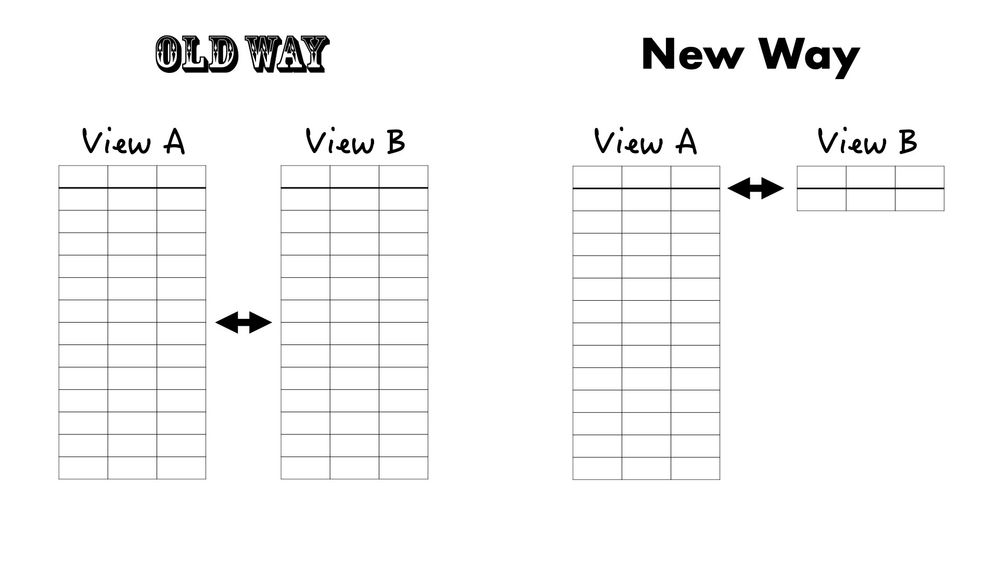
I’m working on a dictionary app with a database of over 8,000 basic English words. One important function of the app is to prepare links to a moderately large number of online dictionaries.
The “old way” I did this was to have a “View B,” built from the same table of 8,000 words, that needed lots of virtual columns of text on to which to “hang” the inline actions that link to external web sites. With over 25 such virtual columns, that meant holding more than 200,000 cells in the app’s memory. That was OK on my iPhone but not on my less powerful Android device.
So, my “new way” is to use the input() function to copy the data for which the links are required (see my tip if you’re not sure how to do this). This is sort of a “just in time” approach. Instead of storing 8,000 versions of everything so that they will be ready if needed, I just have the app make the required data when the user taps on a group action to navigate to the view holding the links. I still need the same number of virtual columns but 25 columns times 1 row is a lot less than 25 times 8,000.
I’m happy to report that the app now works quite nicely on my weaker Android device. And, in my case, the UX of the app is exactly the same as that of the “old way” version – all of the changes were “under the hood,” so to speak, so I didn’t have to sacrifice anything in terms of interface design.
Perhaps others whose apps are weighted down by virtual columns can employ a similar strategy to lighten them up. ![]()
- Mark as New
- Bookmark
- Subscribe
- Mute
- Subscribe to RSS Feed
- Permalink
- Report Inappropriate Content
- Mark as New
- Bookmark
- Subscribe
- Mute
- Subscribe to RSS Feed
- Permalink
- Report Inappropriate Content
Hello there.
And if I want to provide a list of options to the user ?
Ex:
I have, lets say, 3 customers to which I can sell parts and at the moment of marking a part as SOLD I want to ask to whom its sold.
Can the INPUT be used combined with a drop down list or something like that?
- Mark as New
- Bookmark
- Subscribe
- Mute
- Subscribe to RSS Feed
- Permalink
- Report Inappropriate Content
- Mark as New
- Bookmark
- Subscribe
- Mute
- Subscribe to RSS Feed
- Permalink
- Report Inappropriate Content
The INPUT dialog will follow the same rules as whatever you set for the column in general, just like in a Form. So to have a dropdown list, you’d setup the column as an Enum, or with a List-returning Valid_if. It shouldn’t have anything to do with the INPUT() expression itself.
- Mark as New
- Bookmark
- Subscribe
- Mute
- Subscribe to RSS Feed
- Permalink
- Report Inappropriate Content
- Mark as New
- Bookmark
- Subscribe
- Mute
- Subscribe to RSS Feed
- Permalink
- Report Inappropriate Content
Or Suggested Values
- Mark as New
- Bookmark
- Subscribe
- Mute
- Subscribe to RSS Feed
- Permalink
- Report Inappropriate Content
- Mark as New
- Bookmark
- Subscribe
- Mute
- Subscribe to RSS Feed
- Permalink
- Report Inappropriate Content
I used it, working without problem
- Mark as New
- Bookmark
- Subscribe
- Mute
- Subscribe to RSS Feed
- Permalink
- Report Inappropriate Content
- Mark as New
- Bookmark
- Subscribe
- Mute
- Subscribe to RSS Feed
- Permalink
- Report Inappropriate Content
Hi,
It works with datetime field, but the placement of the pop-up should be in center rather than upper right corner. Also, for datetime, it does not show complete field and some portion of right is not visible. Even calendar icon is not visible.
Please make required changes.
- Mark as New
- Bookmark
- Subscribe
- Mute
- Subscribe to RSS Feed
- Permalink
- Report Inappropriate Content
- Mark as New
- Bookmark
- Subscribe
- Mute
- Subscribe to RSS Feed
- Permalink
- Report Inappropriate Content
the placement of the pop-up should be in center rather than upper right corner
Maybe on phones have it centered, but for Tablet or Browser, I like the pop-up being in the top right.
Users can quickly edit a couple of columns with an inline action while referencing the related rows in the table. Very useful.
- Mark as New
- Bookmark
- Subscribe
- Mute
- Subscribe to RSS Feed
- Permalink
- Report Inappropriate Content
- Mark as New
- Bookmark
- Subscribe
- Mute
- Subscribe to RSS Feed
- Permalink
- Report Inappropriate Content
@praveen When you copy an Action “Data: execute an action on a set of rows” and change the Referenced Table, you will get this Error message:
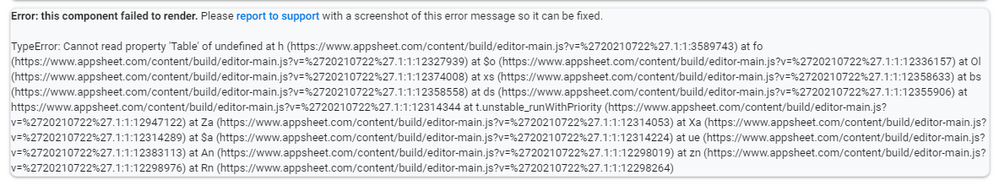
Workaround:
- Copy the Action
- Delete the “With these inputs”
- Change the Referenced Table
- Set the “With these inputs”
- Mark as New
- Bookmark
- Subscribe
- Mute
- Subscribe to RSS Feed
- Permalink
- Report Inappropriate Content
- Mark as New
- Bookmark
- Subscribe
- Mute
- Subscribe to RSS Feed
- Permalink
- Report Inappropriate Content
.
.
For those who get stuck on this error and find themselves unable to delete the action, you can switch from grid to list view in the actions editor:
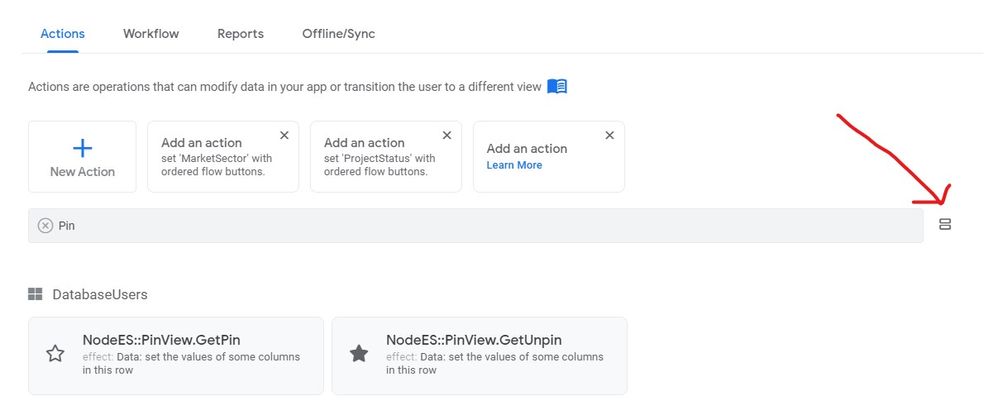
.
.
And then you’ll be able to delete the action before it can throw this error:
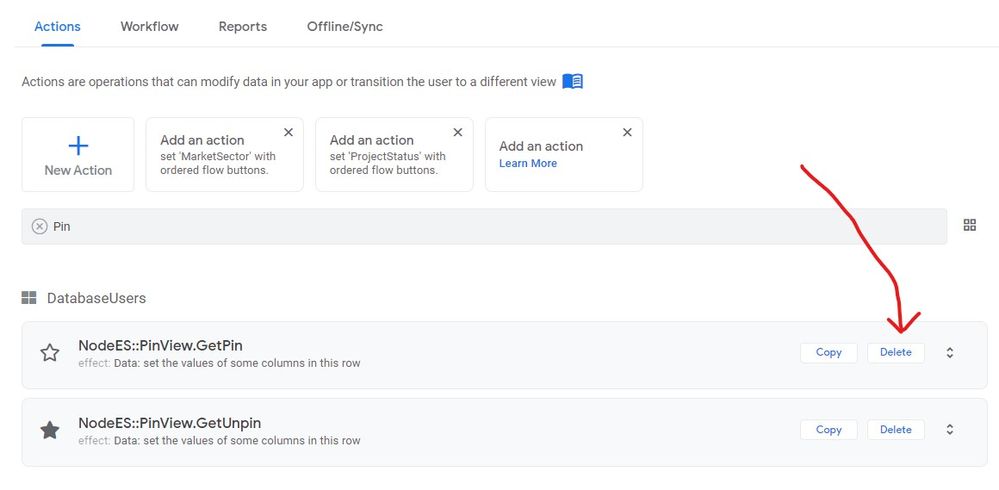
.
.
Keep in mind that you might have to do a full refresh of the page to even have the opportunity to delete the action after this shows up.
- Mark as New
- Bookmark
- Subscribe
- Mute
- Subscribe to RSS Feed
- Permalink
- Report Inappropriate Content
- Mark as New
- Bookmark
- Subscribe
- Mute
- Subscribe to RSS Feed
- Permalink
- Report Inappropriate Content
Ugh, thanks for reporting. We’ll get this fixed.
- Mark as New
- Bookmark
- Subscribe
- Mute
- Subscribe to RSS Feed
- Permalink
- Report Inappropriate Content
- Mark as New
- Bookmark
- Subscribe
- Mute
- Subscribe to RSS Feed
- Permalink
- Report Inappropriate Content
Great feature! Thanks!
Useful for eg. sending reports as email (pop-up to fill in email addresses that also triggers a BOT).
And updating tasks and reports with new status (not having to make separate actions leading to specific update-views or quick edit). Much better UX with INPUT().
I haven’t figured out how to get initial values in the INPUT().
The “defaultValueExpression” part of INPUT() doesen’t really do that in my testing. (I cannot make that do anything)
Anyone knows how to get the wanted initial value in INPUT()?
- Mark as New
- Bookmark
- Subscribe
- Mute
- Subscribe to RSS Feed
- Permalink
- Report Inappropriate Content
- Mark as New
- Bookmark
- Subscribe
- Mute
- Subscribe to RSS Feed
- Permalink
- Report Inappropriate Content
Yes. Please look at my tip:
There’s are instructions there and a sample app you can play around with.
- Mark as New
- Bookmark
- Subscribe
- Mute
- Subscribe to RSS Feed
- Permalink
- Report Inappropriate Content
- Mark as New
- Bookmark
- Subscribe
- Mute
- Subscribe to RSS Feed
- Permalink
- Report Inappropriate Content
I got an error, I can’t press save.
Is there any solution?,help me!
Thanks!
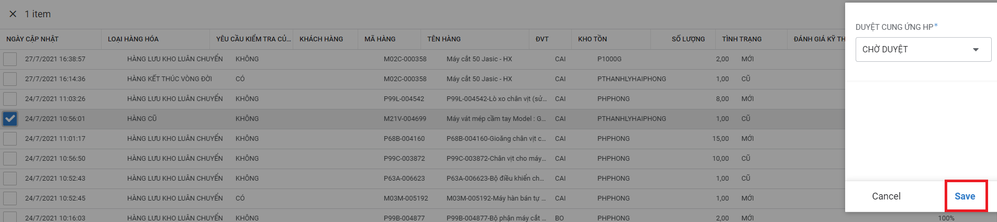
- Mark as New
- Bookmark
- Subscribe
- Mute
- Subscribe to RSS Feed
- Permalink
- Report Inappropriate Content
- Mark as New
- Bookmark
- Subscribe
- Mute
- Subscribe to RSS Feed
- Permalink
- Report Inappropriate Content
I assume you are posting here because this has something to do with the new INPUT() function. If so, could you provide more detail? I wonder if INPUT() and direct editing are interfering with each other in some way.
- Mark as New
- Bookmark
- Subscribe
- Mute
- Subscribe to RSS Feed
- Permalink
- Report Inappropriate Content
- Mark as New
- Bookmark
- Subscribe
- Mute
- Subscribe to RSS Feed
- Permalink
- Report Inappropriate Content
Đây là hành động của tôi với hàm input()
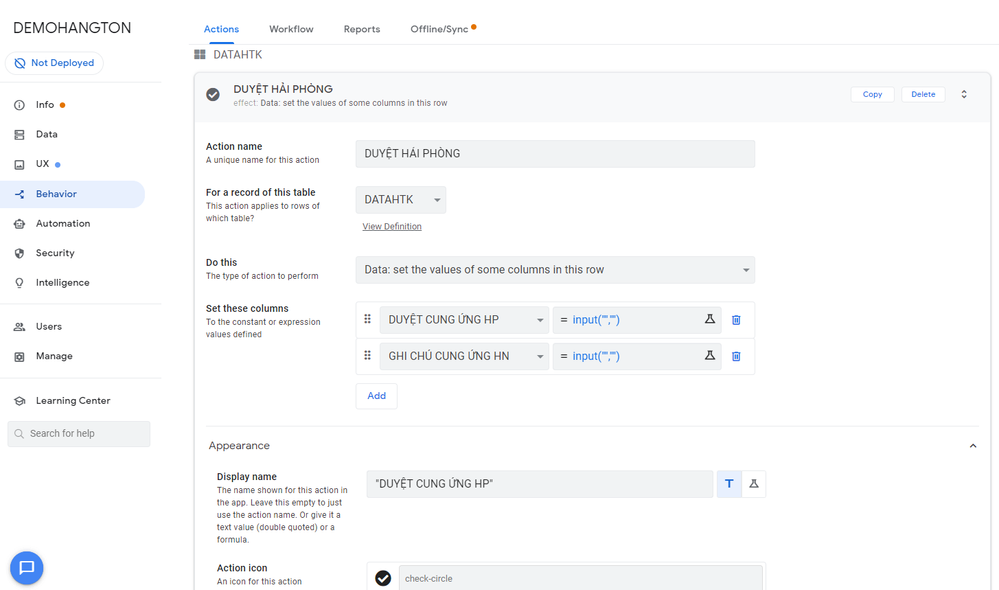
- Mark as New
- Bookmark
- Subscribe
- Mute
- Subscribe to RSS Feed
- Permalink
- Report Inappropriate Content
- Mark as New
- Bookmark
- Subscribe
- Mute
- Subscribe to RSS Feed
- Permalink
- Report Inappropriate Content
Your INPUT() formulas are empty. I think the second half can be empty but that you need to have something in the first half. Perhaps something like this:
INPUT("DUYET","")
Please see my tip for a sample app that works. You can try playing around with expression in my sample. That might help you fix the problem.
- Mark as New
- Bookmark
- Subscribe
- Mute
- Subscribe to RSS Feed
- Permalink
- Report Inappropriate Content
- Mark as New
- Bookmark
- Subscribe
- Mute
- Subscribe to RSS Feed
- Permalink
- Report Inappropriate Content
Thanks!
Tôi cũng có một ứng dụng khác sử dụng input("","") nhưng chúng hoạt động bình thường!
- Mark as New
- Bookmark
- Subscribe
- Mute
- Subscribe to RSS Feed
- Permalink
- Report Inappropriate Content
- Mark as New
- Bookmark
- Subscribe
- Mute
- Subscribe to RSS Feed
- Permalink
- Report Inappropriate Content
Google translate: “I also have another app that uses input(”","") but they work fine!!"
Interesting. I think, though, that the first half is a name of the function. In your example you are trying to use it in two different columns. If they are different values I think you need to have different names in the input expression.
Syntax
INPUT( inputName, defaultValueExpression )
ArgumentsinputName (Text): Any input name that is unique within the context where it is used.
defaultValueExpression (any type): the default value that should be associated with this expression.
- Mark as New
- Bookmark
- Subscribe
- Mute
- Subscribe to RSS Feed
- Permalink
- Report Inappropriate Content
- Mark as New
- Bookmark
- Subscribe
- Mute
- Subscribe to RSS Feed
- Permalink
- Report Inappropriate Content
Cảm ơn bạn nhiều!
Tôi đã thử như bạn nói nhưng vẫn không lưu được.
Tôi đã gửi email nhờ hỗ trợ từ Appsheets nhưng chưa có kết quả.
- Mark as New
- Bookmark
- Subscribe
- Mute
- Subscribe to RSS Feed
- Permalink
- Report Inappropriate Content
- Mark as New
- Bookmark
- Subscribe
- Mute
- Subscribe to RSS Feed
- Permalink
- Report Inappropriate Content
“Thank you so much!
I tried as you said but still can’t save.
I have emailed support from AppSheet to no avail.”
Hmmmm. support@appsheet.com is usually very good. I wonder what the problem is.
- Mark as New
- Bookmark
- Subscribe
- Mute
- Subscribe to RSS Feed
- Permalink
- Report Inappropriate Content
- Mark as New
- Bookmark
- Subscribe
- Mute
- Subscribe to RSS Feed
- Permalink
- Report Inappropriate Content
Does INPUT() only work with text or number field types? I am trying to use it with a Ref field type, but so far no luck.
- Mark as New
- Bookmark
- Subscribe
- Mute
- Subscribe to RSS Feed
- Permalink
- Report Inappropriate Content
- Mark as New
- Bookmark
- Subscribe
- Mute
- Subscribe to RSS Feed
- Permalink
- Report Inappropriate Content
Works with REF as well. Works fine here…
- Mark as New
- Bookmark
- Subscribe
- Mute
- Subscribe to RSS Feed
- Permalink
- Report Inappropriate Content
- Mark as New
- Bookmark
- Subscribe
- Mute
- Subscribe to RSS Feed
- Permalink
- Report Inappropriate Content
Tôi đã thử nhiệm thì phát hiện như sau:
1,Các bảng khác sử dụng chức năng input() hoàn toàn bình thường.
2,Khi tôi xóa các cột của bảng dữ liệu xuống từ 65 cột xuống 12 cột thì chức năng input() đã hoạt động?
Tôi không hiểu,mong mọi người sẽ tìm ra lỗi sớm giúp tôi.
Cảm ơn!
- Mark as New
- Bookmark
- Subscribe
- Mute
- Subscribe to RSS Feed
- Permalink
- Report Inappropriate Content
- Mark as New
- Bookmark
- Subscribe
- Mute
- Subscribe to RSS Feed
- Permalink
- Report Inappropriate Content
How to reset a column value when using INPUT()?
I’m in a detail view and created an action to change the value of a column. The input form pops up and I can change the value. But I want the column to be blank.
I tried “Reset on Edit” with CONTEXT(“View”)=“My_Detail_View”). I even enabled “Reset on edit” without an expression. But this will not reset the column in an INPUT() window.
Reset the value would be very useful if you have 2 or more columns with Dependent Dropdown: Changing the first column should blank the next column.
@praveen Could we get an own CONTEXT() for Input()? Like CONTEXT("ViewType"="Input").
- Mark as New
- Bookmark
- Subscribe
- Mute
- Subscribe to RSS Feed
- Permalink
- Report Inappropriate Content
- Mark as New
- Bookmark
- Subscribe
- Mute
- Subscribe to RSS Feed
- Permalink
- Report Inappropriate Content
If the Form View is with Page Style “Tabs”, then also the Input View will have multiple pages.
Even when you have just one column to edit with INPUT().
- Mark as New
- Bookmark
- Subscribe
- Mute
- Subscribe to RSS Feed
- Permalink
- Report Inappropriate Content
- Mark as New
- Bookmark
- Subscribe
- Mute
- Subscribe to RSS Feed
- Permalink
- Report Inappropriate Content
@praveen I have a question about your example in the help article.
In the Action “SetQuantity” I would like to add another column with INPUT(). For example “Color”.
So in the LineItems Detail view I can change the Quantity and the Color via the INPUT() Action.
But in the “Parent” Action I don’t like to involve this Color column.
It should change the Quantity, but should leave the Color as it is.
How can we do that?
I tried different Versions of IF() and IFS() and CONTEXT().
- Mark as New
- Bookmark
- Subscribe
- Mute
- Subscribe to RSS Feed
- Permalink
- Report Inappropriate Content
- Mark as New
- Bookmark
- Subscribe
- Mute
- Subscribe to RSS Feed
- Permalink
- Report Inappropriate Content
Hi Fabian, so you want to bind one input but not the other? For the Color column, you want to tell it to “just use the default”? Hmm. On the backend, it works this way because there is no user to ask. But on the front-end, if there is an INPUT that isn’t bound, then we assume you intend to ask the user.
- Mark as New
- Bookmark
- Subscribe
- Mute
- Subscribe to RSS Feed
- Permalink
- Report Inappropriate Content
- Mark as New
- Bookmark
- Subscribe
- Mute
- Subscribe to RSS Feed
- Permalink
- Report Inappropriate Content
Hi @praveen yes that’s exactly what I want to do.
If CONTEXT() would work for INPUT() then I could do it. I would say “show the Color column only when I’m in the LineItem view, but not when I’m in the parent view”.
- Mark as New
- Bookmark
- Subscribe
- Mute
- Subscribe to RSS Feed
- Permalink
- Report Inappropriate Content
- Mark as New
- Bookmark
- Subscribe
- Mute
- Subscribe to RSS Feed
- Permalink
- Report Inappropriate Content
![]()
![]()
![]()
![]()
I would be able to delete like 6 extra tables and forms an app with this.
- Mark as New
- Bookmark
- Subscribe
- Mute
- Subscribe to RSS Feed
- Permalink
- Report Inappropriate Content
- Mark as New
- Bookmark
- Subscribe
- Mute
- Subscribe to RSS Feed
- Permalink
- Report Inappropriate Content
Hello, I try to do INPUT Box
but the result is in this picture below
what’s wrong with it please tell me how to improve that ^^
Thank you
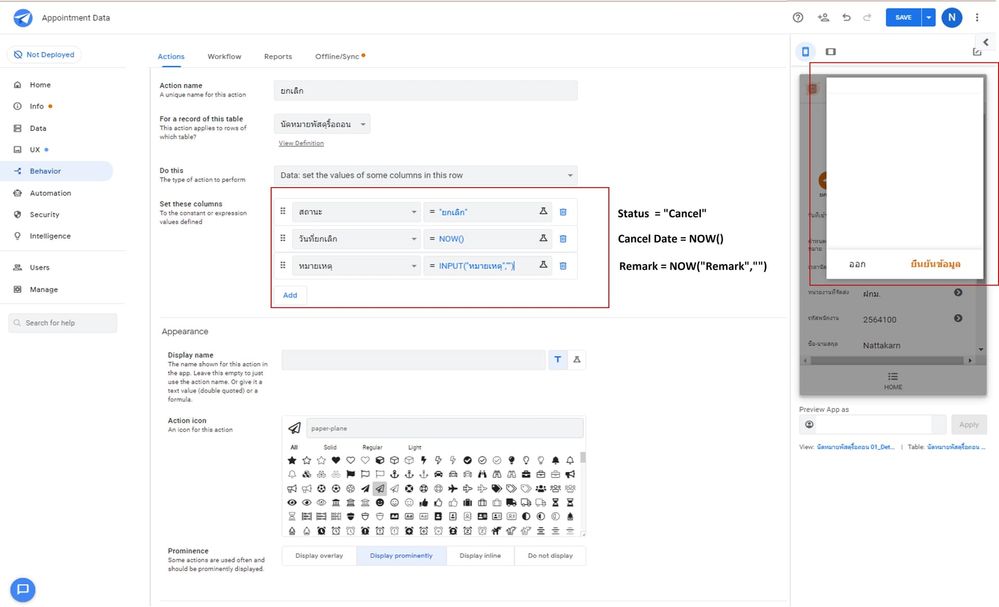
- Mark as New
- Bookmark
- Subscribe
- Mute
- Subscribe to RSS Feed
- Permalink
- Report Inappropriate Content
- Mark as New
- Bookmark
- Subscribe
- Mute
- Subscribe to RSS Feed
- Permalink
- Report Inappropriate Content
I found today that you cannot do this:
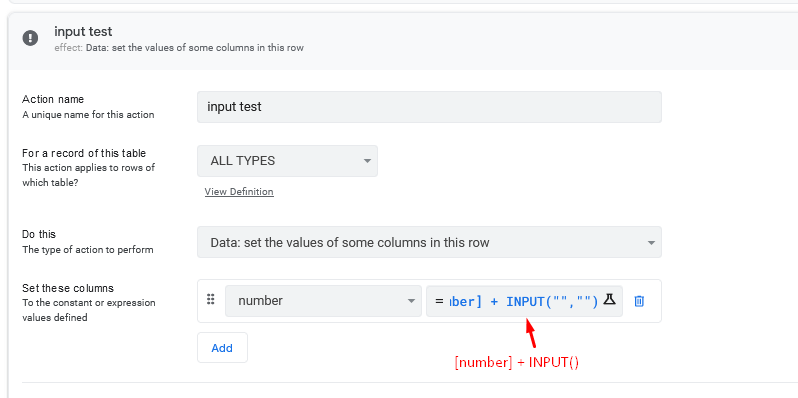
In other words, you can’t build an expression where the output of INPUT() is used in any way besides directly writing into a column. In this use-case, you cannot add the entered value to the current value.
I’m hoping that this functionality will be available in the future.
- Mark as New
- Bookmark
- Subscribe
- Mute
- Subscribe to RSS Feed
- Permalink
- Report Inappropriate Content
- Mark as New
- Bookmark
- Subscribe
- Mute
- Subscribe to RSS Feed
- Permalink
- Report Inappropriate Content
Sadness
- Mark as New
- Bookmark
- Subscribe
- Mute
- Subscribe to RSS Feed
- Permalink
- Report Inappropriate Content
- Mark as New
- Bookmark
- Subscribe
- Mute
- Subscribe to RSS Feed
- Permalink
- Report Inappropriate Content
Why can’t INPUT() simply work as an expression in Action: Add a new row in another table using values from this row?
In the example of @Rifadm817 , the workaround is to add that row first, then execute an action that sets the column of the newly added row using an Input.
That means you will need to create 4 actions:
- Group Action
- Action 1.1: Insert new row to another table
- Action 1.2: execute action on set of rows (using Action 1.3)
- Action 1.3: set value of some columns in this row - this is where you put the INPUT().
All these unnecessary actions will be eliminated if Input simply works in Action 1.1.
Also not ideal, as if the user clicks “Cancel” in the Input Form pop-up, the first action of adding the new rows has already finished although the user thought he canceled the entire action.
@praveen Any particular reason why we can’t we pop up the Input() before adding the new row?
Why do we have to add the row first, then open that row, and update the values using the Input()?
- Mark as New
- Bookmark
- Subscribe
- Mute
- Subscribe to RSS Feed
- Permalink
- Report Inappropriate Content
- Mark as New
- Bookmark
- Subscribe
- Mute
- Subscribe to RSS Feed
- Permalink
- Report Inappropriate Content
I have encountered the following:
I have a Annual Report table with up to 12 child items stored in the Water Use table.
Both tables have a reference field to the Meter Information table.
I have an automation task that if the MeterInformation ref in the Annual Report table changes, then this task also changes the MeterInformation ref in the Water Use table.
I have introduced an action to the Annual Report table of type change a value with the INPUT function so that I could ideally change the MeterInformation ref for multiple Annual Reports and thereby concurrently change the MeterInformation ref on the related Water Use records.
The first report I executed this action on went flawless, however the next successive tries when I click the save button on the INPUT dialog nothing appears to happen. The dialog unfortunately stays open and I cannot tell if the application is attempting to sync but is running into any problems. There also is nothing in the Audit Log indicating that the change occurred in the Annual Report table and then initiating the change automation.
Any help would be appreciated.
-
Account
3 -
Announcements
30 -
App Management
8 -
Automation
30 -
Data
31 -
Errors
17 -
Expressions
21 -
Integrations
24 -
Intelligence
5 -
Other
15 -
Resources
15 -
Security
5 -
Templates
13 -
Users
7 -
UX
34

 Twitter
Twitter