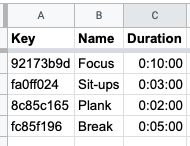This website uses Cookies. Click Accept to agree to our website's cookie use as described in our Privacy Policy. Click Preferences to customize your cookie settings.
Turn on suggestions
Auto-suggest helps you quickly narrow down your search results by suggesting possible matches as you type.
Showing results for
- AppSheet
- Tips & Resources
- Tips & Tricks
- Re: SAMPLE APP: Countdown Timer Using Youtube Vide...
Topic Options
- Subscribe to RSS Feed
- Mark Topic as New
- Mark Topic as Read
- Float this Topic for Current User
- Bookmark
- Subscribe
- Mute
- Printer Friendly Page
Solved

Post Options
- Mark as New
- Bookmark
- Subscribe
- Mute
- Subscribe to RSS Feed
- Permalink
- Report Inappropriate Content
Reply posted on
--/--/---- --:-- AM
Post Options
- Mark as New
- Bookmark
- Subscribe
- Mute
- Subscribe to RSS Feed
- Permalink
- Report Inappropriate Content
There have been a lot of requests for a built-in timer/ stopwatch feature:
Timers cant wait
I have a task management app. I would like to
Stopwatch Feature
Others have created samples that add/edit rows to measure a duration:
But there’s no live countdown (or count up) on the screen. ![]()
This sample app uses a different approach, to create a live countdown:
The timer sheet just stores the duration, and a name for the timer.
Then an Action is used to open this 10 minute ‘countdown’ video on Youtube.
The URL parameter start=### can be used to start the video at any point.
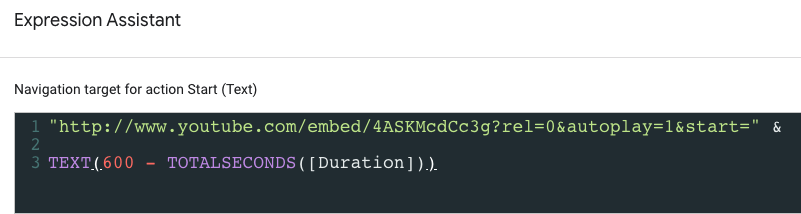
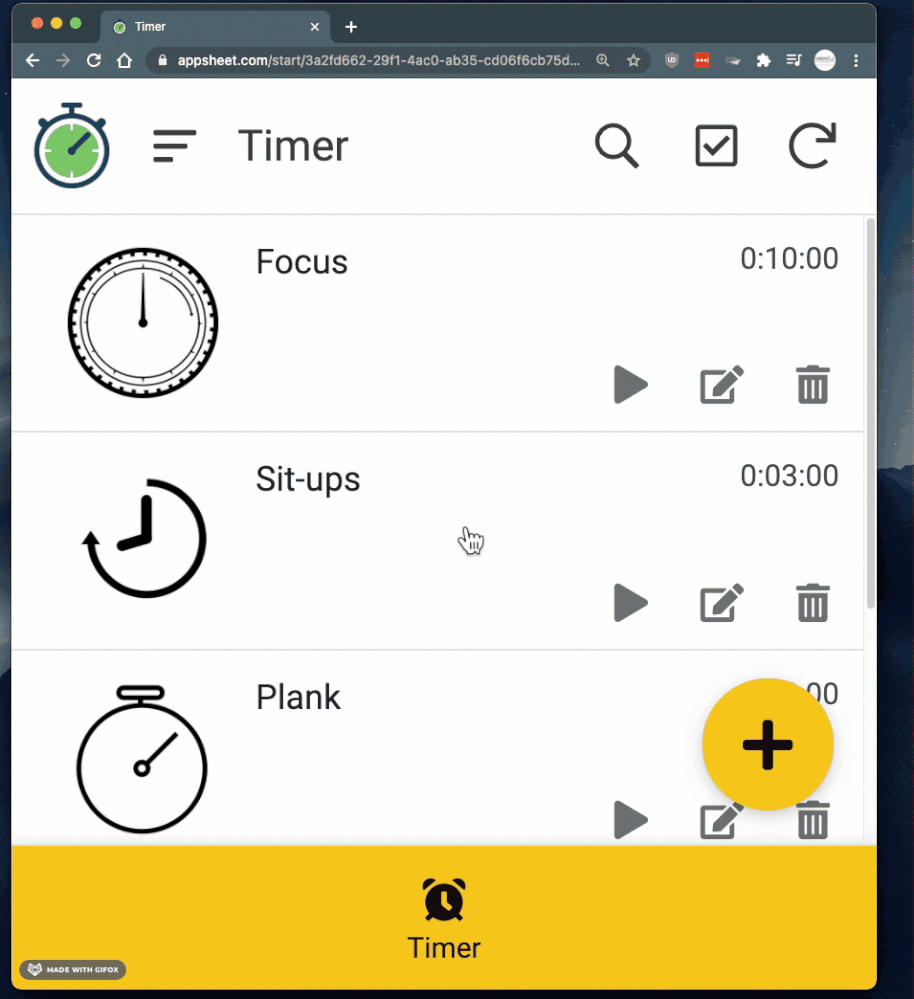
8
2
1,431
Topic Labels
- Labels:
-
Automation
-
Expressions
-
Integrations
2 REPLIES 2
Post Options
- Mark as New
- Bookmark
- Subscribe
- Mute
- Subscribe to RSS Feed
- Permalink
- Report Inappropriate Content
Reply posted on
--/--/---- --:-- AM
Post Options
- Mark as New
- Bookmark
- Subscribe
- Mute
- Subscribe to RSS Feed
- Permalink
- Report Inappropriate Content
Very clever!
Post Options
- Mark as New
- Bookmark
- Subscribe
- Mute
- Subscribe to RSS Feed
- Permalink
- Report Inappropriate Content
Reply posted on
--/--/---- --:-- AM
Post Options
- Mark as New
- Bookmark
- Subscribe
- Mute
- Subscribe to RSS Feed
- Permalink
- Report Inappropriate Content
It’ll be even more useful when the new iframe view is released. It’s a little clunky switching back and forth to the browser/ Youtube, but in an iframe this will be a decent solution for timers. I imagine you could have an action to ‘reset’ the iframe and start the timer over.
Top Labels in this Space
-
Account
6 -
App Management
21 -
Automation
187 -
Data
140 -
Errors
19 -
Expressions
206 -
Integrations
104 -
Intelligence
18 -
Other
57 -
Resources
24 -
Security
14 -
Templates
56 -
Users
20 -
UX
219

 Twitter
Twitter